Share a topic
Page 1 of 1
 Share a topic
Share a topic
| Share a topic |
Presentation All the topics in the forum will now have a "Share" link, which will open a panel that lists all your favorite social networks. There are 54 services available for you to choose from. How does it work ? Very simple! Go to any topic of a forum that you like, and click the "Share" link to access the services available: 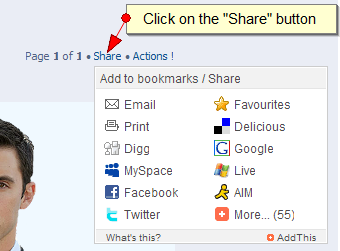 11 services will appear, if the service you use is not there, click on "More" to see the full list of available services: 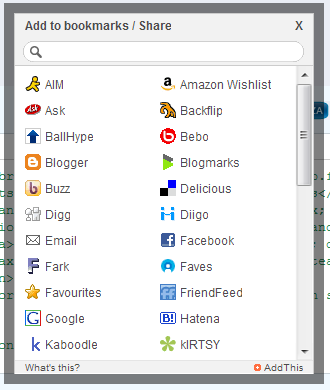 Then just click on the link for the service you wish to be redirected to it. Take for example the best known and used worldwide: Facebook. I clicked on the link "Facebook", which redirects me to this page: 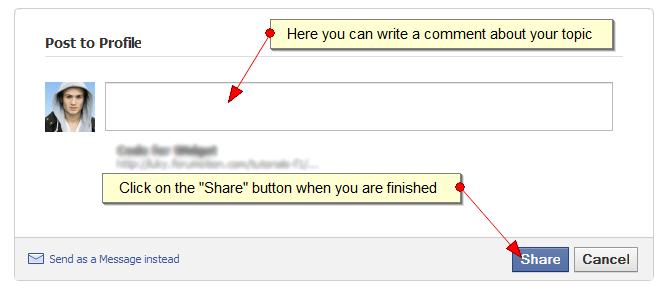 The link will appear on your Facebook wall, alongside your other news. This system for sharing topics if very easy to use and it will enable you to know your friends forum, and also share them interesting content. |
| This tutorial was written by Forumotion. |

Luky- Energetic
-
 Posts : 6106
Posts : 6106
Reputation : 264
Language : Romanian, English
Location : Bucharest, Romania
 Similar topics
Similar topics» Share a topic
» Share this topic (URL, BBCode & HTML)
» Share this Topic (only direct link)
» "topic reply" is not giving link for share
» Share this
» Share this topic (URL, BBCode & HTML)
» Share this Topic (only direct link)
» "topic reply" is not giving link for share
» Share this
Page 1 of 1
Permissions in this forum:
You cannot reply to topics in this forum
 Home
Home
 by Luky November 1st 2009, 7:31 pm
by Luky November 1st 2009, 7:31 pm
 Facebook
Facebook Twitter
Twitter Pinterest
Pinterest Youtube
Youtube
