font problem
+3
Nera.
SLGray
maksudeva
7 posters
Page 1 of 1
 font problem
font problem
help me anybody
forum font size not change
i change * main font - links font size but same as before
sorry for bad English javascript:emoticonp(' ')
')
my site www.thailotterytips.com
forum font size not change
i change * main font - links font size but same as before
sorry for bad English javascript:emoticonp('
my site www.thailotterytips.com

maksudeva- New Member
- Posts : 15
Reputation : 0
Language : English
 Re: font problem
Re: font problem
After changing it, did you press the Save button.


Lost Founder's Password |Forum's Utilities |Report a Forum |General Rules |FAQ |Tricks & Tips
You need one post to send a PM.
You need one post to send a PM.
When your topic has been solved, ensure you mark the topic solved.
Never post your email in public.
 Re: font problem
Re: font problem
Hi,
Thats hudge? 70px? Try something much lower.
Thats hudge? 70px? Try something much lower.

Nera.- Energetic
-
 Posts : 7078
Posts : 7078
Reputation : 2017
Language : English
Location : -
 Re: font problem
Re: font problem
yes i try 1st 20px after 25px after 30 after 70px but all are not working.

maksudeva- New Member
- Posts : 15
Reputation : 0
Language : English
 Re: font problem
Re: font problem
maksudeva wrote:yes i try 1st 20px after 25px after 30 after 70px but all are not working.
Hello, My fonts are at 11, 13, 15. Those are the average sizes, try something lower and see if it works.

Suuki- Forumember
- Posts : 419
Reputation : 25
Language : English, Japanese (learning lots) :3
 Re: font problem
Re: font problem
Richard E wrote:ohh , hold CTRL and scroll from the mause backword
That shouldn't make a difference if he is changing the font what % he is on.

Suuki- Forumember
- Posts : 419
Reputation : 25
Language : English, Japanese (learning lots) :3
 Re: font problem
Re: font problem
Well , did u try it , too see that actually , is making ur sreen bigger ? and in the same time the text ?
 Re: font problem
Re: font problem
I would suggest him going on 100% to see what it looks like for everyone. Then he should change his font to a standard font number, see if there is any difference.

Suuki- Forumember
- Posts : 419
Reputation : 25
Language : English, Japanese (learning lots) :3
 Re: font problem
Re: font problem
Gassy wrote:Can you provide your forum url please?
www,thailotterytips.com

maksudeva- New Member
- Posts : 15
Reputation : 0
Language : English
 Re: font problem
Re: font problem
maksudeva first you must lower all your font sizes to 10px . Then adjust from there. Your "main" font size realistically shouldn't be much larger than 10(imo).
I also must ask if you inserted any codes to increase the text size within an announcement or widget? if so, you may want to look there . Just remove code and see what happens.
Without sounding disrespectful to ones work, i will say that theme has had coding issues since I've been around FM. I chose it too.lol These problems can be sorted if you choose to keep the theme. I recommend picking another..
I also must ask if you inserted any codes to increase the text size within an announcement or widget? if so, you may want to look there . Just remove code and see what happens.
Without sounding disrespectful to ones work, i will say that theme has had coding issues since I've been around FM. I chose it too.lol These problems can be sorted if you choose to keep the theme. I recommend picking another..

WHITESABBATH- Active Poster
-
 Posts : 1198
Posts : 1198
Reputation : 119
Language : English, F-Bombs
Location : Chicago
Page 1 of 1
Permissions in this forum:
You cannot reply to topics in this forum
 Home
Home
 by maksudeva November 23rd 2011, 11:16 pm
by maksudeva November 23rd 2011, 11:16 pm


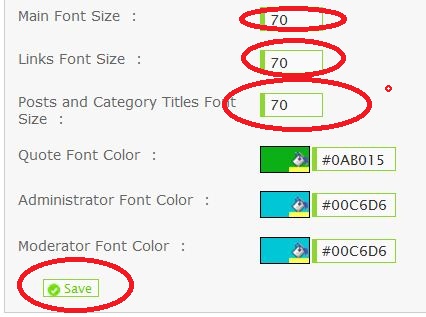

 Facebook
Facebook Twitter
Twitter Pinterest
Pinterest Youtube
Youtube
