i need Help For This How To Create A Sexy Vertical Sliding Panel Using jQuery And CSS3
+2
Nera.
Mr DarkHaxers2
6 posters
Page 1 of 1
 i need Help For This How To Create A Sexy Vertical Sliding Panel Using jQuery And CSS3
i need Help For This How To Create A Sexy Vertical Sliding Panel Using jQuery And CSS3
Ok I Got This From: http://spyrestudios.com/how-to-create-a-sexy-vertical-sliding-panel-using-jquery-and-css3/
But Im Done With Everthing But When I Put The Css In My Site Like It Messes Up My Site How Can It Not Mess Up My Site
And Here's The Css For It:
--Please Help Me--
But Im Done With Everthing But When I Put The Css In My Site Like It Messes Up My Site How Can It Not Mess Up My Site
And Here's The Css For It:
- Code:
body {
background:#1a1a1a;
text-align:left;
color:#666;
width:700px;
font-size:14px;
font-family:georgia, 'time new romans', serif;
margin:0 auto;
padding:0;
}
a:focus {
outline: none;
}
h1 {
font-size: 34px;
font-family: verdana, helvetica, arial, sans-serif;
letter-spacing:-2px;
color:#9FC54E;
font-weight:700;
padding:20px 0 0;
}
h2 {
font-size: 24px;
font-family: verdana, helvetica, arial, sans-serif;
color:#444444;
font-weight: 400;
padding: 0 0 10px;
}
h3 {
font-size:14px;
font-family:verdana, helvetica, arial, sans-serif;
letter-spacing:-1px;
color:#fff;
font-weight: 700;
text-transform:uppercase;
margin:0;
padding:8px 0 8px 0;
}
img{
float: right;
margin: 3px 3px 6px 8px;
padding: 5px;
background: #222222;
border: 1px solid #333333;
}
p {
color:#cccccc;
line-height:22px;
padding: 0 0 10px;
margin: 20px 0 20px 0;
}
img {
border:none;
}
#container {
clear: both;
margin: 0;
padding: 0;
}
#container a{
float: right;
background: #9FC54E;
border: 1px solid #9FC54E;
-moz-border-radius-topright: 20px;
-webkit-border-top-right-radius: 20px;
-moz-border-radius-bottomleft: 20px;
-webkit-border-bottom-left-radius: 20px;
text-decoration: none;
font-size: 16px;
letter-spacing:-1px;
font-family: verdana, helvetica, arial, sans-serif;
color:#fff;
padding: 20px;
font-weight: 700;
}
#container a:hover{
float: right;
background: #a0a0a0;
border: 1px solid #cccccc;
-moz-border-radius-topright: 20px;
-webkit-border-top-right-radius: 20px;
-moz-border-radius-bottomleft: 20px;
-webkit-border-bottom-left-radius: 20px;
text-decoration: none;
font-size: 16px;
letter-spacing:-1px;
font-family: verdana, helvetica, arial, sans-serif;
color:#fff;
padding: 20px;
font-weight: 700;
}
.content {
font-style:normal;
font-family:helvetica, arial, verdana, sans-serif;
color:#ffffff;
background:#333333;
border:1px solid #444444;
-moz-border-radius-topright: 20px;
-webkit-border-top-right-radius: 20px;
-moz-border-radius-bottomleft: 20px;
-webkit-border-bottom-left-radius: 20px;
margin: 30px 0 50px;
padding: 15px 0;
}
.content p {
margin: 10px 0;
padding: 15px 20px;
}
.panel {
position: fixed;
top: 50px;
left: 0;
display: none;
background: #000000;
border:1px solid #111111;
-moz-border-radius-topright: 20px;
-webkit-border-top-right-radius: 20px;
-moz-border-radius-bottomright: 20px;
-webkit-border-bottom-right-radius: 20px;
width: 330px;
height: auto;
padding: 30px 30px 30px 130px;
filter: alpha(opacity=85);
opacity: .85;
}
.panel p{
margin: 0 0 15px 0;
padding: 0;
color: #cccccc;
}
.panel a, .panel a:visited{
margin: 0;
padding: 0;
color: #9FC54E;
text-decoration: none;
border-bottom: 1px solid #9FC54E;
}
.panel a:hover, .panel a:visited:hover{
margin: 0;
padding: 0;
color: #ffffff;
text-decoration: none;
border-bottom: 1px solid #ffffff;
}
a.trigger{
position: fixed;
text-decoration: none;
top: 80px; left: 0;
font-size: 16px;
letter-spacing:-1px;
font-family: verdana, helvetica, arial, sans-serif;
color:#fff;
padding: 20px 40px 20px 15px;
font-weight: 700;
background:#333333 url(images/plus.png) 85% 55% no-repeat;
border:1px solid #444444;
-moz-border-radius-topright: 20px;
-webkit-border-top-right-radius: 20px;
-moz-border-radius-bottomright: 20px;
-webkit-border-bottom-right-radius: 20px;
-moz-border-radius-bottomleft: 0px;
-webkit-border-bottom-left-radius: 0px;
display: block;
}
a.trigger:hover{
position: fixed;
text-decoration: none;
top: 80px; left: 0;
font-size: 16px;
letter-spacing:-1px;
font-family: verdana, helvetica, arial, sans-serif;
color:#fff;
padding: 20px 40px 20px 20px;
font-weight: 700;
background:#222222 url(http://myimages.bravenet.com/238/665/089/0/plus.png) 85% 55% no-repeat;
border:1px solid #444444;
-moz-border-radius-topright: 20px;
-webkit-border-top-right-radius: 20px;
-moz-border-radius-bottomright: 20px;
-webkit-border-bottom-right-radius: 20px;
-moz-border-radius-bottomleft: 0px;
-webkit-border-bottom-left-radius: 0px;
display: block;
}
a.active.trigger {
background:#222222 url(http://myimages.bravenet.com/238/665/089/0/minus.png) 85% 55% no-repeat;
}
.columns{
clear: both;
width: 330px;
padding: 0 0 20px 0;
line-height: 22px;
}
.colleft{
float: left;
width: 130px;
line-height: 22px;
}
.colright{
float: right;
width: 130px;
line-height: 22px;
}
ul{
padding: 0;
margin: 0;
list-style-type: none;
}
ul li{
padding: 0;
margin: 0;
list-style-type: none;
}
hr{
background-color: #333333;
height: 1px;
}
--Please Help Me--
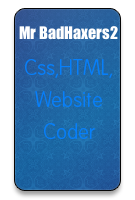
Mr DarkHaxers2- Forumember
-
 Posts : 409
Posts : 409
Reputation : -17
Language : English
Location : Modesto,Cali
 Re: i need Help For This How To Create A Sexy Vertical Sliding Panel Using jQuery And CSS3
Re: i need Help For This How To Create A Sexy Vertical Sliding Panel Using jQuery And CSS3
Hello,
You've got some comon selectors there. When you add them it affects your forum too. This will work fine on phpBB2:
AP > Display > Colors > CSS and add this:
AP > Display > Homepage message > Message content (P.S. You can add the HTML anywhere else according where you want it to display, message content will display it on main index only)
AP > Modules > JS managment
You've got some comon selectors there. When you add them it affects your forum too. This will work fine on phpBB2:
AP > Display > Colors > CSS and add this:
- Code:
.panel {
position: absolute;
top: 50px;
left: 0;
display: none;
background: #000000;
border:1px solid #111111;
-moz-border-radius-topright: 20px;
-webkit-border-top-right-radius: 20px;
-moz-border-radius-bottomright: 20px;
-webkit-border-bottom-right-radius: 20px;
width: 330px;
height: auto;
padding: 30px 30px 30px 130px;
filter: alpha(opacity=85);
opacity: .85;
}
.panel p{
margin: 0 0 15px 0;
padding: 0;
color: #cccccc;
}
.panel a, .panel a:visited{
margin: 0;
padding: 0;
color: #9FC54E;
text-decoration: none;
border-bottom: 1px solid #9FC54E;
}
.panel a:hover, .panel a:visited:hover{
margin: 0;
padding: 0;
color: #ffffff;
text-decoration: none;
border-bottom: 1px solid #ffffff;
}
a.trigger{
position: absolute;
text-decoration: none;
top: 80px; left: 0;
font-size: 16px;
letter-spacing:-1px;
font-family: verdana, helvetica, arial, sans-serif;
color:#fff;
padding: 20px 40px 20px 15px;
font-weight: 700;
background:#333333 url(http://i45.servimg.com/u/f45/15/95/60/34/plus12.png) 85% 55% no-repeat;
border:1px solid #444444;
-moz-border-radius-topright: 20px;
-webkit-border-top-right-radius: 20px;
-moz-border-radius-bottomright: 20px;
-webkit-border-bottom-right-radius: 20px;
-moz-border-radius-bottomleft: 0px;
-webkit-border-bottom-left-radius: 0px;
display: block;
}
a.trigger:hover{
position: absolute;
text-decoration: none;
top: 80px; left: 0;
font-size: 16px;
letter-spacing:-1px;
font-family: verdana, helvetica, arial, sans-serif;
color:#fff;
padding: 20px 40px 20px 20px;
font-weight: 700;
background:#222222 url(http://i45.servimg.com/u/f45/15/95/60/34/plus12.png) 85% 55% no-repeat;
border:1px solid #444444;
-moz-border-radius-topright: 20px;
-webkit-border-top-right-radius: 20px;
-moz-border-radius-bottomright: 20px;
-webkit-border-bottom-right-radius: 20px;
-moz-border-radius-bottomleft: 0px;
-webkit-border-bottom-left-radius: 0px;
display: block;
}
a.active.trigger {
background:#222222 url(http://i45.servimg.com/u/f45/15/95/60/34/minus12.png) 85% 55% no-repeat;
}
.columns{
clear: both;
width: 330px;
padding: 0 0 20px 0;
line-height: 22px;
}
.colleft{
float: left;
width: 130px;
line-height: 22px;
}
.colright{
float: right;
width: 130px;
line-height: 22px;
}
ul{
padding: 0;
margin: 0;
list-style-type: none;
}
ul li{
padding: 0;
margin: 0;
list-style-type: none;
}
AP > Display > Homepage message > Message content (P.S. You can add the HTML anywhere else according where you want it to display, message content will display it on main index only)
- Code:
<div class="panel">
<h3>Sliding Panel</h3>
<p>Here's our sliding panel/drawer made using jQuery with the toggle function and some CSS3 for the rounded corners</p>
<p>This panel could also be placed on the right. This could be particularly useful if, <a href="http://spyrestudios.com" title="SpyreStudios">like me</a>, you have a left-aligned website layout.</p>
<h3>A Little Something About Me</h3>
<img class="right" src="images/jon_image.jpg" alt="Jon Phillips" />
<p>My name's Jon, I'm a freelance designer, blogger, musician. I run SpyreStudios and I specialize in WordPress blogs, CSS, XHTML and PHP</p>
<div style="clear:both;"></div><div class="columns">
<div class="colleft">
<h3>Navigation</h3>
<ul>
<li><a href="http://spyrestudios.com/" title="home">Home</a></li>
<li><a href="http://spyrestudios.com/about/" title="about">About</a></li>
<li><a href="http://spyrestudios.com/portfolio/" title="portfolio">Portfolio</a></li>
<li><a href="http://spyrestudios.com/contact/" title="contact">Contact</a></li>
<li><a href="http://spyrestudios.com" title="blog">Blog</a></li>
</ul>
</div>
<div class="colright">
<h3>Social Stuff</h3>
<ul>
<li><a href="http://twitter.com/jophillips" title="Twitter">Twitter</a></li>
<li><a href="http://designbump.com/user/147" title="DesignBump">DesignBump</a></li>
<li><a href="http://digg.com/users/jophillips" title="Digg">Digg</a></li>
<li><a href="http://delicious.com/jon.phillips" title="Del.Icio.Us">Del.Icio.Us</a></li>
<li><a href="http://designmoo.com/users/jonphillips" title="DesignMoo">DesignMoo</a></li>
</ul>
</div>
</div><div style="clear:both;"></div>
</div>
<a class="trigger" href="#">infos</a>
AP > Modules > JS managment
- Code:
$(document).ready(function(){
$(".trigger").click(function(){
$(".panel").toggle("fast");
$(this).toggleClass("active");
return false;
});
});
Example of it working normally on PhpBB2 after trying it:



Nera.- Energetic
-
 Posts : 7078
Posts : 7078
Reputation : 2017
Language : English
Location : -
 Re: i need Help For This How To Create A Sexy Vertical Sliding Panel Using jQuery And CSS3
Re: i need Help For This How To Create A Sexy Vertical Sliding Panel Using jQuery And CSS3
Also :
Noticed this in your CSS:
should be
Noticed this in your CSS:
- Code:
font-family:georgia, 'time new romans', serif;
should be
- Code:
font-family:georgia, 'times new roman', serif;

Mike- Hyperactive
-
 Posts : 4255
Posts : 4255
Reputation : 471
Language : English, HTML, CSS
Location : Loveland, Colorado
 Re: i need Help For This How To Create A Sexy Vertical Sliding Panel Using jQuery And CSS3
Re: i need Help For This How To Create A Sexy Vertical Sliding Panel Using jQuery And CSS3
Support Moderator Thanks U Will Good At This
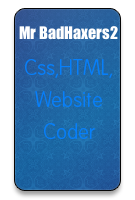
Mr DarkHaxers2- Forumember
-
 Posts : 409
Posts : 409
Reputation : -17
Language : English
Location : Modesto,Cali

Sanket- ForumGuru
-
 Posts : 48766
Posts : 48766
Reputation : 2830
Language : English
Location : Mumbai
 Re: i need Help For This How To Create A Sexy Vertical Sliding Panel Using jQuery And CSS3
Re: i need Help For This How To Create A Sexy Vertical Sliding Panel Using jQuery And CSS3
I manage to put everything, but when I click on it, nothing will come out ...

Srki- New Member
-
 Posts : 2
Posts : 2
Reputation : 1
Language : Serbia
 Re: i need Help For This How To Create A Sexy Vertical Sliding Panel Using jQuery And CSS3
Re: i need Help For This How To Create A Sexy Vertical Sliding Panel Using jQuery And CSS3
i also have same problem.
 Similar topics
Similar topics» sliding log in panel
» how to install vertical Info panel slide with JQuery?
» Sliding Log in Panel...need help
» Sliding Log-in panel
» Sliding Log-in Panel
» how to install vertical Info panel slide with JQuery?
» Sliding Log in Panel...need help
» Sliding Log-in panel
» Sliding Log-in Panel
Page 1 of 1
Permissions in this forum:
You cannot reply to topics in this forum
 Home
Home
 by Mr DarkHaxers2 November 25th 2011, 5:29 am
by Mr DarkHaxers2 November 25th 2011, 5:29 am

 Facebook
Facebook Twitter
Twitter Pinterest
Pinterest Youtube
Youtube
