Username Position
+3
MrMario
Base
Exclikers
7 posters
Page 1 of 1
 Username Position
Username Position
Hi, how can i move the user info at the Left? see the image..
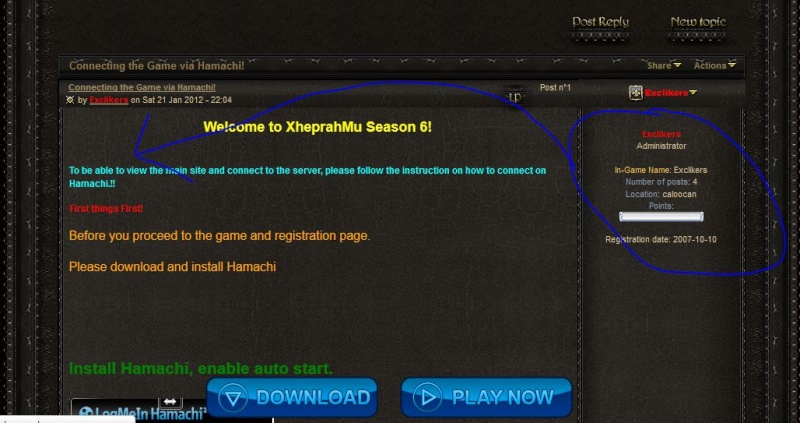
and how can i put an top 10 statistics on forum..
tnx
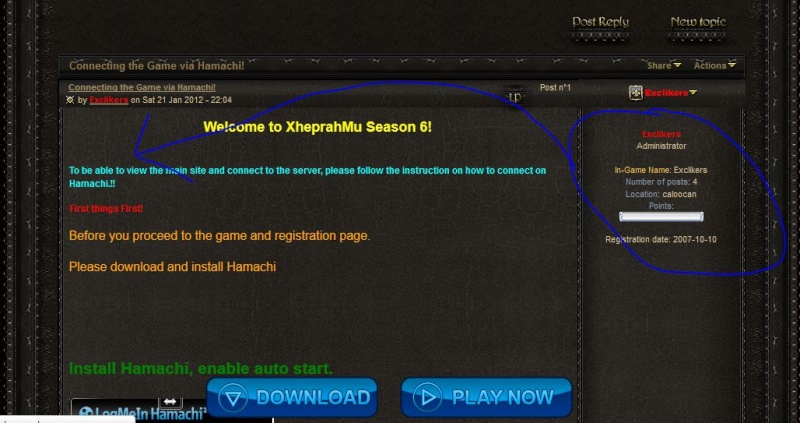
and how can i put an top 10 statistics on forum..
tnx

Exclikers- Forumember
- Posts : 35
Reputation : 0
Language : English
 Re: Username Position
Re: Username Position
Hi, for the first question please go to:
1. Administration Panel (advanced mode)
2. General Tab
3. Configuration (on the left, under Forum)
4. Scroll down and select 'Profile position in the messages : Left'
For the second question, you can get various 'top statistics' at the forum widgets management:
1. Administration Panel (advanced mode)
2. Modules Tab
3. Forum widgets management (on the left, under Portal & Widgets)
1. Administration Panel (advanced mode)
2. General Tab
3. Configuration (on the left, under Forum)
4. Scroll down and select 'Profile position in the messages : Left'
For the second question, you can get various 'top statistics' at the forum widgets management:
1. Administration Panel (advanced mode)
2. Modules Tab
3. Forum widgets management (on the left, under Portal & Widgets)
 Re: Username Position
Re: Username Position
thanks...
and my another question,
how can i remove advertisements?
because when i create a new forum it has no advertisements.. but on my old forum has an ads... is it possible to remove?
and my another question,
how can i remove advertisements?
because when i create a new forum it has no advertisements.. but on my old forum has an ads... is it possible to remove?

Exclikers- Forumember
- Posts : 35
Reputation : 0
Language : English
 Re: Username Position
Re: Username Position
You would need to buy credits to remove them.

MrMario- Helper

-
 Posts : 22186
Posts : 22186
Reputation : 1839
Language : test
 Re: Username Position
Re: Username Position
i see. but when a new forum created it has no advertisements?

Exclikers- Forumember
- Posts : 35
Reputation : 0
Language : English
 Re: Username Position
Re: Username Position
Yes, but it will still have ads when your forum is on the 2nd day. You can only remove ads by using credits as MrMario said. But it has a timelimit. 

Stephen-- Hyperactive
-
 Posts : 2542
Posts : 2542
Reputation : 326
Language :
 Re: Username Position
Re: Username Position
Yes I have same issue except a little different. I knew how to change it from left to right. But as I changed mine to the left it is still on the right for me. All of my other members say it is on the left for them, but for me it is still on the right. How do I fix?

Prodiigy xo- New Member
- Posts : 11
Reputation : 1
Language : English
 Re: Username Position
Re: Username Position
Exclikers wrote:i see. but when a new forum created it has no advertisements?
In time ad's will show. I've seen ad's show up the next day you create a forum and some take months.
Prodiigy xo wrote:Yes I have same issue except a little different. I knew how to change it from left to right. But as I changed mine to the left it is still on the right for me. All of my other members say it is on the left for them, but for me it is still on the right. How do I fix?
Please clear your cache https://help.forumotion.com/t22597-how-to-clear-the-cache-in-firefox-internet-explore-chrome

MrMario- Helper

-
 Posts : 22186
Posts : 22186
Reputation : 1839
Language : test
 Re: Username Position
Re: Username Position
To get credits(IT WILL HELP TO REMOVE ADVERTISMENTS), Go to
ACP--->MISC---->DONATIONS----->Display the link to the donation page on page footer(TICK IT TO YES)
After doing this, go here:https://help.forumotion.com/t50775-activating-donations
Hope this helps
ACP--->MISC---->DONATIONS----->Display the link to the donation page on page footer(TICK IT TO YES)
After doing this, go here:https://help.forumotion.com/t50775-activating-donations
Hope this helps
Last edited by Sanket on February 11th 2012, 6:40 pm; edited 1 time in total (Reason for editing : Bold & Color Removed)

gamershell- Forumember
-
 Posts : 77
Posts : 77
Reputation : 7
Language : English
 Re: Username Position
Re: Username Position
| Please don't use bold or color. Please keep to the default text. This is reserved for the staff for moderation. Since you used this bold & color in all the posts, this is your final reminder & hence if you do it again, it will be a warning. |

Sanket- ForumGuru
-
 Posts : 48766
Posts : 48766
Reputation : 2830
Language : English
Location : Mumbai
 Similar topics
Similar topics» Username position
» Avatar and username position
» Forum Widget Position(Problem with right side position)
» Changing the Username's Color As Well As Multicolored Username and Glow
» Glitter Username + Username Icon Problem
» Avatar and username position
» Forum Widget Position(Problem with right side position)
» Changing the Username's Color As Well As Multicolored Username and Glow
» Glitter Username + Username Icon Problem
Page 1 of 1
Permissions in this forum:
You cannot reply to topics in this forum
 Home
Home
 by Exclikers February 2nd 2012, 3:57 pm
by Exclikers February 2nd 2012, 3:57 pm

 Facebook
Facebook Twitter
Twitter Pinterest
Pinterest Youtube
Youtube
