How to get the site to appear well depending on the resolution of the user?
Page 1 of 1
 How to get the site to appear well depending on the resolution of the user?
How to get the site to appear well depending on the resolution of the user?
Here's the problem - my forum descriptions can look fine to me, yet people using different resolutions see something different. Here's an example :
How the moderator forum description appears to me (though I should make it smaller for me too..) [1920 x 1080] :

How it looks to a lower resolution : [1366 x 768]
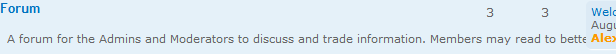
As you can see, the description is overflowing into columns that it's not supposed to be in. I want it to BREAK when it reaches the end of it's own column, not just keep going on. I also want the row to expand with each break so that, even if a column has a huge description which causes lots of breaks, it doesn't start overflowing into the rows below it either.
I'm just not sure how to get word wrapping done right with this...
Problems similar to this occur in many parts of my site, where widgets will become huge and overtake the site because they're defined in pixels instead of percentages like the rest of the site - but defining them in percentages causes errors that are even worse (makes them become smashed).
So, what can I do to sort things out? I notice that forums like this one seem able to work pretty well until you get down to very low res like 800x600, at which point left-to-right scrolling becomes required. But even then, things aren't overlapping eachother like they are on my site.
Should I define the site in pixels rather than percentage? But that would mean only something with my resolution would see it correctly and everyone else would have to scroll every which way to scale it's enormosity. That would be the downside while the upside would be that everything displays correctly.
My ultimate goal is to get the site to look exactly the same to me as it does to a guy with a low resolution. I know that this is impossible since even the most professional sites have problems with really low res, but I wanna get as close to it as I can get.
Thanks in advance,
Alex
How the moderator forum description appears to me (though I should make it smaller for me too..) [1920 x 1080] :

How it looks to a lower resolution : [1366 x 768]
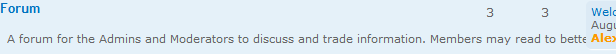
As you can see, the description is overflowing into columns that it's not supposed to be in. I want it to BREAK when it reaches the end of it's own column, not just keep going on. I also want the row to expand with each break so that, even if a column has a huge description which causes lots of breaks, it doesn't start overflowing into the rows below it either.
I'm just not sure how to get word wrapping done right with this...
Problems similar to this occur in many parts of my site, where widgets will become huge and overtake the site because they're defined in pixels instead of percentages like the rest of the site - but defining them in percentages causes errors that are even worse (makes them become smashed).
So, what can I do to sort things out? I notice that forums like this one seem able to work pretty well until you get down to very low res like 800x600, at which point left-to-right scrolling becomes required. But even then, things aren't overlapping eachother like they are on my site.
Should I define the site in pixels rather than percentage? But that would mean only something with my resolution would see it correctly and everyone else would have to scroll every which way to scale it's enormosity. That would be the downside while the upside would be that everything displays correctly.
My ultimate goal is to get the site to look exactly the same to me as it does to a guy with a low resolution. I know that this is impossible since even the most professional sites have problems with really low res, but I wanna get as close to it as I can get.
Thanks in advance,
Alex

Guest- Guest
 Re: How to get the site to appear well depending on the resolution of the user?
Re: How to get the site to appear well depending on the resolution of the user?
Bump since no reply in more than 48 hours.

Guest- Guest
 Similar topics
Similar topics» How to scale Background Image per user resolution!?
» User threatening to destroy the site
» My site got hacked by this user on my site!
» User can't load the site
» New user can't register to my site
» User threatening to destroy the site
» My site got hacked by this user on my site!
» User can't load the site
» New user can't register to my site
Page 1 of 1
Permissions in this forum:
You cannot reply to topics in this forum
 Home
Home
 by Guest August 10th 2012, 9:11 am
by Guest August 10th 2012, 9:11 am
 Facebook
Facebook Twitter
Twitter Pinterest
Pinterest Youtube
Youtube
