 by Shadow February 7th 2013, 10:52 am
by Shadow February 7th 2013, 10:52 am
| New update |
| New Features: Toolbar, Notifications, and More! | |
Hello members of Forumotion 
Here's another surprise to add on to the updates announced here...
A toolbar with a notification center This option will quickly become a must have for most forums! The Forumotion ToolBar contains social sharing buttons (which guarantees an optimal visibility on the web), a search engine and many shortcuts to manage your profile.
- Spoiler:
There will be also a notification center for your forum. It will inform you almost instantaneously of the receiving of a friend request, a private message, a profile message, a message in a watched topic, a request to join a group, an abuse reported on the forum, and even when your friends log into the forum!
- Spoiler:
The activation of the Toolbar is done via the Admin Panel >> Modules >> ToolBar >> Configuration >> Activate the toolbar. With the choice to let it be fixed at the top of all forum pages or make it "floating" (moving while you scroll).
- Spoiler:
The notification center is managed directly from the toolbar in the tab "Notifications", after having activate the toolbar. You can choose there all the notifications that you want to receive.
- Spoiler:
The personalization of the toolbar color is possible through the CSS stylesheet of the forum (Admin Panel >> Display >> Pictures and Colors >> Colors >> CSS Stylesheet) by adding the following code :
- Case of a color as background for the toolbar :
- Code:
#fa_toolbar, #fa_toolbar_hidden {background-color: #xxxxxx !important;}
#xxxxxx is corresponding to the hexadecimal code of the color.
- Using a background image as the background of the toolbar :
- Code:
#fa_toolbar, #fa_toolbar_hidden {background: url('http://image_url');}
 | Important note:
There's an important note to take into account about the toolbar display:
- Admins which have forums in the versions PhpBB2 & PunBB with the template overall_header personalized, must absolutely be sure that the tag {HOSTING_JS} between the 2 tags <head>...</head>is existing in the template so that the toolbar can be functional.
|
We hope you'll enjoy it ! 
Best regards,
Forumotion Staff

PS : Feel free to give your opinion about the new updates here.
|
A ForuMotion Important Announcement | |
|
 New features: Toolbar, Notifications, and More!
New features: Toolbar, Notifications, and More!

 Posts : 16217
Posts : 16217 Similar topics
Similar topics
 Home
Home
 by
by 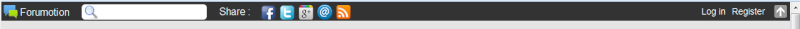
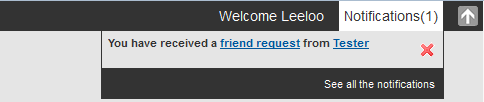
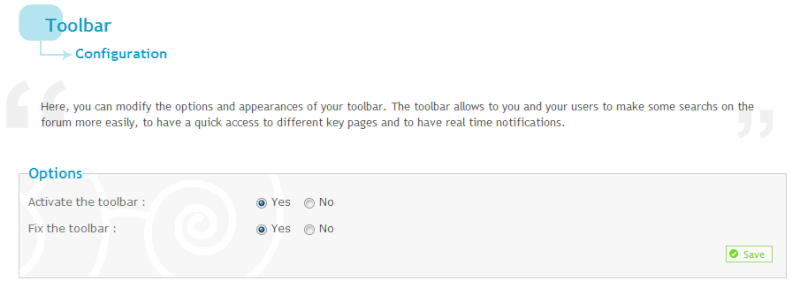
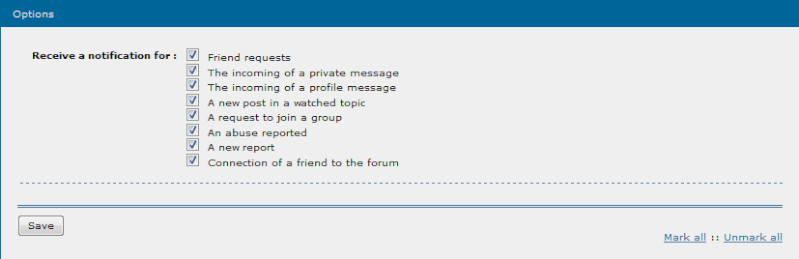


 Facebook
Facebook Twitter
Twitter Pinterest
Pinterest Youtube
Youtube
