Icons in index
5 posters
Page 1 of 1
 Icons in index
Icons in index
Hello, I would like to request these icons of feed that are in the forum index.
(Details in the picture)
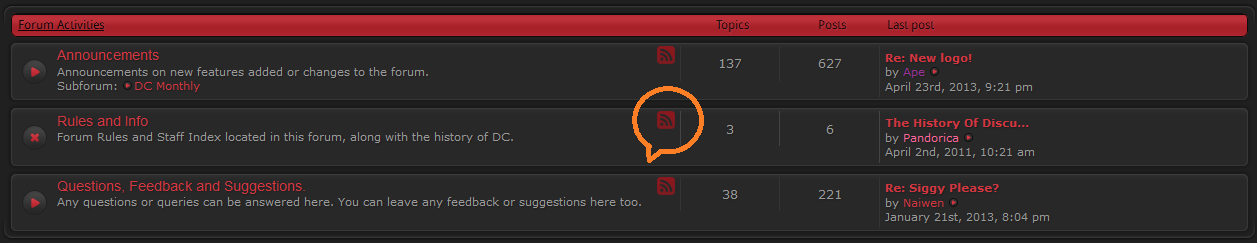
Effect: http://discussioncentral.net/
My forum: http://staffergroupbr.stuning.net/forum
Version: PhpBB3
Thank you!
(Details in the picture)
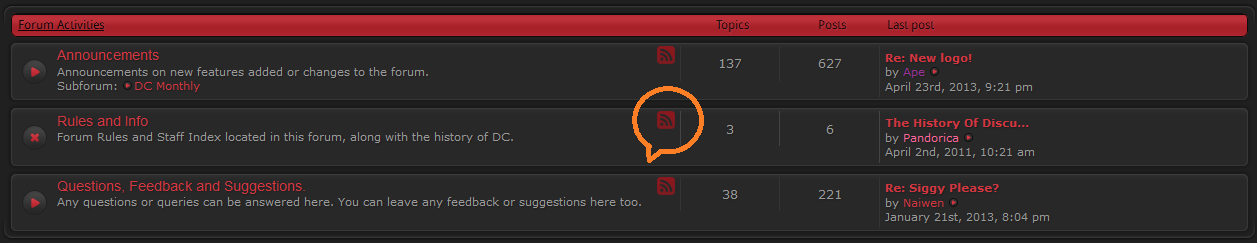
Effect: http://discussioncentral.net/
My forum: http://staffergroupbr.stuning.net/forum
Version: PhpBB3
Thank you!
Last edited by D'Leandro™ on July 19th 2013, 1:30 am; edited 2 times in total

D'Leandro™- Forumember
- Posts : 50
Reputation : 1
Language : Português
 Re: Icons in index
Re: Icons in index
Moved to Other Problems


Lost Founder's Password |Forum's Utilities |Report a Forum |General Rules |FAQ |Tricks & Tips
You need one post to send a PM.
You need one post to send a PM.
When your topic has been solved, ensure you mark the topic solved.
Never post your email in public.
 Re: Icons in index
Re: Icons in index
Hi,
That forum doesn't seem to be a Forumotion board, unfortunately, it's not possible, sorry.
However, the only way you can add this is by adding an HTML code in each forums' descriptions.
Regards,
Sir Chivas.
That forum doesn't seem to be a Forumotion board, unfortunately, it's not possible, sorry.
However, the only way you can add this is by adding an HTML code in each forums' descriptions.
Regards,
Sir Chivas.
 Re: Icons in index
Re: Icons in index
Eu já vi algo parecido a avacweb. '-'

D'Leandro™- Forumember
- Posts : 50
Reputation : 1
Language : Português
 Re: Icons in index
Re: Icons in index
Please speak English as this is a English Support Forum. If you need support in another language please look at the widget to the right that says Official Support Forums.D'Leandro™ wrote:Eu já vi algo parecido a avacweb. '-'


Lost Founder's Password |Forum's Utilities |Report a Forum |General Rules |FAQ |Tricks & Tips
You need one post to send a PM.
You need one post to send a PM.
When your topic has been solved, ensure you mark the topic solved.
Never post your email in public.
 Re: Icons in index
Re: Icons in index
I'm Sorry, did not notice I was typing in Portuguese.
I've seen something similar in avacweb. '-'
I've seen something similar in avacweb. '-'

D'Leandro™- Forumember
- Posts : 50
Reputation : 1
Language : Português
 Re: Icons in index
Re: Icons in index
Doing what Sir Chivas mentioned could be the only plausible solution at the moment. To get you started I set up an example code.
I'll be using my test forum as an example. The setup is mainly a link, image, and hook. The hook is used to stylize and position the image via CSS, I'll explain below on how to modify this code.
<a href="/feed?f=1" <-- This is the reference to one of your forums RSS feeds. To modify the feed of which the url will take you to simply change the value of 'feed?f=1' to 'feed?f=2' to specify another RSS feed. You can find the feed number of these forums by looking to the the url of a forum and locating the FID#(forum ID number). https://i.servimg.com/u/f37/18/21/41/30/ex15.png
title="Feed - FORUM TITLE HERE" <-- This is the content displayed when a user hovers their mouse over the link/image. It can be modified, or removed if you desire.
target="_blank"> <-- This opens the link in a new tab, if you wish to have the page open within the same window you can remove that.
<span class="feed-icon-forum"> <-- this is our hook for the image so we can customize it via CSS.
<img src="https://i.servimg.com/u/f38/15/60/53/22/rss_sm10.png" /> <-- and this is our image; you can replace the current image url with an image of your liking.
</span></a> <-- closing tags.
----------
To place the code above into a forum do the following..
Admin Panel > General > Forum > Categories and Forums
Click modify( ) on one of your forums, paste the code in its description(make sure to change the feed ID to the correct ID of the forum.) and save. Then go to your CSS Style sheet..
) on one of your forums, paste the code in its description(make sure to change the feed ID to the correct ID of the forum.) and save. Then go to your CSS Style sheet..
Display > Pictures and Colors > Colors > CSS Stylesheet and paste the following code
You may need to modify 'position' as this was put together for phpbb2. You can review an example of the display on my test forum. http://angestesting.forumotion.com/forum
It may be tedious to do as you'll need to place this in the description of every forum, and every new forum you add. I'm sure this can be done much easier via Javascript however, I don't know that language yet. So I put together what Sir Chivas suggested you do.
I'll be using my test forum as an example. The setup is mainly a link, image, and hook. The hook is used to stylize and position the image via CSS, I'll explain below on how to modify this code.
- Code:
<a href="/feed?f=1" title="Feed - FORUM TITLE HERE" target="_blank"><span class="feed-icon-forum"><img src="http://i38.servimg.com/u/f38/15/60/53/22/rss_sm10.png" /></span></a>
<a href="/feed?f=1" <-- This is the reference to one of your forums RSS feeds. To modify the feed of which the url will take you to simply change the value of 'feed?f=1' to 'feed?f=2' to specify another RSS feed. You can find the feed number of these forums by looking to the the url of a forum and locating the FID#(forum ID number). https://i.servimg.com/u/f37/18/21/41/30/ex15.png
title="Feed - FORUM TITLE HERE" <-- This is the content displayed when a user hovers their mouse over the link/image. It can be modified, or removed if you desire.
target="_blank"> <-- This opens the link in a new tab, if you wish to have the page open within the same window you can remove that.
<span class="feed-icon-forum"> <-- this is our hook for the image so we can customize it via CSS.
<img src="https://i.servimg.com/u/f38/15/60/53/22/rss_sm10.png" /> <-- and this is our image; you can replace the current image url with an image of your liking.
</span></a> <-- closing tags.
----------
To place the code above into a forum do the following..
Admin Panel > General > Forum > Categories and Forums
Click modify(
 ) on one of your forums, paste the code in its description(make sure to change the feed ID to the correct ID of the forum.) and save. Then go to your CSS Style sheet..
) on one of your forums, paste the code in its description(make sure to change the feed ID to the correct ID of the forum.) and save. Then go to your CSS Style sheet..Display > Pictures and Colors > Colors > CSS Stylesheet and paste the following code
- Code:
/*Forum RSS Feed*/
.feed-icon-forum {
float: right;
position: relative;
top: -10px;
transition: 1.5s;
}
.feed-icon-forum:hover {
opacity: 0.5;
}
You may need to modify 'position' as this was put together for phpbb2. You can review an example of the display on my test forum. http://angestesting.forumotion.com/forum
It may be tedious to do as you'll need to place this in the description of every forum, and every new forum you add. I'm sure this can be done much easier via Javascript however, I don't know that language yet. So I put together what Sir Chivas suggested you do.
 Re: Icons in index
Re: Icons in index
Thank you, Perfect!

D'Leandro™- Forumember
- Posts : 50
Reputation : 1
Language : Português
 Re: Icons in index
Re: Icons in index
You're welcome, if you need anymore help with it ask. Best of luck with your forum. 
 Re: Icons in index
Re: Icons in index
Thank You.
I would what users americans visit my forum.
I will soon install an automatic translator.
My forum is disponible the visit Link Removed ~ Sir Chivas.
I would what users americans visit my forum.
I will soon install an automatic translator.
My forum is disponible the visit Link Removed ~ Sir Chivas.

D'Leandro™- Forumember
- Posts : 50
Reputation : 1
Language : Português
 Re: Icons in index
Re: Icons in index
Hi,
There's no needing in adding your forum URL, that will just be considered as advertising.
Is this solved? If so, please edit your first post & click on the solved button, then send. Thank you.
There's no needing in adding your forum URL, that will just be considered as advertising.
Is this solved? If so, please edit your first post & click on the solved button, then send. Thank you.
 Re: Icons in index
Re: Icons in index
Solved

Jophy- ForumGuru
-
 Posts : 17924
Posts : 17924
Reputation : 836
Language : English
Location : Somewhere
 Similar topics
Similar topics» How to change the Index & All those icons?
» Icons (index) size
» links in the icons on the forum index
» How to make your board index with icons?
» Remove forum icons legend at footer of index? [Solved]
» Icons (index) size
» links in the icons on the forum index
» How to make your board index with icons?
» Remove forum icons legend at footer of index? [Solved]
Page 1 of 1
Permissions in this forum:
You cannot reply to topics in this forum
 Home
Home
 by D'Leandro™ July 16th 2013, 4:43 am
by D'Leandro™ July 16th 2013, 4:43 am



 Facebook
Facebook Twitter
Twitter Pinterest
Pinterest Youtube
Youtube
