Visitor messages Post Reply button
3 posters
Page 1 of 1
 Visitor messages Post Reply button
Visitor messages Post Reply button
As most of you know in your profile page that is viewable to members there is a "Visitor messages" tab you can click and it brings you to the "Visitor messages" part of the profile where you can leave a message, the problem is it uses the same reply button as the "Private Message" does. So for example your private message reply button says "New PM" on it so does the reply button for the Visitor messages reply button, its the same exact button. It can be misleading because its a Visitor message not a private message. I want to have a separate reply button for the Visitor messages that is not affiliated with the "New PM" button. I looked in all the templates but seen no way to have separate buttons for the New PM and Visitor messages reply buttons, or at least I can't think of a way. I didn't find a template for the Visitors message area.
Anyone know a way to have separate buttons for the Visitor messages and New PM reply buttons?
I have set the forum so guests can view the Memberlist and user profiles so you can take a look if you need to, however you can't see the reply buttons unless you are logged in, but perhaps you won't need to see the buttons. I don't have a test account right now but could create one if need be. Although any punbb forum would have the same buttons.
Forum Version: punbb
Forum address: http://runawayhorses.alldiscussion.net/
Anyone know a way to have separate buttons for the Visitor messages and New PM reply buttons?
I have set the forum so guests can view the Memberlist and user profiles so you can take a look if you need to, however you can't see the reply buttons unless you are logged in, but perhaps you won't need to see the buttons. I don't have a test account right now but could create one if need be. Although any punbb forum would have the same buttons.
Forum Version: punbb
Forum address: http://runawayhorses.alldiscussion.net/
 Re: Visitor messages Post Reply button
Re: Visitor messages Post Reply button
Hey runawayhorses,
Thanks for mentioning this, I too didn't like this either so I went and wrote something up in CSS for it.
Put this into your stylesheet and see if it replaces the images.
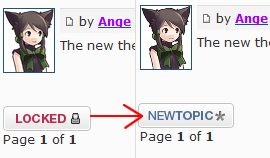
What I did is add a new image before the image we're replacing. For the replaced image we make sure that its relative so it will display on top of our new image(so its clickable), and turn its opacity to zero. All you need to do is replace the content images. If they're bigger you might need to increase the padding(left/right) for the replaced image to extend the clickable range.
I'm not sure about positioning, but you may need to edit it for your board specifically if it isn't positioned correctly.
Thanks for mentioning this, I too didn't like this either so I went and wrote something up in CSS for it.
Put this into your stylesheet and see if it replaces the images.
- Code:
.new-message:before{
content:url('http://hitskin.com/themes/20/08/57/i_post.png');
position:relative;
}
.new-message img{
opacity:0;
position:relative;
right:96px;
}
#new-message-link:before{
content:url('http://hitskin.com/themes/20/08/57/i_post.png');
position:relative;
left:88px;
}
#new-message-link img{
opacity:0;
position:relative;
}
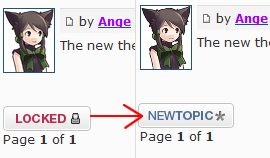
What I did is add a new image before the image we're replacing. For the replaced image we make sure that its relative so it will display on top of our new image(so its clickable), and turn its opacity to zero. All you need to do is replace the content images. If they're bigger you might need to increase the padding(left/right) for the replaced image to extend the clickable range.
I'm not sure about positioning, but you may need to edit it for your board specifically if it isn't positioned correctly.
 Re: Visitor messages Post Reply button
Re: Visitor messages Post Reply button
Excellent Seth it worked like a charm! 
I made some minor positioning changes but that was to be expected. Well done, I'm very impressed with your skills as a coder, you are doing a knockout job.
Thanks again, this is solved.
I made some minor positioning changes but that was to be expected. Well done, I'm very impressed with your skills as a coder, you are doing a knockout job.
Thanks again, this is solved.
 Re: Visitor messages Post Reply button
Re: Visitor messages Post Reply button
Topic Solved & Locked


Lost Founder's Password |Forum's Utilities |Report a Forum |General Rules |FAQ |Tricks & Tips
You need one post to send a PM.
You need one post to send a PM.
When your topic has been solved, ensure you mark the topic solved.
Never post your email in public.
 Similar topics
Similar topics» How would I change the "visitor messages" "post" or "reply" buttons from the private message buttons?
» Can the visitor messages page have a quick reply box?
» "Like" button in visitor messages
» When onclick button of "Post Reply" scroll down to the quick reply
» No button for "visitor message", cant send messages
» Can the visitor messages page have a quick reply box?
» "Like" button in visitor messages
» When onclick button of "Post Reply" scroll down to the quick reply
» No button for "visitor message", cant send messages
Page 1 of 1
Permissions in this forum:
You cannot reply to topics in this forum
 Home
Home
 by runawayhorses October 19th 2013, 12:08 am
by runawayhorses October 19th 2013, 12:08 am




 Facebook
Facebook Twitter
Twitter Pinterest
Pinterest Youtube
Youtube
