Valign Sig to Post Bottom PhpBB3
2 posters
Page 1 of 1
 Valign Sig to Post Bottom PhpBB3
Valign Sig to Post Bottom PhpBB3
Been working on this for 3 days and the closest I've come is inserting the sig area into a table that aligns with #top / #bottom, which, of course, makes the sig take up the area under the postbody.
I've tried using the only code I could find online which did 'okay' but left a margin code showing up on the postbody next to the topic title on reply posts.
I'm beginning to remember one of the major flaws in, and why I stopped using, PhpBB3 years ago. But now that we have template editing enabled, is there a coder out there who has, or can figure this out with Forumtion's template codes? (I've already tried it on my test board with Invision, it was simple template editing and it works like a charm.)
Thank you.
http://anime-dohyou.phpbb9.com
I've tried using the only code I could find online which did 'okay' but left a margin code showing up on the postbody next to the topic title on reply posts.
I'm beginning to remember one of the major flaws in, and why I stopped using, PhpBB3 years ago. But now that we have template editing enabled, is there a coder out there who has, or can figure this out with Forumtion's template codes? (I've already tried it on my test board with Invision, it was simple template editing and it works like a charm.)
Thank you.
http://anime-dohyou.phpbb9.com
 Re: Valign Sig to Post Bottom PhpBB3
Re: Valign Sig to Post Bottom PhpBB3
Hello,
Can you provide us a screenshot of the problem? Thanks.
Can you provide us a screenshot of the problem? Thanks.

Jophy- ForumGuru
-
 Posts : 17924
Posts : 17924
Reputation : 836
Language : English
Location : Somewhere
 Re: Valign Sig to Post Bottom PhpBB3
Re: Valign Sig to Post Bottom PhpBB3
I've since removed the code that was leaving a trace of the code itself showing up on the boards, but here's what we all have on PhpBB3 and where I'd like to move it, as seen on PunBB and Invision (with a simple moving of the sig code in the viewtopic_body template).
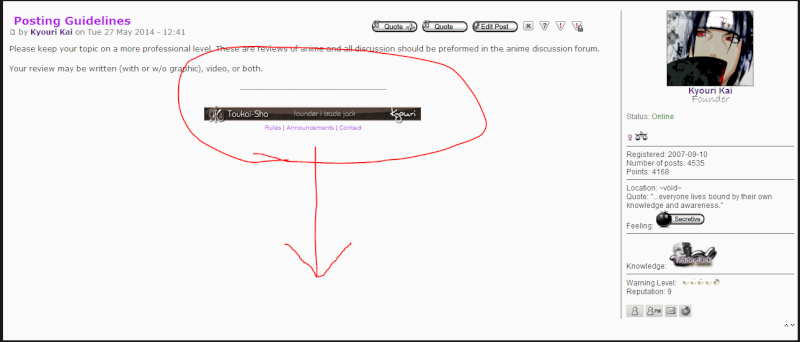
Thanks for the attention to this, Jophy. Hopefully someone can figure it out, since I know I'm not the only one that prefers a bottom-aligned sig.
*Edit:
Here's the code I found on the net, without the obvious tweaks to match the exact coding phrases in our Forumotion templates:
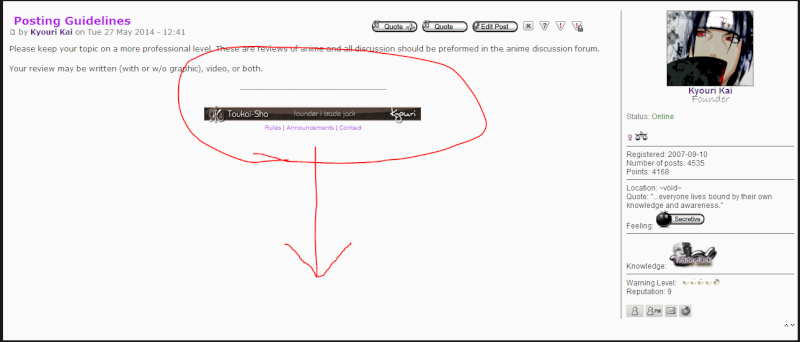
Thanks for the attention to this, Jophy. Hopefully someone can figure it out, since I know I'm not the only one that prefers a bottom-aligned sig.
*Edit:
Here's the code I found on the net, without the obvious tweaks to match the exact coding phrases in our Forumotion templates:
- Spoiler:
Open styles/prosilver/theme/content.css
Find:- Code:
.signature {
Add after:- Code:
height: 60px;
Open styles/prosilver/template/viewtopic_body.html
Find:- Code:
<div class="postbody">
Replace with:- Code:
<div class="postbody"<!-- IF postrow.SIGNATURE --> style="margin-bottom:80px;"<!-- ENDIF -->>
Find and delete:- Code:
<!-- IF postrow.SIGNATURE --><div id="sig{postrow.POST_ID}" class="signature">{postrow.SIGNATURE}</div><!-- ENDIF -->
Find:- Code:
<div class="back2top"><a href="#wrap" class="top" title="{L_BACK_TO_TOP}">{L_BACK_TO_TOP}</a></div>
Add after:- Code:
<!-- IF postrow.SIGNATURE --><div class="postbody" style="margin-top:-80px;"><div id="sig{postrow.POST_ID}" class="signature">{postrow.SIGNATURE}</div></div><!-- ENDIF -->
 Re: Valign Sig to Post Bottom PhpBB3
Re: Valign Sig to Post Bottom PhpBB3
You want to move the signature section at the bottom part?
Try this one, add this on your CSS:
Try this one, add this on your CSS:
- Code:
.signature_div {
margin: 130px 0px -180px 0 !important;
}

Guest- Guest
 Re: Valign Sig to Post Bottom PhpBB3
Re: Valign Sig to Post Bottom PhpBB3
@Mark wrote:You want to move the signature section at the bottom part?
Try this one, add this on your CSS:
- Code:
.signature_div {
margin: 130px 0px -180px 0 !important;
}
Thanks, @Mark. I tried something like that already, and while it does move the sig down somewhat, it doesn't lock it to the bottom of the postbody. On really short posts/comments, the sig still isn't anchored, it hovers somewhere near the middle, just 130px lower than the message.

P.S. I even tried making it a margin-bottom 0 !important, and still nothing.
I really believe this is something that needs some template editing.
 Re: Valign Sig to Post Bottom PhpBB3
Re: Valign Sig to Post Bottom PhpBB3
Hello,
Let's try this, go to your tempates:
General > viewtopic_body:
Find:
Replace it with:
Then add this to your CSS:
Let's try this, go to your tempates:
General > viewtopic_body:
Find:
- Code:
<div class="signature_div" id="sig{postrow.displayed.U_POST_ID}">{postrow.displayed.SIGNATURE_NEW}</div>
Replace it with:
- Code:
<span class="spacing"><div class="signature_div" id="sig{postrow.displayed.U_POST_ID}">{postrow.displayed.SIGNATURE_NEW}</div></span>
Then add this to your CSS:
- Code:
.spacing {
line-height: 125px;
}

Jophy- ForumGuru
-
 Posts : 17924
Posts : 17924
Reputation : 836
Language : English
Location : Somewhere
 Re: Valign Sig to Post Bottom PhpBB3
Re: Valign Sig to Post Bottom PhpBB3
Before I adjusted the code/CSS I made sure the .signature_div was set to a background color so we could better see the whole placement issue.
After entering your suggested tweaks, this is what we ended up with:
Do you think it could have anything to do with this portion of the template code:
Also, I noticed (as shown in pic) that the 'page up/down' area increased in height.
Thanks, Jophy, for helping with this. And no matter what, I'm not going to give up on it. 'When there's a will, there's a way.'
*EDIT 1:
For reference:
Here's the default (sig area) viewtopic_body from Invision:
*EDIT 2:
I can already hear the negativity, but I altered the PhpBB3 viewtopic_body template to exactly match that of the Invision viewtopic_body template. After only a few CSS additions, it actually lined out perfectly, with the exception of the blog page (no biggie, turned it into a forum).
The only issue with doing that, while the sig is aligned at the bottom, is that the profilepopmenu doesn't actually open.
Realizing it was a javascript issue, I took the following part out of https://illiweb.com/rs3/54/frm/invision.js:
Is the above code correct?
Does anyone believe there's a way to get the profilepopmenu to work on PhpBB3 at all?
(added spoilers as this post is getting long)
After entering your suggested tweaks, this is what we ended up with:
- Spoiler:
Do you think it could have anything to do with this portion of the template code:
- Code:
id="sig{postrow.displayed.U_POST_ID}"
Also, I noticed (as shown in pic) that the 'page up/down' area increased in height.
Thanks, Jophy, for helping with this. And no matter what, I'm not going to give up on it. 'When there's a will, there's a way.'
*EDIT 1:
For reference:
Here's the default (sig area) viewtopic_body from Invision:
- Spoiler:
- Code:
<!-- END switch_post_attachments -->
</dd>
</dl>
<!-- END switch_attachments -->
<div class="clear"></div>
{postrow.displayed.EDITED_MESSAGE}
</div>
<!-- BEGIN switch_signature -->
<br />
<div id="sig{postrow.displayed.U_POST_ID}" class="signature_div">{postrow.displayed.SIGNATURE_NEW}</div>
<!-- END switch_signature -->
</div>
</div>
<div class="post-footer clearfix"{postrow.displayed.THANK_BGCOLOR}>
<ul class="misc-icons">
All I needed to do was move the sig id down one /div tag to get the sig to align at the bottom:- Code:
<!-- END switch_post_attachments -->
</dd>
</dl>
<!-- END switch_attachments -->
<div class="clear"></div>
{postrow.displayed.EDITED_MESSAGE}
</div>
</div>
<!-- BEGIN switch_signature -->
<div id="sig{postrow.displayed.U_POST_ID}" class="signature_div" align="center" style="padding-bottom: 10px;">{postrow.displayed.SIGNATURE_NEW}</div>
<!-- END switch_signature -->
</div>
<div class="post-footer clearfix"{postrow.displayed.THANK_BGCOLOR}>
<ul class="misc-icons">
*EDIT 2:
I can already hear the negativity, but I altered the PhpBB3 viewtopic_body template to exactly match that of the Invision viewtopic_body template. After only a few CSS additions, it actually lined out perfectly, with the exception of the blog page (no biggie, turned it into a forum).
The only issue with doing that, while the sig is aligned at the bottom, is that the profilepopmenu doesn't actually open.
Realizing it was a javascript issue, I took the following part out of https://illiweb.com/rs3/54/frm/invision.js:
- Spoiler:
- Code:
function initProfilePopUps(){if(window.jQuery){divs=$('div.postprofile-head, div.post-header');$.each(divs,function(key,htmlElement){if(htmlElement.style){htmlElement.style.position='relative'}})}else{divs=getElementsByClassName('postprofile-head post-header','div');for(var i=0;i<divs.length;i++){if(divs[i].style){divs[i].style.position='relative'}}}}var openedPopUp=false;initSetFunction(initProfilePopUps);
- Code:
<script src="http://anime-dohyou.phpbb9.com/12827.js" type="text/javascript">
Is the above code correct?
Does anyone believe there's a way to get the profilepopmenu to work on PhpBB3 at all?
(added spoilers as this post is getting long)
 Re: Valign Sig to Post Bottom PhpBB3
Re: Valign Sig to Post Bottom PhpBB3
This doesn't exactly cure the issue as mentioned in the op, but this is what I was able to accomplish by utilizing the Invision viewtopic_body template and editing both the sig placement in the template and the CSS:

Would still like to be able to manage reworking the PhpBB3 template in a manner that allows for bottom-aligned (anchored) sig placement.
P.S. Many thanks to Forumotion for finally allowing template modification in PhpBB3 and Invision.

Would still like to be able to manage reworking the PhpBB3 template in a manner that allows for bottom-aligned (anchored) sig placement.
P.S. Many thanks to Forumotion for finally allowing template modification in PhpBB3 and Invision.
 Re: Valign Sig to Post Bottom PhpBB3
Re: Valign Sig to Post Bottom PhpBB3
Try this, go to your templates:
General > viewtopic_body:
Find:
Copy that code and remove it, then paste it below this code:
Save and publish
General > viewtopic_body:
Find:
- Code:
<div class="signature_div" id="sig{postrow.displayed.U_POST_ID}">{postrow.displayed.SIGNATURE_NEW}</div>
Copy that code and remove it, then paste it below this code:
- Code:
<p class="right"><a href="#top">{L_BACK_TO_TOP}</a> <a href="#bottom">{L_GOTO_DOWN}</a></p>
Save and publish


Jophy- ForumGuru
-
 Posts : 17924
Posts : 17924
Reputation : 836
Language : English
Location : Somewhere
 Similar topics
Similar topics» valign
» phpbb3 - How to post videos
» Post Number for phpBB3
» PHPBB3 First Post Background
» How to change the font of the post in phpbb3?
» phpbb3 - How to post videos
» Post Number for phpBB3
» PHPBB3 First Post Background
» How to change the font of the post in phpbb3?
Page 1 of 1
Permissions in this forum:
You cannot reply to topics in this forum
 Home
Home
 by Kyouri June 2nd 2014, 2:33 pm
by Kyouri June 2nd 2014, 2:33 pm



 Facebook
Facebook Twitter
Twitter Pinterest
Pinterest Youtube
Youtube
