Quick messages under posts
5 posters
Page 1 of 1
 Quick messages under posts
Quick messages under posts
I think I saw this somewhere but I can't seem to find the thread.
Basically, how do you put those quick messages where you just check in and it types in whatever you assigned on it.
For example, I think it was explained in the thread I mentioned in the first sentence,
when Sanket does
"Since this thread appears to be solved, I will lock this thread and mark it as solved.
Sanket "
"
Basically, how do you put those quick messages where you just check in and it types in whatever you assigned on it.
For example, I think it was explained in the thread I mentioned in the first sentence,
when Sanket does
"Since this thread appears to be solved, I will lock this thread and mark it as solved.
Sanket
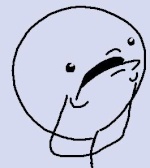
Toucan- Forumember
-
 Posts : 27
Posts : 27
Reputation : 0
Language : English
 Re: Quick messages under posts
Re: Quick messages under posts
What do you mean? i think Sanket copy and paste the same code everytime, i hope that's right xD.

Guest- Guest
 Re: Quick messages under posts
Re: Quick messages under posts
Gangstar15 wrote:What do you mean? i think Sanket copy and paste the same code everytime, i hope that's right xD.
Something like this.

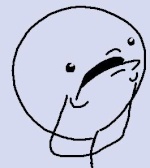
Toucan- Forumember
-
 Posts : 27
Posts : 27
Reputation : 0
Language : English
 Re: Quick messages under posts
Re: Quick messages under posts
Hello,
Indeed this is possible only via Template editing, that is, only on PunBB and PHPBB2, but I would like to know one small detail first.
do you want it under both the quick reply box and the extended reply box (that's when you hit the "post reply" button)
EDIT1: I'm working on it, but just have to find the quick reply section to add it - I've been able to find the extended reply location that is best suited to put the reply.
Admin panel >> Display ( Tab ) >> Templates / Post & Private messages > Posting_Body locate this
After it should be this
I found the best place to put the text is in between the br's so it would be like this <br />THIS IS MY MESSAGE UNDER EXTENDED REPLY EDITOR<br />
Indeed this is possible only via Template editing, that is, only on PunBB and PHPBB2, but I would like to know one small detail first.
do you want it under both the quick reply box and the extended reply box (that's when you hit the "post reply" button)
EDIT1: I'm working on it, but just have to find the quick reply section to add it - I've been able to find the extended reply location that is best suited to put the reply.
Admin panel >> Display ( Tab ) >> Templates / Post & Private messages > Posting_Body locate this
- Code:
<input class="mainoption" type="submit" name="post" value="{L_SUBMIT}" tabindex="6" accesskey="s" />
After it should be this
- Code:
</td>
</tr>
</table>
<br /><br />
I found the best place to put the text is in between the br's so it would be like this <br />THIS IS MY MESSAGE UNDER EXTENDED REPLY EDITOR<br />

Darren1- Helper

-
 Posts : 11853
Posts : 11853
Reputation : 566
Language : English
 Re: Quick messages under posts
Re: Quick messages under posts
^ Extended...
also, is it possible to make it so mods can use it only?
also, is it possible to make it so mods can use it only?
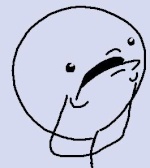
Toucan- Forumember
-
 Posts : 27
Posts : 27
Reputation : 0
Language : English
 Re: Quick messages under posts
Re: Quick messages under posts
I've just got the spot for the quick reply, as in your pic if your interested in it too 
let us know if you are please.
No I'm sorry but you can't make it only for mods .
I suppose if you do so desire to have text for only mods I could try and locate the mod icons and see if we can add text there, butt hat will require a little more time
Oh yea, don't forget to hit the + after you make the edit and save to the template (instructions above)
let us know if you are please.
No I'm sorry but you can't make it only for mods .
I suppose if you do so desire to have text for only mods I could try and locate the mod icons and see if we can add text there, butt hat will require a little more time
Oh yea, don't forget to hit the + after you make the edit and save to the template (instructions above)

Darren1- Helper

-
 Posts : 11853
Posts : 11853
Reputation : 566
Language : English
 Re: Quick messages under posts
Re: Quick messages under posts
Darren1 wrote:I've just got the spot for the quick reply, as in your pic if your interested in it too
let us know if you are please.
Sure
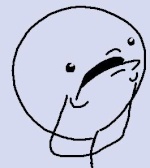
Toucan- Forumember
-
 Posts : 27
Posts : 27
Reputation : 0
Language : English
 Re: Quick messages under posts
Re: Quick messages under posts
mm yummy food did the trick 
Alright, it wasnt too difficult seeing as I hate phpbb2 lol
I can get it for mods only, see as its for the mods quick tools
Back to templates > General > Viewtopic_body and take the stroller to the bottom of the page, and get the template in the center of your screen if you can. you should be able to see this code.
Feel free to put some text anywhere you wish in there, but if you want it below the drop down selector put your info after </form>
If you want your info before the images put it right underneath
<!-- BEGIN viewtopic_bottom -->
If you want it before the drop down box put it above
<span class="gen">{L_MOD_TOOLS}<br />{S_SELECT_MOD} <input
but make sure you put a <color=red><br /></color> after your text in this case.
I hope this is simple enough
Alright, it wasnt too difficult seeing as I hate phpbb2 lol
I can get it for mods only, see as its for the mods quick tools
Back to templates > General > Viewtopic_body and take the stroller to the bottom of the page, and get the template in the center of your screen if you can. you should be able to see this code.
- Code:
<!-- BEGIN viewtopic_bottom -->
<table class="noprint" width="100%" border="0" cellspacing="2" cellpadding="0" align="center">
<tr>
<td colspan="2" align="left" valign="top" nowrap="nowrap"><br />{S_TOPIC_ADMIN}<br />
<form name="action" method="get" action="{S_FORM_MOD_ACTION}">
<input type="hidden" name="t" value="{TOPIC_ID}" />
<input type="hidden" name="sid" value="{S_SID}" />
<span class="gen">{L_MOD_TOOLS}<br />{S_SELECT_MOD} <input class="liteoption" type="submit" value="{L_GO}" /></span>
</form>
</td>
</tr>
</table>
Feel free to put some text anywhere you wish in there, but if you want it below the drop down selector put your info after </form>
If you want your info before the images put it right underneath
<!-- BEGIN viewtopic_bottom -->
If you want it before the drop down box put it above
<span class="gen">{L_MOD_TOOLS}<br />{S_SELECT_MOD} <input
but make sure you put a <color=red><br /></color> after your text in this case.
I hope this is simple enough

Darren1- Helper

-
 Posts : 11853
Posts : 11853
Reputation : 566
Language : English
 Re: Quick messages under posts
Re: Quick messages under posts
^Thanks a bundle!
Although it's not exactly what I was looking for, it still works the way I want it!
I guess this thread can be locked now.. 
Although it's not exactly what I was looking for, it still works the way I want it!

Last edited by Toucan on Sat 26 Jun 2010 - 7:04; edited 1 time in total
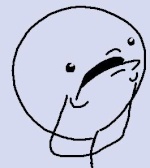
Toucan- Forumember
-
 Posts : 27
Posts : 27
Reputation : 0
Language : English
 Re: Quick messages under posts
Re: Quick messages under posts
Glad to hear that it worked 

Darren1- Helper

-
 Posts : 11853
Posts : 11853
Reputation : 566
Language : English
 Re: Quick messages under posts
Re: Quick messages under posts
Sorry, one more thing...
Is there a way so there can be some sort of...
example
Sorry, a bit new with html
Is there a way so there can be some sort of...
example
- Code:
Where it can be in a code-like box ?
Sorry, a bit new with html
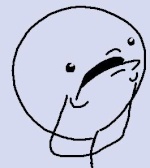
Toucan- Forumember
-
 Posts : 27
Posts : 27
Reputation : 0
Language : English
 Re: Quick messages under posts
Re: Quick messages under posts
[quote="Toucan"]Sorry, one more thing...
Is there a way so there can be some sort of...
example
It's ok, you have to start somewhere, I was, and still am on a similar slope to you
Do you mean something like showing an example on how to give a member a warning, reminder, ect?
If so, I suppose you could type it in as text.
If you want to colour it use the tag
Is this what you mean?
Is there a way so there can be some sort of...
example
- Code:
Where it can be in a code-like box ?
It's ok, you have to start somewhere, I was, and still am on a similar slope to you
Do you mean something like showing an example on how to give a member a warning, reminder, ect?
If so, I suppose you could type it in as text.
If you want to colour it use the tag
- Code:
<color="#101010"></color> <b></b>
Is this what you mean?

Darren1- Helper

-
 Posts : 11853
Posts : 11853
Reputation : 566
Language : English
 Re: Quick messages under posts
Re: Quick messages under posts
^Not quite.
I only said "if it can be in a box" the fact how text just sitting in the open looks ugly.
But it's not a big deal, I can just ignore it.
I only said "if it can be in a box" the fact how text just sitting in the open looks ugly.

But it's not a big deal, I can just ignore it.
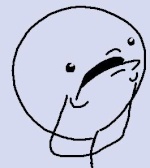
Toucan- Forumember
-
 Posts : 27
Posts : 27
Reputation : 0
Language : English
 Re: Quick messages under posts
Re: Quick messages under posts
I believe I've seen it in both tables & boxes, take your pic 
I'll have to test my idea in PunBB my preferred version, but don't worry I'll convert it to PHPBB2 for you once I have it accurate.
In either case I'll need to get back to you tomorrow because I won't have much of a chance tonight after work.
I'll have to test my idea in PunBB my preferred version, but don't worry I'll convert it to PHPBB2 for you once I have it accurate.
In either case I'll need to get back to you tomorrow because I won't have much of a chance tonight after work.

Darren1- Helper

-
 Posts : 11853
Posts : 11853
Reputation : 566
Language : English
 Re: Quick messages under posts
Re: Quick messages under posts
Darren, did you ever figure out how to put it in a box?

Prince1004- Forumember
- Posts : 111
Reputation : 0
Language : English
 Re: Quick messages under posts
Re: Quick messages under posts
Prince1004 wrote:Darren, did you ever figure out how to put it in a box?
Sorry I didn't get a chance last night, I've just done it now
Same location, however, I'd recommend that you use underneith the drop down box, that is under this: <span class="gen">{L_MOD_TOOLS}<br />{S_SELECT_MOD} <input class="liteoption" type="submit" value="{L_GO}" /></span>
Hit enter, and insert this code (Note that this is PHPBB2)
- Code:
<br /><br />
<table class="forumline" width="100%" border="" cellspacing="1" cellpadding="0">
<tr><th colspan="{topics_list_box.row.header_table.COLSPAN}" align="center" nowrap="nowrap">Mods messages</th></tr>
<tr><td>Moderator only message here</td></tr>
</table>
Feel free to edit the "Mods messages" and "Moderator only message here"
If you need PunBB coding Prince, I'll give it a shot, but I'll await for your confirmation

Darren1- Helper

-
 Posts : 11853
Posts : 11853
Reputation : 566
Language : English
 Re: Quick messages under posts
Re: Quick messages under posts
Won't show 
I'm using phpbb2
I'm using phpbb2

Prince1004- Forumember
- Posts : 111
Reputation : 0
Language : English
 Re: Quick messages under posts
Re: Quick messages under posts
Prince1004 wrote:Won't show
I'm using phpbb2
Make your you publish it by hitting the +
And I gotta run out again, I've been called to work because of yet another technical problem, sounds like I didn't fix it fully last night lol

Darren1- Helper

-
 Posts : 11853
Posts : 11853
Reputation : 566
Language : English
 Re: Quick messages under posts
Re: Quick messages under posts
Alrite when you get back I need your help.
And I did hit the plus
And I did hit the plus

Prince1004- Forumember
- Posts : 111
Reputation : 0
Language : English
 Re: Quick messages under posts
Re: Quick messages under posts
Toucan wrote:Gangstar15 wrote:What do you mean? i think Sanket copy and paste the same code everytime, i hope that's right xD.
Something like this.
Sorry! You can't do it.
I think Sanket copies and pastes it everytime he wants to use.

exterminator- Forumember
-
 Posts : 106
Posts : 106
Reputation : 4
Language : English, Japanese, Vietnamese, HTML, Javascript, C, C++, C#, VB.Net
Location : Hochiminh City - Vietnam
 Re: Quick messages under posts
Re: Quick messages under posts
Yes i copy paste it everytime.

Sanket- ForumGuru
-
 Posts : 48766
Posts : 48766
Reputation : 2830
Language : English
Location : Mumbai
 Re: Quick messages under posts
Re: Quick messages under posts
Prince1004 wrote:Alrite when you get back I need your help.
And I did hit the plus
It should be appearing just below the quick mod tools.
Can I have a screenshot of that little part please?
exterminator, indeed it is more than possible, with the use of Templates
However, because we only want it for the mods we have to do something so that only mods can see.
Where as if we wanted it where it is in the screenshot, we could do it quite quickly

Darren1- Helper

-
 Posts : 11853
Posts : 11853
Reputation : 566
Language : English
 Re: Quick messages under posts
Re: Quick messages under posts
Darren1 wrote:Prince1004 wrote:Alrite when you get back I need your help.
And I did hit the plus
It should be appearing just below the quick mod tools.
Can I have a screenshot of that little part please?
exterminator, indeed it is more than possible, with the use of Templates
However, because we only want it for the mods we have to do something so that only mods can see.
Where as if we wanted it where it is in the screenshot, we could do it quite quickly
Oh my friend

exterminator- Forumember
-
 Posts : 106
Posts : 106
Reputation : 4
Language : English, Japanese, Vietnamese, HTML, Javascript, C, C++, C#, VB.Net
Location : Hochiminh City - Vietnam
 Similar topics
Similar topics» quick visitor messages ?
» Can the visitor messages page have a quick reply box?
» quick response form in private messages - I suggest
» wow almost 100,000 messages/posts
» Disappearing messages and posts
» Can the visitor messages page have a quick reply box?
» quick response form in private messages - I suggest
» wow almost 100,000 messages/posts
» Disappearing messages and posts
Page 1 of 1
Permissions in this forum:
You cannot reply to topics in this forum
 Home
Home
 by Toucan Fri 25 Jun 2010 - 22:14
by Toucan Fri 25 Jun 2010 - 22:14
 Facebook
Facebook Twitter
Twitter Pinterest
Pinterest Youtube
Youtube
