categories' border
5 posters
Page 1 of 1
 Re: categories' border
Re: categories' border
Hello,
Admin Panel => Display => Pictures and Colors >> click on Pics management
and Advanced Mode scroll down to Table's background image and change it there.
Admin Panel => Display => Pictures and Colors >> click on Pics management
and Advanced Mode scroll down to Table's background image and change it there.

Maki1- Hyperactive
-
 Posts : 2529
Posts : 2529
Reputation : 442
Language : English »» CSS Stylesheet
Location : The » Support » forum » Section! • No support by PM If you need custom theme please contact me!
 Re: categories' border
Re: categories' border
Admin Panel => Display => Pictures and Colors >> Colors scroll down Category background color change it there.

Maki1- Hyperactive
-
 Posts : 2529
Posts : 2529
Reputation : 442
Language : English »» CSS Stylesheet
Location : The » Support » forum » Section! • No support by PM If you need custom theme please contact me!

Maki1- Hyperactive
-
 Posts : 2529
Posts : 2529
Reputation : 442
Language : English »» CSS Stylesheet
Location : The » Support » forum » Section! • No support by PM If you need custom theme please contact me!
 Re: categories' border
Re: categories' border
The code is already there but you need to find and change the color or if it is with image.
But if you want you can give me the css code and link to your forum and I may try to help you.
But if you want you can give me the css code and link to your forum and I may try to help you.

Maki1- Hyperactive
-
 Posts : 2529
Posts : 2529
Reputation : 442
Language : English »» CSS Stylesheet
Location : The » Support » forum » Section! • No support by PM If you need custom theme please contact me!
 Re: categories' border
Re: categories' border
I think they look like that because this forum is using phpBB 3 while your forums got phpBB 2
 Re: categories' border
Re: categories' border
Try this:
- Code:
.forumline{
border: 4px #FF6600 solid;
-moz-border-radius : 5px;
-webkit-border-radius : 5px;
}

Guest- Guest
 Similar topics
Similar topics» Is there anyway to get rid of border around categories?
» My categories aren't displaying as categories?
» Border Line Around Homepage Message & Categories (PunBB)
» How to add "Border color" and remove "border" for css in forumotion?
» Can i set a value of post for Categories and forums so members are under that value can not go to the Categories and forum?
» My categories aren't displaying as categories?
» Border Line Around Homepage Message & Categories (PunBB)
» How to add "Border color" and remove "border" for css in forumotion?
» Can i set a value of post for Categories and forums so members are under that value can not go to the Categories and forum?
Page 1 of 1
Permissions in this forum:
You cannot reply to topics in this forum
 Home
Home
 by JAN2XONLINE September 10th 2010, 3:11 pm
by JAN2XONLINE September 10th 2010, 3:11 pm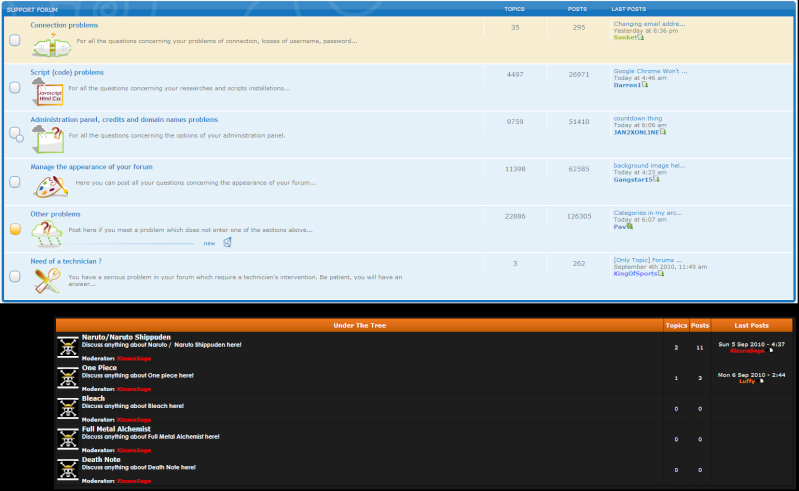



 Facebook
Facebook Twitter
Twitter Pinterest
Pinterest Youtube
Youtube
