Scroll
2 posters
Page 1 of 1
 Scroll
Scroll
i have this code
if you do not have this problem this is what i got
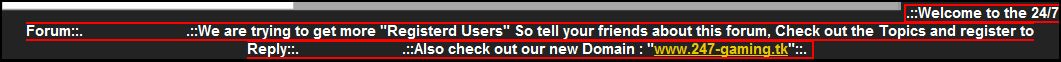
- Spoiler:
- Code:
<!-- BEGIN Scroll Code -->
<FONT SIZE="2"font color="WHITE" font weight="bold"
<marquee onMouseOver="this.stop();" onMouseOut="this.start();" style="border:RED 2px SOLID" behavior="scroll">
<span style="font-weight:bold; font-size:15px; margin-right:100px;">.::Welcome to the 24/7 Forum::.</span>
<span style="font-weight:bold; font-size:15px; margin-right:100px;">.::We are trying to get more "Registerd Users" So tell your friends about this forum, Check out the Topics and register to Reply::.</span>
<span style="font-weight:bold; font-size:15px; margin-right:5px;">.::Also check out our new Domain : "<a href="http://www.247-gaming.tk">www.247-gaming.tk</a>"::.</span>
</marquee>
</FONT>
<!-- END Scroll Code -->
if you do not have this problem this is what i got
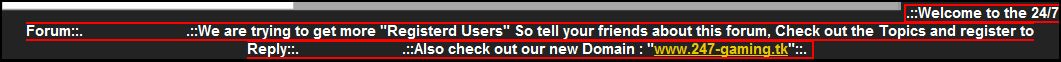
Last edited by Plancker on October 29th 2010, 6:45 pm; edited 1 time in total

Plancker- Forumember
- Posts : 226
Reputation : 11
Language : Dutch, English
 Re: Scroll
Re: Scroll
- Code:
<!-- BEGIN Scroll Code -->
<font size="2" color="white" weight="bold">
<marquee onMouseOver="this.stop();" onMouseOut="this.start();" style="border:RED 2px SOLID" behavior="scroll">
<span style="font-weight:bold; font-size:15px; margin-right:100px;">.::Welcome to the 24/7 Forum::.</span>
<span style="font-weight:bold; font-size:15px; margin-right:100px;">.::We are trying to get more "Registerd Users" So tell your friends about this forum, Check out the Topics and register to Reply::.</span>
<span style="font-weight:bold; font-size:15px; margin-right:5px;">.::Also check out our new Domain : "<a href="http://www.247-gaming.tk">www.247-gaming.tk</a>"::.</span>
</marquee>
</font>
<!-- END Scroll Code -->

Guest- Guest
 Re: Scroll
Re: Scroll
?what was the mistake?
But it works now
But it works now

Plancker- Forumember
- Posts : 226
Reputation : 11
Language : Dutch, English
 Re: Scroll
Re: Scroll
You can use →scrolling announcements and have them
scroll down, up, left or right, at a set interval
on the index only, portal only or on all pages.
See examples (in red) on →this test forum
They are tables placed in announcements...
set to scroll down, scrolling speed @250.
ACP Settings [click]

scroll down, up, left or right, at a set interval
on the index only, portal only or on all pages.
See examples (in red) on →this test forum
They are tables placed in announcements...
set to scroll down, scrolling speed @250.
ACP Settings [click]

 Re: Scroll
Re: Scroll
oh yes i see thanks gangstar

Plancker- Forumember
- Posts : 226
Reputation : 11
Language : Dutch, English
 Similar topics
Similar topics» How to make different glow names and how do u make them scroll? or at least the ranks scroll
» How to place scroll text and make a frame for that scroll text?
» No Scroll bar on the right
» Scroll bar?
» how 2 scroll
» How to place scroll text and make a frame for that scroll text?
» No Scroll bar on the right
» Scroll bar?
» how 2 scroll
Page 1 of 1
Permissions in this forum:
You cannot reply to topics in this forum
 Home
Home
 by Plancker October 27th 2010, 4:28 pm
by Plancker October 27th 2010, 4:28 pm


 Facebook
Facebook Twitter
Twitter Pinterest
Pinterest Youtube
Youtube
