How to add Like Button Above each posts?
4 posters
Page 1 of 2
Page 1 of 2 • 1, 2 
 How to add Like Button Above each posts?
How to add Like Button Above each posts?
How do i add like button above all posts? can anybody tell me?
Picture below the like button i wanna know this...
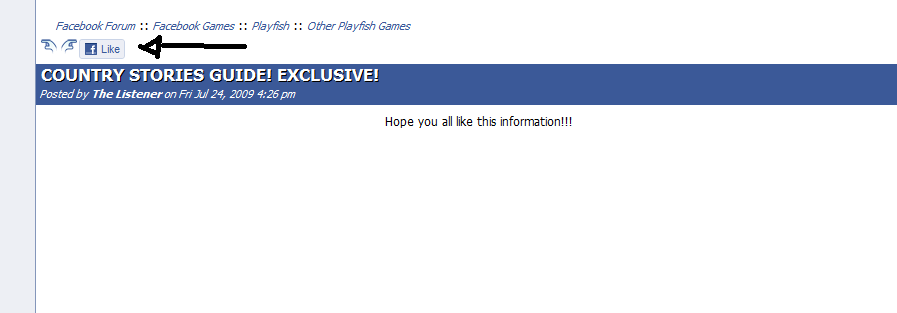
Picture below the like button i wanna know this...
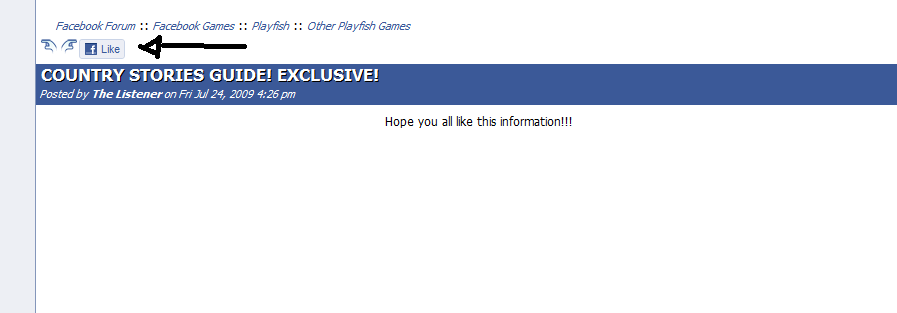
Last edited by blade99 on December 8th 2010, 2:40 am; edited 1 time in total
 Re: How to add Like Button Above each posts?
Re: How to add Like Button Above each posts?
Okay go to
ACP - Display - Templates - General - Viewtopic_body:
The codes can be found in the top of the template, and they are for FB like button and tweet button, so now replace them with:
Save + Publish, see if you get them (:
ACP - Display - Templates - General - Viewtopic_body:
- Code:
<!-- BEGIN switch_twitter_btn -->
<span id="twitter_btn" style="margin-left: 6px; ">
<a href="http://twitter.com/share" class="twitter-share-button" data-count="horizontal">Tweet</a>
<script type="text/javascript" src="http://platform.twitter.com/widgets.js"></script>
</span>
<!-- END switch_twitter_btn -->
<!-- BEGIN switch_fb_likebtn -->
<span id="fb_likebtn" style="margin-left: 6px; ">
<iframe src="http://www.facebook.com/plugins/like.php?href={FORUM_URL}{TOPIC_URL}&layout=button_count&show_faces=false&width=450&action=like&colorscheme=light&height=21" scrolling="no" frameborder="0" style="border:none; overflow:hidden; width:auto; height:21px;" allowTransparency="true"></iframe>
</span>
<!-- END switch_fb_likebtn -->
The codes can be found in the top of the template, and they are for FB like button and tweet button, so now replace them with:
- Code:
<span id="twitter_btn" style="margin-left: 6px; ">
<a href="http://twitter.com/share" class="twitter-share-button" data-count="horizontal">Tweet</a>
<script type="text/javascript" src="http://platform.twitter.com/widgets.js"></script>
</span>
<span id="fb_likebtn" style="margin-left: 6px; ">
<iframe src="http://www.facebook.com/plugins/like.php?href={FORUM_URL}{TOPIC_URL}&layout=button_count&show_faces=false&width=450&action=like&colorscheme=light&height=21" scrolling="no" frameborder="0" style="border:none; overflow:hidden; width:auto; height:21px;" allowTransparency="true"></iframe>
</span>
Save + Publish, see if you get them (:

Guest- Guest
 Re: How to add Like Button Above each posts?
Re: How to add Like Button Above each posts?
Can you add this on PHPBB3 version. i have followed the Instructions on the previosu post, but it only seems available for PHPbb2??
Thanks in advance
Andy
Thanks in advance
Andy
 Re: How to add Like Button Above each posts?
Re: How to add Like Button Above each posts?
cougar30 wrote:Can you add this on PHPBB3 version. i have followed the Instructions on the previosu post, but it only seems available for PHPbb2??
Thanks in advance
Andy
Yep I need it for PHPBB3 too
 Re: How to add Like Button Above each posts?
Re: How to add Like Button Above each posts?
What the..? It IS possible. It has to be becouse it's done! 
The forum which is screenied is phpBB3, and they used javascript.. advanced css or something like that >.<

The forum which is screenied is phpBB3, and they used javascript.. advanced css or something like that >.<

Saxaca- Forumember
-
 Posts : 539
Posts : 539
Reputation : 26
Language : Markup.
 Re: How to add Like Button Above each posts?
Re: How to add Like Button Above each posts?
Yah its possible.. but only 20% 
Can you make us an example Saxy ?
?
Can you make us an example Saxy

Guest- Guest
 Re: How to add Like Button Above each posts?
Re: How to add Like Button Above each posts?
I don't mind if it's just a Facebook like button at the bottom left hand corner of my Forum. Does anyone know what the code would be and where to add the code please?
Thanks in advance
Thanks in advance
 Re: How to add Like Button Above each posts?
Re: How to add Like Button Above each posts?
I don't know how to do it.. but I know it's possible.. which you don't think 
20%.. probably - it still looks nice and does the trick
Edit: I'm getting slow. He posted before me!

20%.. probably - it still looks nice and does the trick

Edit: I'm getting slow. He posted before me!

Saxaca- Forumember
-
 Posts : 539
Posts : 539
Reputation : 26
Language : Markup.
 Re: How to add Like Button Above each posts?
Re: How to add Like Button Above each posts?
Saxaca - Do you have this button on you're forum? If so, you may have the code for this within the Admin panel?
 Re: How to add Like Button Above each posts?
Re: How to add Like Button Above each posts?
The code is from Facebook (:
https://developers.facebook.com/docs/reference/plugins/like
https://developers.facebook.com/docs/reference/plugins/like

Guest- Guest
 Re: How to add Like Button Above each posts?
Re: How to add Like Button Above each posts?
Thanks Gangstar15. Is this code compatible with PHPBB3? If so which code do you use (XFBML or iframe) and where do you paste the code within the Admin Control Panel? I need to add mine within the bottom left hand corner of my forum.
Thanks in advance.
Thanks in advance.
 Re: How to add Like Button Above each posts?
Re: How to add Like Button Above each posts?
Many thanks for the code. Is there anyway of making this iconfixed as whenever I scroll with my mouse it too scrolls up and down.
Many thanks. Hopefully this will help others out too.
Many thanks. Hopefully this will help others out too.
 Re: How to add Like Button Above each posts?
Re: How to add Like Button Above each posts?
I already gave you the link above.
- Code:
<div style="position: fixed; top: 96%; left: 53px;">
THE LIKE BUTTON CODE HERE
</div>

Guest- Guest
 Re: How to add Like Button Above each posts?
Re: How to add Like Button Above each posts?
Yes I have used the following code;
<style type="text/css">
img {
border:none;
}
</style><div style="position: fixed; top: 96%; left: 10px;">
<a href="your facebook link"><img src="http://www.reactivityshop.com/links_images/Facebook_icon_small.png" height="30" width="30" /></a>
</div>
But the icon doesn't stay fixed at the bottom of the screen. It seems to scroll up and down with the mouse.
<style type="text/css">
img {
border:none;
}
</style><div style="position: fixed; top: 96%; left: 10px;">
<a href="your facebook link"><img src="http://www.reactivityshop.com/links_images/Facebook_icon_small.png" height="30" width="30" /></a>
</div>
But the icon doesn't stay fixed at the bottom of the screen. It seems to scroll up and down with the mouse.
 Re: How to add Like Button Above each posts?
Re: How to add Like Button Above each posts?
I don't understand you now xD First you wanted to scroll with the mouse and now you want it to stay in the bottom.. XD

Guest- Guest
 Re: How to add Like Button Above each posts?
Re: How to add Like Button Above each posts?
No - I didn't want it to scroll with the mouse. I just wanted it fixed to the bottom left hand corner of the forum. I did explain it in the other posts. 
 Re: How to add Like Button Above each posts?
Re: How to add Like Button Above each posts?
Try this:
- Code:
</style><div style="position:absolute; top: 96%; left: 10px;">
<a href="your facebook link"><img src="http://www.reactivityshop.com/links_images/Facebook_icon_small.png" height="30" width="30" border="0"/></a>
</div>

Guest- Guest
 Re: How to add Like Button Above each posts?
Re: How to add Like Button Above each posts?
Thanks Gangstar!!! You are a star!! - it is now fixed - I changed the 96% to 303%. Is it worth me opening a new thread for adding one to Twitter? Or shall i have a look at the link that you sent for adding a button to link to Twitter?
Just one other thing - When I click on the Facebook icon to click on like it takes me away from the page? Should it be doing this?
Thanks for you're help so far.
Just one other thing - When I click on the Facebook icon to click on like it takes me away from the page? Should it be doing this?
Thanks for you're help so far.
 Re: How to add Like Button Above each posts?
Re: How to add Like Button Above each posts?
Bty. the code above is not for FB like button, its just facebook icon,
if you want a like button copy the code from here https://developers.facebook.com/docs/reference/plugins/like and replace it with the link in the code above.
for twitter just copy and paste the code, change the top:, and the image url.
if you want a like button copy the code from here https://developers.facebook.com/docs/reference/plugins/like and replace it with the link in the code above.
for twitter just copy and paste the code, change the top:, and the image url.

Guest- Guest
 Re: How to add Like Button Above each posts?
Re: How to add Like Button Above each posts?
Thanks - I've done that - Not sure if this coding has caused my Forum thread headings to be enlarged but something has gone wrong??
 Re: How to add Like Button Above each posts?
Re: How to add Like Button Above each posts?
Here is the code;
<style type="text/css">
img {
border:none;
}
</style><div style="position:absolute; Top: 303%; left: 14px;">
<script src="https://connect.facebook.net/en_US/all.js#xfbml=1"></script><fb:like href="http://nineelms.freeforum.me.uk/forum.htm" show_faces="true" width="200"></fb:like>
Also for whatever reason (Depending on the screen size) the Facebook Like function appears at different stages on the page. My Laptop resolution shows it about half way down the page on 1024 x 768 resolution and my PC shows it correctly. The PC resolution is 1280 x 1024.
Is there anyway to fix this within the code? I'm sure this is why it is making the section names larger?
<style type="text/css">
img {
border:none;
}
</style><div style="position:absolute; Top: 303%; left: 14px;">
<script src="https://connect.facebook.net/en_US/all.js#xfbml=1"></script><fb:like href="http://nineelms.freeforum.me.uk/forum.htm" show_faces="true" width="200"></fb:like>
Also for whatever reason (Depending on the screen size) the Facebook Like function appears at different stages on the page. My Laptop resolution shows it about half way down the page on 1024 x 768 resolution and my PC shows it correctly. The PC resolution is 1280 x 1024.
Is there anyway to fix this within the code? I'm sure this is why it is making the section names larger?
 Re: How to add Like Button Above each posts?
Re: How to add Like Button Above each posts?
- Code:
<style type="text/css">
img {
border:none;
}
</style><div style="position:absolute; Top: 303%; left: 14px;">
<script src="http://connect.facebook.net/en_US/all.js#xfbml=1"></script><fb:like href="http://nineelms.freeforum.me.uk/forum.htm" show_faces="true" width="200"></fb:like></div>

Guest- Guest
 Re: How to add Like Button Above each posts?
Re: How to add Like Button Above each posts?
Thanks Gangstar. My Laptop on resolution 1024 x 768 is still showing the Facebook Like about 3/4 the way down the Forum page. Is there any way to fix this regardless of what screen resolution you use?
Page 1 of 2 • 1, 2 
 Similar topics
Similar topics» New posts, no new posts, locked forum etc (Full set needed) Plus Gallery Button
» FB like button for posts?
» IP Address
» New Posts button
» A like button for posts
» FB like button for posts?
» IP Address
» New Posts button
» A like button for posts
Page 1 of 2
Permissions in this forum:
You cannot reply to topics in this forum
 Home
Home
 by blade99 December 4th 2010, 12:42 am
by blade99 December 4th 2010, 12:42 am

 Facebook
Facebook Twitter
Twitter Pinterest
Pinterest Youtube
Youtube
