Is there a way to change...
3 posters
Page 1 of 1
 Is there a way to change...
Is there a way to change...
... the member's avatar (that have not put any picture) from this green/grey person avatar to something else??
the avatars now...
http://cbrxx.darkbb.com/t2041-topic#15330
the avatars now...
http://cbrxx.darkbb.com/t2041-topic#15330
 Re: Is there a way to change...
Re: Is there a way to change...
You can change individual avatars from the member's profile in the admin panel.
~ Tilum
~ Tilum

Tilum- Active Poster
-
 Posts : 1759
Posts : 1759
Reputation : 62
Location : England.
 Re: Is there a way to change...
Re: Is there a way to change...
I went to the profiles, but couldn't find the way to do this.... could you give it to me step by step ??
 Re: Is there a way to change...
Re: Is there a way to change...
Hello,
 Navigate to:
Navigate to:
 Admin Panel
Admin Panel
 Users and Groups
Users and Groups
 Search Users
Search Users
 Find the particular member, click in their name
Find the particular member, click in their name
 You should now be in their ACP control panel, scroll down till you get to Avatar control panel
You should now be in their ACP control panel, scroll down till you get to Avatar control panel
 Upload an Avatar from your computer : Browse, or select one from the gallery.
Upload an Avatar from your computer : Browse, or select one from the gallery.
 Save & Complete
Save & Complete
~ Tilum
 Navigate to:
Navigate to: Admin Panel
Admin Panel Users and Groups
Users and Groups Search Users
Search Users Find the particular member, click in their name
Find the particular member, click in their name You should now be in their ACP control panel, scroll down till you get to Avatar control panel
You should now be in their ACP control panel, scroll down till you get to Avatar control panel Upload an Avatar from your computer : Browse, or select one from the gallery.
Upload an Avatar from your computer : Browse, or select one from the gallery. Save & Complete
Save & Complete~ Tilum

Tilum- Active Poster
-
 Posts : 1759
Posts : 1759
Reputation : 62
Location : England.
 Re: Is there a way to change...
Re: Is there a way to change...
Sorry Tilum.... my mistake....
I will try to explain this the best way I can with my poor english...
Some of my members have not put any avatar in their profile...
Because of that, the forum automatically gives an avatar that looks like the one below..
Is there a way that I change that one into another one???
Hope I said it right this time...
I will try to explain this the best way I can with my poor english...
Some of my members have not put any avatar in their profile...
Because of that, the forum automatically gives an avatar that looks like the one below..
Is there a way that I change that one into another one???
Hope I said it right this time...
 Re: Is there a way to change...
Re: Is there a way to change...
That is the default avatar. To change that, please go to:
1. Administration Panel (advanced mode)
2. Display Tab
3. Avatar gallery (on the left, under Avatars)
4. Avatars management tab
5. Paste an image URL and click on "Define as default avatar"

1. Administration Panel (advanced mode)
2. Display Tab
3. Avatar gallery (on the left, under Avatars)
4. Avatars management tab
5. Paste an image URL and click on "Define as default avatar"
 Re: Is there a way to change...
Re: Is there a way to change...
Glad to be of your assistance. Since this problem has been solved, I will now lock this topic and mark it as solved. >> Locked and solved.   Base You can help the moderators to know if your problem is solved by EDITING your first post and marking the topic as solved. Thank you. |
Page 1 of 1
Permissions in this forum:
You cannot reply to topics in this forum
 Home
Home
 by Menos April 13th 2011, 3:49 pm
by Menos April 13th 2011, 3:49 pm

 Facebook
Facebook Twitter
Twitter Pinterest
Pinterest Youtube
Youtube
