UPDATE : New WYSIWYG editor, new widgets, and more!
+97
razvy3
Blaster1
copasbyte
geezygee
Darren1
Raze
nfstallions.info
mthurston
Ape
LGforum
Sanket
Yummiah
xsdenied
baldy
BR
punkbabe82
youanhi
viankova
kostadene
IVE-STORM(bg)
UnKnowN21
!_NICK_!
Glad E Olah
Testicles_the_Greek
The Crocodile
WHITESABBATH
El3m3nT
IamSpiX11
maksudeva
Eragon_F4U
Stephen-
Rilee
Richardr
MrMario
JAN2XONLINE
Sonja38
xuanlocpro
mgt98
lezuj yaj
Darkwing
Saxaca
Irian
ronnyhenri
Made
Ezio
christien
netty
Y I Man
MsAdmin
newbieQ
Kathryn K
Admin_UFF2
Gretchen333
snipsnsnails
danubius
LadyDarkStar
wildone
Aquaticnecris
misspresh
19CenturyWBTS
LoveStudio
LeeL
kokolioa
David Tails
Emilio
handsomevip007
invisible_fa
scraptacularimages
Doctor Inferno
sravanlokesh
Sinza
acem
Zcat
tresglamour
Garland
exterminator
Scarlett Johansson
sweetdeath
Seuru
Aviet12
maiquang
JuneJuvette
Doomchild
Holyangel
dudi
lisa1302
pheonix's
chouzouris
ReDMaD
boffer10
Akkii
spirit09
Feli
phio69
Matei
Gangstar15
Shadow
101 posters
Page 4 of 6
Page 4 of 6 •  1, 2, 3, 4, 5, 6
1, 2, 3, 4, 5, 6 
 UPDATE : New WYSIWYG editor, new widgets, and more!
UPDATE : New WYSIWYG editor, new widgets, and more!
First topic message reminder :
UPDATE : New WYSIWYG editor, new widgets, and more! |
Hello, In order to continuously improve our services and to bring you the best in the world of forums, we offer you today a new update some fresh new features. Without making you wait any longer, here is the content of this update: 1. The new WYSIWYG editor: In continuation of our strategy of listening to complaints from our users, and respond to complaints we received after its launch, we decided to go back and deactivate the message editor for the moment. We will get back to you with the editor as soon as we get it stabilized. Thank you for your understanding and we apologize for the inconvenience. 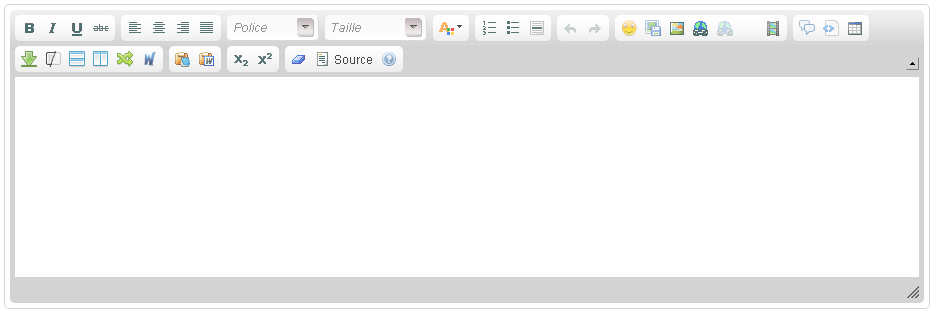 2. New widgets: New widgets to see who and what's hot and trendy on your forum. Nothing better to motivate your members!  3. Traffic exchange optimization: In continuation of our efforts to offer forums intuitive and cutting edge technology, we performed an optimization of our recent feature for traffic exchange. That, in order to improve its functioning by making it more relevant: D For this, a new option to assign permissions in connection with this feature made its appearance in your admin panel>> General>> Traffic exchange  [/url] [/url]Thanks to all the community for inspiring us with all your great ideas! Best, Forumotion Team |
Last edited by Typlo on May 3rd 2011, 5:14 pm; edited 3 times in total

Shadow- Manager

-
 Posts : 16217
Posts : 16217
Reputation : 1831
Language : French, English
 Re: UPDATE : New WYSIWYG editor, new widgets, and more!
Re: UPDATE : New WYSIWYG editor, new widgets, and more!
You can add your own editor, but you'll need to know a little about the phpBB2 message system, and a lot about javascript. But yes, it can be done...I know from personal experience.lisa1302 wrote:Maybe a stupid question...but is there anyway we can add our own editor? Or is it so integrated that it needs to come from formation to work?
_______________
DD-Edit
 - coming soon to a forum near you!
- coming soon to a forum near you!
Guest- Guest
 Re: UPDATE : New WYSIWYG editor, new widgets, and more!
Re: UPDATE : New WYSIWYG editor, new widgets, and more!
Dion, you ripped the words from my mouth. I was developing a feature that would let you have the opinion to change, but when I refreshed, the editor was gone 
Hey Dion, what's with the editing?
Hey Dion, what's with the editing?

Saxaca- Forumember
-
 Posts : 539
Posts : 539
Reputation : 26
Language : Markup.
 Re: UPDATE : New WYSIWYG editor, new widgets, and more!
Re: UPDATE : New WYSIWYG editor, new widgets, and more!
I just LOVE the new editor, as do my members, however, now it seems to have reverted to the old editor. This is I assume intentional? Oh, only problem that I had was that in browser spell check doesn't work. I know this is confirmed with Firefox 4 and Chrome, but I haven't had feedback from any other browser type.
Anyways, just saying again, great editor!
Anyways, just saying again, great editor!
 Re: UPDATE : New WYSIWYG editor, new widgets, and more!
Re: UPDATE : New WYSIWYG editor, new widgets, and more!
wat is wysiwyg? after i activate it theres no new i see in my editor

lezuj yaj- Forumember
- Posts : 149
Reputation : 0
Language : English
 Re: UPDATE : New WYSIWYG editor, new widgets, and more!
Re: UPDATE : New WYSIWYG editor, new widgets, and more!
I love the widgets, I already have them on my forum.
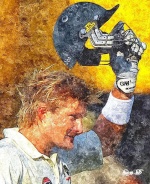
mgt98- Forumember
-
 Posts : 344
Posts : 344
Reputation : 45
Language : English

xuanlocpro- New Member
-
 Posts : 18
Posts : 18
Reputation : 0
Language : Viet Nam
 Re: UPDATE : New WYSIWYG editor, new widgets, and more!
Re: UPDATE : New WYSIWYG editor, new widgets, and more!
The same here...I activated the new editor and nothing shows...not in replay or quick replay!
We like the new one and how do we get it back on our board?
Thanks
We like the new one and how do we get it back on our board?
Thanks

Sonja38- New Member
- Posts : 1
Reputation : 0
Language : English
 Re: UPDATE : New WYSIWYG editor, new widgets, and more!
Re: UPDATE : New WYSIWYG editor, new widgets, and more!
Read this who can't see (:
Typlo wrote:Hello,
In continuation of our strategy of listening to complaints from our users, and respond to complaints we received after its launch, we decided to go back and deactivate the message editor for the moment.
We will get back to you with the editor as soon as we get it stabilized.
Thank you for your understanding and we apologize for the inconvenience.
 Re: UPDATE : New WYSIWYG editor, new widgets, and more!
Re: UPDATE : New WYSIWYG editor, new widgets, and more!
dion I'm requesting you to stop posting
_______________
DD-Edit™ - coming soon to a forum near you!
as your signature.
_______________
DD-Edit™ - coming soon to a forum near you!
as your signature.

MrMario- Helper

-
 Posts : 22186
Posts : 22186
Reputation : 1839
Language : test
 Re: UPDATE : New WYSIWYG editor, new widgets, and more!
Re: UPDATE : New WYSIWYG editor, new widgets, and more!
The new editor is a big FAIL!
If the forumotion team is so sensitive to members requests, the you wouldn't be trying to reconfigure the new lame editor and ram it down our throats, but instead, just drop it.
As they say: "If it ain't broke, don't fix it."
All the members at our forum vote against this new retarded editor.
If the forumotion team is so sensitive to members requests, the you wouldn't be trying to reconfigure the new lame editor and ram it down our throats, but instead, just drop it.
As they say: "If it ain't broke, don't fix it."
All the members at our forum vote against this new retarded editor.

Richardr- Forumember
- Posts : 415
Reputation : 0
Language : english
 Re: UPDATE : New WYSIWYG editor, new widgets, and more!
Re: UPDATE : New WYSIWYG editor, new widgets, and more!
Can you guys make it possible for us to give these pre-made widgets custom names? The name you guys gave some of these widgets are too long and don't look good on my forum

Guest- Guest
 Re: UPDATE : New WYSIWYG editor, new widgets, and more!
Re: UPDATE : New WYSIWYG editor, new widgets, and more!
My forum has 13,000+ members and 118,000 posts. It was a nightmare trying to post yesterday.
I do hope that we will have the option to stay with the original editor box.
Thanks for listening to the pros and cons on this.
I do hope that we will have the option to stay with the original editor box.
Thanks for listening to the pros and cons on this.

Rilee- Forumember
- Posts : 70
Reputation : 0
Language : English
 Re: UPDATE : New WYSIWYG editor, new widgets, and more!
Re: UPDATE : New WYSIWYG editor, new widgets, and more!
lol guys relax... all changes are not nice at the beggining.
they removed the editor to make it better and now we have the old one so why complaining?.
it was good as an idea it had many things. it just didnt fit to all forums so maybe they will make it more editable with colors or whatever
they removed the editor to make it better and now we have the old one so why complaining?.
it was good as an idea it had many things. it just didnt fit to all forums so maybe they will make it more editable with colors or whatever

Garland- Forumember
-
 Posts : 81
Posts : 81
Reputation : 0
Language : Greek
Location : Greece
 Re: UPDATE : New WYSIWYG editor, new widgets, and more!
Re: UPDATE : New WYSIWYG editor, new widgets, and more!
Richardr the thing is about the message editor that we have right now. Its broken!

MrMario- Helper

-
 Posts : 22186
Posts : 22186
Reputation : 1839
Language : test
 Re: UPDATE : New WYSIWYG editor, new widgets, and more!
Re: UPDATE : New WYSIWYG editor, new widgets, and more!
It's not actually broken, it just has a couple glitches and bugs that could be easily fixed. Most of them last I heard, where made out of coding (javascript) mistakes, like smilies being added to the very last part of the message every time you clicked on one of them to add it on your posts. That would have been free and wouldn't have needed any licensing whatsoever.
Forcing people to use ONLY the WYSIWYG editor is wrong. Especially if this new editor has a hundred more bugs and slowdowns than the old one... changes are supposed to be for the better, not for the worse. Not to mention how limited its edition is... who can get the CSS class for the background? The smilies frame being deleted from the advanced editor isn't a great change, the "Allow BBCode", "Allow smilies" etc. being removed are a huge security breach, and the fact that it doesn't work for even IE8 (which is still used by 60% of internet users) is just ridiculous. I can live with a not top-of-the-line editor that works, but not with some piece of crap that deletes lines of text and freezes the page every time it's loaded.
The smilies frame being deleted from the advanced editor isn't a great change, the "Allow BBCode", "Allow smilies" etc. being removed are a huge security breach, and the fact that it doesn't work for even IE8 (which is still used by 60% of internet users) is just ridiculous. I can live with a not top-of-the-line editor that works, but not with some piece of crap that deletes lines of text and freezes the page every time it's loaded.
From my point of view, having an editor that shows what codes you're using is great. And most people are accustomed to it... it's easily customizable and allows people to build all kinds of designs for posts. The (current) WYSIWYG one is also really good (shame it's not supported by Chrome, though), and I really like the fact you can switch between both, and having the same edition buttons as the regular editor. With just a couple adjustments, such as making the text stay selected after adding a tag to it and making smilies and tags go in the right place, I'm happy and satisfied with the normal editor. And the WYSIWYG one just has some MINOR bugs like video embedding... who can also be easily fixed if you just look for the right person to do it.
While I do like changes, updates and new features, and the fact that you actually paid to license an external editor and worked on its adaption for months, I rather keep what I have. After all, you don't appreciate things until you lose them.
Bottom line? Keep the vBulletin WYSIWYG editor, fix the javascript bugs the regular editor has and get rid of this new CKeditor: it's slow, it's not user or IE friendly, and it can be a pain in the butt for newbies that don't really know how posting or editing a message works. TIA!
Forcing people to use ONLY the WYSIWYG editor is wrong. Especially if this new editor has a hundred more bugs and slowdowns than the old one... changes are supposed to be for the better, not for the worse. Not to mention how limited its edition is... who can get the CSS class for the background?
From my point of view, having an editor that shows what codes you're using is great. And most people are accustomed to it... it's easily customizable and allows people to build all kinds of designs for posts. The (current) WYSIWYG one is also really good (shame it's not supported by Chrome, though), and I really like the fact you can switch between both, and having the same edition buttons as the regular editor. With just a couple adjustments, such as making the text stay selected after adding a tag to it and making smilies and tags go in the right place, I'm happy and satisfied with the normal editor. And the WYSIWYG one just has some MINOR bugs like video embedding... who can also be easily fixed if you just look for the right person to do it.
While I do like changes, updates and new features, and the fact that you actually paid to license an external editor and worked on its adaption for months, I rather keep what I have. After all, you don't appreciate things until you lose them.
Bottom line? Keep the vBulletin WYSIWYG editor, fix the javascript bugs the regular editor has and get rid of this new CKeditor: it's slow, it's not user or IE friendly, and it can be a pain in the butt for newbies that don't really know how posting or editing a message works. TIA!

Guest- Guest

Stephen-- Hyperactive
-
 Posts : 2542
Posts : 2542
Reputation : 326
Language :
 Re: UPDATE : New WYSIWYG editor, new widgets, and more!
Re: UPDATE : New WYSIWYG editor, new widgets, and more!
To the folks at eToxic:
The code below is part of the stock phpBB3 package. Since you are already using the phpBB3 DOM and supplying the proper phpBB copyrights, you can legally use the phpBB3 scripts as well. Much of it should look familar...you have the (broken) phpBB2 versions of these functions in your global script. It would take one of your techs perhaps two hours to modify the code below to replace those broken functions. I'm guessing two hours because it took me 30 minutes to do it on my IPBDion board.
board. 
And guess what? Once you do this, all of the bugs in the text editor will be fixed. ALL OF THEM. The only remaining problem is the bug in Chrome that is keeping the WYSIWYG button from displaying. Google is your friend, that can be fixed as well...
The code below is part of the stock phpBB3 package. Since you are already using the phpBB3 DOM and supplying the proper phpBB copyrights, you can legally use the phpBB3 scripts as well. Much of it should look familar...you have the (broken) phpBB2 versions of these functions in your global script. It would take one of your techs perhaps two hours to modify the code below to replace those broken functions. I'm guessing two hours because it took me 30 minutes to do it on my IPBDion
 board.
board. And guess what? Once you do this, all of the bugs in the text editor will be fixed. ALL OF THEM. The only remaining problem is the bug in Chrome that is keeping the WYSIWYG button from displaying. Google is your friend, that can be fixed as well...
- Code:
// Startup variables
var imageTag = false;
var theSelection = false;
var bbcodeEnabled = true;
// Check for Browser & Platform for PC & IE specific bits
// More details from: http://www.mozilla.org/docs/web-developer/sniffer/browser_type.html
var clientPC = navigator.userAgent.toLowerCase(); // Get client info
var clientVer = parseInt(navigator.appVersion); // Get browser version
var is_ie = ((clientPC.indexOf('msie') != -1) && (clientPC.indexOf('opera') == -1));
var is_win = ((clientPC.indexOf('win') != -1) || (clientPC.indexOf('16bit') != -1));
var baseHeight;
/**
* Shows the help messages in the helpline window
*/
function helpline(help)
{
document.forms[form_name].helpbox.value = help_line[help];
}
/**
* Fix a bug involving the TextRange object. From
* http://www.frostjedi.com/terra/scripts/demo/caretBug.html
*/
function initInsertions()
{
var doc;
if (document.forms[form_name])
{
doc = document;
}
else
{
doc = opener.document;
}
var textarea = doc.forms[form_name].elements[text_name];
if (is_ie && typeof(baseHeight) != 'number')
{
textarea.focus();
baseHeight = doc.selection.createRange().duplicate().boundingHeight;
if (!document.forms[form_name])
{
document.body.focus();
}
}
}
/**
* bbstyle
*/
function bbstyle(bbnumber)
{
if (bbnumber != -1)
{
bbfontstyle(bbtags[bbnumber], bbtags[bbnumber+1]);
}
else
{
insert_text('[*]');
document.forms[form_name].elements[text_name].focus();
}
}
/**
* Apply bbcodes
*/
function bbfontstyle(bbopen, bbclose)
{
theSelection = false;
var textarea = document.forms[form_name].elements[text_name];
textarea.focus();
if ((clientVer >= 4) && is_ie && is_win)
{
// Get text selection
theSelection = document.selection.createRange().text;
if (theSelection)
{
// Add tags around selection
document.selection.createRange().text = bbopen + theSelection + bbclose;
document.forms[form_name].elements[text_name].focus();
theSelection = '';
return;
}
}
else if (document.forms[form_name].elements[text_name].selectionEnd && (document.forms[form_name].elements[text_name].selectionEnd - document.forms[form_name].elements[text_name].selectionStart > 0))
{
mozWrap(document.forms[form_name].elements[text_name], bbopen, bbclose);
document.forms[form_name].elements[text_name].focus();
theSelection = '';
return;
}
//The new position for the cursor after adding the bbcode
var caret_pos = getCaretPosition(textarea).start;
var new_pos = caret_pos + bbopen.length;
// Open tag
insert_text(bbopen + bbclose);
// Center the cursor when we don't have a selection
// Gecko and proper browsers
if (!isNaN(textarea.selectionStart))
{
textarea.selectionStart = new_pos;
textarea.selectionEnd = new_pos;
}
// IE
else if (document.selection)
{
var range = textarea.createTextRange();
range.move("character", new_pos);
range.select();
storeCaret(textarea);
}
textarea.focus();
return;
}
/**
* Insert text at position
*/
function insert_text(text, spaces, popup)
{
var textarea;
if (!popup)
{
textarea = document.forms[form_name].elements[text_name];
}
else
{
textarea = opener.document.forms[form_name].elements[text_name];
}
if (spaces)
{
text = ' ' + text + ' ';
}
if (!isNaN(textarea.selectionStart))
{
var sel_start = textarea.selectionStart;
var sel_end = textarea.selectionEnd;
mozWrap(textarea, text, '');
textarea.selectionStart = sel_start + text.length;
textarea.selectionEnd = sel_end + text.length;
}
else if (textarea.createTextRange && textarea.caretPos)
{
if (baseHeight != textarea.caretPos.boundingHeight)
{
textarea.focus();
storeCaret(textarea);
}
var caret_pos = textarea.caretPos;
caret_pos.text = caret_pos.text.charAt(caret_pos.text.length - 1) == ' ' ? caret_pos.text + text + ' ' : caret_pos.text + text;
}
else
{
textarea.value = textarea.value + text;
}
if (!popup)
{
textarea.focus();
}
}
/**
* Add inline attachment at position
*/
function attach_inline(index, filename)
{
insert_text('[attachment=' + index + ']' + filename + '[/attachment]');
document.forms[form_name].elements[text_name].focus();
}
/**
* Add quote text to message
*/
function addquote(post_id, username, l_wrote)
{
var message_name = 'message_' + post_id;
var theSelection = '';
var divarea = false;
if (l_wrote === undefined)
{
// Backwards compatibility
l_wrote = 'wrote';
}
if (document.all)
{
divarea = document.all[message_name];
}
else
{
divarea = document.getElementById(message_name);
}
// Get text selection - not only the post content :(
if (window.getSelection)
{
theSelection = window.getSelection().toString();
}
else if (document.getSelection)
{
theSelection = document.getSelection();
}
else if (document.selection)
{
theSelection = document.selection.createRange().text;
}
if (theSelection == '' || typeof theSelection == 'undefined' || theSelection == null)
{
if (divarea.innerHTML)
{
theSelection = divarea.innerHTML.replace(/<br>/ig, '\n');
theSelection = theSelection.replace(/<br\/>/ig, '\n');
theSelection = theSelection.replace(/<\;/ig, '<');
theSelection = theSelection.replace(/>\;/ig, '>');
theSelection = theSelection.replace(/&\;/ig, '&');
theSelection = theSelection.replace(/ \;/ig, ' ');
}
else if (document.all)
{
theSelection = divarea.innerText;
}
else if (divarea.textContent)
{
theSelection = divarea.textContent;
}
else if (divarea.firstChild.nodeValue)
{
theSelection = divarea.firstChild.nodeValue;
}
}
if (theSelection)
{
if (bbcodeEnabled)
{
insert_text('[quote="' + username + '"]' + theSelection + '[/quote]');
}
else
{
insert_text(username + ' ' + l_wrote + ':' + '\n');
var lines = split_lines(theSelection);
for (i = 0; i < lines.length; i++)
{
insert_text('> ' + lines[i] + '\n');
}
}
}
return;
}
function split_lines(text)
{
var lines = text.split('\n');
var splitLines = new Array();
var j = 0;
for(i = 0; i < lines.length; i++)
{
if (lines[i].length <= 80)
{
splitLines[j] = lines[i];
j++;
}
else
{
var line = lines[i];
do
{
var splitAt = line.indexOf(' ', 80);
if (splitAt == -1)
{
splitLines[j] = line;
j++;
}
else
{
splitLines[j] = line.substring(0, splitAt);
line = line.substring(splitAt);
j++;
}
}
while(splitAt != -1);
}
}
return splitLines;
}
/**
* From http://www.massless.org/mozedit/
*/
function mozWrap(txtarea, open, close)
{
var selLength = (typeof(txtarea.textLength) == 'undefined') ? txtarea.value.length : txtarea.textLength;
var selStart = txtarea.selectionStart;
var selEnd = txtarea.selectionEnd;
var scrollTop = txtarea.scrollTop;
if (selEnd == 1 || selEnd == 2)
{
selEnd = selLength;
}
var s1 = (txtarea.value).substring(0,selStart);
var s2 = (txtarea.value).substring(selStart, selEnd);
var s3 = (txtarea.value).substring(selEnd, selLength);
txtarea.value = s1 + open + s2 + close + s3;
txtarea.selectionStart = selStart + open.length;
txtarea.selectionEnd = selEnd + open.length;
txtarea.focus();
txtarea.scrollTop = scrollTop;
return;
}
/**
* Insert at Caret position. Code from
* http://www.faqts.com/knowledge_base/view.phtml/aid/1052/fid/130
*/
function storeCaret(textEl)
{
if (textEl.createTextRange)
{
textEl.caretPos = document.selection.createRange().duplicate();
}
}
/**
* Color pallette
*/
function colorPalette(dir, width, height)
{
var r = 0, g = 0, b = 0;
var numberList = new Array(6);
var color = '';
numberList[0] = '00';
numberList[1] = '40';
numberList[2] = '80';
numberList[3] = 'BF';
numberList[4] = 'FF';
document.writeln('<table cellspacing="1" cellpadding="0" border="0">');
for (r = 0; r < 5; r++)
{
if (dir == 'h')
{
document.writeln('<tr>');
}
for (g = 0; g < 5; g++)
{
if (dir == 'v')
{
document.writeln('<tr>');
}
for (b = 0; b < 5; b++)
{
color = String(numberList[r]) + String(numberList[g]) + String(numberList[b]);
document.write('<td bgcolor="#' + color + '" style="width: ' + width + 'px; height: ' + height + 'px;">');
document.write('<a href="#" onclick="bbfontstyle(\'[color=#' + color + ']\', \'[/color]\'); return false;"><img src="images/spacer.gif" width="' + width + '" height="' + height + '" alt="#' + color + '" title="#' + color + '" /></a>');
document.writeln('</td>');
}
if (dir == 'v')
{
document.writeln('</tr>');
}
}
if (dir == 'h')
{
document.writeln('</tr>');
}
}
document.writeln('</table>');
}
/**
* Caret Position object
*/
function caretPosition()
{
var start = null;
var end = null;
}
/**
* Get the caret position in an textarea
*/
function getCaretPosition(txtarea)
{
var caretPos = new caretPosition();
// simple Gecko/Opera way
if(txtarea.selectionStart || txtarea.selectionStart == 0)
{
caretPos.start = txtarea.selectionStart;
caretPos.end = txtarea.selectionEnd;
}
// dirty and slow IE way
else if(document.selection)
{
// get current selection
var range = document.selection.createRange();
// a new selection of the whole textarea
var range_all = document.body.createTextRange();
range_all.moveToElementText(txtarea);
// calculate selection start point by moving beginning of range_all to beginning of range
var sel_start;
for (sel_start = 0; range_all.compareEndPoints('StartToStart', range) < 0; sel_start++)
{
range_all.moveStart('character', 1);
}
txtarea.sel_start = sel_start;
// we ignore the end value for IE, this is already dirty enough and we don't need it
caretPos.start = txtarea.sel_start;
caretPos.end = txtarea.sel_start;
}
return caretPos;
}

Guest- Guest
 Re: UPDATE : New WYSIWYG editor, new widgets, and more!
Re: UPDATE : New WYSIWYG editor, new widgets, and more!
Thanks Dion for this code, I'll forward it to the techs. 
Regarding the new message editor, it has been decided that we will leave the option to stay with the old one, so that should please everybody when we decide to relaunch it.
Regarding the new message editor, it has been decided that we will leave the option to stay with the old one, so that should please everybody when we decide to relaunch it.

Shadow- Manager

-
 Posts : 16217
Posts : 16217
Reputation : 1831
Language : French, English
 Re: UPDATE : New WYSIWYG editor, new widgets, and more!
Re: UPDATE : New WYSIWYG editor, new widgets, and more!
That's great news. Thanks a lot!

Scarlett Johansson- New Member
- Posts : 23
Reputation : 0
Language : English
 Re: UPDATE : New WYSIWYG editor, new widgets, and more!
Re: UPDATE : New WYSIWYG editor, new widgets, and more!
i like widget and i like quick reply if it don't have an error

Eragon_F4U- New Member
- Posts : 1
Reputation : 0
Language : Việt Nam

maksudeva- New Member
- Posts : 15
Reputation : 0
Language : English
 Re: UPDATE : New WYSIWYG editor, new widgets, and more!
Re: UPDATE : New WYSIWYG editor, new widgets, and more!
The new wysiwyg is not working in my forum too!?
 Re: UPDATE : New WYSIWYG editor, new widgets, and more!
Re: UPDATE : New WYSIWYG editor, new widgets, and more!
@ Typo Nice additions and Thanks. a bit too descriptive on the widget titles. Top weekly or monthly poster would have done it. 


WHITESABBATH- Active Poster
-
 Posts : 1198
Posts : 1198
Reputation : 119
Language : English, F-Bombs
Location : Chicago
 Re: UPDATE : New WYSIWYG editor, new widgets, and more!
Re: UPDATE : New WYSIWYG editor, new widgets, and more!
That's great news, thank you very much for taking our feedback into consideration. I hope the bugs the normal editor has can be fixed with Dion's suggestions, too.Typlo wrote:Regarding the new message editor, it has been decided that we will leave the option to stay with the old one, so that should please everybody when we decide to relaunch it.
Thanks again!

Guest- Guest
 Re: UPDATE : New WYSIWYG editor, new widgets, and more!
Re: UPDATE : New WYSIWYG editor, new widgets, and more!
the forum i am administrating has no problems with this nice feature of forumotion. May i put it back somehow myself. Can i get some code for it or something and prompts where to put it please 
Page 4 of 6 •  1, 2, 3, 4, 5, 6
1, 2, 3, 4, 5, 6 
 Similar topics
Similar topics» Continue update : New WYSIWYG editor
» WYSIWYG Editor
» WYSIWYG editor is gone - please help
» WYSIWYG Editor
» New WYSIWYG editor
» WYSIWYG Editor
» WYSIWYG editor is gone - please help
» WYSIWYG Editor
» New WYSIWYG editor
Page 4 of 6
Permissions in this forum:
You cannot reply to topics in this forum
 Home
Home
 by
by 




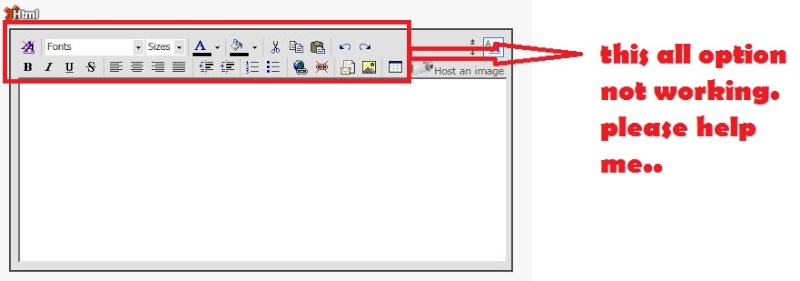
 Facebook
Facebook Twitter
Twitter Pinterest
Pinterest Youtube
Youtube
