admin - owner
3 posters
The forum of the forums :: Support forum :: Administration Panel, packages, credits and other paid features problems :: Problems Archives
Page 1 of 1
 admin - owner
admin - owner
I used to be the sole admin (and owner) for 4 years and am going to be less involved as I'm moving away. So I have made 3 moderators admin. I have admin coloured red and moderators green. is there a way that I can give myself another colour to distinguish myself from the other 3 admins and possibly another title owner or something (any other suggestions)?

wow99- Forumember
- Posts : 355
Reputation : 17
Language : a few
Location : UK
 Re: admin - owner
Re: admin - owner
You can of course create a special rank just for you or you can colour yourself using the code below.
- Code:
a[href="/u1"]{
text-decoration: none !important;
color: COLOUR CODE OR COLOUR;
font-weight: normal;
}
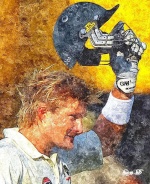
mgt98- Forumember
-
 Posts : 344
Posts : 344
Reputation : 45
Language : English
 Re: admin - owner
Re: admin - owner
Done the rank but it doesn't appear in colour management. And those colours never worked as I gave admin a sort of orange colour and they are stil the default dark red. Have been for years.
Out of interest I put that code inCSS style sheet and how does it know it has to be applied to the new rank which is Founder?
Out of interest I put that code inCSS style sheet and how does it know it has to be applied to the new rank which is Founder?

wow99- Forumember
- Posts : 355
Reputation : 17
Language : a few
Location : UK
 Re: admin - owner
Re: admin - owner
The code provided will recognise that it applies to the founder because of the '/u1' in it. The user ID for the founder account is 1 therefore it will colour the founder's name. 
 Re: admin - owner
Re: admin - owner
Hasn't worked. Do I need to say deactive basic CSS code yes? It's set to no at the moment.

wow99- Forumember
- Posts : 355
Reputation : 17
Language : a few
Location : UK
 Re: admin - owner
Re: admin - owner
Where do I check I am actually the founder owner as I've always been but a friend set it up for me and then gave it to me to help me. I hope he's not the founder owner although not a big problem if it woud be.

wow99- Forumember
- Posts : 355
Reputation : 17
Language : a few
Location : UK
 Re: admin - owner
Re: admin - owner
Posting consecutively is not tolerated unless separated by 24 hours since the last post. In future, please use the edit button. This is your 3rd reminder so you will be receiving a warning. 
Have you changed the 'COLOUR CODE OR COLOUR' part of the CSS code? Replace it with a colour of your choice. Don't disable your basic CSS. As for your second question, if you could provide your forum URL I could check for you.
Have you changed the 'COLOUR CODE OR COLOUR' part of the CSS code? Replace it with a colour of your choice. Don't disable your basic CSS. As for your second question, if you could provide your forum URL I could check for you.
 Re: admin - owner
Re: admin - owner
As far as I know I'm just chatting with mgt98 lol. Sorry if I've upset the system. third reminder don't know anything about the other 2.

wow99- Forumember
- Posts : 355
Reputation : 17
Language : a few
Location : UK
 Re: admin - owner
Re: admin - owner
Yes replaced the words colour with a code, left the ; semi-colon in. I'll pm you the link.

wow99- Forumember
- Posts : 355
Reputation : 17
Language : a few
Location : UK
 Re: admin - owner
Re: admin - owner
Posting consecutively is not tolerated unless separated by 24 hours since the last post. Why did you just do it again? That's another warning.
The code is right. Where in the CSS Stylesheet did you post it?
The code is right. Where in the CSS Stylesheet did you post it?
 Re: admin - owner
Re: admin - owner
Changed it in Display -> colour sheet -> CSS code.
But the 'admin colour' in Colors has never worked. Something over-rules it.
I have now set up a new group in group administration and changed my rank from admin to founder but it stays red. Given myself a blue colour in group administration and it shows in group administration but not on the forum.
But the 'admin colour' in Colors has never worked. Something over-rules it.
I have now set up a new group in group administration and changed my rank from admin to founder but it stays red. Given myself a blue colour in group administration and it shows in group administration but not on the forum.

wow99- Forumember
- Posts : 355
Reputation : 17
Language : a few
Location : UK
 Re: admin - owner
Re: admin - owner
Can we have a link to your forum?
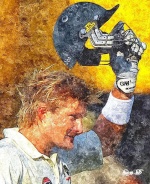
mgt98- Forumember
-
 Posts : 344
Posts : 344
Reputation : 45
Language : English
 Re: admin - owner
Re: admin - owner
Thanks Base for checking the owner.
It worked just had to move the new group up to the top as the colour for admin seemed to over-write it. No need for the CSS at all. Just need to set up a new group in group administration and do the colour there and that works.
It worked just had to move the new group up to the top as the colour for admin seemed to over-write it. No need for the CSS at all. Just need to set up a new group in group administration and do the colour there and that works.

wow99- Forumember
- Posts : 355
Reputation : 17
Language : a few
Location : UK
 Similar topics
Similar topics» Change of Forum Owner/Head admin
» Can't login as Admin & Owner.
» Admin/owner absent
» Help I am the owner-admin I forgot my password
» Transfering Ownership with absent owner and admin
» Can't login as Admin & Owner.
» Admin/owner absent
» Help I am the owner-admin I forgot my password
» Transfering Ownership with absent owner and admin
The forum of the forums :: Support forum :: Administration Panel, packages, credits and other paid features problems :: Problems Archives
Page 1 of 1
Permissions in this forum:
You cannot reply to topics in this forum
 Home
Home
 by wow99 August 29th 2011, 10:24 am
by wow99 August 29th 2011, 10:24 am

 Facebook
Facebook Twitter
Twitter Pinterest
Pinterest Youtube
Youtube
