 by Mr.Killerguitar Sun 17 Aug 2008 - 3:25
by Mr.Killerguitar Sun 17 Aug 2008 - 3:25
Nice to find something that you can finally answer with fun!
Okay, I don't know how much you already did, but here is my solution for everything in your request!
1. Create a new html page at your forum what you use for all your webring buttons.
You make it by going to
Admin Panel --> Modules --> HTML pages management --> Create a new HTML page.
So, now you make a new HTML page and I advise you to choose your boards header and footer (click on "yes"). The blank field can you fill with your Webring buttons. I'd do it like that:
- Code:
<center><p><b>Webrings(or however you want to title it)</b></p><</center>
<br> (this codes makes line breaks, dunno if you know that)
<br>
<br>
<code of your button>
<p>Brief description of the webring</p>
<br>
<br>
<code for next button>
Go on with that.
2. Now you need something to put your link in at the portal. If you have a block with "Affiliates" make a button and put it in the block. Alternatively you can post the link to your HTML page into your "Navigation" block.
- 2a Making a button for the Affiliates block and add it:
Take any picture programme you like (paint.net, photofiltre, photoshop) and make a button the color and size you like. Put something like "Click here to see our Webrings" in the button. When you're done upload it somewhere (eg your servimg account)
Now you go to
Admin Panel --> Modules --> Portal management --> structure --> Your affiliates block
There you add
- Code:
<a href="The URL of your HTML page of step one (the one with your webring-buttons)"><img src="The URL of the button I just told you to make" /></a>
And that's all. Click on "save" and you have what you wanted
- 2b Post a link to your "Navigation" block:
After you made your HTML page you go to
Admin Panel --> Modules --> Portal management --> Structure --> Your "Nabvigation" block
There you add
- Code:
<br> <a href="URL of your HTML page you made in step one (the one with your webring-buttons">The name the link should have, something like Our Webrings</a>
This code has to be added before the
- Code:
</span>
When you did that click on "save" and you're done
This is what I can offer. Choose one of the two ways.
 Hitskin.com
Hitskin.com



 Facebook
Facebook Twitter
Twitter Pinterest
Pinterest Youtube
Youtube
