Warning Levels?
+4
Dark Takua
MrMario
Darren1
Amandeep619
8 posters
Page 1 of 1
 Warning Levels?
Warning Levels?
Hey guys I wanted to know how to put Warning Levels on my forums like there are on Forumotion. I really seems to like this idea and i think that it will be great for my forums too! 
Thanks,
Amandeep619
Thanks,
Amandeep619
 Re: Warning Levels?
Re: Warning Levels?
Hello,
its just a custom profile
Admin panel >> Users & groups (tab) > Profiles > Create new > "image list" and add the list of URL's for the warnings and fill the rest out to ur liking > save
its just a custom profile
Admin panel >> Users & groups (tab) > Profiles > Create new > "image list" and add the list of URL's for the warnings and fill the rest out to ur liking > save

Darren1- Helper

-
 Posts : 11853
Posts : 11853
Reputation : 566
Language : English
 Re: Warning Levels?
Re: Warning Levels?
This is kind of confusing. darren1, can you please TeamView me, and help me out sometime you have time?
 Re: Warning Levels?
Re: Warning Levels?
MrMario wrote:Creating a Warning System.
I am going to give you an example of how to make a personalized profile warning system using the bar field option.
Step 1
In "Admin Panel / Users & Groups / Users / Profiles", * = Special fields, on the right of that you will see, click it
Step 2
Choose Images List from the drop down menu.
Step 3
Give your profile option a name: Warning. Give it a description: Warning system.
- Spoiler:
Step 4
Now in the Image List you will need to input the images URL’s
Here are some examples you can use:
- Code:
http://i44.tinypic.com/116rmz6.jpg
- Code:
http://i42.tinypic.com/2ugglna.jpg
- Code:
http://i39.tinypic.com/o86mvt.jpg
- Code:
http://i40.tinypic.com/2draw55.jpg
- Code:
http://i42.tinypic.com/f0q81i.jpg
Step 5
Click the Replace the content
- Spoiler:
It will then say:
Do you really want to replace the contents of the profile personalized for all the users?
The value you will specify for the field will be applied to all users.
Click Yes
Step 6
Go back to the index page of your forum and click any members post. You should now see in their posting profile the warning image you created like the screen shot below.
- Spoiler:
Step 7
Click the members profile button below their post and you will see in the bottom right, the ability to modify the warning image as you can see in the screen shot below. Click on the image that you want to give the member.
- Spoiler:
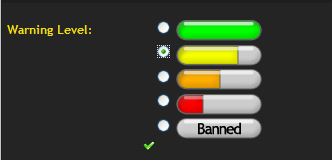
Step 8
Come back to the members post and you should see the image half filled. Well done you now have a warning system!
The personalized profile feature allows you to create almost anything you want. Don’t be afraid to experiment as it can always be deleted if it doesn’t work, by going to admin, general, profile and clicking the red delete cross by the profile option.

MrMario- Helper

-
 Posts : 22186
Posts : 22186
Reputation : 1839
Language : test
 Re: Warning Levels?
Re: Warning Levels?
MrMario wrote:MrMario wrote:Creating a Warning System.
I am going to give you an example of how to make a personalized profile warning system using the bar field option.
Step 1
In "Admin Panel / Users & Groups / Users / Profiles", * = Special fields, on the right of that you will see, click it
Step 2
Choose Images List from the drop down menu.
Step 3
Give your profile option a name: Warning. Give it a description: Warning system.
- Spoiler:
Step 4
Now in the Image List you will need to input the images URL’s
Here are some examples you can use:
- Code:
http://i44.tinypic.com/116rmz6.jpg
- Code:
http://i42.tinypic.com/2ugglna.jpg
- Code:
http://i39.tinypic.com/o86mvt.jpg
- Code:
http://i40.tinypic.com/2draw55.jpg
- Code:
http://i42.tinypic.com/f0q81i.jpg
Step 5
Click the Replace the content
- Spoiler:
It will then say:
Do you really want to replace the contents of the profile personalized for all the users?
The value you will specify for the field will be applied to all users.
Click Yes
Step 6
Go back to the index page of your forum and click any members post. You should now see in their posting profile the warning image you created like the screen shot below.
- Spoiler:
Step 7
Click the members profile button below their post and you will see in the bottom right, the ability to modify the warning image as you can see in the screen shot below. Click on the image that you want to give the member.
- Spoiler:
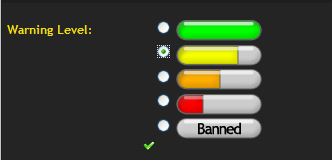
Step 8
Come back to the members post and you should see the image half filled. Well done you now have a warning system!
The personalized profile feature allows you to create almost anything you want. Don’t be afraid to experiment as it can always be deleted if it doesn’t work, by going to admin, general, profile and clicking the red delete cross by the profile option.
Thanks, this really helped me, but there is one problem. It wouldn't show for all the members that have registered. It only shows after I add the Warning Level to each of the Individual Members, and this is very hard, so anyone know how it can appear for every member that registers?
 Re: Warning Levels?
Re: Warning Levels?
Hi 
Concerning your question :
Make one of the images a default.
Example,
Hope this helped,
-Disneysuper

Concerning your question :
Make one of the images a default.
Example,

Hope this helped,
-Disneysuper

disneysuper- Forumember
-
 Posts : 63
Posts : 63
Reputation : 7
Language : English, Learning Korean, HTML, CSS, BBCode,
Location : Stalker!
 Re: Warning Levels?
Re: Warning Levels?
I did make the one with the full Green Bar as a default, but it will still not automatically show up for all users...
 Re: Warning Levels?
Re: Warning Levels?
Are you looking at the post profile, or the profile where u can edit the mod box?

Darren1- Helper

-
 Posts : 11853
Posts : 11853
Reputation : 566
Language : English
 Re: Warning Levels?
Re: Warning Levels?
Amandeep619 wrote:I did make the one with the full Green Bar as a default, but it will still not automatically show up for all users...
make sure you have the (Display this field for users that are at least) for (members)
and you might want to have ( Separator) set to (horizontal bar) and click save

kirk- Forumaster
-
 Posts : 11037
Posts : 11037
Reputation : 653
Language : English,Vulcan,Klingon, Romulan,& Gorn
 Re: Warning Levels?
Re: Warning Levels?
Not working for some reason... and this morning, one of my user's Warning Level was "Banned"... no idea why... we are all confused.
 Re: Warning Levels?
Re: Warning Levels?
When doing all of the above,just press this button and the default image will be seen on every member's profile {Where you choosed for the bars to be displayed}:
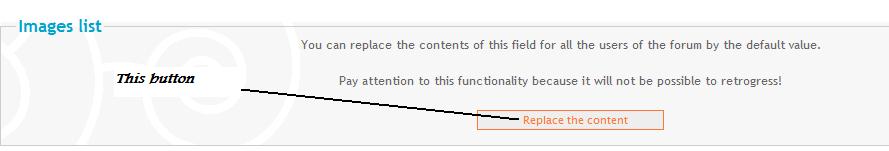
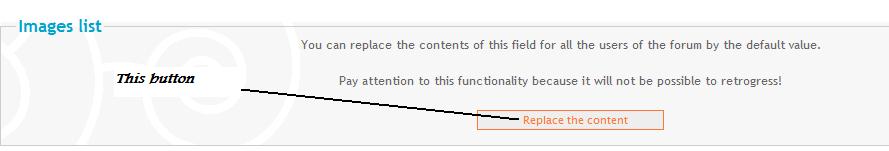

Master Marc- Hyperactive
-
 Posts : 3661
Posts : 3661
Reputation : 47
Language : English and Spanish.
 Re: Warning Levels?
Re: Warning Levels?
Master Marc wrote:When doing all of the above,just press this button and the default image will be seen on every member's profile {Where you choosed for the bars to be displayed}:
Wow... believe it or now... this was the problem!!!
Thanks Marc, I feel stupid lol.
 Re: Warning Levels?
Re: Warning Levels?
Your welcome Amandeep619.
Glad to help you...
Glad to help you...

Master Marc- Hyperactive
-
 Posts : 3661
Posts : 3661
Reputation : 47
Language : English and Spanish.
 Re: Warning Levels?
Re: Warning Levels?
Lol this was a long-lasting problem for me, and thanks to all the help I got, I finally figured it out. I can now announce this new system on my forums. 
 Re: Warning Levels?
Re: Warning Levels?
Since this thread appears to be solved, I will lock this thread and mark it as solved.
Sanket
Sanket

Sanket- ForumGuru
-
 Posts : 48766
Posts : 48766
Reputation : 2830
Language : English
Location : Mumbai
Page 1 of 1
Permissions in this forum:
You cannot reply to topics in this forum
 Home
Home
 by Amandeep619 May 30th 2009, 2:04 am
by Amandeep619 May 30th 2009, 2:04 am

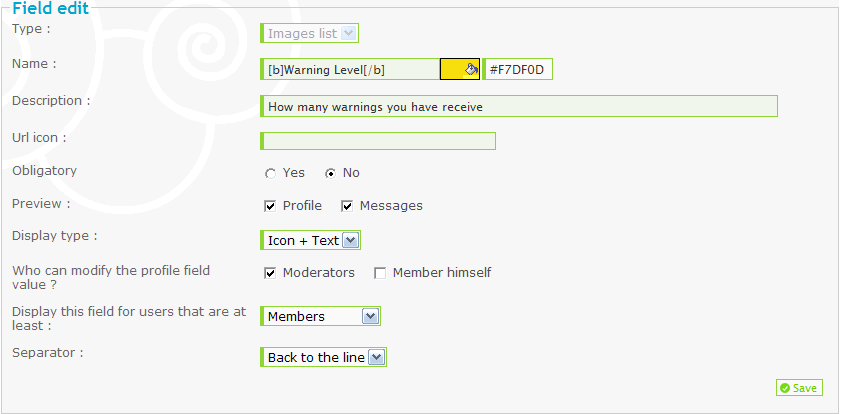




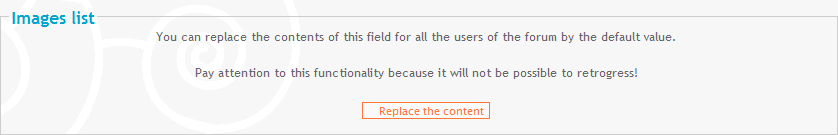


 Facebook
Facebook Twitter
Twitter Pinterest
Pinterest Youtube
Youtube
