How Can I Make A Search Bar
2 posters
Page 1 of 1
 How Can I Make A Search Bar
How Can I Make A Search Bar
i Was Wondering How Can I make The Search Bar Like Forumotion Did On My SIte
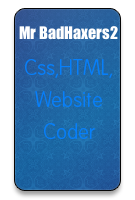
Mr DarkHaxers2- Forumember
-
 Posts : 409
Posts : 409
Reputation : -17
Language : English
Location : Modesto,Cali
 Re: How Can I Make A Search Bar
Re: How Can I Make A Search Bar
I tried researching it on Google and I found something that may help you.
Since it's not allowed to post links (except images link), I'll re-post it and put credits from my source.
1. Design your own search box.

2. Crop it out
Make sure the background color outside the search box is the same as your design. Now crop the whole search box out.
result:
3. Create a blank image as submit button

4. HTML codes for the search box
Replace the “THE_BLANK_SUBMIT_BUTTON_IMAGE” with the image at step 3.
5. CSS codes for my search box
Basically what’s going on :
#searchwrapper wrap the whole search box, carrying the whole search box image as its background image.
.searchbox is the text area to enter search keyword, given a transparent background and no border.
.searchbox_submit is the submit button, also given a transparent background and no border.
NOTE:
Both .searchbox and .searchbox_submit have been given an absolute position, you should modify their position, width and height according to your own search box.

Credits to: zenverse.net
Hope it helps.
Since it's not allowed to post links (except images link), I'll re-post it and put credits from my source.
1. Design your own search box.

2. Crop it out
Make sure the background color outside the search box is the same as your design. Now crop the whole search box out.
result:

3. Create a blank image as submit button

4. HTML codes for the search box
- Code:
<div id="searchwrapper"><form action="">
<input type="text" class="searchbox" name="s" value="" />
<input type="image" src="THE_BLANK_SUBMIT_BUTTON_IMAGE" class="searchbox_submit" value="" />
</form>
</div>
Replace the “THE_BLANK_SUBMIT_BUTTON_IMAGE” with the image at step 3.
5. CSS codes for my search box
- Code:
#searchwrapper {
width:310px; /*follow your image's size*/
height:40px;/*follow your image's size*/
background-image:url(THE_SEARCH_BOX_IMAGE);
background-repeat:no-repeat; /*important*/
padding:0px;
margin:0px;
position:relative; /*important*/
}
#searchwrapper form { display:inline ; }
.searchbox {
border:0px; /*important*/
background-color:transparent; /*important*/
position:absolute; /*important*/
top:4px;
left:9px;
width:256px;
height:28px;
}
.searchbox_submit {
border:0px; /*important*/
background-color:transparent; /*important*/
position:absolute; /*important*/
top:4px;
left:265px;
width:32px;
height:28px;
}
Basically what’s going on :
#searchwrapper wrap the whole search box, carrying the whole search box image as its background image.
.searchbox is the text area to enter search keyword, given a transparent background and no border.
.searchbox_submit is the submit button, also given a transparent background and no border.
NOTE:
Both .searchbox and .searchbox_submit have been given an absolute position, you should modify their position, width and height according to your own search box.

Credits to: zenverse.net
Hope it helps.
 Re: How Can I Make A Search Bar
Re: How Can I Make A Search Bar
Thanks Bro But How Can I make The Round Edges Like Forumotion Search Bar
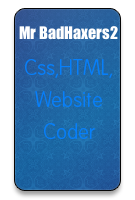
Mr DarkHaxers2- Forumember
-
 Posts : 409
Posts : 409
Reputation : -17
Language : English
Location : Modesto,Cali
 Re: How Can I Make A Search Bar
Re: How Can I Make A Search Bar
^
As far as I know, you should be the one to create that kind of search bar image.
If you want to have that kind of search bar image, try making a request in the Graphics Section.
As far as I know, you should be the one to create that kind of search bar image.
If you want to have that kind of search bar image, try making a request in the Graphics Section.
 Re: How Can I Make A Search Bar
Re: How Can I Make A Search Bar
Like This One

It's Round Edges How Can i Do that

It's Round Edges How Can i Do that
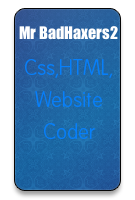
Mr DarkHaxers2- Forumember
-
 Posts : 409
Posts : 409
Reputation : -17
Language : English
Location : Modesto,Cali
 Re: How Can I Make A Search Bar
Re: How Can I Make A Search Bar
^
Sorry but I have no idea.
I just copy and pasted that tutorial here.
Again, you can just ask a request in the graphics section if you want to have a search bar having rounded edges.
That rounded edges is just an image. Try seeing it very closely, the whole image is really a rectangle. Then by doing some photoshop or whatever, round edges are made.
Sorry but I have no idea.
I just copy and pasted that tutorial here.
Again, you can just ask a request in the graphics section if you want to have a search bar having rounded edges.
 Similar topics
Similar topics» how to make function search like this?
» how to make my forum easy to search and accessible to people
» How do i make my website local by search
» very negative associated keywords and search results linked to our forum after google search
» how to make my forum show up in the Google search?
» how to make my forum easy to search and accessible to people
» How do i make my website local by search
» very negative associated keywords and search results linked to our forum after google search
» how to make my forum show up in the Google search?
Page 1 of 1
Permissions in this forum:
You cannot reply to topics in this forum
 Home
Home
 by Mr DarkHaxers2 November 18th 2011, 1:40 am
by Mr DarkHaxers2 November 18th 2011, 1:40 am


 Facebook
Facebook Twitter
Twitter Pinterest
Pinterest Youtube
Youtube
