where to paste facebook like code
+2
Omu
mclechelle
6 posters
Page 1 of 1
 where to paste facebook like code
where to paste facebook like code
in summary, please i want to know where to paste ''facebook like'' code so that it may appear below or above every comments in my forum posts, thanks.

mclechelle- Forumember
- Posts : 78
Reputation : 1
Language : English
 Re: where to paste facebook like code
Re: where to paste facebook like code
No, not facebook connect. Take for example, we have ''thanks button'' in every comment on forumotion post. I want a facebook ''like'' to appear just like that too. I've seen this in so many big forums and i want to do same to mine too. The question here shouldn't be complicated, what i asked is exactly what it means, thanks.

mclechelle- Forumember
- Posts : 78
Reputation : 1
Language : English
 Re: where to paste facebook like code
Re: where to paste facebook like code
Thanks for your help so far guy but i've search through forumotion already without getting what i need. Let's take a look at this forum and see exactly what i mean www.nairaland.com/nigeria/topic-419577.2048.html
Like is attached to every post and that's what i need, thanks.
Like is attached to every post and that's what i need, thanks.

mclechelle- Forumember
- Posts : 78
Reputation : 1
Language : English
 Re: where to paste facebook like code
Re: where to paste facebook like code
so nobody have an idea about this?

mclechelle- Forumember
- Posts : 78
Reputation : 1
Language : English
 Re: where to paste facebook like code
Re: where to paste facebook like code
i would like to know too.
carpalace- Forumember
- Posts : 103
Reputation : 0
Language : english
 Re: where to paste facebook like code
Re: where to paste facebook like code
Kalimdor wrote:See this: https://help.forumotion.com/search?search_keywords=facebook+like
I just want to say using the search feature will not find anything related to his problem, just results that are related to the Facebook Connect@Forumotion feature. I don't think you can add a like button@facebook for every individual posts. You can however add a like button for your Facebook page for your forum.
Plugins Like
Then follow the neccessary steps given by Facebook, then go into your admin panel and go Forum Widgets Management, then create a new widget, name it Facebook Like Button, and then add the code for your Facebook Like Button. Then you will have a nice Facebook Like Button, and all the people that like your forum can like it on Facebook.

BryanR- Forumember
-
 Posts : 185
Posts : 185
Reputation : 10
Language : English | Spanish | Spanglish | HTML | Graphics
Location : Support Forum@Forumotion.com
 Re: where to paste facebook like code
Re: where to paste facebook like code
actually i have been finding the same information as you on the search function but nothing could be found but mainly are topic for facebook connect.
carpalace- Forumember
- Posts : 103
Reputation : 0
Language : english
 Re: where to paste facebook like code
Re: where to paste facebook like code
You can not add the Facebook Like button to each post.
You can add it to a widget, an announcement, or the homepage message.
You can add it to a widget, an announcement, or the homepage message.


Lost Founder's Password |Forum's Utilities |Report a Forum |General Rules |FAQ |Tricks & Tips
You need one post to send a PM.
You need one post to send a PM.
When your topic has been solved, ensure you mark the topic solved.
Never post your email in public.
 Re: where to paste facebook like code
Re: where to paste facebook like code
well if this is possible then i think it would have been the easiest way of advertising a forum. How about adding it to the top and bottom of all post pages?

mclechelle- Forumember
- Posts : 78
Reputation : 1
Language : English
 Re: where to paste facebook like code
Re: where to paste facebook like code
Yes each categori or post

- Code:
<IFRAME style="BORDER-BOTTOM: medium none; BORDER-LEFT: medium none; WIDTH: 255px; HEIGHT: 26px; BORDER-TOP: medium none; BORDER-RIGHT: medium none" src="http://www.facebook.com/widgets/like.php?href=http://YOUR FORUM OR POST URL HERE" frameBorder=0 scrolling=no></IFRAME>
 Re: where to paste facebook like code
Re: where to paste facebook like code
where to post this? 
carpalace- Forumember
- Posts : 103
Reputation : 0
Language : english
 Re: where to paste facebook like code
Re: where to paste facebook like code
please where can we find that source code?

mclechelle- Forumember
- Posts : 78
Reputation : 1
Language : English
 Similar topics
Similar topics» where to paste the code for login portal
» Created a widget but when I paste the code to embed it and add to our forum it just shows the code in the widget box.
» Where to paste Quantcast.com Code ?
» Video Facebook using BB CODE
» Copy and paste embed code...
» Created a widget but when I paste the code to embed it and add to our forum it just shows the code in the widget box.
» Where to paste Quantcast.com Code ?
» Video Facebook using BB CODE
» Copy and paste embed code...
Page 1 of 1
Permissions in this forum:
You cannot reply to topics in this forum
 Home
Home
 by mclechelle February 12th 2012, 1:19 am
by mclechelle February 12th 2012, 1:19 am


 Facebook
Facebook Twitter
Twitter Pinterest
Pinterest Youtube
Youtube
