Post Notification Forum Buttons
3 posters
The forum of the forums :: Other Services :: Graphic Design Section :: Graphic Requests :: Completed Graphic Requests
Page 1 of 1
 Post Notification Forum Buttons
Post Notification Forum Buttons
Creation Type: Post Notification Forum Buttons
Size (In Pixels): 60 x 60
Primary Colors: Deep Red & Dark Grey
Secondary Colors: A brass-like gold hue. See the image below for a better reference to colours.
Link to My Forumotion Forum: [You must be registered and logged in to see this link.]
Username on forum: Korvic
Extra Comments: Hello all! Korvic here. I normally am not one for asking for graphics help, therefore I will not ask for you to do 100% of the work, however I need some help brainstorming up some ideas to go with the rest of my forum. I've included a snapshot of my forum's look for quick reference as of right now. Basically the theme is medieval on the verge of steampunk technology, however not fully steampunk. I like the whole having the piece of paper there as this is a forum about roleplay, so a note would make sense, however I can't think of anything that matches it that well that isn't what's already there. What's already there is too bland, or something along those lines. It just feels off. I know many of you are more than capable graphic designers as well, and I was hoping someone could lend me their brain for a few seconds to give me at least an idea to run off of. Any help you can offer is greatly appreciated!
[You must be registered and logged in to see this image.]
Size (In Pixels): 60 x 60
Primary Colors: Deep Red & Dark Grey
Secondary Colors: A brass-like gold hue. See the image below for a better reference to colours.
Link to My Forumotion Forum: [You must be registered and logged in to see this link.]
Username on forum: Korvic
Extra Comments: Hello all! Korvic here. I normally am not one for asking for graphics help, therefore I will not ask for you to do 100% of the work, however I need some help brainstorming up some ideas to go with the rest of my forum. I've included a snapshot of my forum's look for quick reference as of right now. Basically the theme is medieval on the verge of steampunk technology, however not fully steampunk. I like the whole having the piece of paper there as this is a forum about roleplay, so a note would make sense, however I can't think of anything that matches it that well that isn't what's already there. What's already there is too bland, or something along those lines. It just feels off. I know many of you are more than capable graphic designers as well, and I was hoping someone could lend me their brain for a few seconds to give me at least an idea to run off of. Any help you can offer is greatly appreciated!
-Korvic
[You must be registered and logged in to see this image.]
Last edited by Korvic on November 2nd 2012, 1:39 am; edited 1 time in total
Korvic- Forumember
-
 Posts : 143
Posts : 143
Reputation : 1
Language : English
 Re: Post Notification Forum Buttons
Re: Post Notification Forum Buttons
Maybe some daggers or a new updated scroll without the circle might change the look of things? Simple things make big changes.

[You must be registered and logged in to see this link.] || [You must be registered and logged in to see this link.] || [You must be registered and logged in to see this link.]
No support provided via PM!
No support provided via PM!
 Re: Post Notification Forum Buttons
Re: Post Notification Forum Buttons
I'm just trying to find a scroll that'd work well with it though. That one looks too cartoony... If that makes any sense. Could you explain more about your daggers idea?
Korvic- Forumember
-
 Posts : 143
Posts : 143
Reputation : 1
Language : English
 Re: Post Notification Forum Buttons
Re: Post Notification Forum Buttons
B-B-Bump?
Korvic- Forumember
-
 Posts : 143
Posts : 143
Reputation : 1
Language : English
 Re: Post Notification Forum Buttons
Re: Post Notification Forum Buttons
Hmmm...less cartoony. Would a scroll like this be more suited to your needs?
[You must be registered and logged in to see this link.]
You could use daggers, instead, yes. Crossing the blades would make for a find post icon, though either those or a scroll could be considered cliche by some, so it really just depends on your personal taste.
[You must be registered and logged in to see this link.]
You could use daggers, instead, yes. Crossing the blades would make for a find post icon, though either those or a scroll could be considered cliche by some, so it really just depends on your personal taste.

Guest- Guest
 Re: Post Notification Forum Buttons
Re: Post Notification Forum Buttons
I've been trying with that scroll, but try as I might, I can't get anything to look good. Perhaps an example of something you think would look good is in order? :3
Korvic- Forumember
-
 Posts : 143
Posts : 143
Reputation : 1
Language : English
 Re: Post Notification Forum Buttons
Re: Post Notification Forum Buttons
Alrighty. =) Do you have just the circular frame that's behind the scrolls you're currently using? If I have that blank frame, I can see what I can put together for you.

Guest- Guest
 Re: Post Notification Forum Buttons
Re: Post Notification Forum Buttons
Well the frame can be redone to anything you'd like. (I'd prefer it redone and not so pointy.  ) I did use this texture for the behind of the scroll.
) I did use this texture for the behind of the scroll.
[You must be registered and logged in to see this image.]
 ) I did use this texture for the behind of the scroll.
) I did use this texture for the behind of the scroll.[You must be registered and logged in to see this image.]
Korvic- Forumember
-
 Posts : 143
Posts : 143
Reputation : 1
Language : English
 Re: Post Notification Forum Buttons
Re: Post Notification Forum Buttons
Alright, I'll work on this. =) Thank you for the image, this will help a little.
EDIT:
So how would something like this work for you?
[You must be registered and logged in to see this image.]
EDIT:
So how would something like this work for you?
[You must be registered and logged in to see this image.]

Guest- Guest
 Re: Post Notification Forum Buttons
Re: Post Notification Forum Buttons
[You must be registered and logged in to see this image.] Locked
[You must be registered and logged in to see this image.] No new messages
[You must be registered and logged in to see this image.] New messages
[You must be registered and logged in to see this image.] No new messages
[You must be registered and logged in to see this image.] New messages
 Re: Post Notification Forum Buttons
Re: Post Notification Forum Buttons
Leah7 wrote:Alright, I'll work on this. =) Thank you for the image, this will help a little.
EDIT:
So how would something like this work for you?
[You must be registered and logged in to see this image.]
That looks lovely, I would just love it even more if the gold for the circle was a bit less saturated, and the saturation of the blades taken down to 0 (or close to). Idea here, perhaps have it so that the new post is like a gleam of light off of the blade, and when there is no new posts, the background behind the blades is less saturated, and there is no gleam of light. (By gleam I mean a sparkle type of thing)
EDIT:
Also, if the red could be a bit darker, it would be perfect! Thank you so much for helping me get past this graphics block.
RicYiu wrote:[You must be registered and logged in to see this image.] Locked
[You must be registered and logged in to see this image.] No new messages
[You must be registered and logged in to see this image.] New messages
These are nice, I would use them except that I'm looking for something with a bit more pizzazz than that. Those would look great for a more 2-D forum though! ^_^
Korvic- Forumember
-
 Posts : 143
Posts : 143
Reputation : 1
Language : English
 Re: Post Notification Forum Buttons
Re: Post Notification Forum Buttons
[You must be registered and logged in to see this image.]

Guest- Guest
 Re: Post Notification Forum Buttons
Re: Post Notification Forum Buttons
Could the shine be a bit brighter/the no new posts daggers made darker? Also the red darkened (possibly with Satin) would make it perfect!
EDIT:
Also perhaps a locked one could have chains around the daggers. Although I do not need it, if you made the tree you could post them as a set.
EDIT2:
=.= I feel so horrible asking for more work, but could the no new posts background be made to be darker/have less saturation than the new posts one? (New posts one being darkened as well from it's current state)
EDIT:
Also perhaps a locked one could have chains around the daggers. Although I do not need it, if you made the tree you could post them as a set.
EDIT2:
=.= I feel so horrible asking for more work, but could the no new posts background be made to be darker/have less saturation than the new posts one? (New posts one being darkened as well from it's current state)
Korvic- Forumember
-
 Posts : 143
Posts : 143
Reputation : 1
Language : English
 Re: Post Notification Forum Buttons
Re: Post Notification Forum Buttons
[You must be registered and logged in to see this image.]
Well, I tried the chains for your locked one and could not get it to work right for the life of me. However, I did make this for fun, even though it doesn't really match your style, but it might come in handy if you ever do a special theme/event:
[You must be registered and logged in to see this image.]
What other ideas would you have for a locked one other than chains? I could make the blades red, as well, with low saturation, but that would be a little less realistic.
Well, I tried the chains for your locked one and could not get it to work right for the life of me. However, I did make this for fun, even though it doesn't really match your style, but it might come in handy if you ever do a special theme/event:
[You must be registered and logged in to see this image.]
What other ideas would you have for a locked one other than chains? I could make the blades red, as well, with low saturation, but that would be a little less realistic.

Guest- Guest
 Re: Post Notification Forum Buttons
Re: Post Notification Forum Buttons
Hmm, well perhaps we could do something where the blades actually move. Become rusty, that could work. The blood is interesting, it just needs a more reflective and slightly (super slightly) transparent aspect to it. I am still imagining the chains around them and it's the most perfect thing I can see.
[You must be registered and logged in to see this image.]
With those chains you could put a layer in behind and a layer in front, have them cross over. (Just trying to help with the chain idea at the same time.) And you could use this picture (the lower chain) to make it have a lock in the front layer.
[You must be registered and logged in to see this image.]
Also, rather than ask you for a million more edits due to how picky I am for the strangest of things, could I have a PSD of those? That way I can just change whatever is needed for mine.
[You must be registered and logged in to see this image.]
With those chains you could put a layer in behind and a layer in front, have them cross over. (Just trying to help with the chain idea at the same time.) And you could use this picture (the lower chain) to make it have a lock in the front layer.
[You must be registered and logged in to see this image.]
Also, rather than ask you for a million more edits due to how picky I am for the strangest of things, could I have a PSD of those? That way I can just change whatever is needed for mine.
Korvic- Forumember
-
 Posts : 143
Posts : 143
Reputation : 1
Language : English
 Re: Post Notification Forum Buttons
Re: Post Notification Forum Buttons
Okay, so this is about the closest thing I could get with the chains you provided with me...mind you, this is just a demo without me actually messing with the chain, yet, because I'm wanting to know if you like it around the overall icon like that or not.
[You must be registered and logged in to see this image.]
[You must be registered and logged in to see this image.]

Guest- Guest
 Re: Post Notification Forum Buttons
Re: Post Notification Forum Buttons
Yes, so much yes. The chain just needs to look a bit more worn (dark), and it'd be perfect (except the tiny details that are just me matching colours, hard to describe them to you). As I had asked earlier, if it'd be possible to get the PSDs to these three icons I would be forever grateful.
Korvic- Forumember
-
 Posts : 143
Posts : 143
Reputation : 1
Language : English
 Re: Post Notification Forum Buttons
Re: Post Notification Forum Buttons
[You must be registered and logged in to see this image.]
You should have a PM about your PSD request. =)
You should have a PM about your PSD request. =)

Guest- Guest
 Re: Post Notification Forum Buttons
Re: Post Notification Forum Buttons
[You must be registered and logged in to see this image.] Old Posts
[You must be registered and logged in to see this image.] New Posts
[You must be registered and logged in to see this image.] Locked Posts
Those were more or less the colours I had in mind, it still looks wonderful, and I thank you very much for these. This is solved, locked, and thanked. :3
[You must be registered and logged in to see this image.] New Posts
[You must be registered and logged in to see this image.] Locked Posts
Those were more or less the colours I had in mind, it still looks wonderful, and I thank you very much for these. This is solved, locked, and thanked. :3
Korvic- Forumember
-
 Posts : 143
Posts : 143
Reputation : 1
Language : English
 Re: Post Notification Forum Buttons
Re: Post Notification Forum Buttons
| Request complete. [You must be registered and logged in to see this image.] Topic moved to [You must be registered and logged in to see this link.] |

Guest- Guest
 Similar topics
Similar topics» How would I change the "visitor messages" "post" or "reply" buttons from the private message buttons?
» New Post Notification
» Notification when post is liked
» New Post notification?
» New post notification
» New Post Notification
» Notification when post is liked
» New Post notification?
» New post notification
The forum of the forums :: Other Services :: Graphic Design Section :: Graphic Requests :: Completed Graphic Requests
Page 1 of 1
Permissions in this forum:
You cannot reply to topics in this forum
 Home
Home
 by Korvic October 23rd 2012, 4:49 am
by Korvic October 23rd 2012, 4:49 am


 Facebook
Facebook Twitter
Twitter Pinterest
Pinterest Youtube
Youtube
