Menu Portal choice?
3 posters
Page 1 of 1
 Menu Portal choice?
Menu Portal choice?
If I have several portals, how do I make the NavBar button give the option of each portal?
I want to be able to click the portal button (NavBar) and have a drop-down menu for the several portals on offer - how do I do this?
I want to be able to click the portal button (NavBar) and have a drop-down menu for the several portals on offer - how do I do this?
 Re: Menu Portal choice?
Re: Menu Portal choice?
You can only have one portal.

Sanket- ForumGuru
-
 Posts : 48766
Posts : 48766
Reputation : 2830
Language : English
Location : Mumbai
 Re: Menu Portal choice?
Re: Menu Portal choice?
Sanket wrote:You can only have one portal.
That does not seem to be true!
https://i.servimg.com/u/f80/18/26/42/18/screen12.png
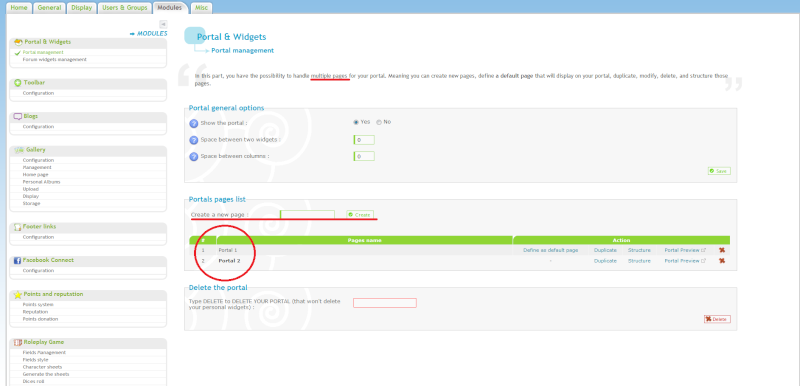
Any other suggestions?
 Re: Menu Portal choice?
Re: Menu Portal choice?
OK, I think I see what you mean Sanket...
I can create as many Portals as I like but I can only select ONE as default (which shows when NavBar button is clicked).
Is there no way to give each portal a unique page ID so multiple portal/page use is made available?
ETA: ^^^If that IS possible - how does one then make the 'Portal' button (NavBar) drop-down to access said pages?
I can create as many Portals as I like but I can only select ONE as default (which shows when NavBar button is clicked).
Is there no way to give each portal a unique page ID so multiple portal/page use is made available?
ETA: ^^^If that IS possible - how does one then make the 'Portal' button (NavBar) drop-down to access said pages?
 Re: Menu Portal choice?
Re: Menu Portal choice?
OK, further investigation (playing around) shows each 'Portal' DOES have a unique page ID:
/portal?pid=1
/portal?pid=2
/portal?pid=3
So now to modify my question...
How do I make the 'Portal' button on the NavBar a drop-down where I can assign the links (For my forum):
http://maddeningnews.englishboard.net/portal?pid=1
http://maddeningnews.englishboard.net/portal?pid=2
http://maddeningnews.englishboard.net/portal?pid=3
etc.?
/portal?pid=1
/portal?pid=2
/portal?pid=3
So now to modify my question...
How do I make the 'Portal' button on the NavBar a drop-down where I can assign the links (For my forum):
http://maddeningnews.englishboard.net/portal?pid=1
http://maddeningnews.englishboard.net/portal?pid=2
http://maddeningnews.englishboard.net/portal?pid=3
etc.?
 Re: Menu Portal choice?
Re: Menu Portal choice?
OK, sorry if this classes as a bump - just discovered something new (to me)...
I can, easily, create a widget that links to the multiple 'Portals', BUT...
Can anyone help me modify my 'script' to give a drop-down menu from the 'Portal' button that I can assign the page addresses as values?
This is my over-all_header 'script':
I am just getting used to this html stuff (a few days now) any help will be greatly appreciated!
I can, easily, create a widget that links to the multiple 'Portals', BUT...
Can anyone help me modify my 'script' to give a drop-down menu from the 'Portal' button that I can assign the page addresses as values?
This is my over-all_header 'script':
- Code:
<!DOCTYPE html PUBLIC "-//W3C//DTD XHTML 1.0 Transitional//EN" "http://www.w3.org/TR/xhtml1/DTD/xhtml1-transitional.dtd">
<html xmlns="http://www.w3.org/1999/xhtml" dir="{S_CONTENT_DIRECTION}" id="min-width" lang="{L_LANG_HTML}" xml:lang="{L_LANG_HTML}" {NAMESPACE_FB_LIKE} {NAMESPACE_FB} {NAMESPACE_BBCODE}>
<head>
<title>{SITENAME_TITLE}{PAGE_TITLE}</title>
<meta http-equiv="content-type" content="text/html; charset={S_CONTENT_ENCODING}" />
<meta http-equiv="content-script-type" content="text/javascript" />
<meta http-equiv="content-style-type" content="text/css" />
<!-- BEGIN switch_compat_meta -->
<meta http-equiv="X-UA-Compatible" content="IE={switch_compat_meta.VERSION}" />
<!-- END switch_compat_meta -->
<!-- BEGIN switch_canonical_url -->
<link rel="canonical" href="{switch_canonical_url.CANONICAL_URL}" />
<!-- END switch_canonical_url -->
{META_FAVICO}
{META}
{META_FB_LIKE}
<meta name="title" content="{SITENAME_TITLE}{PAGE_TITLE}" />
{T_HEAD_STYLESHEET}
{CSS}
<link rel="search" type="application/opensearchdescription+xml" href="/improvedsearch.xml" title="{SITENAME}" />
<link rel="search" type="application/opensearchdescription+xml" href="{URL_BOARD_DIRECTORY}/search/improvedsearch.xml" title="{SEARCH_FORUMS}" />
<script src="{JQUERY_PATH}" type="text/javascript"></script>
<script src="{JS_DIR}{L_LANG}.js" type="text/javascript"></script>
<!-- BEGIN switch_fb_login -->
<script src="http://connect.facebook.net/{switch_fb_login.FB_LOCAL}/all.js" type="text/javascript"></script>
<script src="{switch_fb_login.JS_FB_LOGIN}" type="text/javascript"></script>
<!-- END switch_fb_login -->
<!-- BEGIN switch_ticker -->
<link type="text/css" rel="stylesheet" href="{JS_DIR}jquery/ticker/ticker.css" />
<script src="{JS_DIR}jquery/ticker/ticker.js" type="text/javascript"></script>
<!-- END switch_ticker -->
<!-- BEGIN switch_ticker_new -->
<script src="{JS_DIR}jquery/jcarousel/jquery.jcarousel.js" type="text/javascript"></script>
<script type="text/javascript">//<![CDATA[
/* Definir le sens de direction en fonction du panneau admin */
var tickerDirParam = "{switch_ticker.DIRECTION}";
var slid_vert = false;
var auto_dir = 'next';
var h_perso = parseInt({switch_ticker.HEIGHT});
switch( tickerDirParam )
{
case 'top' :
slid_vert = true;
break;
case 'left':
break;
case 'bottom':
slid_vert = true;
auto_dir = 'prev';
break;
case 'right':
auto_dir = 'prev';
break;
default:
slid_vert = true;
}
$(document).ready(function() {
var w_cont = $('#fa_ticker_container').width();
if (w_cont > 0)
{
$('#fa_ticker_container').width(w_cont);
/* Affichage de la liste */
$('#fa_ticker_content').css('display','block');
/* Calcul des dimensions du conteneur et des elements */
var width_max = $('ul#fa_ticker_content').width();
var width_item = Math.floor(width_max / {switch_ticker.SIZE});
var height_max = h_perso;
/* Calcul de la hauteur maximale du conteneur en fonction des elements et de la hauteur personnalisee dans l'admin */
$('ul#fa_ticker_content li').each( function () {
if ($(this).height() > height_max)
{
height_max = $(this).height();
}
} );
/* Redimensionnement des elements et des images trop larges */
$('ul#fa_ticker_content li').width(width_item).height(height_max).find('img').each(function () {
if ($(this).width() > width_item)
{
var ratio = $(this).width() / width_item;
var new_height = Math.round($(this).height() / ratio);
$(this).height(new_height).width(width_item);
}
});
/* Redimensionnement et centrage du conteneur en mode vertical */
if (slid_vert)
{
$('ul#fa_ticker_content').width(width_item).height(height_max).css('marginLeft','auto').css('marginRight','auto');
}
/* Initialisation du caroussel */
$('#fa_ticker_content').jcarousel({
vertical: slid_vert,
wrap: 'circular',
auto: {switch_ticker.STOP_TIME},
auto_direction: auto_dir,
scroll: 1,
size: {switch_ticker.SIZE},
height_max: height_max,
animation: {switch_ticker.SPEED}
});
}
else
{
$('ul#fa_ticker_content li:not(:first)').css('display','none');
$('ul#fa_ticker_content li:first').css('list-style','none').css('text-align','center');
}
});
//]]>
</script>
<!-- END switch_ticker_new -->
<script type="text/javascript">//<![CDATA[
$(document).ready(function(){
<!-- BEGIN switch_enable_pm_popup -->
pm = window.open('{U_PRIVATEMSGS_POPUP}', '_faprivmsg', 'HEIGHT=225,resizable=yes,WIDTH=400');
if(pm != null) { pm.focus(); }
<!-- END switch_enable_pm_popup -->
<!-- BEGIN switch_report_popup -->
report = window.open('{switch_report_popup.U_REPORT_POPUP}', '_phpbbreport', 'HEIGHT={switch_report_popup.S_HEIGHT},resizable=yes,scrollbars=no,WIDTH={switch_report_popup.S_WIDTH}');
if(report != null) { report.focus(); }
<!-- END switch_report_popup -->
<!-- BEGIN switch_ticker -->
ticker_start({switch_ticker.HEIGHT}, {switch_ticker.SPACING}, {switch_ticker.SPEED}, '{switch_ticker.DIRECTION}', {switch_ticker.STOP_TIME});
<!-- END switch_ticker -->
});
<!-- BEGIN switch_login_popup -->
var logInPopUpLeft, logInPopUpTop, logInPopUpWidth = {LOGIN_POPUP_WIDTH}, logInPopUpHeight = {LOGIN_POPUP_HEIGHT}, logInBackgroundResize = true, logInBackgroundClass = false;
<!-- END switch_login_popup -->
<!-- BEGIN switch_login_popup -->
$(document).ready( function() {
$(window).resize(function() {
var windowWidth = document.documentElement.clientWidth;
var popupWidth = $("#login_popup").width();
var mypopup = $("#login_popup");
$("#login_popup").css({
"left": windowWidth/2 - popupWidth/2
});
});
});
<!-- END switch_login_popup -->
//]]>
</script>
{GREETING_POPUP}
<!-- BEGIN switch_ticker_new -->
<style>
.jcarousel-skin-tango .jcarousel-item {
text-align:center;
width: 10px;
}
.jcarousel-skin-tango .jcarousel-item-horizontal {
margin-right: {switch_ticker.SPACING}px;
}
.jcarousel-skin-tango .jcarousel-item-vertical {
margin-bottom: {switch_ticker.SPACING}px;
}
</style>
<!-- END switch_ticker_new -->
{HOSTING_JS}
<!-- BEGIN google_analytics_code -->
<script type="text/javascript">
//<![CDATA[
var _gaq = _gaq || [];
_gaq.push(['_setAccount', '{G_ANALYTICS_ID}']);
_gaq.push(['_trackPageview']);
_gaq.push(['_trackPageLoadTime']);
<!-- BEGIN google_analytics_code_bis -->
_gaq.push(['b._setAccount', '{G_ANALYTICS_ID_BIS}']);
_gaq.push(['b._trackPageview']);
<!-- END google_analytics_code_bis -->
(function() {
var ga = document.createElement('script'); ga.type = 'text/javascript'; ga.async = true;
ga.src = ('https:' == document.location.protocol ? 'https://ssl' : 'http://www') + '.google-analytics.com/ga.js';
var s = document.getElementsByTagName('script')[0]; s.parentNode.insertBefore(ga, s);
})();
//]]>
</script>
<!-- END google_analytics_code -->
</head>
<body background="{T_BODY_BACKGROUND}" bgcolor="{T_BODY_BGCOLOR}" text="{T_BODY_TEXT}" link="{T_BODY_LINK}" vlink="{T_BODY_VLINK}">
<!-- BEGIN hitskin_preview -->
<div id="hitskin_preview" style="display: block;">
<h1><img src="http://2img.net/i/fa/hitskin/hitskin_logo.png" alt="" /> Hit<em>skin</em>.com</h1>
<div class="content">
<p>
{hitskin_preview.L_THEME_SITE_PREVIEW}
<br />
<span>{hitskin_preview.U_INSTALL_THEME}<a href="http://{hitskin_preview.U_RETURN_THEME}">{hitskin_preview.L_RETURN_THEME}</a></span>
</p>
</div>
</div>
<!-- END hitskin_preview -->
<!-- BEGIN switch_login_popup -->
<div id="login_popup">
<table class="forumline" width="{LOGIN_POPUP_WIDTH}" height="{LOGIN_POPUP_HEIGHT}" border="0" cellspacing="1" cellpadding="0">
<tr height="25">
<td class="catLeft">
<span class="genmed module-title">{SITENAME}</span>
</td>
</tr>
<tr height="{LOGIN_POPUP_MSG_HEIGHT}">
<td class="row1" align="left" valign="top">
<div id="login_popup_buttons">
<form action="{S_LOGIN_ACTION}" method="get">
<input type="submit" class="mainoption" value="{L_LOGIN}" />
<input type="button" class="mainoption" value="{L_REGISTER}" onclick="parent.location='{U_REGISTER}';" />
<input id="login_popup_close" type="button" class="button" value="{L_DONT_DISPLAY_AGAIN}" />
</form>
</div>
<span class="genmed">{LOGIN_POPUP_MSG}</span>
</td>
</tr>
</table>
</div>
<!-- END switch_login_popup -->
<a name="top"></a>
{JAVASCRIPT}
<table class="bodylinewidth" width="{T_BODY_TABLE_WIDTH}" cellspacing="0" cellpadding="10" border="0" align="center">
<tr>
<td class="bodyline">
<table width="100%" cellspacing="0" cellpadding="0" border="0">
<tr>
<!-- BEGIN switch_logo_left -->
<td><a href="{U_INDEX}"><img src="{LOGO}" id="i_logo" border="0" alt="{L_INDEX}" vspace="1" /></a></td>
<!-- END switch_logo_left -->
<td align="center" width="100%" valign="middle">
<!-- BEGIN switch_logo_center -->
<a href="{U_INDEX}"><img src="{LOGO}" id="i_logo" border="0" alt="{L_INDEX}" vspace="1" /></a>
<br />
<!-- END switch_logo_center -->
<div class="maintitle">{MAIN_SITENAME}</div>
<br />
<span class="gen">{SITE_DESCRIPTION}<br /> </span>
</td>
<!-- BEGIN switch_logo_right -->
<td><a href="{U_INDEX}"><img src="{LOGO}" id="i_logo" border="0" alt="{L_INDEX}" vspace="1" /></a></td>
<!-- END switch_logo_right -->
</tr>
</table>
<!-- NavBar_code -->
<table cellspacing="0" cellpadding="0" border="0" align="{MENU_POSITION}">
<tr>
<td align="{MENU_POSITION}"{MENU_NOWRAP}>{GENERATED_NAV_BAR}</td>
</tr>
</table>
<!-- End NavBar_code -->
<div style="clear: both;"></div>
<!-- BEGIN switch_ticker_new -->
<div id="fa_ticker_block" style="margin-top:4px;margin-bottom:4px;">
<table width="100%" border="0" cellspacing="0" cellpadding="0" class="forumline">
<tr>
<td align="left" class="row1">
<div id="fa_ticker_container">
<ul id="fa_ticker_content" class="jcarousel-skin-tango" style="display:none;">
<!-- BEGIN ticker_row -->
<li>{switch_ticker.ticker_row.ELEMENT}</li>
<!-- END ticker_row -->
</ul>
</div>
</td>
</tr>
</table>
</div>
<!-- END switch_ticker_new -->
<!-- BEGIN switch_ticker -->
<div id="fa_ticker_block" style="margin-top:4px;margin-bottom:4px;">
<table width="100%" border="0" cellspacing="0" cellpadding="0" class="forumline">
<tr>
<td align="left" class="row1">
<div id="fa_ticker_container">
<div id="fa_ticker" style="height:{switch_ticker.HEIGHT}px;">
<div class="fa_ticker_content">
<!-- BEGIN ticker_row -->
<div>{switch_ticker.ticker_row.ELEMENT}</div>
<!-- END ticker_row -->
</div>
</div>
</div>
</td>
</tr>
</table>
</div>
<!-- END switch_ticker -->
<div id="page-body">
<div id="{ID_CONTENT_CONTAINER}"{CLASS_CONTENT_CONTAINER}>
<table cellpadding="0" cellspacing="0" width="100%" class="three-col">
<tbody>
<tr>
<td valign="top" width="{C1SIZE}">
<div id="{ID_LEFT}">
<!-- BEGIN giefmod_index1 -->
{giefmod_index1.MODVAR}
<!-- BEGIN saut -->
<div style="height:{SPACE_ROW}px"></div>
<!-- END saut -->
<!-- END giefmod_index1 -->
</div>
</td>
<td valign="top" width="100%">
<!-- BEGIN html_validation -->
</td>
</tr>
</tbody>
</table>
</div>
</div>
</td>
</tr>
</table>
</body>
</html>
<!-- END html_validation -->
I am just getting used to this html stuff (a few days now) any help will be greatly appreciated!
 Re: Menu Portal choice?
Re: Menu Portal choice?
Professor wrote:OK, I think I see what you mean Sanket...
I can create as many Portals as I like but I can only select ONE as default (which shows when NavBar button is clicked).
Is there no way to give each portal a unique page ID so multiple portal/page use is made available?
ETA: ^^^If that IS possible - how does one then make the 'Portal' button (NavBar) drop-down to access said pages?
Professor wrote:OK, further investigation (playing around) shows each 'Portal' DOES have a unique page ID:
/portal?pid=1
/portal?pid=2
/portal?pid=3
So now to modify my question...
How do I make the 'Portal' button on the NavBar a drop-down where I can assign the links (For my forum):
http://maddeningnews.englishboard.net/portal?pid=1
http://maddeningnews.englishboard.net/portal?pid=2
http://maddeningnews.englishboard.net/portal?pid=3
etc.?
Professor wrote:OK, sorry if this classes as a bump - just discovered something new (to me)...
I can, easily, create a widget that links to the multiple 'Portals', BUT...
Can anyone help me modify my 'script' to give a drop-down menu from the 'Portal' button that I can assign the page addresses as values?
This is my over-all_header 'script':
- Code:
<!DOCTYPE html PUBLIC "-//W3C//DTD XHTML 1.0 Transitional//EN" "http://www.w3.org/TR/xhtml1/DTD/xhtml1-transitional.dtd">
<html xmlns="http://www.w3.org/1999/xhtml" dir="{S_CONTENT_DIRECTION}" id="min-width" lang="{L_LANG_HTML}" xml:lang="{L_LANG_HTML}" {NAMESPACE_FB_LIKE} {NAMESPACE_FB} {NAMESPACE_BBCODE}>
<head>
<title>{SITENAME_TITLE}{PAGE_TITLE}</title>
<meta http-equiv="content-type" content="text/html; charset={S_CONTENT_ENCODING}" />
<meta http-equiv="content-script-type" content="text/javascript" />
<meta http-equiv="content-style-type" content="text/css" />
<!-- BEGIN switch_compat_meta -->
<meta http-equiv="X-UA-Compatible" content="IE={switch_compat_meta.VERSION}" />
<!-- END switch_compat_meta -->
<!-- BEGIN switch_canonical_url -->
<link rel="canonical" href="{switch_canonical_url.CANONICAL_URL}" />
<!-- END switch_canonical_url -->
{META_FAVICO}
{META}
{META_FB_LIKE}
<meta name="title" content="{SITENAME_TITLE}{PAGE_TITLE}" />
{T_HEAD_STYLESHEET}
{CSS}
<link rel="search" type="application/opensearchdescription+xml" href="/improvedsearch.xml" title="{SITENAME}" />
<link rel="search" type="application/opensearchdescription+xml" href="{URL_BOARD_DIRECTORY}/search/improvedsearch.xml" title="{SEARCH_FORUMS}" />
<script src="{JQUERY_PATH}" type="text/javascript"></script>
<script src="{JS_DIR}{L_LANG}.js" type="text/javascript"></script>
<!-- BEGIN switch_fb_login -->
<script src="http://connect.facebook.net/{switch_fb_login.FB_LOCAL}/all.js" type="text/javascript"></script>
<script src="{switch_fb_login.JS_FB_LOGIN}" type="text/javascript"></script>
<!-- END switch_fb_login -->
<!-- BEGIN switch_ticker -->
<link type="text/css" rel="stylesheet" href="{JS_DIR}jquery/ticker/ticker.css" />
<script src="{JS_DIR}jquery/ticker/ticker.js" type="text/javascript"></script>
<!-- END switch_ticker -->
<!-- BEGIN switch_ticker_new -->
<script src="{JS_DIR}jquery/jcarousel/jquery.jcarousel.js" type="text/javascript"></script>
<script type="text/javascript">//<![CDATA[
/* Definir le sens de direction en fonction du panneau admin */
var tickerDirParam = "{switch_ticker.DIRECTION}";
var slid_vert = false;
var auto_dir = 'next';
var h_perso = parseInt({switch_ticker.HEIGHT});
switch( tickerDirParam )
{
case 'top' :
slid_vert = true;
break;
case 'left':
break;
case 'bottom':
slid_vert = true;
auto_dir = 'prev';
break;
case 'right':
auto_dir = 'prev';
break;
default:
slid_vert = true;
}
$(document).ready(function() {
var w_cont = $('#fa_ticker_container').width();
if (w_cont > 0)
{
$('#fa_ticker_container').width(w_cont);
/* Affichage de la liste */
$('#fa_ticker_content').css('display','block');
/* Calcul des dimensions du conteneur et des elements */
var width_max = $('ul#fa_ticker_content').width();
var width_item = Math.floor(width_max / {switch_ticker.SIZE});
var height_max = h_perso;
/* Calcul de la hauteur maximale du conteneur en fonction des elements et de la hauteur personnalisee dans l'admin */
$('ul#fa_ticker_content li').each( function () {
if ($(this).height() > height_max)
{
height_max = $(this).height();
}
} );
/* Redimensionnement des elements et des images trop larges */
$('ul#fa_ticker_content li').width(width_item).height(height_max).find('img').each(function () {
if ($(this).width() > width_item)
{
var ratio = $(this).width() / width_item;
var new_height = Math.round($(this).height() / ratio);
$(this).height(new_height).width(width_item);
}
});
/* Redimensionnement et centrage du conteneur en mode vertical */
if (slid_vert)
{
$('ul#fa_ticker_content').width(width_item).height(height_max).css('marginLeft','auto').css('marginRight','auto');
}
/* Initialisation du caroussel */
$('#fa_ticker_content').jcarousel({
vertical: slid_vert,
wrap: 'circular',
auto: {switch_ticker.STOP_TIME},
auto_direction: auto_dir,
scroll: 1,
size: {switch_ticker.SIZE},
height_max: height_max,
animation: {switch_ticker.SPEED}
});
}
else
{
$('ul#fa_ticker_content li:not(:first)').css('display','none');
$('ul#fa_ticker_content li:first').css('list-style','none').css('text-align','center');
}
});
//]]>
</script>
<!-- END switch_ticker_new -->
<script type="text/javascript">//<![CDATA[
$(document).ready(function(){
<!-- BEGIN switch_enable_pm_popup -->
pm = window.open('{U_PRIVATEMSGS_POPUP}', '_faprivmsg', 'HEIGHT=225,resizable=yes,WIDTH=400');
if(pm != null) { pm.focus(); }
<!-- END switch_enable_pm_popup -->
<!-- BEGIN switch_report_popup -->
report = window.open('{switch_report_popup.U_REPORT_POPUP}', '_phpbbreport', 'HEIGHT={switch_report_popup.S_HEIGHT},resizable=yes,scrollbars=no,WIDTH={switch_report_popup.S_WIDTH}');
if(report != null) { report.focus(); }
<!-- END switch_report_popup -->
<!-- BEGIN switch_ticker -->
ticker_start({switch_ticker.HEIGHT}, {switch_ticker.SPACING}, {switch_ticker.SPEED}, '{switch_ticker.DIRECTION}', {switch_ticker.STOP_TIME});
<!-- END switch_ticker -->
});
<!-- BEGIN switch_login_popup -->
var logInPopUpLeft, logInPopUpTop, logInPopUpWidth = {LOGIN_POPUP_WIDTH}, logInPopUpHeight = {LOGIN_POPUP_HEIGHT}, logInBackgroundResize = true, logInBackgroundClass = false;
<!-- END switch_login_popup -->
<!-- BEGIN switch_login_popup -->
$(document).ready( function() {
$(window).resize(function() {
var windowWidth = document.documentElement.clientWidth;
var popupWidth = $("#login_popup").width();
var mypopup = $("#login_popup");
$("#login_popup").css({
"left": windowWidth/2 - popupWidth/2
});
});
});
<!-- END switch_login_popup -->
//]]>
</script>
{GREETING_POPUP}
<!-- BEGIN switch_ticker_new -->
<style>
.jcarousel-skin-tango .jcarousel-item {
text-align:center;
width: 10px;
}
.jcarousel-skin-tango .jcarousel-item-horizontal {
margin-right: {switch_ticker.SPACING}px;
}
.jcarousel-skin-tango .jcarousel-item-vertical {
margin-bottom: {switch_ticker.SPACING}px;
}
</style>
<!-- END switch_ticker_new -->
{HOSTING_JS}
<!-- BEGIN google_analytics_code -->
<script type="text/javascript">
//<![CDATA[
var _gaq = _gaq || [];
_gaq.push(['_setAccount', '{G_ANALYTICS_ID}']);
_gaq.push(['_trackPageview']);
_gaq.push(['_trackPageLoadTime']);
<!-- BEGIN google_analytics_code_bis -->
_gaq.push(['b._setAccount', '{G_ANALYTICS_ID_BIS}']);
_gaq.push(['b._trackPageview']);
<!-- END google_analytics_code_bis -->
(function() {
var ga = document.createElement('script'); ga.type = 'text/javascript'; ga.async = true;
ga.src = ('https:' == document.location.protocol ? 'https://ssl' : 'http://www') + '.google-analytics.com/ga.js';
var s = document.getElementsByTagName('script')[0]; s.parentNode.insertBefore(ga, s);
})();
//]]>
</script>
<!-- END google_analytics_code -->
</head>
<body background="{T_BODY_BACKGROUND}" bgcolor="{T_BODY_BGCOLOR}" text="{T_BODY_TEXT}" link="{T_BODY_LINK}" vlink="{T_BODY_VLINK}">
<!-- BEGIN hitskin_preview -->
<div id="hitskin_preview" style="display: block;">
<h1><img src="http://2img.net/i/fa/hitskin/hitskin_logo.png" alt="" /> Hit<em>skin</em>.com</h1>
<div class="content">
<p>
{hitskin_preview.L_THEME_SITE_PREVIEW}
<br />
<span>{hitskin_preview.U_INSTALL_THEME}<a href="http://{hitskin_preview.U_RETURN_THEME}">{hitskin_preview.L_RETURN_THEME}</a></span>
</p>
</div>
</div>
<!-- END hitskin_preview -->
<!-- BEGIN switch_login_popup -->
<div id="login_popup">
<table class="forumline" width="{LOGIN_POPUP_WIDTH}" height="{LOGIN_POPUP_HEIGHT}" border="0" cellspacing="1" cellpadding="0">
<tr height="25">
<td class="catLeft">
<span class="genmed module-title">{SITENAME}</span>
</td>
</tr>
<tr height="{LOGIN_POPUP_MSG_HEIGHT}">
<td class="row1" align="left" valign="top">
<div id="login_popup_buttons">
<form action="{S_LOGIN_ACTION}" method="get">
<input type="submit" class="mainoption" value="{L_LOGIN}" />
<input type="button" class="mainoption" value="{L_REGISTER}" onclick="parent.location='{U_REGISTER}';" />
<input id="login_popup_close" type="button" class="button" value="{L_DONT_DISPLAY_AGAIN}" />
</form>
</div>
<span class="genmed">{LOGIN_POPUP_MSG}</span>
</td>
</tr>
</table>
</div>
<!-- END switch_login_popup -->
<a name="top"></a>
{JAVASCRIPT}
<table class="bodylinewidth" width="{T_BODY_TABLE_WIDTH}" cellspacing="0" cellpadding="10" border="0" align="center">
<tr>
<td class="bodyline">
<table width="100%" cellspacing="0" cellpadding="0" border="0">
<tr>
<!-- BEGIN switch_logo_left -->
<td><a href="{U_INDEX}"><img src="{LOGO}" id="i_logo" border="0" alt="{L_INDEX}" vspace="1" /></a></td>
<!-- END switch_logo_left -->
<td align="center" width="100%" valign="middle">
<!-- BEGIN switch_logo_center -->
<a href="{U_INDEX}"><img src="{LOGO}" id="i_logo" border="0" alt="{L_INDEX}" vspace="1" /></a>
<br />
<!-- END switch_logo_center -->
<div class="maintitle">{MAIN_SITENAME}</div>
<br />
<span class="gen">{SITE_DESCRIPTION}<br /> </span>
</td>
<!-- BEGIN switch_logo_right -->
<td><a href="{U_INDEX}"><img src="{LOGO}" id="i_logo" border="0" alt="{L_INDEX}" vspace="1" /></a></td>
<!-- END switch_logo_right -->
</tr>
</table>
<!-- NavBar_code -->
<table cellspacing="0" cellpadding="0" border="0" align="{MENU_POSITION}">
<tr>
<td align="{MENU_POSITION}"{MENU_NOWRAP}>{GENERATED_NAV_BAR}</td>
</tr>
</table>
<!-- End NavBar_code -->
<div style="clear: both;"></div>
<!-- BEGIN switch_ticker_new -->
<div id="fa_ticker_block" style="margin-top:4px;margin-bottom:4px;">
<table width="100%" border="0" cellspacing="0" cellpadding="0" class="forumline">
<tr>
<td align="left" class="row1">
<div id="fa_ticker_container">
<ul id="fa_ticker_content" class="jcarousel-skin-tango" style="display:none;">
<!-- BEGIN ticker_row -->
<li>{switch_ticker.ticker_row.ELEMENT}</li>
<!-- END ticker_row -->
</ul>
</div>
</td>
</tr>
</table>
</div>
<!-- END switch_ticker_new -->
<!-- BEGIN switch_ticker -->
<div id="fa_ticker_block" style="margin-top:4px;margin-bottom:4px;">
<table width="100%" border="0" cellspacing="0" cellpadding="0" class="forumline">
<tr>
<td align="left" class="row1">
<div id="fa_ticker_container">
<div id="fa_ticker" style="height:{switch_ticker.HEIGHT}px;">
<div class="fa_ticker_content">
<!-- BEGIN ticker_row -->
<div>{switch_ticker.ticker_row.ELEMENT}</div>
<!-- END ticker_row -->
</div>
</div>
</div>
</td>
</tr>
</table>
</div>
<!-- END switch_ticker -->
<div id="page-body">
<div id="{ID_CONTENT_CONTAINER}"{CLASS_CONTENT_CONTAINER}>
<table cellpadding="0" cellspacing="0" width="100%" class="three-col">
<tbody>
<tr>
<td valign="top" width="{C1SIZE}">
<div id="{ID_LEFT}">
<!-- BEGIN giefmod_index1 -->
{giefmod_index1.MODVAR}
<!-- BEGIN saut -->
<div style="height:{SPACE_ROW}px"></div>
<!-- END saut -->
<!-- END giefmod_index1 -->
</div>
</td>
<td valign="top" width="100%">
<!-- BEGIN html_validation -->
</td>
</tr>
</tbody>
</table>
</div>
</div>
</td>
</tr>
</table>
</body>
</html>
<!-- END html_validation -->
I am just getting used to this html stuff (a few days now) any help will be greatly appreciated!
| Please don't double/triple post. Your post need to be separated by 24 hours before bumping, replying or adding more information. Please use the edit button instead! |


Lost Founder's Password |Forum's Utilities |Report a Forum |General Rules |FAQ |Tricks & Tips
You need one post to send a PM.
You need one post to send a PM.
When your topic has been solved, ensure you mark the topic solved.
Never post your email in public.
 Re: Menu Portal choice?
Re: Menu Portal choice?
For your other problem, you should probably make a new thread.
Is this thread solved?
Is this thread solved?

Sanket- ForumGuru
-
 Posts : 48766
Posts : 48766
Reputation : 2830
Language : English
Location : Mumbai
 Re: Menu Portal choice?
Re: Menu Portal choice?
I'll solve the other problem (drop-down menu) another way - thanks anyway...
You can close this!
You can close this!
 Re: Menu Portal choice?
Re: Menu Portal choice?
| Topic Solved & Locked |


Lost Founder's Password |Forum's Utilities |Report a Forum |General Rules |FAQ |Tricks & Tips
You need one post to send a PM.
You need one post to send a PM.
When your topic has been solved, ensure you mark the topic solved.
Never post your email in public.
 Similar topics
Similar topics» locked topics won't appear in portal (news widget: the portal)
» Choice of Fonts
» Editboard Graphic art contest #2 - Votes
» The choice of design for users?
» Multiple Choice Code?
» Choice of Fonts
» Editboard Graphic art contest #2 - Votes
» The choice of design for users?
» Multiple Choice Code?
Page 1 of 1
Permissions in this forum:
You cannot reply to topics in this forum
 Home
Home
 by Professor June 4th 2013, 2:24 am
by Professor June 4th 2013, 2:24 am


 Facebook
Facebook Twitter
Twitter Pinterest
Pinterest Youtube
Youtube
