Add an Image to the Header Punbb
+3
Richard.
nasko7
runawayhorses
7 posters
Page 1 of 1
 Add an Image to the Header Punbb
Add an Image to the Header Punbb
Hi, I have a new forum version punbb and I'm trying to figure out how to add a small gif image at the top right-hand side of the header. I have the area marked with a red X where I would like to place the image. I'm new to punbb template editing and nothing I tried worked so far. Anyone know of the best way to go about this? thanks
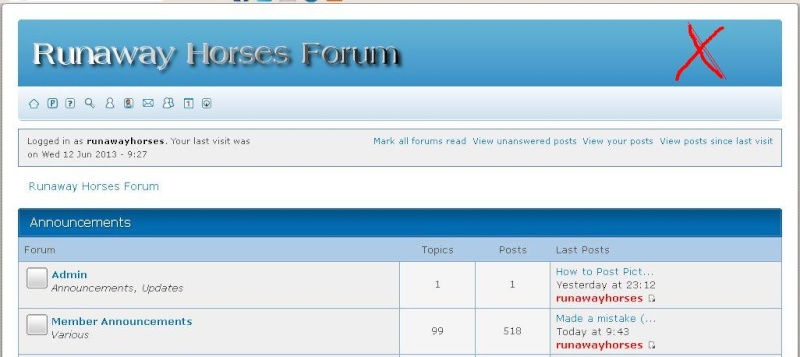
https://i.servimg.com/u/f80/12/28/94/48/sshead11.jpg
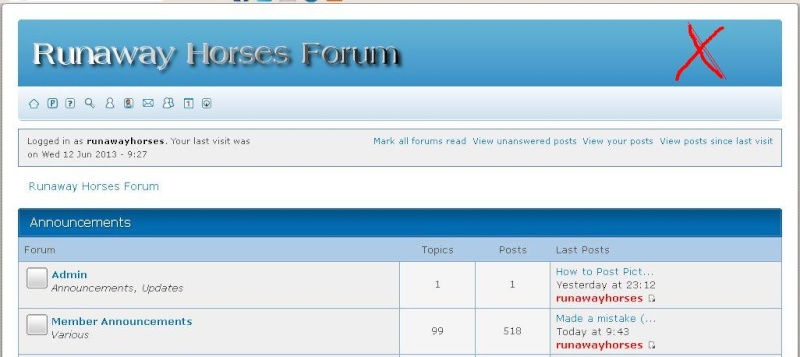
https://i.servimg.com/u/f80/12/28/94/48/sshead11.jpg
Last edited by runawayhorses on June 13th 2013, 2:50 pm; edited 1 time in total
 Re: Add an Image to the Header Punbb
Re: Add an Image to the Header Punbb
You cannot add one more image.
But you'll can, if you edit your logo.
But you'll can, if you edit your logo.
 Re: Add an Image to the Header Punbb
Re: Add an Image to the Header Punbb
The logo already as an image thats the text image you see on the left. Yes there is a way to add an another image to the right.
 Re: Add an Image to the Header Punbb
Re: Add an Image to the Header Punbb
Theres a way you can Add the imiage and make it disapeer too , kinda like this.
Look at the picture for a minute...something should pop up verry slow, and then disapeer.
I had this for my website a long time ago.

Look at the picture for a minute...something should pop up verry slow, and then disapeer.
I had this for my website a long time ago.

 Re: Add an Image to the Header Punbb
Re: Add an Image to the Header Punbb
that's otherwise known as a animated gif image.
I'm looking for a code to place in the template or CSS code.
I'm looking for a code to place in the template or CSS code.
 Re: Add an Image to the Header Punbb
Re: Add an Image to the Header Punbb
Im not sure what your trying to ask for, can you edite this through photoshop and and screenshot of what your trying to do with the site?
Last edited by Spyro Dragon™ on June 13th 2013, 1:23 am; edited 1 time in total
 Re: Add an Image to the Header Punbb
Re: Add an Image to the Header Punbb
Try cutting your picture, and putting the rest of your picture into this code.
- Code:
<a href=WEBSITELINK><img src=BUTTONPICTURE></a>
 Re: Add an Image to the Header Punbb
Re: Add an Image to the Header Punbb
alright .. i dont see anything wrong with giving me the imagine,but making my job harder, here ill make a cod.
put this in overall_header
CSS:
after you put this code, let see your site to see how to change the code to make ur imagine in da place u want.
put this in overall_header
- Code:
<div class="second-image"><img src="LINK IMAGE"></div>
CSS:
- Code:
.second-image{
height: 0px;
position: relative;
float: right;
}
after you put this code, let see your site to see how to change the code to make ur imagine in da place u want.
 Re: Add an Image to the Header Punbb
Re: Add an Image to the Header Punbb
Spyro Dragon™ wrote:Im not sure what your trying to ask for, can you edite this through photoshop and and screenshot of what your trying to do with the site?
Please do not double/triple post. Use the edit button.Spyro Dragon™ wrote:Try cutting your picture, and putting the rest of your picture into this code.
- Code:
<a href=WEBSITELINK><img src=BUTTONPICTURE></a>
Second Reminder


Lost Founder's Password |Forum's Utilities |Report a Forum |General Rules |FAQ |Tricks & Tips
You need one post to send a PM.
You need one post to send a PM.
When your topic has been solved, ensure you mark the topic solved.
Never post your email in public.
 Re: Add an Image to the Header Punbb
Re: Add an Image to the Header Punbb
@ Richard, thank you I tried your code but nothing showed. I tried adding the image the header same place you suggested but it just seems to be the wrong place. I add it before the closing body and html tags.
I don't get it..
I don't get it..
 Re: Add an Image to the Header Punbb
Re: Add an Image to the Header Punbb
- Code:
<div class="second-image"><img src="LINK IMAGE"></div>
- Code:
.second-image{
height: 0px;
position: relative;
top: -100px;
right: -500px;
}
 Re: Add an Image to the Header Punbb
Re: Add an Image to the Header Punbb
No it wasn't the CSS positioning I know how to write css, and I know how to write ID classes, thank you. I think its another issue that has to do with location within the template.
 Re: Add an Image to the Header Punbb
Re: Add an Image to the Header Punbb
Runawayhorses my friend, simple as asking me 
Go to ACP>DISPLAY>TEMPLATES>GENERAL>OVERALL_HEADER
Find this code
Change to this
Now change the yourSRC and yourTITLE
Add this CSS
Now if the image doesn't show let me know ok man
Go to ACP>DISPLAY>TEMPLATES>GENERAL>OVERALL_HEADER
Find this code
- Code:
<div id="pun-intro" class="clearfix">
<a href="{U_INDEX}" id="pun-logo"><img src="{LOGO}" alt="{L_INDEX}" /></a>
<!-- BEGIN switch_h1 -->
<div id="pun-title">{switch_h1.MAIN_SITENAME}</div>
<!-- END switch_h1 -->
<!-- BEGIN switch_desc -->
<p id="pun-desc">{switch_desc.SITE_DESCRIPTION}</p>
<!-- END switch_desc -->
</div>
Change to this
- Code:
<div id="pun-intro" class="clearfix">
<a href="{U_INDEX}" id="pun-logo"><img src="{LOGO}" alt="{L_INDEX}" /></a>
<img class="animate" src="yourSRC" title="yourTITLE" />
<!-- BEGIN switch_h1 -->
<div id="pun-title">{switch_h1.MAIN_SITENAME}</div>
<!-- END switch_h1 -->
<!-- BEGIN switch_desc -->
<p id="pun-desc">{switch_desc.SITE_DESCRIPTION}</p>
<!-- END switch_desc -->
</div>
Now change the yourSRC and yourTITLE
Add this CSS
- Code:
#pun-intro{position:relative}
.animate{position:absolute;right:10px;top:5px;display:block}
Now if the image doesn't show let me know ok man
 Re: Add an Image to the Header Punbb
Re: Add an Image to the Header Punbb
Thanks Easy that worked like a charm! Yeah I would have asked you but you were kinda busy so I thought I'd come here and ask it.. lol
So it was location within the template I thought so.
thanks again,
So it was location within the template I thought so.
thanks again,
 Re: Add an Image to the Header Punbb
Re: Add an Image to the Header Punbb
Topic Solved & Archived.

Sanket- ForumGuru
-
 Posts : 48766
Posts : 48766
Reputation : 2830
Language : English
Location : Mumbai
 Similar topics
Similar topics» Image Transparency Problem (Servimg) PunBB
» Header Image css?
» header image
» Header Image Request
» Request for Header Image
» Header Image css?
» header image
» Header Image Request
» Request for Header Image
Page 1 of 1
Permissions in this forum:
You cannot reply to topics in this forum
 Home
Home
 by runawayhorses June 12th 2013, 8:51 pm
by runawayhorses June 12th 2013, 8:51 pm



 Facebook
Facebook Twitter
Twitter Pinterest
Pinterest Youtube
Youtube
