How can I change these posts?
3 posters
Page 1 of 1
 How can I change these posts?
How can I change these posts?
Hello guys,
I'm wondering how can I change the background of these posts without changing the background of the user profile? (Please see the image for reference) At the moment, I'm using this code to change the background of the user profile.
This code works fine. However, I want to make the background of the post to be a different one (see blue arrow). Can someone kindly give me an advise?
Thank you very much!
Yaya
I'm wondering how can I change the background of these posts without changing the background of the user profile? (Please see the image for reference) At the moment, I'm using this code to change the background of the user profile.
- Code:
.post {
background-color: #694122;
background-image: url("http://i1122.photobucket.com/albums/l529/yayayes/Profile8.png");
border-bottom: 0px solid #ad9479;
}
This code works fine. However, I want to make the background of the post to be a different one (see blue arrow). Can someone kindly give me an advise?
Thank you very much!
Yaya

yayayes- Forumember
-
 Posts : 49
Posts : 49
Reputation : 1
Language : Thai
Location : Bangkok, London & Hong Kong
 Re: How can I change these posts?
Re: How can I change these posts?
Hi 
Can you please provide a topic from your forum? (URL please) which guests can see no problem  .
.
Edit: I tried something in my test forum and this just works fine for me:
You have to change #color to anything you want, or you can just style it the way you want. Add it in CSS please.
Results for mine:

Regards,
Pizza Boi
Edit: I tried something in my test forum and this just works fine for me:
- Code:
#profile2 {
background-color: #color !important;
}
.postbody.clearfix {
background-color: #color !important;
}
You have to change #color to anything you want, or you can just style it the way you want. Add it in CSS please.
Results for mine:

Regards,
Pizza Boi

Pizza Boi- Hyperactive
-
 Posts : 2016
Posts : 2016
Reputation : 160
Language : French
Location : Pizza Hut!
 Re: How can I change these posts?
Re: How can I change these posts?
It's very kind of you Pizza Boi. The code that you've given me works just fine. But it's not the same area as the one I pointed out in my photo (blue arrow). What you see in the photo is a blog which uses the same background as the user profile background (red arrow).
This code allows me to change the background of the user profile. But at the same time, it also changes the background of my blog post. So I would like to have a code which only change the background of the blog post only.
Here is my forum url: http://thelostedencode.forumth.com/t6-topic
Forum post (same as your photo):
Blog post:
Kind regards,
Yaya
- Code:
.post {
background-color: #694122;
background-image: url("http://i1122.photobucket.com/albums/l529/yayayes/Profile8.png");
border-bottom: 0px solid #ad9479;
}
This code allows me to change the background of the user profile. But at the same time, it also changes the background of my blog post. So I would like to have a code which only change the background of the blog post only.
Here is my forum url: http://thelostedencode.forumth.com/t6-topic
Forum post (same as your photo):
Blog post:
Kind regards,
Yaya

yayayes- Forumember
-
 Posts : 49
Posts : 49
Reputation : 1
Language : Thai
Location : Bangkok, London & Hong Kong
 Re: How can I change these posts?
Re: How can I change these posts?
Hi 
This would be possible but you have to use some selectors for this and I'll name what I could find in my test forum:
1. #blog_comments
2. #blog_comments .post-header
3. .blog_comment-avatar
.post-entry is the only selector I can find for invision and it affects both. The fact you're using invision makes this task really difficult, maybe not even possible.
Sorry.
Regards,
Pizza Boi
This would be possible but you have to use some selectors for this and I'll name what I could find in my test forum:
1. #blog_comments
2. #blog_comments .post-header
3. .blog_comment-avatar
.post-entry is the only selector I can find for invision and it affects both. The fact you're using invision makes this task really difficult, maybe not even possible.
Sorry.
Regards,
Pizza Boi

Pizza Boi- Hyperactive
-
 Posts : 2016
Posts : 2016
Reputation : 160
Language : French
Location : Pizza Hut!
 Re: How can I change these posts?
Re: How can I change these posts?
Hello yayayes,
Add this to your CSS :
Administration panel > display > colors > CSS stylesheet
replace /myimage.gif by the URL of your image.
If the image is still the same, make it important :
Add this to your CSS :
Administration panel > display > colors > CSS stylesheet
- Code:
#blog_comments .post {
background-color:#694122;
background-image:url('/myimage.gif');
border-bottom:none;
}
replace /myimage.gif by the URL of your image.
If the image is still the same, make it important :
- Code:
#blog_comments .post {
background-color:#694122;
background-image:url('/myimage.gif') !important;
border-bottom:none;
}
 Similar topics
Similar topics» Forum, Topics, Posts, and Last Posts Color Change...
» Change icons for: no new posts/new posts/forum locked
» Change width of posts?
» How do you change the amount of posts?
» How can i change the order of the posts?
» Change icons for: no new posts/new posts/forum locked
» Change width of posts?
» How do you change the amount of posts?
» How can i change the order of the posts?
Page 1 of 1
Permissions in this forum:
You cannot reply to topics in this forum
 Home
Home
 by yayayes April 6th 2014, 12:06 am
by yayayes April 6th 2014, 12:06 am

 Facebook
Facebook Twitter
Twitter Pinterest
Pinterest Youtube
Youtube
