| Add a Google search Toolbar on your forum Home Page |
Dear members This tutorial will allow you to set up a Google Search Tool bar on your forum Home Page. It is very useful to find all similar topics.   FIRST PART: Google FIRST PART: Google1-Go on Google tools First, you must enter this link http://www.google.com/cse/manage/all?hl=en  Note that you can switch to another language easily by changing the two last letters Note that you can switch to another language easily by changing the two last lettersExample: Italian: https://www.google.com/cse/manage/all?hl=it French: https://www.google.com/cse/manage/all?hl=fr 2- Click on "add" button 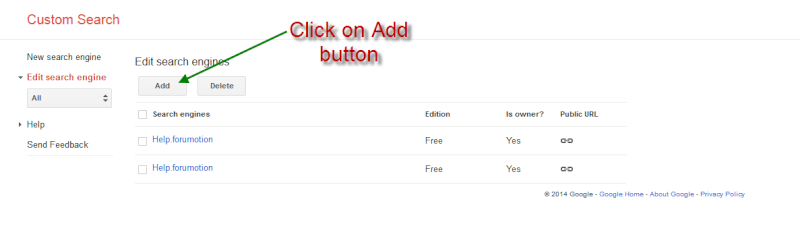 3- Enter your forum URL   Enter your forum URL Enter your forum URL Select your language Select your language Press on create Press on create4- Select your google search Layout  Press look and feel button Press look and feel button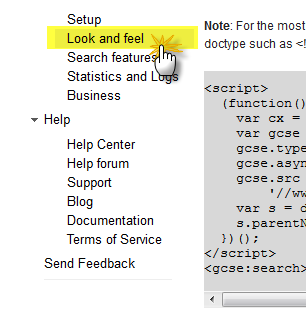  Select your Google search layout Select your Google search layout 5- Copy Past your code Google will provide a code. You must copy/paste this code on a notepad 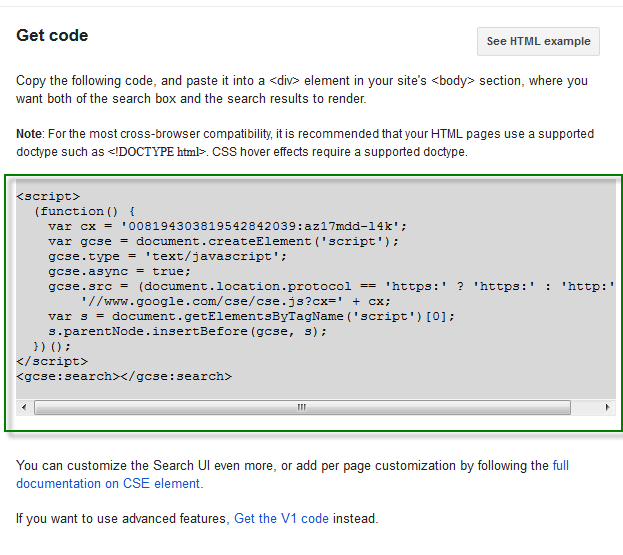   SECOND PART: Your Forumotion Forum SECOND PART: Your Forumotion Forum1- Set up the code Enter you administrative panel: Display>> Homepage>>HomePage message 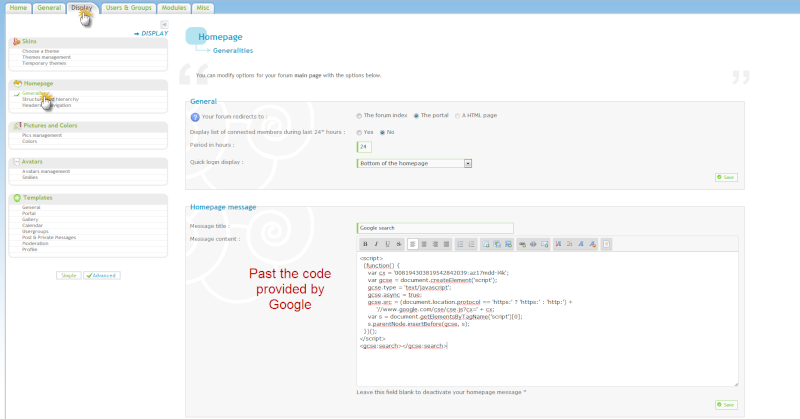 2- Check if it works properly Now you have a toolbar appearing on your HomePage!!!  Example: I put the sentence "Password problem" and all similar topics on the forum will appear on a pop-up*  Then 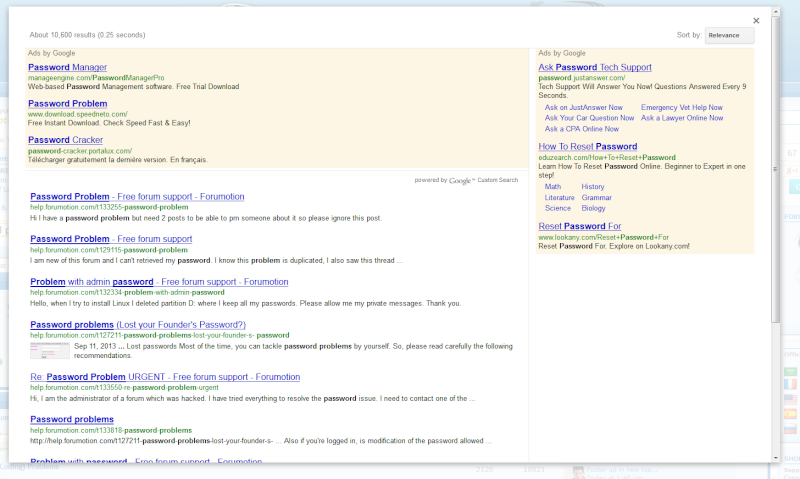 Now you have a google search toolbar on your forum   |
This tutorial was written by @Buttercup |
 Hitskin.com
Hitskin.com


 by
by 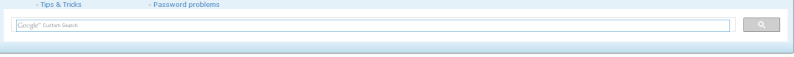

 Facebook
Facebook Twitter
Twitter Pinterest
Pinterest Youtube
Youtube
