| How to identify your forum version |
| This topic is to help you identify the version of your Forumotion forum. It is useful to know so staff or members can help you with version-specific modifications for your forum. To figure out what version it is, we can look at the footer of the forum. PHPBB3 The home button is always to the left whereas the copyrights are aligned to the right. Also notice the phpBB copyright :  PHPBB2 There's no home button, and all the copyrights are centered. Also notice the phpBB copyright :  PUNBB The "select a forum" dropdown is always to the left whereas the copyrights are aligned to the right. Also notice the PunBB copyright : 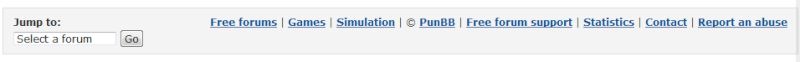 INVISION This is the easiest to identify, as it contains both the dropdown and date / time. Also notice the Invision copyright :  For Administrators If you're an Administrator, you can also check the version by going to Administration Panel > Display > Choose a theme > Version. The version you're currently using will be ticked by default. 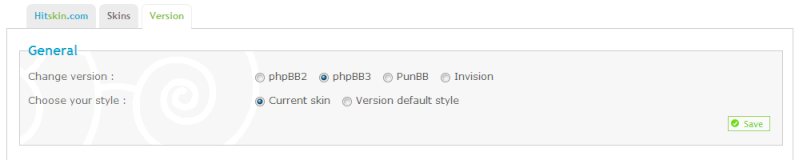 |
| This tutorial was written by Caline-08 of the French Support Forum, it has been translated to English by Ange Tuteur. |


