Forums started to show up like this
3 posters
Page 1 of 1
 Forums started to show up like this
Forums started to show up like this
I'm an admin on a forum called Fandomtopia (bearvilleboulevard.com as the url hasn't expired yet) and a lot of other members are having the same problem as me.
Here's a screenshot:
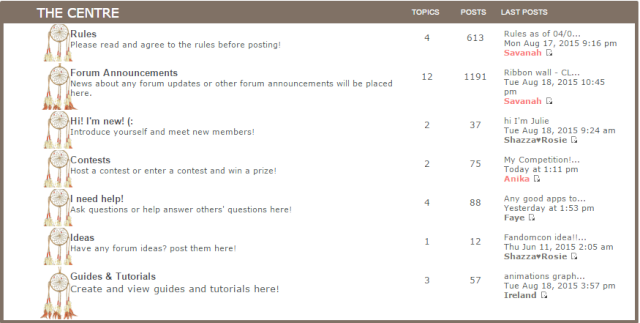
All of the forums look like this so that's not the only screen that I see. I have no idea why it's doing this, it's really weird.
Also, at the bottom of the site where it shows the members who have connected since the last 24 hours, that has been zoomed in. It started two days ago for me, some members the same, started yesterday for others, and then today for others.
I was thinking it could be a glitch or something, but is there a way to fix this? A few admins checked the admin panel, but they couldn't find anything that could make it change back to normal.
All help is appreciated thanks! (:
Here's a screenshot:
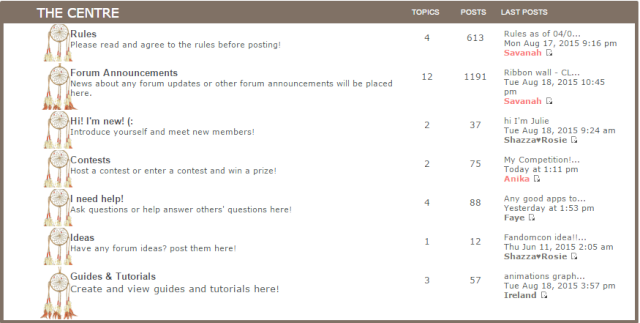
All of the forums look like this so that's not the only screen that I see. I have no idea why it's doing this, it's really weird.
Also, at the bottom of the site where it shows the members who have connected since the last 24 hours, that has been zoomed in. It started two days ago for me, some members the same, started yesterday for others, and then today for others.
I was thinking it could be a glitch or something, but is there a way to fix this? A few admins checked the admin panel, but they couldn't find anything that could make it change back to normal.
All help is appreciated thanks! (:
 Re: Forums started to show up like this
Re: Forums started to show up like this
Is the issue that the text and image are too close?


Lost Founder's Password |Forum's Utilities |Report a Forum |General Rules |FAQ |Tricks & Tips
You need one post to send a PM.
You need one post to send a PM.
When your topic has been solved, ensure you mark the topic solved.
Never post your email in public.
 Re: Forums started to show up like this
Re: Forums started to show up like this
I don't think so? I mean the text that says "the centre" shouldn't be really huge like that and the forums should be all the way on the left side and it isn't. And at the bottom of the site, all of those usernames shouldn't be zoomed in.
 Re: Forums started to show up like this
Re: Forums started to show up like this
Have you guys (the admins) made any changes to the site lately? It could anything, from adding a code to changing a setting or something. If so, maybe one of the changes set off your current issue?
-Brandon
-Brandon


Remember to mark your topic
 when a solution is found.
when a solution is found.General Rules | Tips & Tricks | FAQ | Forgot Founder Password?

Team Leader
Review Section Rules | Request A Review | Sticker Points
 Re: Forums started to show up like this
Re: Forums started to show up like this
I really do not see anything wrong on the forum.


Lost Founder's Password |Forum's Utilities |Report a Forum |General Rules |FAQ |Tricks & Tips
You need one post to send a PM.
You need one post to send a PM.
When your topic has been solved, ensure you mark the topic solved.
Never post your email in public.
 Similar topics
Similar topics» why have some words started to show up as advertising links in my forum?
» how do i make categorys show up and show forums inside each one ?
» New forums don't show up
» How do you get the Catagories to show up on your forums?
» How do I get a moderator to show in my forums.....
» how do i make categorys show up and show forums inside each one ?
» New forums don't show up
» How do you get the Catagories to show up on your forums?
» How do I get a moderator to show in my forums.....
Page 1 of 1
Permissions in this forum:
You cannot reply to topics in this forum
 Home
Home
 by Malum Fri 21 Aug 2015, 20:22
by Malum Fri 21 Aug 2015, 20:22





 Facebook
Facebook Twitter
Twitter Pinterest
Pinterest Youtube
Youtube
