Can't Locate LOGO Pic Location to Change the Image
4 posters
Page 1 of 1
 Can't Locate LOGO Pic Location to Change the Image
Can't Locate LOGO Pic Location to Change the Image
I have not updated my forum in a few years. I would like to change the look by adding a new LOGO image. Problem is, I can't find its location in the admin panel.
Here is the forum: http://www.bcwilliams-author.com/
This is the Homepage LOGO
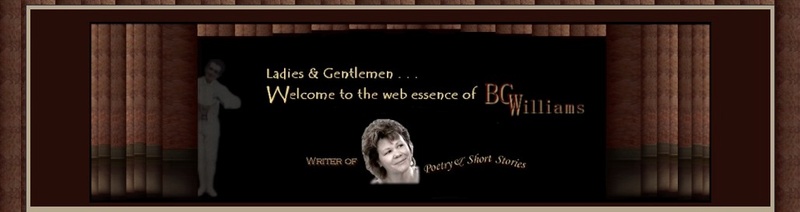
This shows admin has an empty image for the LOGO
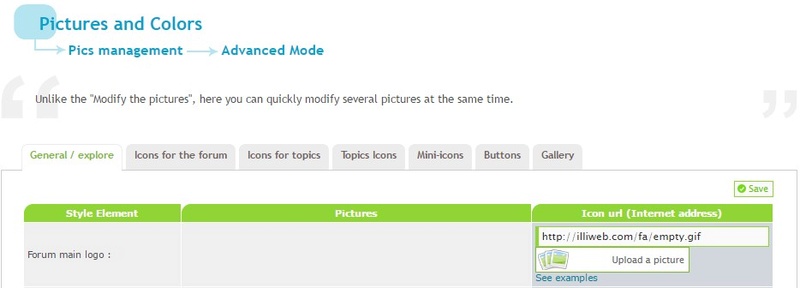
Can anyone help me find the LOGO location so I can delete the picture and upload a new image?
Thanks, Bpoetic
Here is the forum: http://www.bcwilliams-author.com/
This is the Homepage LOGO
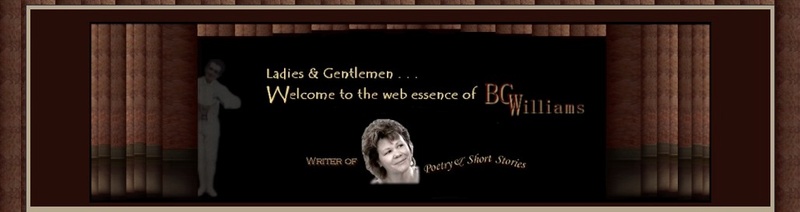
This shows admin has an empty image for the LOGO
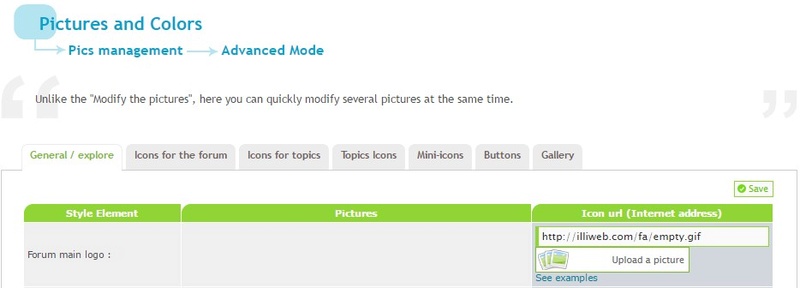
Can anyone help me find the LOGO location so I can delete the picture and upload a new image?
Thanks, Bpoetic
 Re: Can't Locate LOGO Pic Location to Change the Image
Re: Can't Locate LOGO Pic Location to Change the Image
If it is not there then it must be in the CSS stylesheet.


Lost Founder's Password |Forum's Utilities |Report a Forum |General Rules |FAQ |Tricks & Tips
You need one post to send a PM.
You need one post to send a PM.
When your topic has been solved, ensure you mark the topic solved.
Never post your email in public.
 Re: Can't Locate LOGO Pic Location to Change the Image
Re: Can't Locate LOGO Pic Location to Change the Image
I opened up devtools for your forum and it's showing that your logo is in <p> tags: Click
Try checking your CSS (ACP > Display > Colors > CSS Stylesheet) like SLGray mentioned and do a search for "#logo-desc P".
If that doesn't pop up then try SarkZKalie's advice. c:
Try checking your CSS (ACP > Display > Colors > CSS Stylesheet) like SLGray mentioned and do a search for "#logo-desc P".
If that doesn't pop up then try SarkZKalie's advice. c:
 Re: Can't Locate LOGO Pic Location to Change the Image
Re: Can't Locate LOGO Pic Location to Change the Image
Thanks everyone! I have studied the entire CSS and cannot find it. Here is where it should be, I believe ...
/* Begin CSS for print media */
@media print {
* {
background-image: none;
background-color: #fff;
---------------------------
/* Header */
#wrap #logo-desc p,#wrap #logo-desc img,div#page-header div.navbar,div#page-header div.navbar ul.linklist {
display: none !important;
}
#wrap div.headerbar {
margin: 0;
border-bottom: 1px solid #ccc;
}
#wrap div#page-body h2 {
font-weight: bolder;
border-bottom: 1px solid #ccc;
margin-bottom: 1em;
}
/* Begin CSS for print media */
@media print {
* {
background-image: none;
background-color: #fff;
---------------------------
/* Header */
#wrap #logo-desc p,#wrap #logo-desc img,div#page-header div.navbar,div#page-header div.navbar ul.linklist {
display: none !important;
}
#wrap div.headerbar {
margin: 0;
border-bottom: 1px solid #ccc;
}
#wrap div#page-body h2 {
font-weight: bolder;
border-bottom: 1px solid #ccc;
margin-bottom: 1em;
}
 Re: Can't Locate LOGO Pic Location to Change the Image
Re: Can't Locate LOGO Pic Location to Change the Image
Please check AP > Display > Templates > General > overall_headerSarkZKalie wrote:Try search it in overall_header template


Lost Founder's Password |Forum's Utilities |Report a Forum |General Rules |FAQ |Tricks & Tips
You need one post to send a PM.
You need one post to send a PM.
When your topic has been solved, ensure you mark the topic solved.
Never post your email in public.
 Re: Can't Locate LOGO Pic Location to Change the Image
Re: Can't Locate LOGO Pic Location to Change the Image
Thank you SLGray. I located the area you suggested; I can't seem to understand how this would enable me to change my LOGO...
<div id="page-header">
<div class="headerbar">
<div class="inner"><span class="corners-top"><span></span></span>
<div id="logo-desc">
<a href="{U_INDEX}" id="logo"><img src="{LOGO}" alt="{L_INDEX}" /></a>
<!-- BEGIN switch_h1 -->
<div id="site-title">{switch_h1.MAIN_SITENAME}</div>
<!-- END switch_h1 -->
<!-- BEGIN switch_desc -->
<p>{switch_desc.SITE_DESCRIPTION}</p>
<!-- END switch_desc -->
</div>
<div id="page-header">
<div class="headerbar">
<div class="inner"><span class="corners-top"><span></span></span>
<div id="logo-desc">
<a href="{U_INDEX}" id="logo"><img src="{LOGO}" alt="{L_INDEX}" /></a>
<!-- BEGIN switch_h1 -->
<div id="site-title">{switch_h1.MAIN_SITENAME}</div>
<!-- END switch_h1 -->
<!-- BEGIN switch_desc -->
<p>{switch_desc.SITE_DESCRIPTION}</p>
<!-- END switch_desc -->
</div>
 Re: Can't Locate LOGO Pic Location to Change the Image
Re: Can't Locate LOGO Pic Location to Change the Image
Could you send me a test account by PM?


Lost Founder's Password |Forum's Utilities |Report a Forum |General Rules |FAQ |Tricks & Tips
You need one post to send a PM.
You need one post to send a PM.
When your topic has been solved, ensure you mark the topic solved.
Never post your email in public.
 Re: Can't Locate LOGO Pic Location to Change the Image
Re: Can't Locate LOGO Pic Location to Change the Image
PM received.


Lost Founder's Password |Forum's Utilities |Report a Forum |General Rules |FAQ |Tricks & Tips
You need one post to send a PM.
You need one post to send a PM.
When your topic has been solved, ensure you mark the topic solved.
Never post your email in public.
 Similar topics
Similar topics» Need to locate a member by location. Urgent!
» How would I locate to change the forum table transparent?
» How Can Change The IP location of my forum?
» Change location of the commercial ad-bar?
» change the location of reputation ?
» How would I locate to change the forum table transparent?
» How Can Change The IP location of my forum?
» Change location of the commercial ad-bar?
» change the location of reputation ?
Page 1 of 1
Permissions in this forum:
You cannot reply to topics in this forum
 Home
Home
 by Bpoetic September 12th 2016, 3:46 pm
by Bpoetic September 12th 2016, 3:46 pm






 Facebook
Facebook Twitter
Twitter Pinterest
Pinterest Youtube
Youtube
