Reply to posts, not forum?
4 posters
Page 1 of 1
 Reply to posts, not forum?
Reply to posts, not forum?
On my board, http://jenkinsearbookclub.forumotion.com/, I've created two categories, and within each, two forums. In playing with it, it seems users can post replies to the forums, but not to each other. In other words, if I put up a post saying, "The book in question stinks, and here's why," anybody who wants to rebut me won't be able to reply to that post, but to the thread more generally. They can quote me in their reply to the thread to indicate who they're talking to, but it's not a direct reply.
I'd like to add that functionality. (I think that would be adding a new branch to the forum hierarchical tree? Is that the right terminology?) Is that possible? I tried coming up with a graphic of the way I hope the forum works;this is the best I could do, though I think you'll get the idea from it.
I'd like to add that functionality. (I think that would be adding a new branch to the forum hierarchical tree? Is that the right terminology?) Is that possible? I tried coming up with a graphic of the way I hope the forum works;this is the best I could do, though I think you'll get the idea from it.
 Re: Reply to posts, not forum?
Re: Reply to posts, not forum?
Not sure i got you right here but i think you have some settings wrong in your ACP
you need to make sure you have the right promotions set for each forum you have made.
To do this go to the following:
find your first forum you want to change and click the little yellow cog that looks like this >> Now you will see some settings for your forum
You need to click the Permissions Tab then you will see your forum tools for the Permissions of all your members and staff.

Tick the boxes that you want your members to see and use then SAVE.
you will have to do this for all of your forums you have made.
you need to make sure you have the right promotions set for each forum you have made.
To do this go to the following:
ACP >> General Tab >> Forum >> Categories and forums >> Advanced Mode
find your first forum you want to change and click the little yellow cog that looks like this >> Now you will see some settings for your forum
You need to click the Permissions Tab then you will see your forum tools for the Permissions of all your members and staff.

Tick the boxes that you want your members to see and use then SAVE.
you will have to do this for all of your forums you have made.
 Re: Reply to posts, not forum?
Re: Reply to posts, not forum?
I'm glad you sent me there, because I think I did fix some things that needed to be fixed (basically, I'm open to anybody reading the discussions but only want members to write, and only want admins or mods to make stickies and general announcements) but it didn't let me take the step I most want to take, i.e., allowing people to reply to posts/messages as well as threads.
Think of it this way: This message I'm writing right now is addressed to the "Reply to posts, not forums?" discussion, not to you directly in response to the message you put up in the discussion at 12:29. Right now, with just the two of us, that's not an issue, but what if somebody had come along and made their own message after you had sent yours and while I was fooling around with my settings? Without a lot of quoting, it wouldn't be obvious who I was replying to. What I'm used to on other boards is a reply function on each post/message, as well as a more general "reply to discussion" function. (Sorry, but what you call "messages" here are what I'm used to calling "posts," so I want to make sure I'm communicating it properly.) If Person A posts something like, "Have you tried XYZ?", then Person B comes along and says, "It's hopeless. Give it up," but I want to ask Person A more about XYZ, I can hit "reply" in Person's A's message, write out my reply, and when I post it, it says something like "Reply to Person A" or "Reply to Post 192." Here's a screenshot so you can maybe see what I'm talking about. (ETA: Sorry, but it came out pretty small. If you zoom the page, though, it should be legible.) In this case, if I click on that note next to "reply to" at the top of the post, it will show the wording of the post I'm replying to. (Other forums I've worked with, like the reader comments on The Guardian web page, don't do that, but do flip you back to the original post, which is actually kind of annoying.) That's nice, but I don't think it's necessary.
Does any of this make sense?
Think of it this way: This message I'm writing right now is addressed to the "Reply to posts, not forums?" discussion, not to you directly in response to the message you put up in the discussion at 12:29. Right now, with just the two of us, that's not an issue, but what if somebody had come along and made their own message after you had sent yours and while I was fooling around with my settings? Without a lot of quoting, it wouldn't be obvious who I was replying to. What I'm used to on other boards is a reply function on each post/message, as well as a more general "reply to discussion" function. (Sorry, but what you call "messages" here are what I'm used to calling "posts," so I want to make sure I'm communicating it properly.) If Person A posts something like, "Have you tried XYZ?", then Person B comes along and says, "It's hopeless. Give it up," but I want to ask Person A more about XYZ, I can hit "reply" in Person's A's message, write out my reply, and when I post it, it says something like "Reply to Person A" or "Reply to Post 192." Here's a screenshot so you can maybe see what I'm talking about. (ETA: Sorry, but it came out pretty small. If you zoom the page, though, it should be legible.) In this case, if I click on that note next to "reply to" at the top of the post, it will show the wording of the post I'm replying to. (Other forums I've worked with, like the reader comments on The Guardian web page, don't do that, but do flip you back to the original post, which is actually kind of annoying.) That's nice, but I don't think it's necessary.
Does any of this make sense?
 Re: Reply to posts, not forum?
Re: Reply to posts, not forum?
Click the advanced permissions link at the bottom.


Lost Founder's Password |Forum's Utilities |Report a Forum |General Rules |FAQ |Tricks & Tips
You need one post to send a PM.
You need one post to send a PM.
When your topic has been solved, ensure you mark the topic solved.
Never post your email in public.
 Re: Reply to posts, not forum?
Re: Reply to posts, not forum?
If you mean the bottom of the Admin View sidebar, where there's a choice between "simple" and "advanced," it's on, and pretty much is always on.
Following APE's suggested steps--in advanced view, General > Categories and Forums > Orange gear symbol > Permissions for the "Drive-By Posts" forum, which is the one where I've been experimenting with posting, I get this. When I hit the "modify" tab at the top, next to the "permissions" tab, I get this. Both of them seem to say to me that members have posting privileges in the forums, but don't seem to say anything about replying to previous posts, only to the individual forums as a while. But I may be reading them wrong, or not understand what I need to check off/change, etc.
Following APE's suggested steps--in advanced view, General > Categories and Forums > Orange gear symbol > Permissions for the "Drive-By Posts" forum, which is the one where I've been experimenting with posting, I get this. When I hit the "modify" tab at the top, next to the "permissions" tab, I get this. Both of them seem to say to me that members have posting privileges in the forums, but don't seem to say anything about replying to previous posts, only to the individual forums as a while. But I may be reading them wrong, or not understand what I need to check off/change, etc.
 Re: Reply to posts, not forum?
Re: Reply to posts, not forum?
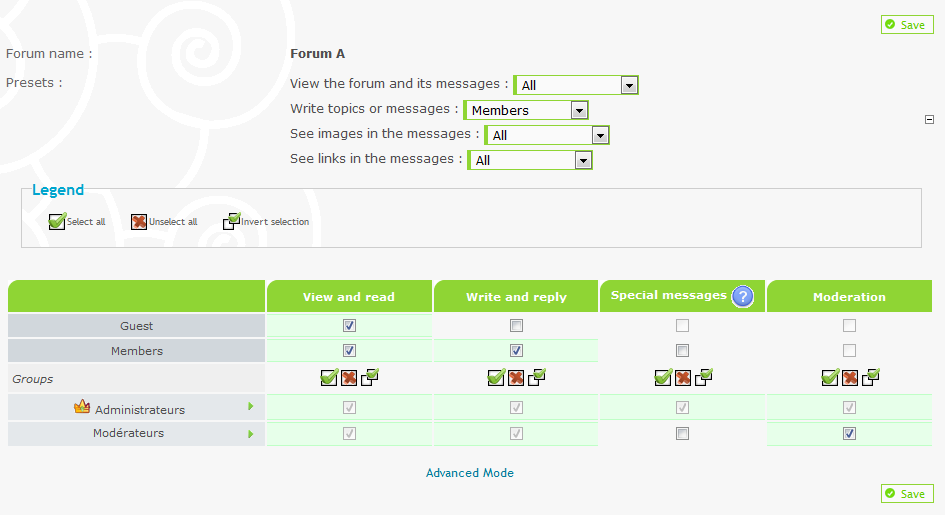
Notice the link at the bottom.


Lost Founder's Password |Forum's Utilities |Report a Forum |General Rules |FAQ |Tricks & Tips
You need one post to send a PM.
You need one post to send a PM.
When your topic has been solved, ensure you mark the topic solved.
Never post your email in public.
 Re: Reply to posts, not forum?
Re: Reply to posts, not forum?
Ah! Sorry.
Yeah, I did that originally. I don't know that I changed much from what I had before I posted the question and APE posted his first answer. At any rate, here's what it looks like (A different forum than I originally showed APE, but only because I realized the whole point of this particular forum is to play around with formatting of posts, etc. this way. The permission settings are the same, though.) I think I may have said, way back in the beginning, that what I'm aiming for is for guest to be able to read and see everything but not post, for members to be able to create threads and post in any of them, and for only mods and admins to be able to post stickies and group announcements. Oh, and for members on up to be able to reply to posts as well as threads/discussions, which was the point of this whole thing. I think that's have I've got it ticked off here. But when I created what I guess is a new sub-forum in "Playing with posts," and attempted to reply to the post, there was no button or anything like that to reply to an earlier post.
Yeah, I did that originally. I don't know that I changed much from what I had before I posted the question and APE posted his first answer. At any rate, here's what it looks like (A different forum than I originally showed APE, but only because I realized the whole point of this particular forum is to play around with formatting of posts, etc. this way. The permission settings are the same, though.) I think I may have said, way back in the beginning, that what I'm aiming for is for guest to be able to read and see everything but not post, for members to be able to create threads and post in any of them, and for only mods and admins to be able to post stickies and group announcements. Oh, and for members on up to be able to reply to posts as well as threads/discussions, which was the point of this whole thing. I think that's have I've got it ticked off here. But when I created what I guess is a new sub-forum in "Playing with posts," and attempted to reply to the post, there was no button or anything like that to reply to an earlier post.
 Re: Reply to posts, not forum?
Re: Reply to posts, not forum?
If you set the permissions the slgray has them in his screenshot, you will accomplish what your looking to do.
-Brandon
-Brandon


Remember to mark your topic
 when a solution is found.
when a solution is found.General Rules | Tips & Tricks | FAQ | Forgot Founder Password?

Team Leader
Review Section Rules | Request A Review | Sticker Points
 Re: Reply to posts, not forum?
Re: Reply to posts, not forum?
Ok. So there is not a button for replying. Check to see if you have an button here: AP > Display > Colors & Pictures > Pics Management (Advanced mode).


Lost Founder's Password |Forum's Utilities |Report a Forum |General Rules |FAQ |Tricks & Tips
You need one post to send a PM.
You need one post to send a PM.
When your topic has been solved, ensure you mark the topic solved.
Never post your email in public.
 Similar topics
Similar topics» Get forum reply note with PM? Or watch my latest topics/thread/forum posts?
» Sorry, but only Administrators can reply to posts in this forum HELP
» Sorry, but only administrators can reply to posts in this forum??????
» Forum rules in quick reply and normal reply box
» Reply box under other posts now?
» Sorry, but only Administrators can reply to posts in this forum HELP
» Sorry, but only administrators can reply to posts in this forum??????
» Forum rules in quick reply and normal reply box
» Reply box under other posts now?
Page 1 of 1
Permissions in this forum:
You cannot reply to topics in this forum
 Home
Home
 by K.E. Jones December 4th 2017, 5:57 am
by K.E. Jones December 4th 2017, 5:57 am










 Facebook
Facebook Twitter
Twitter Pinterest
Pinterest Youtube
Youtube
