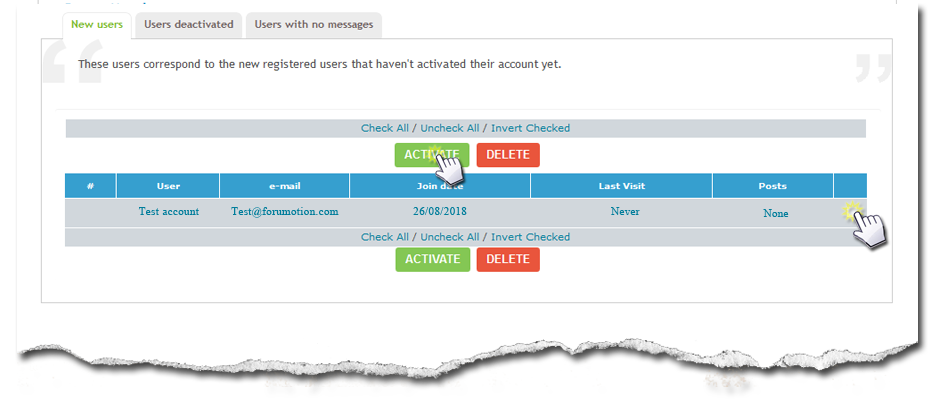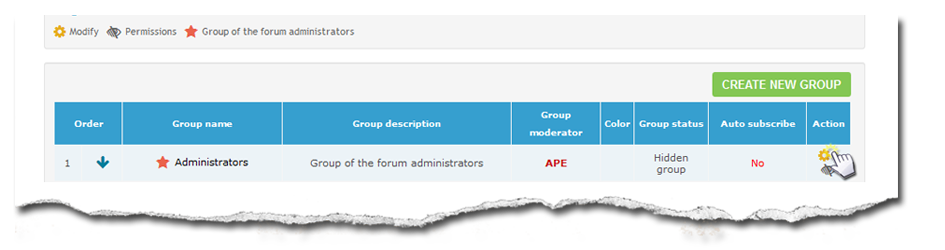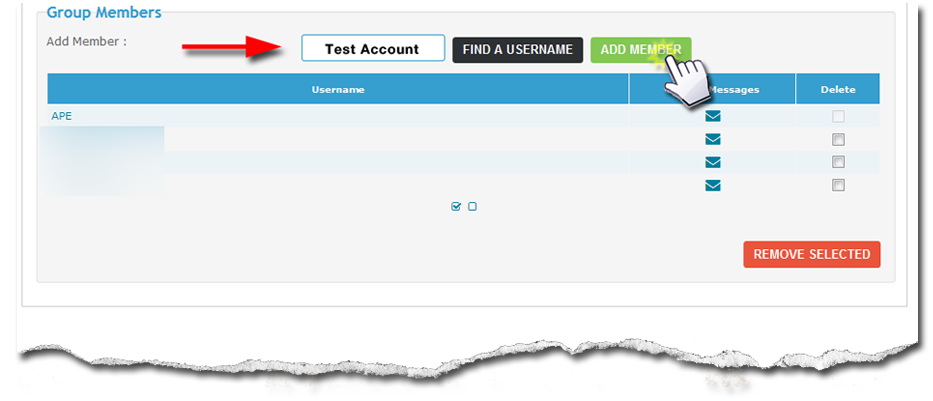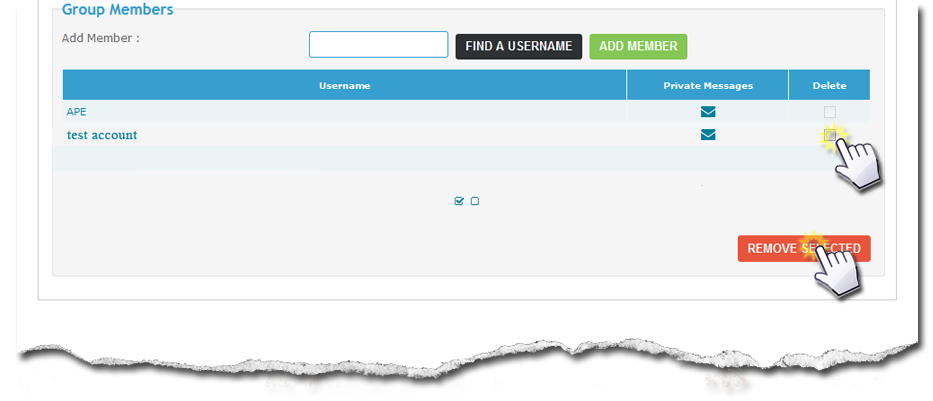| How to make a test account for your forum |
How to make a test account. Go to your forum URL and click on 'Register' in your navigation bar. Fill in all the info to make a new account when it comes to the Email address, I think it's best to put a fake basic Email address, This will not be a problem later as you will activate the account in your Admin page later. Once you have made the account log in your forum with your founders account and navigate to your Admin control panel.
Now you may have seen some staff members ask for the test account to have admin rights. If this is the case you would now have to add this to your admin account settings. Look for the Administrators with the star on and click the yellow cog,
Scroll down the page and type in the test account name in the Add Member box then press add member. Now your test account has admin rights.
Why does staff ask for a test account? : Staff years ago would go to your forum and make a test account that would always take time and use their own Email address to make the account. This will save much needed time for our staff and stop unwanted account getting made for our staff. Should I change the password after a member has used it? YES you should always change the password when staff or member's has used it, This will be for security reasons. |
| This tutorial was written by APE. |



 by
by