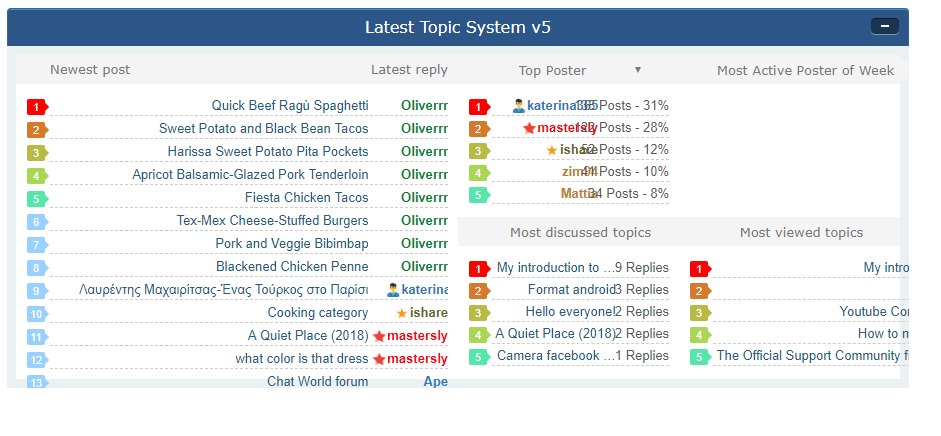2 posters
Latest topics table

skouliki- Manager

 Posts : 15391
Posts : 15391
Reputation : 1709
Language : English,Greek
Location : Greece
- Post n°2
 Re: Latest topics table
Re: Latest topics table
hello
in Overall header find this code and delete it
save
next go to Index_body and find this code
{CHATBOX_TOP} below add
next go to your Portal template in mod_recent_topic and replace the template with this
go to mod_most_active_topics and replace the template with this
go to mod_most_viewed_topics and replace the template with this
go to mod_most_active_starters and replace the template with this
go to mod_top_post_users_month and replace the template with this
go to mod_top_post_users_week and replace the template with this
go to mod_top_posters and replace the template with this
for the style add this to your css and you can change it depending on your needs
Then go to your modules ...forum widgets and follow the below


in Overall header find this code and delete it
- Code:
<div id="{ID_LEFT}">
<!-- BEGIN giefmod_index1 -->
{giefmod_index1.MODVAR}
<!-- BEGIN saut -->
<div style="height:{SPACE_ROW}px"></div>
<!-- END saut -->
<!-- END giefmod_index1 -->
</div>
save
next go to Index_body and find this code
{CHATBOX_TOP} below add
- Code:
<div id="{ID_LEFT}" class="main">
<div class="main-head">
<div class="page-title">
<h2>Latest Topic System v5</h2>
</div>
</div>
<div class="main-content">
<table cellspacing="0" class="table">
<tbody class="statused">
<!-- BEGIN giefmod_index1 -->
{giefmod_index1.MODVAR}
<!-- END giefmod_index1 -->
</tbody>
</table>
</div>
<script type="text/javascript">
//<![CDATA[
var versionMinor = parseFloat(navigator.appVersion),
versionMajor = parseInt(versionMinor),
IE = document.all && !window.opera && 7 > versionMajor,
IE7 = document.all && !window.opera && 7 <= versionMajor,
OP = window.opera,
FF = document.getElementById,
NS = document.layers;
function get_item(a, c) {
if (IE) return c ? window.opener.document.all[a] : document.all[a];
if (FF) return c ? window.opener.document.getElementById(a) : document.getElementById(a);
if (NS) return c ? window.opener.document.layers[a] : document.layers[a]
}
var current_tooltip;
function show_tooltip(a, c) {
var b = get_item("tooltip");
b || (b = document.createElement("div"), b.setAttribute("id", "tooltip"), document.body.appendChild(b));
b.style.zIndex = 1000;
b.style.position = "absolute";
b.innerHTML = "<p>" + c + "</p>";
b.style.visibility = "visible";
a.onmousemove = move_tooltip;
a.onmouseout = function() {
b.style.visibility = "hidden"
};
a.title = ""
}
var offsetxpoint = -60,
offsetypoint = 20,
real_body = document.compatMode && "BackCompat" != document.compatMode ? document.documentElement : document.body,
real_body = document.documentElement ? document.documentElement : document.body;
function move_tooltip(a) {
var c = !IE ? a.pageX : event.clientX + real_body.scrollLeft,
d = !IE ? a.pageY : event.clientY + real_body.scrollTop,
b = IE && !window.opera ? real_body.clientWidth - event.clientX - offsetxpoint : window.innerWidth - a.clientX - offsetxpoint - 20,
e = IE && !window.opera ? real_body.clientHeight - event.clientY - offsetypoint : window.innerHeight - a.clientY - offsetypoint - 20,
f = 0 > offsetxpoint ? -1 * offsetxpoint : -1E3;
current_tooltip = get_item("tooltip");
current_tooltip.style.left = b < current_tooltip.offsetWidth ? IE ? real_body.scrollLeft + event.clientX - current_tooltip.offsetWidth + "px" : window.pageXOffset + a.clientX - current_tooltip.offsetWidth + "px" : c < f ? "5px" : c + offsetxpoint + "px";
current_tooltip.style.top = e < current_tooltip.offsetHeight ? IE ? real_body.scrollTop + event.clientY - current_tooltip.offsetHeight - offsetypoint + "px" : window.pageYOffset + a.clientY - current_tooltip.offsetHeight - offsetypoint + "px" : d + offsetypoint + "px"
}
$("#recent_topics li a:first-child").mouseover(function() {
show_tooltip(this, $(this).next().html())
});
$("#active_topics a, #viewed_topics a").mouseover(function() {
show_tooltip(this, $(this).prev().text().replace(/(.*)\s-\s\d+.+/, "$1"));
}).after(function() {
return '<span class="lastRight">' + this.title.replace(/.*\s-\s(\d+.+)/, "$1") + '</span>'
});
$(".changeLast").change(function() {
$(".half.group_" + $(this).data("group")).hide();
$("#" + this.value).show();
});
//]]>
</script>
</div>
next go to your Portal template in mod_recent_topic and replace the template with this
- Code:
<!-- BEGIN classical_row -->
<tr>
<th class="double">
<h2>Newest post
<span class="right">Latest reply</span>
</h2>
</th>
<th>
<select class="changeLast" data-group="post">
<option value="top_posters">Top Poster</option>
<option value="active_starters">Most Topic Users</option>
</select>
</th>
<th>
<select class="changeLast" data-group="time">
<option value="users_week">Most Active Poster of Week</option>
<option value="users_month">Most Active Poster this Month</option>
</select>
</th>
</tr>
<td class="double" rowspan="3">
<ul id="recent_topics">
<!-- BEGIN recent_topic_row -->
<li>
<a href="{classical_row.recent_topic_row.U_TITLE}">{classical_row.recent_topic_row.L_TITLE}</a>
<div class="tooltip_data" style="display:none">
<p>
<span style="color:red">Subject</span>: {classical_row.recent_topic_row.L_TITLE}
</p>
<p>
<span style="color:blue">Posted</span>: {classical_row.recent_topic_row.S_POSTTIME}
</p>
</div>
<!-- BEGIN switch_poster -->
<a class="lastRight" href="{classical_row.recent_topic_row.switch_poster.U_POSTER}">{classical_row.recent_topic_row.switch_poster.S_POSTER}</a>
<!-- END switch_poster -->
<!-- BEGIN switch_poster_guest -->
<span class="lastRight">
{classical_row.recent_topic_row.switch_poster_guest.S_POSTER}
</span>
<!-- END switch_poster_guest -->
</li>
<!-- END recent_topic_row -->
</ul>
</td>
<!-- </tr> -->
<!-- END classical_row -->
go to mod_most_active_topics and replace the template with this
- Code:
<tr>
<th class="topicLast">
<h2>Most discussed topics</h2>
</th>
<th class="topicLast">
<h2>Most viewed topics</h2>
</th>
</tr>
<tr>
<td>
<ul id="active_topics" class="half">
<!-- BEGIN TOPIC -->
<li>
<span style="display:none">{TOPIC.TITLE}</span>
<a href="{TOPIC.LINK}" title="{TOPIC.TITLE}">{TOPIC.NAME}</a>
</li>
<!-- END TOPIC -->
</ul>
</td>
<!--</tr>-->
go to mod_most_viewed_topics and replace the template with this
- Code:
<!--<tr>-->
<td>
<ul id="viewed_topics" class="half">
<!-- BEGIN TOPIC -->
<li>
<span style="display:none">{TOPIC.TITLE}</span>
<a href="{TOPIC.LINK}" title="{TOPIC.TITLE}">{TOPIC.NAME}</a>
</li>
<!-- END TOPIC -->
</ul>
</td>
</tr>
go to mod_most_active_starters and replace the template with this
- Code:
<!--<td>-->
<ul id="active_starters" class="half group_post">
<!-- BEGIN POSTER -->
<li>
{POSTER.NAME}
<span class="lastRight">
{POSTER.NB_TOPICS}
</span>
</li>
<!-- END POSTER -->
</ul>
</td>
go to mod_top_post_users_month and replace the template with this
- Code:
<!--<tr>-->
<!--<td>-->
<ul id="users_month" class="half group_time">
<!-- BEGIN POSTER -->
<li>
{POSTER.NAME}
<span class="lastRight">
{POSTER.NB_POSTS}
</span>
</li>
<!-- END POSTER -->
</ul>
</td>
</tr>
go to mod_top_post_users_week and replace the template with this
- Code:
<td>
<ul id="users_week" class="half group_time">
<!-- BEGIN POSTER -->
<li>
{POSTER.NAME}
<span class="lastRight">
{POSTER.NB_POSTS}
</span>
</li>
<!-- END POSTER -->
</ul>
<!--</td>-->
go to mod_top_posters and replace the template with this
- Code:
<td>
<ul id="top_posters" class="half group_post">
<!-- BEGIN POSTER -->
<li>
{POSTER.NAME}
<span class="lastRight">
{POSTER.NB_POSTS}
</span>
</li>
<!-- END POSTER -->
</ul>
<!--</td>-->
for the style add this to your css and you can change it depending on your needs
- Code:
#content-container div#main{margin-bottom:0}
*+ html #content-container div#main{margin-left:0;margin-right:0}
#content-container div#left{float:none;width:100%}
#left{margin:30px 0}
#left,#left *,#left li:before{-webkit-box-sizing:border-box;-moz-box-sizing:border-box;box-sizing:border-box}
#left table.table{border-collapse:collapse;empty-cells:show;table-layout:fixed;width:100%}
#left a{text-decoration:none}
#left td{width:25%;vertical-align:top;border-width:0 1px}
#left .double{border-left:0;width:50%}
#left li{position:relative;width:100%;list-style-type:none;height:22px;line-height:24px;border-bottom:1px dashed #CCC;counter-increment:Zzindex}
#left li:before{content:counter(Zzindex);display:block;height:16px;background:#98D0FF;position:absolute;left:-23px;font-size:11px;top:5px;border-radius:2px;text-align:center;width:18px;color:#FFF;line-height:16px}
#left li:after{content:" ";background:#98D0FF;display:block;width:6px;height:6px;position:absolute;top:10px;left:-8px;transform:rotate(45deg);-ms-transform:rotate(45deg);-webkit-transform:rotate(45deg)}
#left li:nth-child(1):before,#left li:nth-child(1):after{background:red}
#left li:nth-child(2):before,#left li:nth-child(2):after{background:#d47a2a}
#left li:nth-child(3):before,#left li:nth-child(3):after{background:#b9ba45}
#left li:nth-child(4):before,#left li:nth-child(4):after{background:#aad655}
#left li:nth-child(5):before,#left li:nth-child(5):after{background:#55e7aa}
#left a{overflow:hidden;white-space:nowrap;text-overflow:ellipsis;display:block;width:60%;height:inherit}
#active_topics a,#viewed_topics a{width:70%}
#left #recent_topics a{width:80%}
#left .lastRight{right:0;text-align:right;position:absolute;top:0;white-space:nowrap;text-overflow:ellipsis;overflow:hidden;left:auto}
#left ul,#left th{padding-left:34px;padding-right:10px;margin:0}
#left ul{height:114px}
#left .changeLast{border:0 none!important;background:inherit;margin-top:0!important;margin-bottom:-1px;padding:0!important}
#left .changeLast,#left th h2{color:#777}
#left th{width:25%;vertical-align:middle}
th.topicLast{border-top:1px solid #F3F3F3!important}
th.double{text-align:left}
#recent_topics li{margin:.5px 0}
#left #recent_topics .lastRight{width:20%!important}
.half li:nth-child(6),.half li:nth-child(7),.half li:nth-child(8),.half li:nth-child(9),.half li:nth-child(10),#active_starters,#users_month{display:none}
/* Tooltip */
#tooltip{background-color:#FFF;border:2px solid #333;color:#131313;max-width:550px;padding:10px}
Then go to your modules ...forum widgets and follow the below


Last edited by skouliki on March 2nd 2021, 5:47 pm; edited 2 times in total


yumm- Forumember
 Posts : 79
Posts : 79
Reputation : 3
Language : Turkish / English
- Post n°3
 Re: Latest topics table
Re: Latest topics table
Am I must add every widgets?

skouliki- Manager

 Posts : 15391
Posts : 15391
Reputation : 1709
Language : English,Greek
Location : Greece
- Post n°4
 Re: Latest topics table
Re: Latest topics table
after the modifications of the templates you need to follow the images you must duplicate what you see exactly
as ModernBB is a new version i havent tested the codes myself to check than everything works properly
as ModernBB is a new version i havent tested the codes myself to check than everything works properly


yumm- Forumember
 Posts : 79
Posts : 79
Reputation : 3
Language : Turkish / English
- Post n°5
 Re: Latest topics table
Re: Latest topics table
skouliki wrote:after the modifications of the templates you need to follow the images you must duplicate what you see exactly
as ModernBB is a new version i havent tested the codes myself to check than everything works properly
Okay, than, Am I must delete another codes when paste your given codes?

skouliki- Manager

 Posts : 15391
Posts : 15391
Reputation : 1709
Language : English,Greek
Location : Greece
- Post n°6
 Re: Latest topics table
Re: Latest topics table
no modify the templates as instructions above


yumm- Forumember
 Posts : 79
Posts : 79
Reputation : 3
Language : Turkish / English
- Post n°7
 Re: Latest topics table
Re: Latest topics table
skouliki wrote:no modify the templates as instructions above
Thank you, so where I must paste style code? The place on the color management?

skouliki- Manager

 Posts : 15391
Posts : 15391
Reputation : 1709
Language : English,Greek
Location : Greece
- Post n°8
 Re: Latest topics table
Re: Latest topics table
For the style paste the code to your css stylesheet


skouliki- Manager

 Posts : 15391
Posts : 15391
Reputation : 1709
Language : English,Greek
Location : Greece
- Post n°10
 Re: Latest topics table
Re: Latest topics table
Ok so in order for me to check it and fix the css style , i need to be able to see it


 by yumm December 6th 2018, 7:36 pm
by yumm December 6th 2018, 7:36 pm