Repacing Chatbox (parachat) with RumbleTalk
+2
SLGray
SusieQ
6 posters
Page 2 of 2
Page 2 of 2 •  1, 2
1, 2
 Repacing Chatbox (parachat) with RumbleTalk
Repacing Chatbox (parachat) with RumbleTalk
First topic message reminder :
I have tried to delete this bumped post without success.
I have tried to delete this bumped post without success.
Last edited by SusieQ on January 2nd 2019, 7:48 pm; edited 1 time in total

SusieQ- Forumember
-
 Posts : 27
Posts : 27
Reputation : 1
Language : English
 Re: Repacing Chatbox (parachat) with RumbleTalk
Re: Repacing Chatbox (parachat) with RumbleTalk
Thanks APE.
I have been looking at the code in the Chatbox frame at the bottom of the homepage. Can I simply overwrite that with the code from Rumble talk using the edit function?
I have been looking at the code in the Chatbox frame at the bottom of the homepage. Can I simply overwrite that with the code from Rumble talk using the edit function?

SusieQ- Forumember
-
 Posts : 27
Posts : 27
Reputation : 1
Language : English
 Re: Repacing Chatbox (parachat) with RumbleTalk
Re: Repacing Chatbox (parachat) with RumbleTalk
Thanks APE.
I tried creating an HTML page,( not as a homepage) without sumitting it. Using preview the RumbleTalk chatroom comes up. If I stick with the embedded chatroom, I need a button to navigate to the page where the Chatroom is OR how do I place it where the existing Chatroom panel is at the bottom of the page?
Otherwise I think the floating option would be more flexible.
I tried creating an HTML page,( not as a homepage) without sumitting it. Using preview the RumbleTalk chatroom comes up. If I stick with the embedded chatroom, I need a button to navigate to the page where the Chatroom is OR how do I place it where the existing Chatroom panel is at the bottom of the page?
Otherwise I think the floating option would be more flexible.

SusieQ- Forumember
-
 Posts : 27
Posts : 27
Reputation : 1
Language : English
 Re: Repacing Chatbox (parachat) with RumbleTalk
Re: Repacing Chatbox (parachat) with RumbleTalk
1.You have some widgets from widgetserver on your forum. They redirect your portal to widgetserver.com and are detected by some browsers as tracking elements. Also they are annoying for any user that actually knows a thing or 2 about computers. Maybe for others too.
2.To add the new chatbox where the other one was, you have to edit the index_body template, look for this code:
3.If you want to add the chatbox as a bubble, look on the chatbox site for the code you have to add to do that, then do the exact same thing as in (2), but with this code. If they dont give you a code for the bubble option, I can help you with that.
2.To add the new chatbox where the other one was, you have to edit the index_body template, look for this code:
- Code:
{CHATBOX_BOTTOM}
3.If you want to add the chatbox as a bubble, look on the chatbox site for the code you have to add to do that, then do the exact same thing as in (2), but with this code. If they dont give you a code for the bubble option, I can help you with that.

Guest- Guest
 Re: Repacing Chatbox (parachat) with RumbleTalk
Re: Repacing Chatbox (parachat) with RumbleTalk
Thanks Menim.

SusieQ- Forumember
-
 Posts : 27
Posts : 27
Reputation : 1
Language : English
 Re: Repacing Chatbox (parachat) with RumbleTalk
Re: Repacing Chatbox (parachat) with RumbleTalk
Which lines can I delete from {CHAT_BOTTOM}
- Code:
<!-- BEGIN switch_user_login_form_footer -->
<div class="panel">
<div class="inner"><span class="corners-top"><span></span></span>
<form action="{S_LOGIN_ACTION}" method="post" name="form_login">
<div class="user_login_form center">
<label>{L_USERNAME} : <input class="post" type="text" size="10" name="username" /></label>
<label>{L_PASSWORD} : <input class="post" type="password" size="10" name="password" /></label>
<label>{L_AUTO_LOGIN} : <input class="radio" type="checkbox" name="autologin" {AUTOLOGIN_CHECKED} /></label>
{S_HIDDEN_FIELDS}<input class="mainoption button1" type="submit" name="login" value="{L_LOGIN}" />
<!-- BEGIN switch_social_login -->
<div class="social_btn">
<!-- BEGIN fb_connect -->
<div class="fb-login-button"></div>
<!-- END fb_connect -->
<!-- BEGIN topicit_connect -->
<div class="ti-connect"></div>
<!-- END topicit_connect -->
</div>
<!-- END switch_social_login -->
</div>
</form>
<span class="corners-bottom"><span></span></span></div>
</div>
<!-- END switch_user_login_form_footer -->
<br style="clear:both" />
<!-- BEGIN switch_legend -->
<ul id="picture_legend">
<li><img src="{FORUM_NEW_IMG}" alt="{L_NEW_POSTS}" />{L_NEW_POSTS}</li>
<li><img src="{FORUM_IMG}" alt="{L_NO_NEW_POSTS}" />{L_NO_NEW_POSTS}</li>
<li><img src="{FORUM_LOCKED_IMG}" alt="{L_FORUM_LOCKED}" />{L_FORUM_LOCKED}</li>
</ul>
<!-- END switch_legend -->

SusieQ- Forumember
-
 Posts : 27
Posts : 27
Reputation : 1
Language : English
 Re: Repacing Chatbox (parachat) with RumbleTalk
Re: Repacing Chatbox (parachat) with RumbleTalk
You have to simply look for {CHAT_BOTTOM}, delete it and put the chats code in its place.

Guest- Guest
 Re: Repacing Chatbox (parachat) with RumbleTalk
Re: Repacing Chatbox (parachat) with RumbleTalk
@SusieQ
Please don't double post. Your posts need to be separated by 24 hours before bumping. Please use the edit button, instead!
|
 Re: Repacing Chatbox (parachat) with RumbleTalk
Re: Repacing Chatbox (parachat) with RumbleTalk
I can get the chatroom to display on the homepage with either embed code or floating code by using the HTML tool. The problem is in both instances, the Trivia boxes are overwritten. The floating button for the chatroom fails to appear, and the associated chat area won't move.
They both connect to rumbletalk.
Some fine tuning is required.
They both connect to rumbletalk.
Some fine tuning is required.


SusieQ- Forumember
-
 Posts : 27
Posts : 27
Reputation : 1
Language : English
 Re: Repacing Chatbox (parachat) with RumbleTalk
Re: Repacing Chatbox (parachat) with RumbleTalk
Following your PM to me today.
Hello again @SusieQ and thank you for getting back to me on your problem.
I understand you are still having problems installing your chatbox to your forum. It is not advised you give any account info to any one outside of our support team members as this is not 100% safe.
Rumbletalk is not really anything we can offer full support for as we are not the host of the chatbox.
there is 2 ways you can add your chatbox.
1, you can add it to your HTML page and then make a link in your navbar to open it as a popup page.
2, you can add it to your templates page or the home page as i have already told you.
my advice is to add it to your HTML page and then link it to your navbar.
To do this you need to add your code to this setting in your ACP

add the URL of the HTML page in the box then save
then when you go to your main forum page you will see the text Chatbox in the navbar

if you want it to look like a button you already have then you will need to ask our team to make one for you.
Hello again @SusieQ and thank you for getting back to me on your problem.
I understand you are still having problems installing your chatbox to your forum. It is not advised you give any account info to any one outside of our support team members as this is not 100% safe.
Rumbletalk is not really anything we can offer full support for as we are not the host of the chatbox.
there is 2 ways you can add your chatbox.
1, you can add it to your HTML page and then make a link in your navbar to open it as a popup page.
2, you can add it to your templates page or the home page as i have already told you.
my advice is to add it to your HTML page and then link it to your navbar.
To do this you need to add your code to this setting in your ACP
Step 2
ACP >> Modules >> HTML & JAVASCRIPT >> HTML pages management >>
copy the URL of the chatbox code you just added you will need this in your next step.

add the URL of the HTML page in the box then save
then when you go to your main forum page you will see the text Chatbox in the navbar

if you want it to look like a button you already have then you will need to ask our team to make one for you.
 Re: Repacing Chatbox (parachat) with RumbleTalk
Re: Repacing Chatbox (parachat) with RumbleTalk
Thanks APE
Regarding the Chat button line in the menu creation box - would that be the target for the RumbleTalk floating panel activation url?
Regarding the Chat button line in the menu creation box - would that be the target for the RumbleTalk floating panel activation url?

SusieQ- Forumember
-
 Posts : 27
Posts : 27
Reputation : 1
Language : English
 Re: Repacing Chatbox (parachat) with RumbleTalk
Re: Repacing Chatbox (parachat) with RumbleTalk
I have tried both embed and floating, but when i click on the menu bar text I get a page full of code.
However, when in the HTML management clicking on the view icon takes me to the Rumbletalk chatroom.
However, when in the HTML management clicking on the view icon takes me to the Rumbletalk chatroom.

SusieQ- Forumember
-
 Posts : 27
Posts : 27
Reputation : 1
Language : English
 Re: Repacing Chatbox (parachat) with RumbleTalk
Re: Repacing Chatbox (parachat) with RumbleTalk
can you send me a test account BY PM only so i can take a look on your forum ?
 Re: Repacing Chatbox (parachat) with RumbleTalk
Re: Repacing Chatbox (parachat) with RumbleTalk
Thanks for the good work.
Questions arising:
1.When in admin mode, there are no ads on the homepage,and the chatroom fully displayed.
However, if a standard user is logged in, a band of ads pops up between the menu bar and the funtrivia display.
These ads partially obscure the RumbleTalk display.
There is an option to open the chat in a separate window, but this cumbersome.
Can the pop-ups be stopped permanently?
2.wrt the original Chatbox frame etc at the bottom of the homepage, as this is redundant how do I remove it?
3.When parachat was working, only members of the Stoupa forum could access the chatroom - ie no guests were allowed as far as I know. This appears to be a question for RumbleTalk. Would there be any code required from forumotion to limit access?
Questions arising:
1.When in admin mode, there are no ads on the homepage,and the chatroom fully displayed.
However, if a standard user is logged in, a band of ads pops up between the menu bar and the funtrivia display.
These ads partially obscure the RumbleTalk display.
There is an option to open the chat in a separate window, but this cumbersome.
Can the pop-ups be stopped permanently?
2.wrt the original Chatbox frame etc at the bottom of the homepage, as this is redundant how do I remove it?
3.When parachat was working, only members of the Stoupa forum could access the chatroom - ie no guests were allowed as far as I know. This appears to be a question for RumbleTalk. Would there be any code required from forumotion to limit access?

SusieQ- Forumember
-
 Posts : 27
Posts : 27
Reputation : 1
Language : English
 Re: Repacing Chatbox (parachat) with RumbleTalk
Re: Repacing Chatbox (parachat) with RumbleTalk
When you are a admin the ad's will not show up but when logged in as a member or as a guest then our ad's will show up this is how we as a free host makes our money.SusieQ wrote:Thanks for the good work.
Questions arising:
1.When in admin mode, there are no ads on the homepage,and the chatroom fully displayed.
However, if a standard user is logged in, a band of ads pops up between the menu bar and the funtrivia display.
These ads partially obscure the RumbleTalk display.
Yes you can remove our ad's but you will need to pay for a FM package to remove the ad'sSusieQ wrote:There is an option to open the chat in a separate window, but this cumbersome.
Can the pop-ups be stopped permanently?
see this topic >> Forumotion Packages
SusieQ wrote:2.wrt the original Chatbox frame etc at the bottom of the homepage, as this is redundant how do I remove it?
Yes you can remove the FM chat box
ACP >> Modules tab >> Chatbox >> Configuration >>
Activate the ChatBox : NO then Save.
SusieQ wrote:3.When parachat was working, only members of the Stoupa forum could access the chatroom - ie no guests were allowed as far as I know. This appears to be a question for RumbleTalk. Would there be any code required from forumotion to limit access?
No sadly we have no power over if a guest can use your chatbox or not you will need to talk to your chatbox host.
The way i have set your chatbox up stops guests seeing the chatbox it's only your members that can see it i think.
 Re: Repacing Chatbox (parachat) with RumbleTalk
Re: Repacing Chatbox (parachat) with RumbleTalk
Thanks APE
point 1: We can live with this, as there is an option to view the room in a separate window, selected using one of the icons lower lhs of RumbleTalk area. Once you have invoked the new screen, you can select Home on the menu bar, and the homepage is restored to allow people to access other things.
point 2: no problem
point 3: That's right - you have to login before you can select chat.
I have had a look at the settings for the room on the RumbleTalk site, and there are a number of useful options.
Anyway, my husband logged into the Stoupa site on his computer, using the admin password, and opened the chat room and sent me a message.
I think we can say the problem has been solved.
point 1: We can live with this, as there is an option to view the room in a separate window, selected using one of the icons lower lhs of RumbleTalk area. Once you have invoked the new screen, you can select Home on the menu bar, and the homepage is restored to allow people to access other things.
point 2: no problem
point 3: That's right - you have to login before you can select chat.
I have had a look at the settings for the room on the RumbleTalk site, and there are a number of useful options.
Anyway, my husband logged into the Stoupa site on his computer, using the admin password, and opened the chat room and sent me a message.
I think we can say the problem has been solved.

SusieQ- Forumember
-
 Posts : 27
Posts : 27
Reputation : 1
Language : English
 Re: Repacing Chatbox (parachat) with RumbleTalk
Re: Repacing Chatbox (parachat) with RumbleTalk
If it is solved, please click the green solved button at the top.


Lost Founder's Password |Forum's Utilities |Report a Forum |General Rules |FAQ |Tricks & Tips
You need one post to send a PM.
You need one post to send a PM.
When your topic has been solved, ensure you mark the topic solved.
Never post your email in public.
 Re: Repacing Chatbox (parachat) with RumbleTalk
Re: Repacing Chatbox (parachat) with RumbleTalk
If you want the chatbox at the bottom it can be done BUT and it is a BIG BUT this means the chatbox will be seen by everyone even guests
and this is done using your templates that i can't see on your forum unless i use the founders account.
this is what it looks like on my test forum when not logged in on the forum account

and this is done using your templates that i can't see on your forum unless i use the founders account.
this is what it looks like on my test forum when not logged in on the forum account

 Re: Repacing Chatbox (parachat) with RumbleTalk
Re: Repacing Chatbox (parachat) with RumbleTalk
You can put
before the chat code, and
after it. This way the chat would only show for logged in users.
|
|

Guest- Guest
 Re: Repacing Chatbox (parachat) with RumbleTalk
Re: Repacing Chatbox (parachat) with RumbleTalk
Problem solved & topic archived.
|
Page 2 of 2 •  1, 2
1, 2
 Similar topics
Similar topics» PunBB Chatbox popup message when a member logs into the chatbox?
» Chatbox opens on site links inside the chatbox itself
» Chatbox Anti-Spam and Chatbox Private Messages
» Chatbox Help: how to automtically delete posts in the chatbox
» Chatbox Body overlapping Chatbox Title?
» Chatbox opens on site links inside the chatbox itself
» Chatbox Anti-Spam and Chatbox Private Messages
» Chatbox Help: how to automtically delete posts in the chatbox
» Chatbox Body overlapping Chatbox Title?
Page 2 of 2
Permissions in this forum:
You cannot reply to topics in this forum
 Home
Home
 by SusieQ December 29th 2018, 7:58 pm
by SusieQ December 29th 2018, 7:58 pm













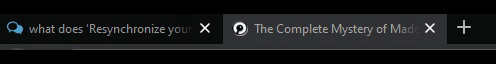
 Facebook
Facebook Twitter
Twitter Pinterest
Pinterest Youtube
Youtube
