Custom reply template
4 posters
Page 1 of 1
 Custom reply template
Custom reply template
I run PunBB on my forum ( http://www.k100-forum.com ) and I would like to know if it's possible to create a custom reply template for a specific forum.
I would like when the user click on the reply button (only on this specific forum) to have this template showing:
Is that possible and how to?
Thanks in advance.

I would like when the user click on the reply button (only on this specific forum) to have this template showing:
Is that possible and how to?
Thanks in advance.


bertv- New Member
- Posts : 12
Reputation : 2
Language : English
 Re: Custom reply template
Re: Custom reply template
Yes, it is possible to do such a thing via JavaScript, and if I'm not wrong forumotion had something similar for some time.
I'm going to try to do something similar.
Also, users will still be able to avoid that on certain ways but anyway
Also, have you tried something like this:
https://help.forumotion.com/t131789-add-a-form-on-creation-of-a-new-topic ?
I'm going to try to do something similar.
Also, users will still be able to avoid that on certain ways but anyway
Also, have you tried something like this:
https://help.forumotion.com/t131789-add-a-form-on-creation-of-a-new-topic ?
 Re: Custom reply template
Re: Custom reply template
Do you mean a reply to a topic or starting a topic?


Lost Founder's Password |Forum's Utilities |Report a Forum |General Rules |FAQ |Tricks & Tips
You need one post to send a PM.
You need one post to send a PM.
When your topic has been solved, ensure you mark the topic solved.
Never post your email in public.
 Re: Custom reply template
Re: Custom reply template
Thanks for your quick answer.
I found my problem.... Javascript was disabled
I have 2 other questions:
- How can I force the editor to start in wysiwyg when I click "reply" for the specific topic or forum? Can I add something in the javascript?
- is that any code that could disable the "new Topic" button on this specific forum?
Here is a link to my Javascript file for people looking at the same solution:
Text file of the javascript
I found my problem.... Javascript was disabled
I have 2 other questions:
- How can I force the editor to start in wysiwyg when I click "reply" for the specific topic or forum? Can I add something in the javascript?
- is that any code that could disable the "new Topic" button on this specific forum?
Here is a link to my Javascript file for people looking at the same solution:
Text file of the javascript

bertv- New Member
- Posts : 12
Reputation : 2
Language : English
 Re: Custom reply template
Re: Custom reply template


Lost Founder's Password |Forum's Utilities |Report a Forum |General Rules |FAQ |Tricks & Tips
You need one post to send a PM.
You need one post to send a PM.
When your topic has been solved, ensure you mark the topic solved.
Never post your email in public.
 Re: Custom reply template
Re: Custom reply template
Also there are a couple of places where location is misspelled in your JavaScript.


Lost Founder's Password |Forum's Utilities |Report a Forum |General Rules |FAQ |Tricks & Tips
You need one post to send a PM.
You need one post to send a PM.
When your topic has been solved, ensure you mark the topic solved.
Never post your email in public.
 Re: Custom reply template
Re: Custom reply template
Thanks again for your reply SLGray.
WYSIWYG is activated by default on the forum and it works on every other posts or forum
The problem is only with the JavaScript template. Is that a way to force WYSIWYG in the script for the template?
You also tell me that there are a couple of places where location is misspelled.... Could you point to me where is the error?
Thanks.
WYSIWYG is activated by default on the forum and it works on every other posts or forum
The problem is only with the JavaScript template. Is that a way to force WYSIWYG in the script for the template?
You also tell me that there are a couple of places where location is misspelled.... Could you point to me where is the error?
Thanks.

bertv- New Member
- Posts : 12
Reputation : 2
Language : English
 Re: Custom reply template
Re: Custom reply template
I noticed the errors in the last part of the JavaScript
You have locacion instead of location.
You have locacion instead of location.


Lost Founder's Password |Forum's Utilities |Report a Forum |General Rules |FAQ |Tricks & Tips
You need one post to send a PM.
You need one post to send a PM.
When your topic has been solved, ensure you mark the topic solved.
Never post your email in public.
 Similar topics
Similar topics» Custom message_body Template Help
» Profile Template : Custom
» problems with custom CSS and mobile template
» When onclick button of "Post Reply" scroll down to the quick reply
» differences background between comment reply & profile reply
» Profile Template : Custom
» problems with custom CSS and mobile template
» When onclick button of "Post Reply" scroll down to the quick reply
» differences background between comment reply & profile reply
Page 1 of 1
Permissions in this forum:
You cannot reply to topics in this forum
 Home
Home
 by bertv July 13th 2019, 6:38 pm
by bertv July 13th 2019, 6:38 pm



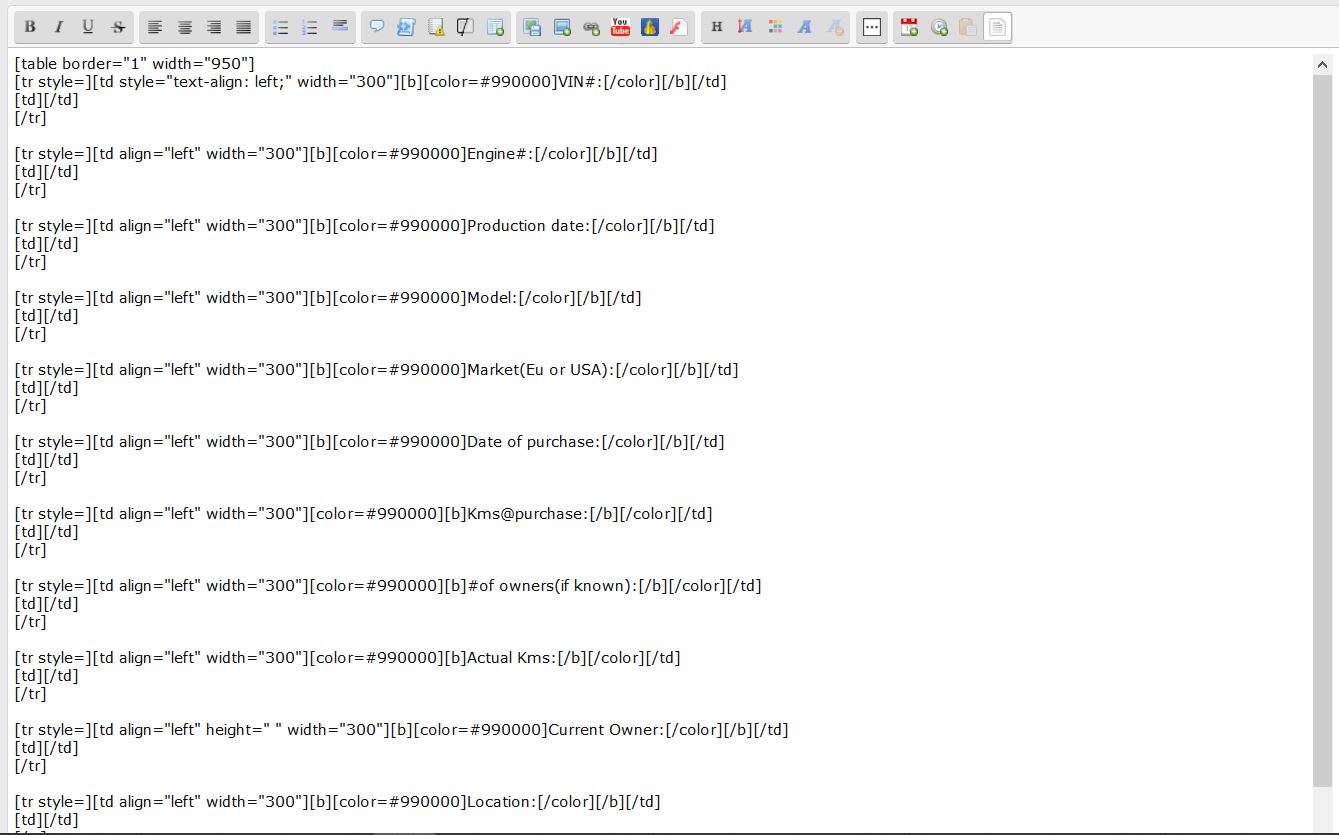






 Facebook
Facebook Twitter
Twitter Pinterest
Pinterest Youtube
Youtube
