PayPal Button
3 posters
Page 1 of 1
 PayPal Button
PayPal Button
Hello
I have a Paypal button link from the Paypal site.
How do I add it to my forum?
This is the link generated after I set it up on Paypal.
https://www.paypal.com/donate?hosted_button_id=Z6D5APXA3EWWQ
Thank you.
I have a Paypal button link from the Paypal site.
How do I add it to my forum?
This is the link generated after I set it up on Paypal.
https://www.paypal.com/donate?hosted_button_id=Z6D5APXA3EWWQ
Thank you.
Last edited by Guardian-Angel on November 18th 2020, 6:23 pm; edited 1 time in total
 Re: PayPal Button
Re: PayPal Button
Where do you want to add it?


Lost Founder's Password |Forum's Utilities |Report a Forum |General Rules |FAQ |Tricks & Tips
You need one post to send a PM.
You need one post to send a PM.
When your topic has been solved, ensure you mark the topic solved.
Never post your email in public.
Guardian-Angel likes this post
 Re: PayPal Button
Re: PayPal Button
I would like to add it on the top right hand corner of all pages.
https://www.bachandbachettefans.net/forum
Thank you.
https://www.bachandbachettefans.net/forum
Thank you.
 Re: PayPal Button
Re: PayPal Button
You may add it to overall_header template
Add this to CSS
- Code:
<a href="https://www.paypal.com/donate?hosted_button_id=Z6D5APXA3EWWQ">Donate</a>
Add this to CSS
- Code:
a.donate {
font-size: 16px;
position: fixed;
right: 0;
top: 30px;
background: blue;
color: white;
padding: 10px 20px;
}
TonnyKamper likes this post
 Re: PayPal Button
Re: PayPal Button
I apologize for the double post, I see it now, however I expected to see the PayPal icon rather than very small writing.
It's very small, but the location is fine. Is there any way to add an image?
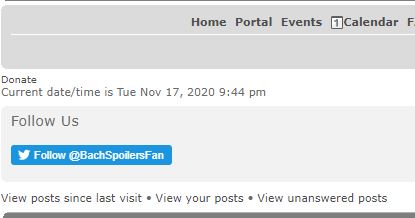
This is the code from PayPal.
It's very small, but the location is fine. Is there any way to add an image?
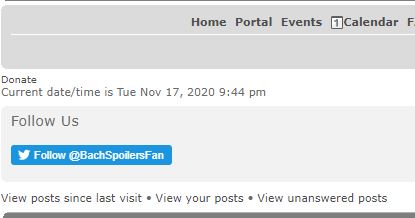
This is the code from PayPal.
- Code:
<!-- PayPal Logo --><table border="0" cellpadding="10" cellspacing="0" align="center"><tr><td align="center"></td></tr><tr><td align="center"><a href="https://www.paypal.com/c2/webapps/mpp/paypal-popup?locale.x=en_C2" title="PayPal" onclick="javascript:window.open('https://www.paypal.com/c2/webapps/mpp/paypal-popup?locale.x=en_C2','WIPaypal','toolbar=no, location=no, directories=no, status=no, menubar=no, scrollbars=yes, resizable=yes, width=1060, height=700'); return false;"><img src="https://www.paypalobjects.com/digitalassets/c/website/marketing/apac/C2/logos-buttons/optimize/26_Grey_PayPal_Pill_Button.png" alt="PayPal" /></a></td></tr></table><!-- PayPal Logo -->
 Re: PayPal Button
Re: PayPal Button
Replace the top coding with what you got from PayPal.SarkZKalie wrote:You may add it to overall_header template
- Code:
<a href="https://www.paypal.com/donate?hosted_button_id=Z6D5APXA3EWWQ">Donate</a>
Add this to CSS
- Code:
a.donate {
font-size: 16px;
position: fixed;
right: 0;
top: 30px;
background: blue;
color: white;
padding: 10px 20px;
}


Lost Founder's Password |Forum's Utilities |Report a Forum |General Rules |FAQ |Tricks & Tips
You need one post to send a PM.
You need one post to send a PM.
When your topic has been solved, ensure you mark the topic solved.
Never post your email in public.
Guardian-Angel likes this post
 Re: PayPal Button
Re: PayPal Button
You're welcome.
Problem solved & topic archived.
|


Lost Founder's Password |Forum's Utilities |Report a Forum |General Rules |FAQ |Tricks & Tips
You need one post to send a PM.
You need one post to send a PM.
When your topic has been solved, ensure you mark the topic solved.
Never post your email in public.
 Similar topics
Similar topics» Inserting paypal code in posts for paypal buy button
» paypal button
» Paypal Button
» Paypal button
» Paypal Button
» paypal button
» Paypal Button
» Paypal button
» Paypal Button
Page 1 of 1
Permissions in this forum:
You cannot reply to topics in this forum
 Home
Home
 by Guardian-Angel November 15th 2020, 10:20 pm
by Guardian-Angel November 15th 2020, 10:20 pm





 Facebook
Facebook Twitter
Twitter Pinterest
Pinterest Youtube
Youtube
