How can I add another image, when hovering this image?
3 posters
Page 1 of 1
 How can I add another image, when hovering this image?
How can I add another image, when hovering this image?
Hello,
Look at this code:
How can I make it so that when you hover the image, it turns into another image? It needs to light up, in the same way a regular link would.
Edit: The second image should be the same size as the first one, 250×100.
Thanks.
Look at this code:
- Code:
<a target="_blank" href="My URL . com"><img style="width: 250px; height: 100px;" alt="" border="0" src="My IMG URL . png" /></a>
How can I make it so that when you hover the image, it turns into another image? It needs to light up, in the same way a regular link would.
Edit: The second image should be the same size as the first one, 250×100.
Thanks.
Last edited by Friendly Toucan on February 8th 2023, 12:39 pm; edited 1 time in total
 Re: How can I add another image, when hovering this image?
Re: How can I add another image, when hovering this image?
Good afternoon!
A clarifying question - should the image completely change to another when hovering or to the image just added effects?
If just adding an effect - use the hover pseudo-class and add the effects you need
For example (I used the forum widget to demonstrate):
Result (before and after hover):

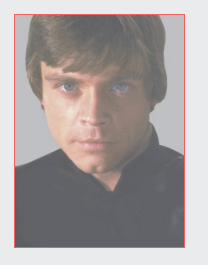
You can also use the mix-blend-mode property only when hovering - https://codepen.io/Ilya-Babelnik/pen/poLGbXG
Or use filter - https://codepen.io/Ilya-Babelnik/pen/MWVZjJa
If you need something else, describe it in more detail. Maybe you have examples.
A clarifying question - should the image completely change to another when hovering or to the image just added effects?
If just adding an effect - use the hover pseudo-class and add the effects you need
For example (I used the forum widget to demonstrate):
- Code:
<style>
.img_exp {
width: 190px;
height: 260px;
margin: 20px;
}
.img_exp:hover{
opacity: 0.6;
border: 2px solid red;
}
</style> <img src="https://starwars-visualguide.com/assets/img/characters/1.jpg" class="img_exp" />
Result (before and after hover):

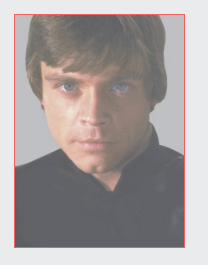
You can also use the mix-blend-mode property only when hovering - https://codepen.io/Ilya-Babelnik/pen/poLGbXG
Or use filter - https://codepen.io/Ilya-Babelnik/pen/MWVZjJa
If you need something else, describe it in more detail. Maybe you have examples.
Last edited by Razor12345 on February 8th 2023, 12:07 pm; edited 2 times in total

Razor12345- Support Moderator

-
 Posts : 1586
Posts : 1586
Reputation : 268
Language : Ukr, Rus, Eng
Location : Ukraine

Razor12345- Support Moderator

-
 Posts : 1586
Posts : 1586
Reputation : 268
Language : Ukr, Rus, Eng
Location : Ukraine
 Re: How can I add another image, when hovering this image?
Re: How can I add another image, when hovering this image?
hello
you can add something like this code https://www.w3schools.com/howto/tryit.asp?filename=tryhow_css_image_overlay_zoom
you can add something like this code https://www.w3schools.com/howto/tryit.asp?filename=tryhow_css_image_overlay_zoom
 Re: How can I add another image, when hovering this image?
Re: How can I add another image, when hovering this image?
Hey,
Completely to another.
I want to use this code:
I will put this code in a forum category description.
Right now, if you hover this image, it does nothing. What I want is for the image to turn into another custom image (the same size) when hovering, let's say this one:
https://i.servimg.com/u/f21/16/89/96/68/tipsnt12.png
I also re-size the image through this code by half, to give it a sharper look. The new "hover image" would also need to be re-sized to 33×31.
If someone could rewrite the code for me, that would be cool.

Thanks.
Razor12345 wrote:A clarifying question - should the image completely change to another when hovering or to the image just added effects?
Completely to another.
I want to use this code:
- Code:
<a target="_blank" href="https://help.forumotion.com/"><img style="width: 33px; height: 31px;" alt="" border="0" src="https://i.servimg.com/u/f21/16/89/96/68/faq11.png" /></a>
I will put this code in a forum category description.
Right now, if you hover this image, it does nothing. What I want is for the image to turn into another custom image (the same size) when hovering, let's say this one:
https://i.servimg.com/u/f21/16/89/96/68/tipsnt12.png
I also re-size the image through this code by half, to give it a sharper look. The new "hover image" would also need to be re-sized to 33×31.
If someone could rewrite the code for me, that would be cool.
Thanks.
 Re: How can I add another image, when hovering this image?
Re: How can I add another image, when hovering this image?
If each category has different pictures, then:
Insert the code in the forum description:
This uses a link to the default image
This function is triggered when the user points at the image. Accordingly, a link to another image
This function is triggered when the user removes the mouse from the image - the default image link.
You can see the result on my test forum: https://testtesttest.forumotion.me/ (section Forum1)
If you will use the same images for categories, you have to assign different classes for the same images:
img class="first_forum"
Insert the code in the forum description:
- Code:
<a target="_blank" href="https://help.forumotion.com/"><img style="width: 33px; height: 31px;" alt="" border="0" src="https://i.servimg.com/u/f21/16/89/96/68/faq11.png" /></a>
<script>
let imgForum = $('img[src="https://i.servimg.com/u/f21/16/89/96/68/faq11.png"]');
imgForum.hover(handlerIn, handlerOut);
function handlerIn () {
imgForum.attr('src', 'https://i.servimg.com/u/f37/11/71/42/99/raznoe10.png');
}
function handlerOut () {
imgForum.attr('src', 'https://i.servimg.com/u/f21/16/89/96/68/faq11.png');
}
</script>
This uses a link to the default image
- Code:
let imgForum = $('img[src="https://i.servimg.com/u/f21/16/89/96/68/faq11.png"]');
This function is triggered when the user points at the image. Accordingly, a link to another image
- Code:
function handlerIn () {
imgForum.attr('src', 'https://i.servimg.com/u/f37/11/71/42/99/raznoe10.png');
}
This function is triggered when the user removes the mouse from the image - the default image link.
- Code:
function handlerOut () {
imgForum.attr('src', 'https://i.servimg.com/u/f21/16/89/96/68/faq11.png');
}
You can see the result on my test forum: https://testtesttest.forumotion.me/ (section Forum1)
If you will use the same images for categories, you have to assign different classes for the same images:
img class="first_forum"
- Code:
<a target="_blank" href="https://help.forumotion.com/"><img class="first_forum" style="width: 33px; height: 31px;" alt="" border="0" src="https://i.servimg.com/u/f21/16/89/96/68/faq11.png" /></a>
<script>
let imgForum = $('img.first_forum]');
imgForum.hover(handlerIn, handlerOut);
function handlerIn () {
imgForum.attr('src', 'https://i.servimg.com/u/f37/11/71/42/99/raznoe10.png');
}
function handlerOut () {
imgForum.attr('src', 'https://i.servimg.com/u/f21/16/89/96/68/faq11.png');
}
</script>

Razor12345- Support Moderator

-
 Posts : 1586
Posts : 1586
Reputation : 268
Language : Ukr, Rus, Eng
Location : Ukraine
sivastar and Friendly Toucan like this post
 Re: How can I add another image, when hovering this image?
Re: How can I add another image, when hovering this image?
It works perfectly, thank you very much! 
Topic marked as "solved".
Topic marked as "solved".
 Re: How can I add another image, when hovering this image?
Re: How can I add another image, when hovering this image?
Problem solved & topic archived.
|
 Similar topics
Similar topics» Display Image While Hovering Over Text
» How can I change the Like/Dislike-image when hovering?
» Sliding Hovering forum title
» Links are hovering where they shouldnt be
» Hovering online icon near name.
» How can I change the Like/Dislike-image when hovering?
» Sliding Hovering forum title
» Links are hovering where they shouldnt be
» Hovering online icon near name.
Page 1 of 1
Permissions in this forum:
You cannot reply to topics in this forum
 Home
Home
 by Friendly Toucan February 8th 2023, 11:31 am
by Friendly Toucan February 8th 2023, 11:31 am







 Facebook
Facebook Twitter
Twitter Pinterest
Pinterest Youtube
Youtube
