Warning system
+2
Sanket
Summer Law
6 posters
Page 1 of 1
 Warning system
Warning system
Last edited by nukinfoobs on May 30th 2009, 11:12 am; edited 2 times in total (Reason for editing : Title change)
 Re: Warning system
Re: Warning system
Hi, your title being non explicit and therefore not facilitating research via the search option, I'm not answering (nor is any other member ) until you change your title for an explicit one, related to your problem

Sanket- ForumGuru
-
 Posts : 48766
Posts : 48766
Reputation : 2830
Language : English
Location : Mumbai
 Re: Warning system
Re: Warning system
Warning system, thats much better 

Sanket- ForumGuru
-
 Posts : 48766
Posts : 48766
Reputation : 2830
Language : English
Location : Mumbai
 Re: Warning system
Re: Warning system
Ive edited the tital as requested
Ive been looking through the forums and have found the solution to the forst question but i need an answer to the other two
Ive been looking through the forums and have found the solution to the forst question but i need an answer to the other two
 Re: Warning system
Re: Warning system
2) Display>Pics Management
Advanced mode
Topic icons tab
Create
Fill in the details
3) Which area are you talking about?
Advanced mode
Topic icons tab
Create
Fill in the details
3) Which area are you talking about?

Sanket- ForumGuru
-
 Posts : 48766
Posts : 48766
Reputation : 2830
Language : English
Location : Mumbai
 Re: Warning system
Re: Warning system
i am not sure what you are exactly aksing, but if you are wondering how to insert the arrows on the screenshooting, i can help you. screenshoot something, paste it to Open Office, Microsoft Word, e.c.t. Make sure your drawing toolbar is active. (view > toolbars > drawing).
click on the arrow. click and hold, stretch to end point. right click on arrow, click on format autoshape. you can edit the end points, color, thickness, e.c.t
gotta go, hoped that helped, feel free to PM me at any time for help

click on the arrow. click and hold, stretch to end point. right click on arrow, click on format autoshape. you can edit the end points, color, thickness, e.c.t
gotta go, hoped that helped, feel free to PM me at any time for help

 Re: Warning system
Re: Warning system
Thanks for trying but thats not really what i asked
ive added the arrows in paint after taking a screen shot
The arrows point to things and i want to know if i can make the area the arrows point to an image instead of a colour
ive added the arrows in paint after taking a screen shot
The arrows point to things and i want to know if i can make the area the arrows point to an image instead of a colour
 Re: Warning system
Re: Warning system
yes, i need help:
how do you enable the warning system, and the solved picture thing on posts?
i'm telling you, forumotion has everything!
how do you enable the warning system, and the solved picture thing on posts?
i'm telling you, forumotion has everything!
 Re: Warning system
Re: Warning system
1.Arrow on the left:
~Can't add picture
2.Arrow in the middle:
~You can add a picture.
ACP=>General Tab=>Forum=>Categories and forums=>Select a forum
=>You'll see this under the Forum field:
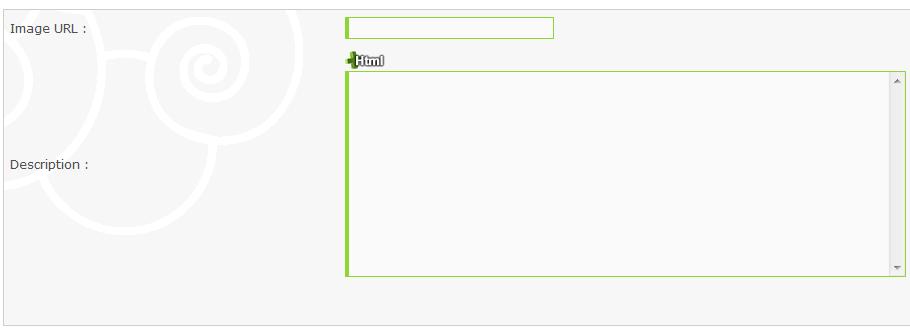
In the html description field,enter this code:
=>Save
Third Arrow
~Can't change picture.
~Can't add picture
2.Arrow in the middle:
~You can add a picture.
ACP=>General Tab=>Forum=>Categories and forums=>Select a forum
=>You'll see this under the Forum field:
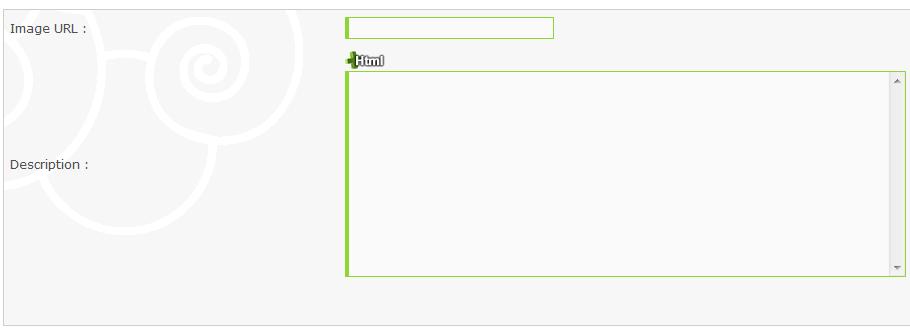
In the html description field,enter this code:
- Code:
<img src="url of image" alt="" />
=>Save
Third Arrow
~Can't change picture.

Master Marc- Hyperactive
-
 Posts : 3661
Posts : 3661
Reputation : 47
Language : English and Spanish.
 Re: Warning system
Re: Warning system
nukinfoobs wrote:Ive edited the tital as requested
Ive been looking through the forums and have found the solution to the forst question but i need an answer to the other two
do you have the url to the first question? thanks!
 Re: Warning system
Re: Warning system
justcorbin.net, please do not hijack someone else's thread. You can always do a search, if nothing is found you can make a new topic about your problem.
Anyways, here is your link
https://help.forumotion.com/other-problems-f46/warning-level-t42481.htm
Anyways, here is your link
https://help.forumotion.com/other-problems-f46/warning-level-t42481.htm

Sanket- ForumGuru
-
 Posts : 48766
Posts : 48766
Reputation : 2830
Language : English
Location : Mumbai
 Re: Warning system
Re: Warning system
nukinfoobs wrote:4. is it possible to attatch file to a post? if yes then how?
No, it is not possible to attach a file to a post.

Darren1- Helper

-
 Posts : 11853
Posts : 11853
Reputation : 566
Language : English
 Re: Warning system
Re: Warning system
5. how do i change this?

Edit: can somone also show me a good free file hoster
Edit: 6. how do i change this:


Edit: can somone also show me a good free file hoster
Edit: 6. how do i change this:

 Re: Warning system
Re: Warning system
I can partially answer #4...
servimg.com is directly associated with forumotion
When you post, click the button with the monitor and disk on it ("Host an image"). This will allow you to upload an image from your computer. It will not help with other files you might want to attach, but it's a start.
servimg.com is directly associated with forumotion
When you post, click the button with the monitor and disk on it ("Host an image"). This will allow you to upload an image from your computer. It will not help with other files you might want to attach, but it's a start.
 Re: Warning system
Re: Warning system
ACP=>Display Tab=>Homepage=>Structure and hierarchy=>Hierarchy=>Display forum moderators=>No=>Save

Master Marc- Hyperactive
-
 Posts : 3661
Posts : 3661
Reputation : 47
Language : English and Spanish.
 Re: Warning system
Re: Warning system
Your welcomenukinfoobs wrote:Thank you

Master Marc- Hyperactive
-
 Posts : 3661
Posts : 3661
Reputation : 47
Language : English and Spanish.
 Re: Warning system
Re: Warning system
May I remind you that double/triple posting isn't tolerated unless separated by 24 hours (Use the edit button) 

Sanket- ForumGuru
-
 Posts : 48766
Posts : 48766
Reputation : 2830
Language : English
Location : Mumbai
 Similar topics
Similar topics» Warning System/moderate user system
» Warning system? Rep system? Sugestion
» Warning System
» Warning system
» Warning system
» Warning system? Rep system? Sugestion
» Warning System
» Warning system
» Warning system
Page 1 of 1
Permissions in this forum:
You cannot reply to topics in this forum
 Home
Home
 by Summer Law May 30th 2009, 7:39 am
by Summer Law May 30th 2009, 7:39 am




 Facebook
Facebook Twitter
Twitter Pinterest
Pinterest Youtube
Youtube
