Nav. Bar Background Color/Image (How to change)
3 posters
Page 1 of 1
 Nav. Bar Background Color/Image (How to change)
Nav. Bar Background Color/Image (How to change)
Hey, here is what my forum looks like.....what I want to do is change the sky blue color behind the Nav. Bar to an image that can stretch across the left white border to the right.
Now:

How I need it to look:

So can someone please help Thanks!
Thanks!
Now:

How I need it to look:

So can someone please help

Kronos- Forumember
-
 Posts : 130
Posts : 130
Reputation : 0
Language : English
 Re: Nav. Bar Background Color/Image (How to change)
Re: Nav. Bar Background Color/Image (How to change)
Lol Hi umm yeah it is 

Kronos- Forumember
-
 Posts : 130
Posts : 130
Reputation : 0
Language : English
 Re: Nav. Bar Background Color/Image (How to change)
Re: Nav. Bar Background Color/Image (How to change)
Try this code :
.navbar {border-bottom:none; background-color: #your_color_code; margin: 0px -5px 0px -5px; padding: 0px;}
 Re: Nav. Bar Background Color/Image (How to change)
Re: Nav. Bar Background Color/Image (How to change)
no it doesnt work....plus the BG isnt a solid color so i need one that can use an image

Kronos- Forumember
-
 Posts : 130
Posts : 130
Reputation : 0
Language : English
 Re: Nav. Bar Background Color/Image (How to change)
Re: Nav. Bar Background Color/Image (How to change)
Ah, then add this :Final-Blond wrote:Try this code :.navbar {border-bottom:none; background-color: #your_color_code; margin: 0px -5px 0px -5px; padding: 0px;}
You can keep the color, the image has anyway priority..navbar {border:none; background-color: #your_color_code; background-image: url('image_url');
background-positon: middle left;
background-repeat: repeat-x;
margin: 0px -5px 0px -5px; padding: 0px;}
 Re: Nav. Bar Background Color/Image (How to change)
Re: Nav. Bar Background Color/Image (How to change)
Hmmmm worked but not quite.....my only problem now is the rounding on the borders is messed up....

Kronos- Forumember
-
 Posts : 130
Posts : 130
Reputation : 0
Language : English
 Re: Nav. Bar Background Color/Image (How to change)
Re: Nav. Bar Background Color/Image (How to change)
Hello...
To remove the rounded corners, add this :
And, put transparent as background color.
To remove the rounded corners, add this :
.navbar span.corners-top { background-image: none; }
.navbar span.corners-top span { background-image: none; }
.navbar span.corners-bottom { background-image: none; }
.navbar span.corners-bottom span { background-image: none; }
And, put transparent as background color.
 Re: Nav. Bar Background Color/Image (How to change)
Re: Nav. Bar Background Color/Image (How to change)
Sweet worked perfectly but is there a way to move the menu buttons up just a little so they match the BG?

Kronos- Forumember
-
 Posts : 130
Posts : 130
Reputation : 0
Language : English
 Re: Nav. Bar Background Color/Image (How to change)
Re: Nav. Bar Background Color/Image (How to change)
Hum... Try this :
Search this part in your CSS :
Search this part in your CSS :
Remove middle left and write center.background-positon: middle left;
 Re: Nav. Bar Background Color/Image (How to change)
Re: Nav. Bar Background Color/Image (How to change)
No it didn't work 


Kronos- Forumember
-
 Posts : 130
Posts : 130
Reputation : 0
Language : English
 Re: Nav. Bar Background Color/Image (How to change)
Re: Nav. Bar Background Color/Image (How to change)
....Anything else I can do.....should I start a new thread?

Kronos- Forumember
-
 Posts : 130
Posts : 130
Reputation : 0
Language : English
 Similar topics
Similar topics» Can I use a custom image to change "Background color 3"?
» Background Image/Color Wont Change
» Change Background color to a repeating image? -Wrong Sub Forum-
» [background color update]-I want the code to change the background color
» Background image loads before background color
» Background Image/Color Wont Change
» Change Background color to a repeating image? -Wrong Sub Forum-
» [background color update]-I want the code to change the background color
» Background image loads before background color
Page 1 of 1
Permissions in this forum:
You cannot reply to topics in this forum
 Home
Home
 by Kronos January 29th 2010, 7:21 pm
by Kronos January 29th 2010, 7:21 pm


 Facebook
Facebook Twitter
Twitter Pinterest
Pinterest Youtube
Youtube
