How do i use codes?
+3
Darren1
karkooshy
Chase
7 posters
Page 1 of 1
 How do i use codes?
How do i use codes?
How do i use codes i dont know how

Chase- Forumember
- Posts : 34
Reputation : 0
Language : english
 Re: How do i use codes?
Re: How do i use codes?
You write them/ copy them (from sites that allow it) and put them where you want them to appear.
That's kind of a vague question. If you could be more specific...
That's kind of a vague question. If you could be more specific...
 Re: How do i use codes?
Re: How do i use codes?
Hi,
What code/s are you referring to?
What code/s are you referring to?

Darren1- Helper

-
 Posts : 11853
Posts : 11853
Reputation : 566
Language : English
 Re: How do i use codes?
Re: How do i use codes?
like codes i use on site i want to change some colors of the mini profiles

Chase- Forumember
- Posts : 34
Reputation : 0
Language : english
 Re: How do i use codes?
Re: How do i use codes?
well you can either put them into;
the CSS area: under admin>display>colors>CSS
an HTML page: under admin>modules>HTML Management>Create a HTML Page
or into the page templates: under admin>display>templates.
Really, it depends what type of code it is, and what exactly you are trying to do.
Going by what you say about "mini profiles" that would probably be a template thing, although to be honest, I don't really know what you mean by that. If you could give an exact example, it would be much easier to help you out
Thanks,
Kempo.
the CSS area: under admin>display>colors>CSS
an HTML page: under admin>modules>HTML Management>Create a HTML Page
or into the page templates: under admin>display>templates.
Really, it depends what type of code it is, and what exactly you are trying to do.
Going by what you say about "mini profiles" that would probably be a template thing, although to be honest, I don't really know what you mean by that. If you could give an exact example, it would be much easier to help you out
Thanks,
Kempo.

Kempo- New Member
- Posts : 10
Reputation : 0
Language : English
 Re: How do i use codes?
Re: How do i use codes?
like when a staff member posts it shows the color of there name and the group there in

Chase- Forumember
- Posts : 34
Reputation : 0
Language : english
 Re: How do i use codes?
Re: How do i use codes?
So are you asking about how you can achieve group colors? Or are you wanting to insert a particular code that takes effect on the mini-profiles of posts to display something else entirely? 
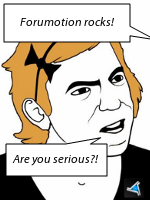
Agenda- Forumember
-
 Posts : 172
Posts : 172
Reputation : 9
Language : English
 Re: How do i use codes?
Re: How do i use codes?
I just need to know how to change color codes on my forum

Chase- Forumember
- Posts : 34
Reputation : 0
Language : english
 Re: How do i use codes?
Re: How do i use codes?
well thee can be many different things to change colors with so you have to try to narrow it down and be a lil more specific on exactly what it is you want to change..
you can start by going into
Admin panel>display>colors
you can start by going into
Admin panel>display>colors

kirk- Forumaster
-
 Posts : 11037
Posts : 11037
Reputation : 653
Language : English,Vulcan,Klingon, Romulan,& Gorn
 Re: How do i use codes?
Re: How do i use codes?
While I understand what Chase is talking about, I don't understand why they feel they need to use code for this.
The effect they want to achieve is easily done by going to the Admin Panel>Display>Colors>Colors & Text Size & changing the colours for the Administrators & Moderators there.
For other ranks &/or admins & mods go to Users & Groups>Groups>Group Administration then Modify the colours of whichever group or rank they wish to change.
It is so easy to do this sort of thing in Forumotion. No code is really necessary for these types of changes.
The effect they want to achieve is easily done by going to the Admin Panel>Display>Colors>Colors & Text Size & changing the colours for the Administrators & Moderators there.
For other ranks &/or admins & mods go to Users & Groups>Groups>Group Administration then Modify the colours of whichever group or rank they wish to change.
It is so easy to do this sort of thing in Forumotion. No code is really necessary for these types of changes.
Last edited by joybells on September 7th 2010, 1:53 am; edited 1 time in total
 Re: How do i use codes?
Re: How do i use codes?
Bnot the names the mini profiles

Chase- Forumember
- Posts : 34
Reputation : 0
Language : english
 Re: How do i use codes?
Re: How do i use codes?
Well, that is how I was able to do it for the mini profiles on my forum. The name, of the member posting, is coloured whatever rank they have.
The actual rank, below their name, can be colorised by going to Rank Admin> select member> modify & type in the hex CC required if you want these to be coloured as well. There are excellent insts on how to do this in the FAQs & Tricks & Tips sections.
The actual rank, below their name, can be colorised by going to Rank Admin> select member> modify & type in the hex CC required if you want these to be coloured as well. There are excellent insts on how to do this in the FAQs & Tricks & Tips sections.
 Re: How do i use codes?
Re: How do i use codes?
here this guy is asking same question https://help.forumotion.com/script-code-problems-f43/rank-colour-modify-problem-t75831.htm he figured out how to do it i'm wondering what code he used and where he put the code

Chase- Forumember
- Posts : 34
Reputation : 0
Language : english
 Similar topics
Similar topics» Christmas codes: How to make the codes on the right
» Where can i get the codes???
» BB Codes
» Codes
» Need codes please!
» Where can i get the codes???
» BB Codes
» Codes
» Need codes please!
Page 1 of 1
Permissions in this forum:
You cannot reply to topics in this forum
 Home
Home
 by Chase August 31st 2010, 3:05 am
by Chase August 31st 2010, 3:05 am


 Facebook
Facebook Twitter
Twitter Pinterest
Pinterest Youtube
Youtube
