NEW UPDATE : Forumotion Traffic exchange!
+47
4znb3bigal
seraphim
dotdotdot
Thomas.Elkins
SLGray
Strangelove
El3m3nT
Joey De Luca
mato173
GuaranaRT
TheListener_
Brad38
Jophy
dudi
MADBIKER1960
poperman
MrMario
fredhoggin
yuufa10182006
@yannick
Syfte
Marvin
frazz86
NancyB
Zcat
klaster
eckline
Tropica
YoshiGM
Cody!
Darren1
musket
Martijn
jediwarrior
susie-soapland
sivastar
bluehnvn
harold
darkspectre
skouliki
Yakko!
Nomee
george20
tamilparks
Russel
Saxaca
Shadow
51 posters
Page 1 of 4
Page 1 of 4 • 1, 2, 3, 4 
 NEW UPDATE : Forumotion Traffic exchange!
NEW UPDATE : Forumotion Traffic exchange!
Dear users and members,
To improve the ranking and the audience of your forum, we inform you that we have now added a new feature entitled "Traffic exchange" which remains in Beta.
This new option will allow you to share traffic and visitors, with forums in the same category as your forum topics and have similar or close subjects to yours.
It will appear at the end of each subject in the form of a block of links related to the selected subject.
To increase the number of visitors and thus the general audience of your forum, you should turn on option traffic exchange in your admin panel>> General>> Forum promotion >> Traffic exchange.
You can of course deactivate it when you want.
See you soon for some fresh news!
Forumotion Team
*********************
PhpBB 2 : viewtopic_body
*********************
*********************
PunBB : viewtopic_body
*********************
To improve the ranking and the audience of your forum, we inform you that we have now added a new feature entitled "Traffic exchange" which remains in Beta.
This new option will allow you to share traffic and visitors, with forums in the same category as your forum topics and have similar or close subjects to yours.
It will appear at the end of each subject in the form of a block of links related to the selected subject.
To increase the number of visitors and thus the general audience of your forum, you should turn on option traffic exchange in your admin panel>> General>> Forum promotion >> Traffic exchange.
You can of course deactivate it when you want.
See you soon for some fresh news!
Forumotion Team
 | Important notice: Forums with versions PhpBB2 & PunBB and custom templates need to make the following modification in order for the option to work |
*********************
PhpBB 2 : viewtopic_body
*********************
- After:
- Code:
<table class="forumline" width="100%" border="0" cellspacing="1" cellpadding="0">
<tr>
<th class="thLeft" nowrap="nowrap" width="150px" height="26">{L_AUTHOR}</th>
<th class="thRight" nowrap="nowrap" colspan="2">{L_MESSAGE}</th>
</tr>
<!-- END first_post_br -->
<!-- END displayed -->
<!-- BEGIN hidden -->
<tr>
<td class="postdetails {postrow.hidden.ROW_CLASS}" colspan="2" align="center">{postrow.hidden.MESSAGE}</td>
</tr>
<!-- END hidden -->
<!-- END postrow -->
<!-- BEGIN no_post -->
<tr align="center">
<td class="row1" colspan="3" height="28">
<span class="genmed">{no_post.L_NO_POST}</span>
</td>
</tr>
<!-- END no_post -->
<tr align="right">
<td class="catBottom" colspan="3" height="28">
<table width="100%" border="0" cellspacing="0" cellpadding="0">
<tr>
<td width="9%" class="noprint"> </td>
<td align="center" class="t-title"><a name="bottomtitle"></a><h1 class="cattitle">{TOPIC_TITLE}</h1></td>
<td align="right" nowrap="nowrap" width="9%" class="browse-arrows"><a href="{U_VIEW_OLDER_TOPIC}">{L_VIEW_PREVIOUS_TOPIC}</a> <a href="{U_VIEW_NEWER_TOPIC}">{L_VIEW_NEXT_TOPIC}</a> <a href="#top">{L_BACK_TO_TOP}</a> </td>
</tr>
</table>
</td>
</tr>
</table>
- Paste:
- Code:
<!-- BEGIN promot_trafic -->
<table class="forumline" width="100%" border="0" cellpadding="1" cellspacing="0" id="ptrafic_close" style="display:'';margin: 1px 0px 1px 0px">
<tr>
<td class="catBottom" height="28">
<table width="100%" border="0" cellspacing="0" cellpadding="0">
<tr>
<td valign="top"><h1 class="cattitle"> {PROMOT_TRAFIC_TITLE}</h1></td>
<td align="right" valign="middle"><span class="gensmall"><a href="javascript:ShowHideLayer('ptrafic_open','ptrafic_close');"><img src="{TABS_MORE_IMG}" alt="+" align="middle" border="0" /></a></span></td>
</tr>
</table>
</td>
</tr>
</table>
<table class="forumline" width="100%" border="0" cellpadding="1" cellspacing="0" id="ptrafic_open" style="display:none;margin: 1px 0px 1px 0px">
<tr>
<td class="catBottom" height="28">
<table width="100%" border="0" cellspacing="0" cellpadding="0">
<tr>
<td valign="top"><h1 class="cattitle"> {PROMOT_TRAFIC_TITLE}</h1></td>
<td align="right" valign="middle"><span class="gensmall"><a href="javascript:ShowHideLayer('ptrafic_open','ptrafic_close');"><img src="{TABS_LESS_IMG}" alt="-" align="middle" border="0" /></a></span></td>
</tr>
</table>
</td>
</tr>
<tr>
<td class="row2" valign="top">
<ul>
<!-- BEGIN link -->
<li><a href="{promot_trafic.link.U_HREF}" target="_blank" class="gensmall">{promot_trafic.link.TITLE}</a>
<!-- END link -->
</ul>
</td>
</tr>
</table>
<!-- END promot_trafic -->
*********************
PunBB : viewtopic_body
*********************
- After:
- Code:
<div class="pun-crumbs">
<p class="crumbs">
<a href="{U_INDEX}">{L_INDEX}</a>{NAV_CAT_DESC} »
<strong><a href="{TOPIC_URL}">{TOPIC_TITLE}</a></strong>
</p>
</div>
- Paste:
- Code:
<!-- BEGIN promot_trafic -->
<div class="main">
<div class="main-head clearfix" id="ptrafic_close" style="display:none">
<p class="h2">{PROMOT_TRAFIC_TITLE}</p>
</div>
</div>
<div class="main">
<div class="main-head clearfix" id="ptrafic_open" style="display:''">
<p class="h2">{PROMOT_TRAFIC_TITLE}</p>
</div>
<div class="main-content clearfix">
<ul>
<!-- BEGIN link -->
<li><a href="{promot_trafic.link.U_HREF}" target="_blank" class="ptrafic">{promot_trafic.link.TITLE}</a>
<!-- END link -->
</ul>
</div>
</div>
<!-- END promot_trafic -->

Shadow- Manager

-
 Posts : 16208
Posts : 16208
Reputation : 1832
Language : French, English
 Re: NEW UPDATE : Forumotion Traffic exchange!
Re: NEW UPDATE : Forumotion Traffic exchange!
Cool, will try this out.
- Spoiler:
- Hmm.. Dion was right. There was going to be more job for those with templates in the future.. glad I changed..

Saxaca- Forumember
-
 Posts : 539
Posts : 539
Reputation : 26
Language : Markup.
 Re: NEW UPDATE : Forumotion Traffic exchange!
Re: NEW UPDATE : Forumotion Traffic exchange!
Great! This will help forums to get additional visitors. 

Russel- Active Poster
-
 Posts : 1407
Posts : 1407
Reputation : 236
Language : English, Filipino
Location : Philippines
 Re: NEW UPDATE : Forumotion Traffic exchange!
Re: NEW UPDATE : Forumotion Traffic exchange!
ok waiting for the option

tamilparks- Forumember
- Posts : 143
Reputation : 5
Language : Tamil
 Re: NEW UPDATE : Forumotion Traffic exchange!
Re: NEW UPDATE : Forumotion Traffic exchange!
sorry can some one explain in simple term's what i need to do 
Thanks Dave
http://hutchs.forumotion.com/
Thanks Dave
http://hutchs.forumotion.com/
 Re: NEW UPDATE : Forumotion Traffic exchange!
Re: NEW UPDATE : Forumotion Traffic exchange!
davehutch wrote:sorry can some one explain in simple term's what i need to do
Thanks Dave
http://hutchs.forumotion.com/
You just need to activate it in admin panel>> General>> Forum promotion >> Traffic exchange

Shadow- Manager

-
 Posts : 16208
Posts : 16208
Reputation : 1832
Language : French, English
 Re: NEW UPDATE : Forumotion Traffic exchange!
Re: NEW UPDATE : Forumotion Traffic exchange!
Thank youTyplo wrote:davehutch wrote:sorry can some one explain in simple term's what i need to do
Thanks Dave
http://hutchs.forumotion.com/
You just need to activate it in admin panel>> General>> Forum promotion >> Traffic exchange

 Re: NEW UPDATE : Forumotion Traffic exchange!
Re: NEW UPDATE : Forumotion Traffic exchange!
what is it for?

Yakko!- Forumember
-
 Posts : 661
Posts : 661
Reputation : -5
Language : Italian, english, Français
 Re: NEW UPDATE : Forumotion Traffic exchange!
Re: NEW UPDATE : Forumotion Traffic exchange!
It's all explained in the announcement, what else do you want to know?

Shadow- Manager

-
 Posts : 16208
Posts : 16208
Reputation : 1832
Language : French, English
 Re: NEW UPDATE : Forumotion Traffic exchange!
Re: NEW UPDATE : Forumotion Traffic exchange!
i actived it but now?

Yakko!- Forumember
-
 Posts : 661
Posts : 661
Reputation : -5
Language : Italian, english, Français
 Re: NEW UPDATE : Forumotion Traffic exchange!
Re: NEW UPDATE : Forumotion Traffic exchange!
I think i saw something similar on myBB, however this is not availibale yet for romanians forums...
 Re: NEW UPDATE : Forumotion Traffic exchange!
Re: NEW UPDATE : Forumotion Traffic exchange!
i have punBB , i turned on but cannot see the box anywhere.
it says i'm supposed to copy and paste the after code ( i think ) but to where , harry
it says i'm supposed to copy and paste the after code ( i think ) but to where , harry
 Re: NEW UPDATE : Forumotion Traffic exchange!
Re: NEW UPDATE : Forumotion Traffic exchange!
I've edited in using phpBB2 viewtopic_body
but I still do not see the Traffic Exchange.?
but I still do not see the Traffic Exchange.?
 Nieuwe Update: Forumotion Traffic exchange!
Nieuwe Update: Forumotion Traffic exchange!
Ik zal dit later vertalen.
Dear users and members,
To improve the ranking and the audience of your forum, we inform you that we have now added a new feature entitled "Traffic exchange" which remains in Beta.
This new option will allow you to share traffic and visitors, with forums in the same category as your forum topics and have similar or close subjects to yours.
It will appear at the end of each subject in the form of a block of links related to the selected subject.
To increase the number of visitors and thus the general audience of your forum, you should turn on option traffic exchange in your admin panel>> General>> Forum promotion >> Traffic exchange.
You can of course deactivate it when you want.
See you soon for some fresh news!
Forumotion Team
*********************
PhpBB 2 : viewtopic_body
*********************
*********************
PunBB : viewtopic_body
*********************
Dear users and members,
To improve the ranking and the audience of your forum, we inform you that we have now added a new feature entitled "Traffic exchange" which remains in Beta.
This new option will allow you to share traffic and visitors, with forums in the same category as your forum topics and have similar or close subjects to yours.
It will appear at the end of each subject in the form of a block of links related to the selected subject.
To increase the number of visitors and thus the general audience of your forum, you should turn on option traffic exchange in your admin panel>> General>> Forum promotion >> Traffic exchange.
You can of course deactivate it when you want.
See you soon for some fresh news!
Forumotion Team
 | Important notice: Forums with versions PhpBB2 & PunBB and custom templates need to make the following modification in order for the option to work |
*********************
PhpBB 2 : viewtopic_body
*********************
- After:
- Code:
<table class="forumline" width="100%" border="0" cellspacing="1" cellpadding="0">
<tr>
<th class="thLeft" nowrap="nowrap" width="150px" height="26">{L_AUTHOR}</th>
<th class="thRight" nowrap="nowrap" colspan="2">{L_MESSAGE}</th>
</tr>
<!-- END first_post_br -->
<!-- END displayed -->
<!-- BEGIN hidden -->
<tr>
<td class="postdetails {postrow.hidden.ROW_CLASS}" colspan="2" align="center">{postrow.hidden.MESSAGE}</td>
</tr>
<!-- END hidden -->
<!-- END postrow -->
<!-- BEGIN no_post -->
<tr align="center">
<td class="row1" colspan="3" height="28">
<span class="genmed">{no_post.L_NO_POST}</span>
</td>
</tr>
<!-- END no_post -->
<tr align="right">
<td class="catBottom" colspan="3" height="28">
<table width="100%" border="0" cellspacing="0" cellpadding="0">
<tr>
<td width="9%" class="noprint"> </td>
<td align="center" class="t-title"><a name="bottomtitle"></a><h1 class="cattitle">{TOPIC_TITLE}</h1></td>
<td align="right" nowrap="nowrap" width="9%" class="browse-arrows"><a href="{U_VIEW_OLDER_TOPIC}">{L_VIEW_PREVIOUS_TOPIC}</a> <a href="{U_VIEW_NEWER_TOPIC}">{L_VIEW_NEXT_TOPIC}</a> <a href="#top">{L_BACK_TO_TOP}</a> </td>
</tr>
</table>
</td>
</tr>
</table>
- Paste:
- Code:
<!-- BEGIN promot_trafic -->
<table class="forumline" width="100%" border="0" cellpadding="1" cellspacing="0" id="ptrafic_close" style="display:'';margin: 1px 0px 1px 0px">
<tr>
<td class="catBottom" height="28">
<table width="100%" border="0" cellspacing="0" cellpadding="0">
<tr>
<td valign="top"><h1 class="cattitle"> {PROMOT_TRAFIC_TITLE}</h1></td>
<td align="right" valign="middle"><span class="gensmall"><a href="javascript:ShowHideLayer('ptrafic_open','ptrafic_close');"><img src="{TABS_MORE_IMG}" alt="+" align="middle" border="0" /></a></span></td>
</tr>
</table>
</td>
</tr>
</table>
<table class="forumline" width="100%" border="0" cellpadding="1" cellspacing="0" id="ptrafic_open" style="display:none;margin: 1px 0px 1px 0px">
<tr>
<td class="catBottom" height="28">
<table width="100%" border="0" cellspacing="0" cellpadding="0">
<tr>
<td valign="top"><h1 class="cattitle"> {PROMOT_TRAFIC_TITLE}</h1></td>
<td align="right" valign="middle"><span class="gensmall"><a href="javascript:ShowHideLayer('ptrafic_open','ptrafic_close');"><img src="{TABS_LESS_IMG}" alt="-" align="middle" border="0" /></a></span></td>
</tr>
</table>
</td>
</tr>
<tr>
<td class="row2" valign="top">
<ul>
<!-- BEGIN link -->
<li><a href="{promot_trafic.link.U_HREF}" target="_blank" class="gensmall">{promot_trafic.link.TITLE}</a>
<!-- END link -->
</ul>
</td>
</tr>
</table>
<!-- END promot_trafic -->
*********************
PunBB : viewtopic_body
*********************
- After:
- Code:
<div class="pun-crumbs">
<p class="crumbs">
<a href="{U_INDEX}">{L_INDEX}</a>{NAV_CAT_DESC} »
<strong><a href="{TOPIC_URL}">{TOPIC_TITLE}</a></strong>
</p>
</div>
- Paste:
- Code:
<!-- BEGIN promot_trafic -->
<div class="main">
<div class="main-head clearfix" id="ptrafic_close" style="display:none">
<p class="h2">{PROMOT_TRAFIC_TITLE}</p>
</div>
</div>
<div class="main">
<div class="main-head clearfix" id="ptrafic_open" style="display:''">
<p class="h2">{PROMOT_TRAFIC_TITLE}</p>
</div>
<div class="main-content clearfix">
<ul>
<!-- BEGIN link -->
<li><a href="{promot_trafic.link.U_HREF}" target="_blank" class="ptrafic">{promot_trafic.link.TITLE}</a>
<!-- END link -->
</ul>
</div>
</div>
<!-- END promot_trafic -->

susie-soapland- Forumember
-
 Posts : 41
Posts : 41
Reputation : 0
Language : Dutch
Location : Losser
 Re: NEW UPDATE : Forumotion Traffic exchange!
Re: NEW UPDATE : Forumotion Traffic exchange!
thank you for the new post but it still does not tell me which one to copy and paste and where do i copy and paste it into . punbb
 Re: NEW UPDATE : Forumotion Traffic exchange!
Re: NEW UPDATE : Forumotion Traffic exchange!
I have turned mine on thanks for update

jediwarrior- Forumember
-
 Posts : 118
Posts : 118
Reputation : 1
Language : english
Location : sheffield
 Re: NEW UPDATE : Forumotion Traffic exchange!
Re: NEW UPDATE : Forumotion Traffic exchange!
so does this get you more visitors through search engines or is it just if someone is on another free forum and they click on the link at the bottom of there topic ?
 Re: NEW UPDATE : Forumotion Traffic exchange!
Re: NEW UPDATE : Forumotion Traffic exchange!
Typlo wrote:It's all explained in the announcement, what else do you want to know?
Hello Typlo,
Does this implicate that forums which are using phpBB3, do not need to add anything beyond making the switch to 'activate'?
NOTICE: I builded my own skin from a phpBB3 skin, and I remember that I used to be able to edit CSS somewhere. But after making the switch to 'activate'... nothing appears to have changed. So far I can not find any 'block of links' at the end of the few topics that I am monitoring right now, see: http://www.modernhandreadingforum.com
Additionallly I have a more specified question:
Should there appear a 'block of links' at the bottom of EVERY topic?
(Or will the number of links vary, and depend on the content of the topic?)

 Re: NEW UPDATE : Forumotion Traffic exchange!
Re: NEW UPDATE : Forumotion Traffic exchange!
could someone-anyone please give me the information to complete this task
i have activated it but it will not show up
the sticky does not tell people which one to copy and paste ( before or after ) and where to copy and paste it into .
i think this would help a lot of people .
i have punbb.
i have activated it but it will not show up
the sticky does not tell people which one to copy and paste ( before or after ) and where to copy and paste it into .
i think this would help a lot of people .
i have punbb.
 Re: NEW UPDATE : Forumotion Traffic exchange!
Re: NEW UPDATE : Forumotion Traffic exchange!
I didn't need to modify anything as it was already there, i just had to enable it via the admin panel...is this new mod anyway different to what was already in the template as old script would need to be deleted before adding the new script?
I use PunBB
I use PunBB
 Re: NEW UPDATE : Forumotion Traffic exchange!
Re: NEW UPDATE : Forumotion Traffic exchange!
I replaced the old script with the new having first saved the old script.. to try it out, it just opens the similar topics box where before the user had the option to open or ignore. and only shows up on some topics.
I put the original script back as it leaves the box closed unless clicked on to open, a better idea methinks although a lot of the links are either in a foriegn language or are not relevant to the subject of the topic. so I dont know whether or not to keep it ..I will try it for a while to see how it goes
although a lot of the links are either in a foriegn language or are not relevant to the subject of the topic. so I dont know whether or not to keep it ..I will try it for a while to see how it goes 
I put the original script back as it leaves the box closed unless clicked on to open, a better idea methinks
 Re: NEW UPDATE : Forumotion Traffic exchange!
Re: NEW UPDATE : Forumotion Traffic exchange!
harold wrote:i have punBB , i turned on but cannot see the box anywhere.
it says i'm supposed to copy and paste the after code ( i think ) but to where , harry
Copy the "Paste" code & place it in the next line after the "After" script ends.
Alternatively, if you haven't edited the template specified, it'll already be there
(Alternatively, delete the template & add your modifications)

Darren1- Helper

-
 Posts : 11853
Posts : 11853
Reputation : 566
Language : English
 Re: NEW UPDATE : Forumotion Traffic exchange!
Re: NEW UPDATE : Forumotion Traffic exchange!
Also you need to save and publish before the changes take place
 Re: NEW UPDATE : Forumotion Traffic exchange!
Re: NEW UPDATE : Forumotion Traffic exchange!
I have not that option at my ACP yet ?
admin panel>> General>> Forum promotion >> *No option for that*
admin panel>> General>> Forum promotion >> *No option for that*
Page 1 of 4 • 1, 2, 3, 4 
 Similar topics
Similar topics» New Forumotion Update
» Major update on Forumotion
» Traffic Exchange Problem
» Traffic Exchange, still not fixed
» My traffic exchange not working anymore
» Major update on Forumotion
» Traffic Exchange Problem
» Traffic Exchange, still not fixed
» My traffic exchange not working anymore
Page 1 of 4
Permissions in this forum:
You cannot reply to topics in this forum
 Home
Home
 by
by 




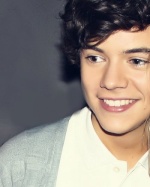
 Facebook
Facebook Twitter
Twitter Pinterest
Pinterest Youtube
Youtube
