Change Background Of Who Is Online Box And Topics List
4 posters
Page 1 of 1
 Change Background Of Who Is Online Box And Topics List
Change Background Of Who Is Online Box And Topics List
Hi, I have my own forum in phpBB2 for over a year.
But now we recently have gotten over 100 Active Members.
So i decided the forum was way to "bored' looking so i
started to work all night on a new layout, then i gave up and
decided to make a contest on the forums where all members can participate in.
The winner won a ticket to 'F.A.C.T.S 2011" Ehm.. but anyways.
The guy sended me the background , the buttons ,etc.
One major problem...
I had to make a few things transparent yet the 'who is online' text is
not so obvious now anymore so i'd like to make that background of t he
'who is online' box, into a light grey color to fit the forum.
http://saigen.friendhood.net
ehm, after looking a while on the list of solved topics on this forum,
it seemed i couldn't find an answer so i decided to register here and see
what you guys know about it ^^
While i was checking in the topics list i also noticed this ;

it happened straight after i made my forum transparant and row 2 and 3 light gray, yet
i like the coloring on the main page... except for the 'who is online' box problem that i hope to have fixed ^^
but is there also another code to seperately decide the background color in the topic list?
because i don't want the main page to change, heres how it looks now :

just the 'who is online' part is so hard to read :

so would anyone perhaps know how to fix it but keep the forum main page transparent ? (except whoisonlinebox)
i hope i explained it well enough xD
But now we recently have gotten over 100 Active Members.
So i decided the forum was way to "bored' looking so i
started to work all night on a new layout, then i gave up and
decided to make a contest on the forums where all members can participate in.
The winner won a ticket to 'F.A.C.T.S 2011" Ehm.. but anyways.
The guy sended me the background , the buttons ,etc.
One major problem...
I had to make a few things transparent yet the 'who is online' text is
not so obvious now anymore so i'd like to make that background of t he
'who is online' box, into a light grey color to fit the forum.
http://saigen.friendhood.net
ehm, after looking a while on the list of solved topics on this forum,
it seemed i couldn't find an answer so i decided to register here and see
what you guys know about it ^^
While i was checking in the topics list i also noticed this ;

it happened straight after i made my forum transparant and row 2 and 3 light gray, yet
i like the coloring on the main page... except for the 'who is online' box problem that i hope to have fixed ^^
but is there also another code to seperately decide the background color in the topic list?
because i don't want the main page to change, heres how it looks now :

just the 'who is online' part is so hard to read :

so would anyone perhaps know how to fix it but keep the forum main page transparent ? (except whoisonlinebox)
i hope i explained it well enough xD
 Re: Change Background Of Who Is Online Box And Topics List
Re: Change Background Of Who Is Online Box And Topics List
Please don’t double and or triple post. Post need to be separated by 24 hours before bumping, replying or adding more information. Please use the edit button.

MrMario- Helper

-
 Posts : 22186
Posts : 22186
Reputation : 1839
Language : test
 Re: Change Background Of Who Is Online Box And Topics List
Re: Change Background Of Who Is Online Box And Topics List
I'm Sorry, i'm just surprised nobody knows and can help me on the forumotion forum.. i always thought a lot of experienced and helpful people were on here and i'm also kind of nervous because time is ticking.... over 100 members can see how messed up the 'who is online 'box is at the moment...
 Re: Change Background Of Who Is Online Box And Topics List
Re: Change Background Of Who Is Online Box And Topics List
Does Someone Have The Code I Really Need The Code For My Website.
Last edited by BadHaxers2 on August 12th 2011, 7:31 am; edited 1 time in total (Reason for editing : I For Got The Period)
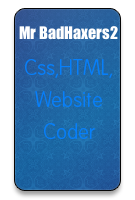
Mr DarkHaxers2- Forumember
-
 Posts : 409
Posts : 409
Reputation : -17
Language : English
Location : Modesto,Cali
 Re: Change Background Of Who Is Online Box And Topics List
Re: Change Background Of Who Is Online Box And Topics List
Hello,
What kind of code you need to explain a bit your request?
What kind of code you need to explain a bit your request?

Nera.- Energetic
-
 Posts : 7078
Posts : 7078
Reputation : 2017
Language : English
Location : -
 Similar topics
Similar topics» My background color does not change when I edited it! I can't see the forum topics
» How do you change the background on a Character Sheet Text/List?
» How To Change Who Is Online Background
» Change Background color in Character Sheet's List value Section
» How to change background of Who's online and Statistics
» How do you change the background on a Character Sheet Text/List?
» How To Change Who Is Online Background
» Change Background color in Character Sheet's List value Section
» How to change background of Who's online and Statistics
Page 1 of 1
Permissions in this forum:
You cannot reply to topics in this forum
 Home
Home
 by Sairu April 20th 2011, 4:55 pm
by Sairu April 20th 2011, 4:55 pm

 Facebook
Facebook Twitter
Twitter Pinterest
Pinterest Youtube
Youtube
