Current date/time is April 19th 2024, 11:03 am
Search found 3 matches for color
Colorize the backgrounds of stickies and announcements
| Colorize the backgrounds of stickies and announcements |
The following tutorial will allow you to display a specific color for stickies and announcements on your Forumotion forum. This way important messages will be highlighted in your sub-forums.  This tutorial is applicable to the following forum versions : phpbb2, phpbb3, punbb, and invision Before making any changes, make sure that your forum meets the following conditions : - JavaScript codes management is activated
|
| This tutorial was written by Matriochka of the French Support Forum, and translated to English by Ange Tuteur. |
- on January 29th 2016, 4:42 pm
- Search in: Tips & Tricks
- Topic: Colorize the backgrounds of stickies and announcements
- Replies: 1
- Views: 9447
CSS problem trying to change quote color
Hi, I'm Erin.
I made a new forum and everything looks great with the changes I've made to the original skin which I downloaded from HitSkin and modified heavily:
except for trying to change the background color and the font color of the "quoted text" in a reply. The background is sort of white and the default text color is also white and therefore the text doesn't appear.
I need the default text color to be white since the main forum is blue.
I've tried to override the CSS with the !important code added into the CSS section, but it does nothing. It doesn't change the background and it doesn't change the font color.
The board is here: http://trump.bigboardlive.com
I have tried the following replacing the variables with the colors I wanted but it still shows up WHITE:
blockquote{
background: #COLOR !important;
}
blockquote div{
color: #FONTCOLOR !important;
}
and also tried:
.quote {
font-style:italic
border-width:2px;
background-color: green;
}
Any help with this issue would be greatly appreciated! Thank you!
UPDATE!
I just tried changing the message-box instead and it has solved my problem. Thanks, anyway! Posting the correction here in case anyone else has the same problem. I incorrectly looked for quote instead of message-box:
#message-box textarea {
color: #844F4F;
font-family: Verdana,Arial,Helvetica,sans-serif;
width: 80%;
}
- on October 5th 2015, 7:18 am
- Search in: Scripts Problems Archives
- Topic: CSS problem trying to change quote color
- Replies: 1
- Views: 1088
Colorize the cells when a new message is posted
| Colourize the cells when a new message is posted |
The following tutorial will allow you to colourize the cells of your Forumotion forum when a new is message posted. Below you will find an example with phpbb3 : 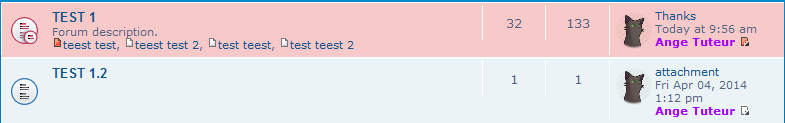 Installing Go to Administration Panel > Modules > JavaScript Codes Management and create a new script. Title : Your choice Placement : In the homepage Paste the script below which corresponds to your forum version : phpbb3 :
phpbb2, punbb, and invision :
Modifications : Replace https://2img.net/i/fa/empty.gif by the URL of your image which indicates a new message. Attention ! The script has two similar lines, because you need to include the new message image for categories and forums. When finished making modifications, save and submit your script. Modifying the CSS Once the script is installed, you only need to customize the CSS in order to apply color to the cells when new messages are posted. Go to Administration Panel > Display > Colors > CSS stylesheet and paste the code which corresponds to your forum version. phpbb3 :
phpbb2, punbb, and invision :
Modifications : For both versions, replace #COLOR by the color code of your choice. - Help : Find a color code Save your modifications and it's done !  |
This tutorial was written by Matriochka of the French Support Forum, Translated to English by Ange Tuteur. |
- on October 10th 2014, 7:40 am
- Search in: Tips & Tricks
- Topic: Colorize the cells when a new message is posted
- Replies: 1
- Views: 11430

 Home
Home 1. The JavaScript
1. The JavaScript , simply use the script and CSS below :
, simply use the script and CSS below :
 Facebook
Facebook Twitter
Twitter Pinterest
Pinterest Youtube
Youtube
