defective skin..
5 posters
Page 1 of 1
 defective skin..
defective skin..
http://en.hitskin.com/search-a-skin/vista-aerogreen-104384.htm
This skin installed is a dark green and nothing like the preview in Hitskins.com.
I really like the skin and wonder if the glitch can be fixed..?
This is the skin installed..
http://claritytest.forumotion.com/index.htm
This skin installed is a dark green and nothing like the preview in Hitskins.com.
I really like the skin and wonder if the glitch can be fixed..?
This is the skin installed..
http://claritytest.forumotion.com/index.htm
 Re: defective skin..
Re: defective skin..
update..
I see that the skin is perfect in Firefox...
it's Internet Explorer that the skin is wrong.
I see a little further down this board there is a thread about the Vista Green.. I will try some of those suggestions.
I see that the skin is perfect in Firefox...
it's Internet Explorer that the skin is wrong.
I see a little further down this board there is a thread about the Vista Green.. I will try some of those suggestions.
 Re: defective skin..
Re: defective skin..
The same thing is happening to me right now, except now yours is fixed. What happened?!
Screenie:
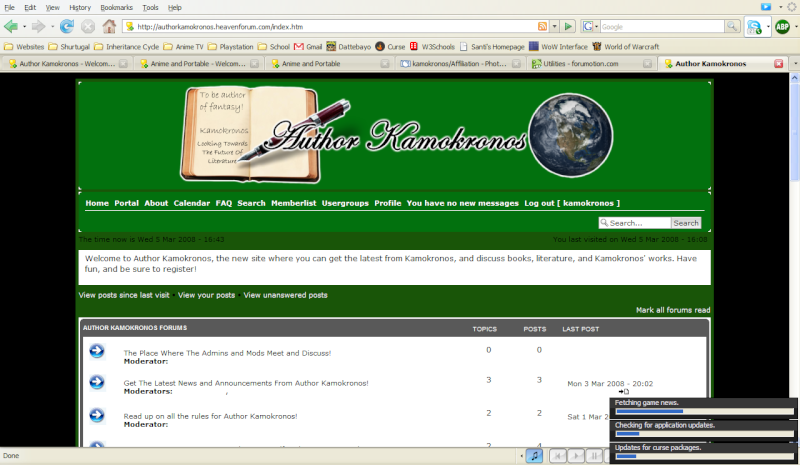
Oops, sorry about all the stuff in the background, but thats my website, and its screwed.
Link:
http://authorkamokronos.heavenforum.org/
Screenie:
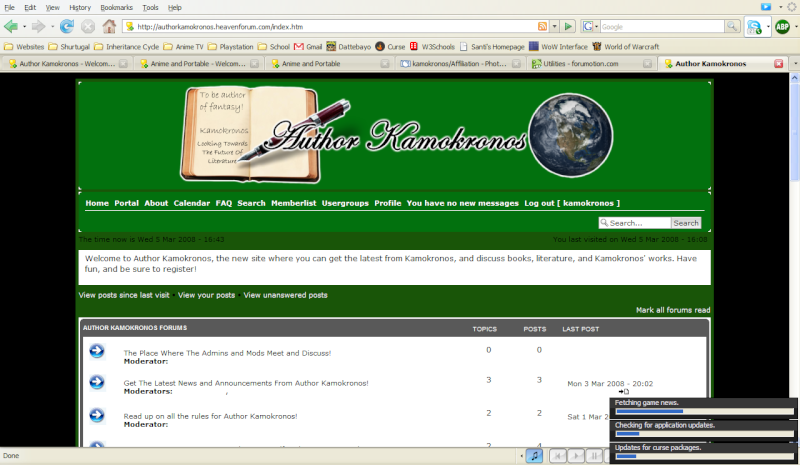
Oops, sorry about all the stuff in the background, but thats my website, and its screwed.
Link:
http://authorkamokronos.heavenforum.org/
Last edited by kamokronos on March 6th 2008, 1:47 am; edited 2 times in total (Reason for editing : Added Screenie, Added Url)

kamokronos- New Member
- Posts : 15
Reputation : 0
Language : English
 Re: defective skin..
Re: defective skin..
Hey Kamo
I went into Admin/styles/colors/background colors/
and then I changed "Background color 3" to #7ba9a8
and "header background color" to #7ba9a8 as well.
Hit save and there you go.
I had to modify a lot of the pictures though..
I went into Admin/styles/colors/background colors/
and then I changed "Background color 3" to #7ba9a8
and "header background color" to #7ba9a8 as well.
Hit save and there you go.
I had to modify a lot of the pictures though..
 Re: defective skin..
Re: defective skin..
That didnt really help, it just made it worse :|. Anyone know why we also cant get to Hitskin?

kamokronos- New Member
- Posts : 15
Reputation : 0
Language : English
 Re: defective skin..
Re: defective skin..
Hey Kumo..
did you know you have a "restore" option in your board..?
it's in Styles/management
did you know you have a "restore" option in your board..?
it's in Styles/management
 Re: defective skin..
Re: defective skin..
I know, I've tried it already, and it doesn't work.

kamokronos- New Member
- Posts : 15
Reputation : 0
Language : English
 Re: defective skin..
Re: defective skin..
Be aware that a skin needs time to load. Have you already tried to do the things mentioned in this thread?

zakir321- New Member
- Posts : 0
Reputation : 2
Language : english
 Re: defective skin..
Re: defective skin..
Yes, I have, but it didnt work. Anyway, its ok now. I was going through the different pages and suddenly, it was fine again, lol. Weird.

kamokronos- New Member
- Posts : 15
Reputation : 0
Language : English
 Re: defective skin..
Re: defective skin..
When I first went to install that skin, I had parts that were green too. I had installed it thru the Admin Panel.
So what I did, was go change my theme to one of the themes that came already loaded with forumotion forums.
Then I went directly to HitSkin and installed it that way, and it came out fine then.
Calmage, all of those things that you had to do, such as the pictures/images/buttons etc. I had already had those downloaded from the original theme and had them hosted.
Such as the blue glass looking buttons for Post and New Topic, etc.
Here is the link to the creator of AeroGreen and AeroBlue. It is the latest versions. In the zipped folder is an Images folder so you can find all the missing links there.
Oh btw, I did a little mix. I used the header from aeroblue to put on my aerogreen, because I like the background of the green better. hehehe
So what I did, was go change my theme to one of the themes that came already loaded with forumotion forums.
Then I went directly to HitSkin and installed it that way, and it came out fine then.
Calmage, all of those things that you had to do, such as the pictures/images/buttons etc. I had already had those downloaded from the original theme and had them hosted.
Such as the blue glass looking buttons for Post and New Topic, etc.
Here is the link to the creator of AeroGreen and AeroBlue. It is the latest versions. In the zipped folder is an Images folder so you can find all the missing links there.
Oh btw, I did a little mix. I used the header from aeroblue to put on my aerogreen, because I like the background of the green better. hehehe
 Re: defective skin..
Re: defective skin..
Lol thanks. I would have done that, but yesterday, for some reason, I couldnt access Hitskin, maybe they were doing something, but the server was down. Anyway, thanks for all the help, and its working now.

kamokronos- New Member
- Posts : 15
Reputation : 0
Language : English
 Re: defective skin..
Re: defective skin..
I used the header from aeroblue to put on my aerogreen, because I like the background of the green better. hehehe
lol..
I'm not sure if mine is colored like your board.. if it's your code running the theme or the Hitskin download..
I tried so many things trying to get that green gone and still have all my icons and no catastrophic changes in my board.
all I know is that when I pasted your code into the temp theme box.. everything came out right.. lol
It sure is purdy..
 Re: defective skin..
Re: defective skin..
There is one thing, I downloaded Aero Blue, but how do I install it? Thanks.

kamokronos- New Member
- Posts : 15
Reputation : 0
Language : English
 Re: defective skin..
Re: defective skin..
You have to use a zip program, such as WinRAR or winzip. etc. It has to be extracted. If that is what you mean.
As for installing it here to forumotion, it's not an easy task. I worked on it for a long time. And with the help of others, I was able to make some progress but not much. But somehow I sweet talked Jalokim into making the AeroGreen to work with the Forumotion's configurations. It was not easy for him either. It took him the entire day to do it.
But as for the images, you can add those to the Admin Panell >> Styles >> modify pictures or list of pictures.
As for installing it here to forumotion, it's not an easy task. I worked on it for a long time. And with the help of others, I was able to make some progress but not much. But somehow I sweet talked Jalokim into making the AeroGreen to work with the Forumotion's configurations. It was not easy for him either. It took him the entire day to do it.
But as for the images, you can add those to the Admin Panell >> Styles >> modify pictures or list of pictures.
 Re: defective skin..
Re: defective skin..
Hmm, is the Aerogreen you're talking about on Hitskin? Because when I went to his website, the Hitskin one is out-of-date and has quite a few glitches....

kamokronos- New Member
- Posts : 15
Reputation : 0
Language : English
 Re: defective skin..
Re: defective skin..
Yes it's called Vista AeroGreen at Hitskin.
Jalokim created it from the original AeroGreen, before the update came out.
I am not really sure what changes were made to the update. As far as I can see it has the option for the wide view as well.
Jalokim created it from the original AeroGreen, before the update came out.
I am not really sure what changes were made to the update. As far as I can see it has the option for the wide view as well.
 Re: defective skin..
Re: defective skin..
I don't quite under stand whats going on...
from what I understand the original aerogreen has been modified?? and now my theme is out-of-date??
remember that forumotion has a couple restrictions and its really hard to get the same effect.
The technicians are working on a comment box for the hitskin menu. that way i'll be able to post updates and I'll be able to fix bugs.
this is the most important step is this one
i have noticed that the save settings button doesn't save the CSS ...only images
from what I understand the original aerogreen has been modified?? and now my theme is out-of-date??
remember that forumotion has a couple restrictions and its really hard to get the same effect.
The technicians are working on a comment box for the hitskin menu. that way i'll be able to post updates and I'll be able to fix bugs.
this is the most important step is this one
i have noticed that the save settings button doesn't save the CSS ...only images

Jalokim- Energetic
-
 Posts : 6113
Posts : 6113
Reputation : 223
Language : English,Polish,CSS,HTML
Location : Poland
 Re: defective skin..
Re: defective skin..
I just got an email from the creator that his new version is out. I am not sure if he updated the phpBB3 styles, to the newest version, when you downloaded it Jalokim. I know the version that I downloaded there was the older one.
Here is the creators forum. Where he has it posted.
Like I said, I really don't see too many differences, other than an extra css for the option of the wide forum.
He also has some fixes for bugs listed in his forum as well. But I don't know if you will need to really do anything more. I think the one you have created is just fine. Minimal problems, that I have seen. With fairly easy fixes.
Altho, I edited my header/banner. I put the AeroBlue banner/header on the AeroGreen theme. hehehe I like that banner better.
Thanks again for making it work at forumotion! I just love it!
Here is the creators forum. Where he has it posted.
Like I said, I really don't see too many differences, other than an extra css for the option of the wide forum.
He also has some fixes for bugs listed in his forum as well. But I don't know if you will need to really do anything more. I think the one you have created is just fine. Minimal problems, that I have seen. With fairly easy fixes.
Altho, I edited my header/banner. I put the AeroBlue banner/header on the AeroGreen theme. hehehe I like that banner better.
Thanks again for making it work at forumotion! I just love it!
 Re: defective skin..
Re: defective skin..
much obliged
>>requests this way
I just took a look at the new version... its far easier to transform into bbtheme.... hmmm I think i have an idea.... I think I know how I can make the header and nav bar look identical like in the new version...
I'll spend the weekend on it.
this research could help in future projects. I like version 1.1.0 looks better than 1.0
so look out for my new version
>>requests this way
I just took a look at the new version... its far easier to transform into bbtheme.... hmmm I think i have an idea.... I think I know how I can make the header and nav bar look identical like in the new version...
I'll spend the weekend on it.
this research could help in future projects. I like version 1.1.0 looks better than 1.0
so look out for my new version

Jalokim- Energetic
-
 Posts : 6113
Posts : 6113
Reputation : 223
Language : English,Polish,CSS,HTML
Location : Poland
 Re: defective skin..
Re: defective skin..
Okay that sounds GREAT!
Maybe you will like it so much that you will transform the blue as well! hehehe
And then switch some things around and put the blue header on the green theme. hehehehe I know I know, I ask for too much. hehehe I am trying to look as cute as I can and blinking my eyes a lot, if that helps any!? hehehe
I hope you are able to get those blue and black category bars (if that is what they are called) in the status areas. Such as above the Who's Online, and the Statistics, etc. Just like in the original.
That bar at the top of the header on the AeroBlue is really nice too. It is mostly black but with a touch of blue on the left side.
Maybe you will like it so much that you will transform the blue as well! hehehe
And then switch some things around and put the blue header on the green theme. hehehehe I know I know, I ask for too much. hehehe I am trying to look as cute as I can and blinking my eyes a lot, if that helps any!? hehehe
I hope you are able to get those blue and black category bars (if that is what they are called) in the status areas. Such as above the Who's Online, and the Statistics, etc. Just like in the original.
That bar at the top of the header on the AeroBlue is really nice too. It is mostly black but with a touch of blue on the left side.
 Re: defective skin..
Re: defective skin..
Yeah, thanks Jalokim. I downloaded the .zip, and I'm at a loss. I put in the CSS but nothing happened...(?) Anyway, good luck, and could you PM me when you have it done? Thanks.

kamokronos- New Member
- Posts : 15
Reputation : 0
Language : English
 Similar topics
Similar topics» How to make portal skin diferent than forum skin ?
» How do I install a new forum skin ? I have the new skin downloaded but dont know where to go from here.
» More Skin in one site - skin change code
» A skin like 'The Forum of the Forums'? / Make own skin?
» how can i make my skin like liquid black skin
» How do I install a new forum skin ? I have the new skin downloaded but dont know where to go from here.
» More Skin in one site - skin change code
» A skin like 'The Forum of the Forums'? / Make own skin?
» how can i make my skin like liquid black skin
Page 1 of 1
Permissions in this forum:
You cannot reply to topics in this forum
 Home
Home
 by calmage March 6th 2008, 1:04 am
by calmage March 6th 2008, 1:04 am



 Facebook
Facebook Twitter
Twitter Pinterest
Pinterest Youtube
Youtube
