Peronalized profiles Awards.
4 posters
Page 1 of 1
 Peronalized profiles Awards.
Peronalized profiles Awards.
Hello, I am completely new to this sort of thing. This is my first forum ever
and so far I have been able to figure every thing I want out for myself excluding
this one problem. I'm not sure if I'm just doing it all wrong or if it's even possible. I
wanted to create an award system. I got this idea from another forum I was
participating with and when browsing around in your tip forums I thought it might
have been possible to pull off with the personalized profile tab.
So my problem is, the award is on all registered members as soon as I create the personal profile . I want to individually give it to users that earn it as time passes in hopes to maintain an active forum. The personal profile is an image which is showing up properly, no is marked for the "does it have to be filled?" option. Help would be GREATLY appreciated.
I will answer any questions, this may be my first forum but I feel I have a great understanding of how it works already.
Just as a reffernece this is what I'm seeing
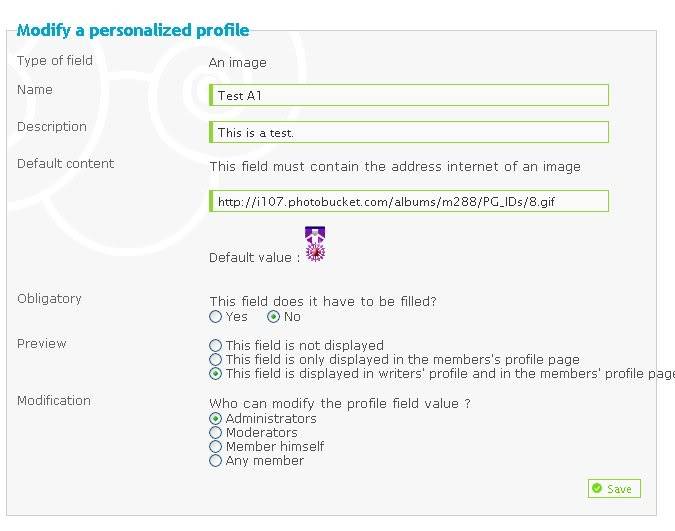
and so far I have been able to figure every thing I want out for myself excluding
this one problem. I'm not sure if I'm just doing it all wrong or if it's even possible. I
wanted to create an award system. I got this idea from another forum I was
participating with and when browsing around in your tip forums I thought it might
have been possible to pull off with the personalized profile tab.
So my problem is, the award is on all registered members as soon as I create the personal profile . I want to individually give it to users that earn it as time passes in hopes to maintain an active forum. The personal profile is an image which is showing up properly, no is marked for the "does it have to be filled?" option. Help would be GREATLY appreciated.
I will answer any questions, this may be my first forum but I feel I have a great understanding of how it works already.
Just as a reffernece this is what I'm seeing
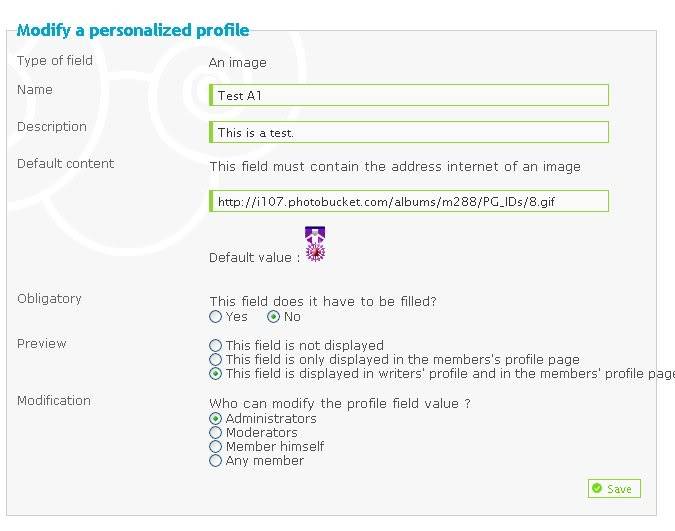
Last edited by Kai on November 14th 2008, 4:19 am; edited 1 time in total

Kai- New Member
- Posts : 6
Reputation : 0
Language : English
 Re: Peronalized profiles Awards.
Re: Peronalized profiles Awards.
Hello,
Use the Enriched text field to create your awards system.
Then name it awards and then give it an appropriate description. Leave the default content blank. Set the Obligatory to 'No' and the Preview to the third option. Modification is set to Administrators, or if you want your moderators to be able to give awards, then set it to Moderators.
Now each members profile will have a box that you add your awards too. Use the BBCodes [img][img] and the image URL to place the award in the members profile, and click the modify button.
You can also add text to the field too. This is useful for just stating what awards the member has, instead of having an image, but you use whatever floats your boat.
Hope I answered your question.
Use the Enriched text field to create your awards system.
Then name it awards and then give it an appropriate description. Leave the default content blank. Set the Obligatory to 'No' and the Preview to the third option. Modification is set to Administrators, or if you want your moderators to be able to give awards, then set it to Moderators.
Now each members profile will have a box that you add your awards too. Use the BBCodes [img][img] and the image URL to place the award in the members profile, and click the modify button.
You can also add text to the field too. This is useful for just stating what awards the member has, instead of having an image, but you use whatever floats your boat.
Hope I answered your question.

Guest- Guest
 Re: Peronalized profiles Awards.
Re: Peronalized profiles Awards.
Thank you for your post : ), it was really helpful.
I do have one more question to ask while I still have a topic up on this subject.
Would it be possible to drag your cursor over the award and get a bubble with the name of the award similar to this?

Or would this be too complex for someone of my experience?
I do have one more question to ask while I still have a topic up on this subject.
Would it be possible to drag your cursor over the award and get a bubble with the name of the award similar to this?

Or would this be too complex for someone of my experience?

Kai- New Member
- Posts : 6
Reputation : 0
Language : English
 Re: Peronalized profiles Awards.
Re: Peronalized profiles Awards.
Doesn't it show whatever Name you entered?

Sanket- ForumGuru
-
 Posts : 48766
Posts : 48766
Reputation : 2830
Language : English
Location : Mumbai
 Re: Peronalized profiles Awards.
Re: Peronalized profiles Awards.
Sanket wrote:Doesn't it show whatever Name you entered?
Um, no?

This is what the personal profile looks like. Then I add an IMG tag in the members profile. When I hold my
cursor over the actual award in a post or something, it I get nothing. I don't see how one personal profile would be able to accommodate these bubbles
for multiple awards did I do something wrong?
I apologize for the long posting times in between replies. My computer isn't exactly top dollar.

Kai- New Member
- Posts : 6
Reputation : 0
Language : English
 Re: Peronalized profiles Awards.
Re: Peronalized profiles Awards.
Try using
Type of field : An image among a list of preset images
I might be wrong, do you want multiple awards? Or am i getting something wrong here.
Type of field : An image among a list of preset images
I might be wrong, do you want multiple awards? Or am i getting something wrong here.

Sanket- ForumGuru
-
 Posts : 48766
Posts : 48766
Reputation : 2830
Language : English
Location : Mumbai
 Re: Peronalized profiles Awards.
Re: Peronalized profiles Awards.
Well I am hoping to be able to provide my members with many awards possibilties thought images while at the
same time letting them displaying multiple awards that they have earned under the user information. I thought
it might be easier for other members to see the names of the different awards through a mouse over bubble or
tool tip sort of thing.
same time letting them displaying multiple awards that they have earned under the user information. I thought
it might be easier for other members to see the names of the different awards through a mouse over bubble or
tool tip sort of thing.

Kai- New Member
- Posts : 6
Reputation : 0
Language : English
 Re: Peronalized profiles Awards.
Re: Peronalized profiles Awards.
Scamite wrote:Hello,
You can also add text to the field too. This is useful for just stating what awards the member has, instead of having an image, but you use whatever floats your boat.
Hope I answered your question.
I guess scamite can answer your question, he knows it i think.
I thought you just wanted just one image per profile.

Sanket- ForumGuru
-
 Posts : 48766
Posts : 48766
Reputation : 2830
Language : English
Location : Mumbai
 Re: Peronalized profiles Awards.
Re: Peronalized profiles Awards.
Well I tried the HTML tag, image showed up but the text didn't.
I'll try contacting him tomorrow because it's getting late.
Thank you for your help .
.
- Code:
<img alt="Text here" src="yourimage.jpg" />
I'll try contacting him tomorrow because it's getting late.
Thank you for your help

Kai- New Member
- Posts : 6
Reputation : 0
Language : English
 Re: Peronalized profiles Awards.
Re: Peronalized profiles Awards.
Sorry for the delay. Just add some text underneath your IMG tags, but make sure you center the text using the [center] tags
Here is an example;

Here is an example;
- Code:
[center][img]http://i72.servimg.com/u/f72/12/42/51/28/ribbon10.png[/img]
Blue Ribbon[/center]


Guest- Guest
 Perfected it.
Perfected it.
Hey guys, just wanted to let you know I figured it out.
Example:
<img src='https://2img.net/h/i107.photobucket.com/albums/m288/PG_IDs/8.gif' alt='FAQ Reward' title='FAQ reward' ... />
The reason there is a alt AND a title is because I learned that the title doesn't always work on Fire Fox browser, vica versa for the alt. If you are using any browser besides IE or FireFox it may not work. Feel free to use the example to your own likings.
Example:
<img src='https://2img.net/h/i107.photobucket.com/albums/m288/PG_IDs/8.gif' alt='FAQ Reward' title='FAQ reward' ... />
- Code:
<img src='http://i107.photobucket.com/albums/m288/PG_IDs/8.gif' alt='FAQ reward' title='FAQ reward' ... />
- Code:
<img src='Your image URL ' alt='my tool tip' title='my tool tip' ... />
The reason there is a alt AND a title is because I learned that the title doesn't always work on Fire Fox browser, vica versa for the alt. If you are using any browser besides IE or FireFox it may not work. Feel free to use the example to your own likings.

Kai- New Member
- Posts : 6
Reputation : 0
Language : English
 Re: Peronalized profiles Awards.
Re: Peronalized profiles Awards.
I am glad you got it figured out! Could i ask you to please refrain from using font/colour when posting, as this is reserved for staff only, so is against our rules. Thank you 
 Re: Peronalized profiles Awards.
Re: Peronalized profiles Awards.
Since this problem appears to be resolved, I will lock this topic now.
=> Locked
=> Locked

Nessa- Energetic
-
 Posts : 6203
Posts : 6203
Reputation : 128
Language : English
 Similar topics
Similar topics» Peronalized profiles Awards II
» Awards section on profiles ?
» Awards
» What do you think of "Edit profiles fields browsing through the members profiles"
» Awards can i add? and how?
» Awards section on profiles ?
» Awards
» What do you think of "Edit profiles fields browsing through the members profiles"
» Awards can i add? and how?
Page 1 of 1
Permissions in this forum:
You cannot reply to topics in this forum
 Home
Home
 by Kai November 13th 2008, 6:50 am
by Kai November 13th 2008, 6:50 am

 Facebook
Facebook Twitter
Twitter Pinterest
Pinterest Youtube
Youtube
