Current date/time is May 11th 2024, 5:40 am
Search found 31 matches for fff
Customize attachments frame
| Customize attachments frame |
Following the update last week, Forumotion provides this trick so you can customize the attachments:
CSS addition
Add this code :
Summary of CSS properties: 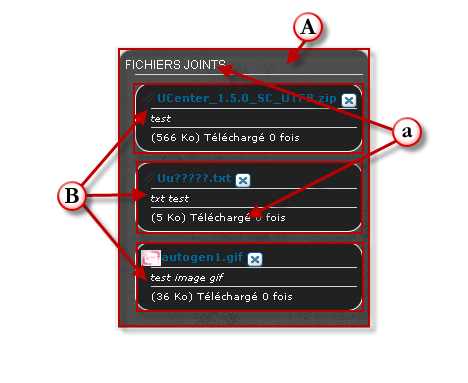
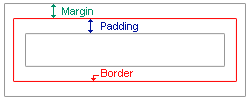 Image B |
- on March 30th 2010, 9:53 am
- Search in: Tips & Tricks
- Topic: Customize attachments frame
- Replies: 1
- Views: 11988
Page 2 of 2 •  1, 2
1, 2

 Home
Home
 Display
Display 
 Facebook
Facebook Twitter
Twitter Pinterest
Pinterest Youtube
Youtube
