Deleting columns "Topics" and "messages"
+5
blindbat1457
Base
WHITESABBATH
Jophy
boxer.ideo
9 posters
Page 1 of 1
 Deleting columns "Topics" and "messages"
Deleting columns "Topics" and "messages"
Thanks for reading my topic,i want to know,how i can delete the columns of topics and messages and hot to put a different design in the column of last messages,please help! im using phpbb3,thanks 


boxer.ideo- New Member
- Posts : 4
Reputation : 1
Language : english
 Re: Deleting columns "Topics" and "messages"
Re: Deleting columns "Topics" and "messages"
For phpBB3, this is a good start: http://diondesigns.forumotion.com/t95-

Guest- Guest
 Re: Deleting columns "Topics" and "messages"
Re: Deleting columns "Topics" and "messages"
thanks for the link,that code,i will put in the css stylesheet?thanksdion wrote:For phpBB3, this is a good start: http://diondesigns.forumotion.com/t95-


boxer.ideo- New Member
- Posts : 4
Reputation : 1
Language : english
 Re: Deleting columns "Topics" and "messages"
Re: Deleting columns "Topics" and "messages"
please how i can delete the lattest messages too?please helpdion wrote:For phpBB3, this is a good start: http://diondesigns.forumotion.com/t95-


boxer.ideo- New Member
- Posts : 4
Reputation : 1
Language : english
 Re: Deleting columns "Topics" and "messages"
Re: Deleting columns "Topics" and "messages"
boxer.ideo wrote:thanks for the link,that code,i will put in the css stylesheet?thanksdion wrote:For phpBB3, this is a good start: http://diondesigns.forumotion.com/t95-
boxer.ideo wrote:please how i can delete the lattest messages too?please helpdion wrote:For phpBB3, this is a good start: http://diondesigns.forumotion.com/t95-
| Please avoid double/triple posting. Posts need to be separated by 24 hours before bumping, replying or adding more information. Please use the edit button. |

Jophy- ForumGuru
-
 Posts : 17924
Posts : 17924
Reputation : 836
Language : English
Location : Somewhere
 Re: Deleting columns "Topics" and "messages"
Re: Deleting columns "Topics" and "messages"
don't go shoving all those codes shown in Dions tut, into your css. The first code that starts with this..$(function() goes in you javascript management. the codes below that beginning like this..div.index-box, goes in your css.boxer.ideo wrote:thanks for the link,that code,i will put in the css stylesheet?thanksdion wrote:For phpBB3, this is a good start: http://diondesigns.forumotion.com/t95-

WHITESABBATH- Active Poster
-
 Posts : 1198
Posts : 1198
Reputation : 119
Language : English, F-Bombs
Location : Chicago
 Re: Deleting columns "Topics" and "messages"
Re: Deleting columns "Topics" and "messages"
ok ok but im using phpbb3,please helpWHITESABBATH wrote:don't go shoving all those codes shown in Dions tut, into your css. The first code that starts with this..$(function() goes in you javascript management. the codes below that beginning like this..div.index-box, goes in your css.boxer.ideo wrote:thanks for the link,that code,i will put in the css stylesheet?thanksdion wrote:For phpBB3, this is a good start: http://diondesigns.forumotion.com/t95-

boxer.ideo- New Member
- Posts : 4
Reputation : 1
Language : english
 Re: Deleting columns "Topics" and "messages"
Re: Deleting columns "Topics" and "messages"
So follow the tutorial carefully then, there are steps for phpBB 3 on there. 
 Re: Deleting columns "Topics" and "messages"
Re: Deleting columns "Topics" and "messages"
I just edit the template.. can't remember if phpbb3 can do it or not but if so do it that way.
Haven't been on the forums in a while so I can't recall.
Haven't been on the forums in a while so I can't recall.

blindbat1457- Forumember
-
 Posts : 667
Posts : 667
Reputation : 6
Language : English
Location : Santa Clarita, CA
 Re: Deleting columns "Topics" and "messages"
Re: Deleting columns "Topics" and "messages"
How can i do this on phpbb2 forum version??? 

FL.ux- Forumember
-
 Posts : 842
Posts : 842
Reputation : 18
Language : I hope I could be a FM staff :'(
Location : I shall fly to the subterranean sky.
 Re: Deleting columns "Topics" and "messages"
Re: Deleting columns "Topics" and "messages"
pidot101 wrote:How can i do this on phpbb2 forum version???
Edit your index_box template and remove it's td's.

Nera.- Energetic
-
 Posts : 7078
Posts : 7078
Reputation : 2017
Language : English
Location : -
 Re: Deleting columns "Topics" and "messages"
Re: Deleting columns "Topics" and "messages"
Edit your index_box template and remove it's td's.[/quote]
where can i locate these???
What are those td's??
where can i locate these???
What are those td's??

FL.ux- Forumember
-
 Posts : 842
Posts : 842
Reputation : 18
Language : I hope I could be a FM staff :'(
Location : I shall fly to the subterranean sky.
 Re: Deleting columns "Topics" and "messages"
Re: Deleting columns "Topics" and "messages"
AP > Display > templates > index_box & remove:
&
Save and publish on green cross.
Resault:

- Code:
<th nowrap="nowrap" width="50">{L_TOPICS}</th>
<th nowrap="nowrap" width="50">{L_POSTS}</th>
&
- Code:
<td class="row3" align="center" valign="middle" height="50">
<span class="gensmall">{catrow.forumrow.TOPICS}</span>
</td>
<td class="row2" align="center" valign="middle" height="50">
<span class="gensmall">{catrow.forumrow.POSTS}</span>
</td>
Save and publish on green cross.
Resault:


Nera.- Energetic
-
 Posts : 7078
Posts : 7078
Reputation : 2017
Language : English
Location : -
 Re: Deleting columns "Topics" and "messages"
Re: Deleting columns "Topics" and "messages"
thanks.... how about transferring the lasts posts below the topics like this:

FL.ux- Forumember
-
 Posts : 842
Posts : 842
Reputation : 18
Language : I hope I could be a FM staff :'(
Location : I shall fly to the subterranean sky.
 Re: Deleting columns "Topics" and "messages"
Re: Deleting columns "Topics" and "messages"
Same template, take this:
And paste it after this:
Save and publish. If you don't need it on the default place delete default last post & leave only this last post you pasted now.
Resault:

- Code:
<span class="gensmall">{catrow.forumrow.LAST_POST}</span>
And paste it after this:
- Code:
<span class="genmed">{catrow.forumrow.FORUM_DESC}</span>
Save and publish. If you don't need it on the default place delete default last post & leave only this last post you pasted now.
Resault:


Nera.- Energetic
-
 Posts : 7078
Posts : 7078
Reputation : 2017
Language : English
Location : -
 Re: Deleting columns "Topics" and "messages"
Re: Deleting columns "Topics" and "messages"
Uhm this happened when i followed your instructions...


Last edited by pidot101 on December 6th 2011, 2:36 pm; edited 1 time in total

FL.ux- Forumember
-
 Posts : 842
Posts : 842
Reputation : 18
Language : I hope I could be a FM staff :'(
Location : I shall fly to the subterranean sky.
 Re: Deleting columns "Topics" and "messages"
Re: Deleting columns "Topics" and "messages"
The whole column?
Same template, delete this:
And this:
Save and publish.
Resault:
Same template, delete this:
- Code:
<td class="row3 over" align="center" valign="middle" height="50">
<span class="gensmall">{catrow.forumrow.LAST_POST}</span>
</td>
And this:
- Code:
<th nowrap="nowrap" width="150"><div style="width:150px;">{L_LASTPOST}</div></th>
Save and publish.
Resault:

Nera.- Energetic
-
 Posts : 7078
Posts : 7078
Reputation : 2017
Language : English
Location : -
 Re: Deleting columns "Topics" and "messages"
Re: Deleting columns "Topics" and "messages"
i can't find that.. in here:
- Code:
<table width="100%" border="0" cellspacing="1" cellpadding="0" align="center">
<tr>
<td valign="bottom">
<!-- BEGIN switch_user_logged_in -->
<span class="gensmall">{LAST_VISIT_DATE}<br />
{CURRENT_TIME}<br />
</span>
<!-- END switch_user_logged_in -->
<div class="nav"><a class="nav" href="{U_INDEX}">{L_INDEX}</a>{NAV_CAT_DESC}</div>
</td>
<td class="gensmall" align="right" valign="bottom">
<!-- BEGIN switch_user_logged_in -->
<a class="gensmall" href="{U_SEARCH_NEW}">{L_SEARCH_NEW}</a><br />
<a class="gensmall" href="{U_SEARCH_SELF}">{L_SEARCH_SELF}</a><br />
<!-- END switch_user_logged_in -->
<a class="gensmall" href="{U_SEARCH_UNANSWERED}">{L_SEARCH_UNANSWERED}</a>
</td>
</tr>
</table>
<!-- BEGIN catrow -->
<!-- BEGIN tablehead -->
<table width="100%" cellspacing="0" cellpadding="0" border="0"><tr><td class="styletable"><div class="upperleft"><div class="upperright"><div class="lowerleft"><div class="lowerright"> <table class="transtable" width="100%" border="0" cellspacing="0" cellpadding="0">
<tr>
<th colspan="{catrow.tablehead.INC_SPAN}" nowrap="nowrap" width="100%" class="secondarytitle" style="background-color: transparent; background-image: none;"> {catrow.tablehead.L_FORUM}</th>
</tr>
<!-- END tablehead -->
<!-- BEGIN cathead -->
<tr>
<!-- BEGIN inc -->
<td class="{catrow.cathead.inc.INC_CLASS}" width="46"><img src="{SPACER}" height="0" width="46" /></td>
<!-- END inc -->
<td class="{catrow.cathead.CLASS_CAT}" colspan="{catrow.cathead.INC_SPAN}" width="100%">
<h{catrow.cathead.LEVEL} class="hierarchy">
<span class="cattitle">
<a class="cattitle" title="{catrow.cathead.CAT_DESC}" href="{catrow.cathead.U_VIEWCAT}">{catrow.cathead.CAT_TITLE}</a>
</span>
</h{catrow.cathead.LEVEL}>
</td>
<td class="{catrow.cathead.CLASS_ROWPIC}" colspan="3" align="right"> </td>
</tr>
<!-- END cathead -->
<!-- BEGIN forumrow -->
<tr>
<!-- BEGIN inc -->
<td class="{catrow.forumrow.inc.INC_CLASS}" width="46"><img src="{SPACER}" height="0" width="46" alt="." /></td>
<!-- END inc -->
<td class="row1" align="center" valign="middle">
<img title="{catrow.forumrow.L_FORUM_FOLDER_ALT}" src="{catrow.forumrow.FORUM_FOLDER_IMG}" alt="{catrow.forumrow.L_FORUM_FOLDER_ALT}" />
</td>
<td class="row1" colspan="{catrow.forumrow.INC_SPAN}" valign="top" width="100%" height="50">
<h{catrow.forumrow.LEVEL} class="hierarchy">
<span class="forumlink">
<a class="forumlink" href="{catrow.forumrow.U_VIEWFORUM}">{catrow.forumrow.FORUM_NAME}</a><br />
</span>
</h{catrow.forumrow.LEVEL}>
<span class="genmed">{catrow.forumrow.FORUM_DESC}</span>
<span class="gensmall">
<!-- BEGIN switch_moderators_links -->
{catrow.forumrow.switch_moderators_links.L_MODERATOR}{catrow.forumrow.switch_moderators_links.MODERATORS}
<!-- END switch_moderators_links -->
{catrow.forumrow.L_LINKS}{catrow.forumrow.LINKS}
</span>
</td>
<!-- BEGIN forum_link_no -->
<td class="row3 over" align="center" valign="middle" height="50">
<span class="genmed">{catrow.forumrow.FORUM_DESC}</span>
</td>
<!-- END forum_link_no -->
<!-- BEGIN forum_link -->
<td class="row3" colspan="3" align="center" valign="middle" height="50"><span class="gensmall">{catrow.forumrow.forum_link.HIT_COUNT}</span></td>
<!-- END forum_link -->
</tr>
<!-- END forumrow -->
<!-- BEGIN catfoot -->
<tr>
<!-- BEGIN inc -->
<td class="{catrow.catfoot.inc.INC_CLASS}" width="46"><img src="{SPACER}" height="0" width="46" /></td>
<!-- END inc -->
<td class="spaceRow" colspan="{catrow.catfoot.INC_SPAN}" height="1"><img src="{SPACER}" alt="" height="1" width="1" /></td>
</tr>
<!-- END catfoot -->
<!-- BEGIN tablefoot -->
</table></div></div></div></div></td></tr></table>
<img src="{SPACER}" alt="" height="5" width="1" />
<!-- END tablefoot -->
<!-- END catrow -->
Last edited by pidot101 on December 6th 2011, 5:13 pm; edited 1 time in total

FL.ux- Forumember
-
 Posts : 842
Posts : 842
Reputation : 18
Language : I hope I could be a FM staff :'(
Location : I shall fly to the subterranean sky.
 Re: Deleting columns "Topics" and "messages"
Re: Deleting columns "Topics" and "messages"
Than you already deleted it wrongly. It's in every template by default. Press the red cross on the template to delete all the changes you did and do it all over again. KEEP IN MIND ALL THE CHANGES DONE TO THE TEMPLATE WILL BE LOST. I gave you the steps and showed you a SS. All you need to do is follow them.

Nera.- Energetic
-
 Posts : 7078
Posts : 7078
Reputation : 2017
Language : English
Location : -
 Re: Deleting columns "Topics" and "messages"
Re: Deleting columns "Topics" and "messages"
Nera. wrote:Same template, take this:
- Code:
<span class="gensmall">{catrow.forumrow.LAST_POST}</span>
And paste it after this:
- Code:
<span class="genmed">{catrow.forumrow.FORUM_DESC}</span>
Save and publish. If you don't need it on the default place delete default last post & leave only this last post you pasted now.
Resault:
This is what happened to mine:


FL.ux- Forumember
-
 Posts : 842
Posts : 842
Reputation : 18
Language : I hope I could be a FM staff :'(
Location : I shall fly to the subterranean sky.
 Re: Deleting columns "Topics" and "messages"
Re: Deleting columns "Topics" and "messages"
By the way, thank you, Nera. Your steps were very helpful for me. 
@pidot101: This is happened to you, because your multiforums are not originally, but only a html table, I think. You can places the java codes in your html table, but I dont know if they will work.
@pidot101: This is happened to you, because your multiforums are not originally, but only a html table, I think. You can places the java codes in your html table, but I dont know if they will work.
 Re: Deleting columns "Topics" and "messages"
Re: Deleting columns "Topics" and "messages"
can someone help me here??.. Or should i post a new topic about this problem????


FL.ux- Forumember
-
 Posts : 842
Posts : 842
Reputation : 18
Language : I hope I could be a FM staff :'(
Location : I shall fly to the subterranean sky.
 Re: Deleting columns "Topics" and "messages"
Re: Deleting columns "Topics" and "messages"
pidot101 wrote:can someone help me here??.. Or should i post a new topic about this problem????
That would be better

Sanket- ForumGuru
-
 Posts : 48766
Posts : 48766
Reputation : 2830
Language : English
Location : Mumbai
 Similar topics
Similar topics» deleting-columns-topics-and-messages
» Merging topics into columns, how do i do that?
» Deleting columns 'Topics' and 'Messages' for phpbb3
» Split : Deleting columns "Topics" and "Messages"
» Deleting messages
» Merging topics into columns, how do i do that?
» Deleting columns 'Topics' and 'Messages' for phpbb3
» Split : Deleting columns "Topics" and "Messages"
» Deleting messages
Page 1 of 1
Permissions in this forum:
You cannot reply to topics in this forum
 Home
Home
 by boxer.ideo November 16th 2011, 11:20 pm
by boxer.ideo November 16th 2011, 11:20 pm

 Facebook
Facebook Twitter
Twitter Pinterest
Pinterest Youtube
Youtube
