Remove certain fields in memberlist
4 posters
Page 1 of 1
 Remove certain fields in memberlist
Remove certain fields in memberlist
My question is like this but for phpbb2. It's just a table, so I believe there is just some code to delete in the template, right?
ToTheFuture- Forumember
- Posts : 374
Reputation : 15
Language : English, Français
 Re: Remove certain fields in memberlist
Re: Remove certain fields in memberlist
You can't remove them but I believe you can rename the field 

Empire_1- Active Poster
-
 Posts : 1391
Posts : 1391
Reputation : 125
Language : English, Spanish, Mandarin, C++
Location : Summoner's Rift
 Re: Remove certain fields in memberlist
Re: Remove certain fields in memberlist
Sure u can ACP=>Display=>Templates=>General=>memberlist_body=> delete all and pus this:
- Code:
<form action="{S_MODE_ACTION}" method="get">
<table cellspacing="0" cellpadding="5" border="0" align="center" class="forumline" width="100%">
<tr>
<th class="thTop" nowrap="nowrap">{L_ORDER_OR_SELECT}</th>
</tr>
<tr>
<td class="row1">
<table cellspacing="2" cellpadding="0" border="0" align="center" class="genmed">
<tr>
<td width="100%">{L_USER_SELECT} <input type="text" class="post" name="username" maxlength="25" size="20" value="{L_USER_SELECT_VALUE}" />
{L_SELECT_SORT_METHOD} {S_MODE_SELECT}
{L_ORDER} {S_ORDER_SELECT} {S_HIDDEN_SID} <input class="liteoption" type="submit" name="submit" value="{L_SUBMIT}" /></td>
</tr>
</table>
</td>
</tr>
</table>
</form>
<table class="forumline" width="100%" border="0" cellspacing="1" cellpadding="0">
<tr>
<th class="thCornerL" nowrap="nowrap" height="25">#</th>
<th class="thTop" nowrap="nowrap">{L_AVATAR}</th>
<th class="thTop" nowrap="nowrap">{L_USERNAME}</th>
<!-- BEGIN switch_th_group -->
<th class="thTop" nowrap="nowrap">{L_GROUPS}</th>
<!-- END switch_th_group -->
<th class="thTop" nowrap="nowrap">{L_JOINED}</th>
<th class="thTop" nowrap="nowrap">{L_VISITED}</th>
<th class="thTop" nowrap="nowrap">{L_POSTS}</th>
<th class="thTop" nowrap="nowrap">{L_PM}</th>
</tr>
<!-- BEGIN memberrow -->
<tr>
<td class="{memberrow.ROW_CLASS}" align="center"><span class="gen"> {memberrow.ROW_NUMBER} </span></td>
<td class="{memberrow.ROW_CLASS}" align="center"><div class="avatar mini"><a href="{memberrow.U_VIEWPROFILE}">{memberrow.AVATAR_IMG}</a></div></td>
<td class="{memberrow.ROW_CLASS}" align="center"><span class="gen"><a class="gen" href="{memberrow.U_VIEWPROFILE}">{memberrow.USERNAME}</a></span></td>
<!-- BEGIN switch_td_group -->
<td class="{memberrow.ROW_CLASS}" align="center"><span class="gen">{memberrow.GROUPS}</span></td>
<!-- END switch_td_group -->
<td class="{memberrow.ROW_CLASS}" align="center" valign="middle"><span class="gensmall">{memberrow.JOINED}</span></td>
<td class="{memberrow.ROW_CLASS}" align="center" valign="middle"><span class="gensmall">{memberrow.LASTVISIT}</span></td>
<td class="{memberrow.ROW_CLASS}" align="center" valign="middle"><span class="gen">{memberrow.POSTS}</span></td>
<td class="{memberrow.ROW_CLASS}" align="center"> {memberrow.PM_IMG} </td>
</tr>
<!-- END memberrow -->
<!-- BEGIN switch_no_user -->
<tr>
<td class="catBottom" colspan="{switch_no_user.COLSPAN_NUMBER}" height="28" align="center"><span class="gensmall">{switch_no_user.L_NO_USER}</span></td>
</tr>
<!-- END switch_no_user -->
</table>
<!-- BEGIN switch_pagination -->
<table width="100%" border="0" cellspacing="0" cellpadding="0">
<tr>
<td><span class="nav">{PAGE_NUMBER}</span></td>
<td align="right"><span class="nav">{PAGINATION}</span></td>
</tr>
</table>
<br />
<!-- END switch_pagination -->
 Re: Remove certain fields in memberlist
Re: Remove certain fields in memberlist
I have edited my memberlist_body already, so could you please just tell me what to change?  Thank you.
Thank you.
ToTheFuture- Forumember
- Posts : 374
Reputation : 15
Language : English, Français
 Re: Remove certain fields in memberlist
Re: Remove certain fields in memberlist
What field you want to delete?ToTheFuture wrote:I have edited my memberlist_body already, so could you please just tell me what to change?Thank you.


Guest- Guest
 Re: Remove certain fields in memberlist
Re: Remove certain fields in memberlist
Number, Humour, and Website, thank you.  I would also like to remove these from the "sort by" option as well, along with sort by "Usergroups".
I would also like to remove these from the "sort by" option as well, along with sort by "Usergroups".  Thank you very much!
Thank you very much!
ToTheFuture- Forumember
- Posts : 374
Reputation : 15
Language : English, Français
ToTheFuture- Forumember
- Posts : 374
Reputation : 15
Language : English, Français
 Re: Remove certain fields in memberlist
Re: Remove certain fields in memberlist
Here's what you need to remove:
Website -> REMOVE:
and:
Number -> REMOVE:
and:
Humour -> REMOVE:
and:
Good luck!
Website -> REMOVE:
- Code:
<th class="thCornerR" nowrap="nowrap">{L_WEBSITE}</th>
and:
- Code:
<td class="{memberrow.ROW_CLASS}" align="center"> {memberrow.WWW_IMG} </td>
Number -> REMOVE:
- Code:
<th class="thCornerL" nowrap="nowrap" height="25">#</th>
and:
- Code:
<td class="{memberrow.ROW_CLASS}" align="center"><span class="gen"> {memberrow.ROW_NUMBER} </span></td>
Humour -> REMOVE:
- Code:
<th class="thTop" nowrap="nowrap">{L_INTERESTS}</th>
and:
- Code:
<td class="{memberrow.ROW_CLASS}" align="center" valign="middle"><span class="gen">{memberrow.INTERESTS}</span></td>
Good luck!

Mike- Hyperactive
-
 Posts : 4255
Posts : 4255
Reputation : 471
Language : English, HTML, CSS
Location : Loveland, Colorado
 Re: Remove certain fields in memberlist
Re: Remove certain fields in memberlist
I fooled around, and I guess there is no way to remove those options from the search bar then? Thank you Drogba, but don't mark this as solved yet forumotion-- I want to see if anyone has the code to do the second part, which would basically mean reconstruct the search criteria so that these unwanted fields are not displayed. This could be done by remaking the dropdown, of course. I think I might be able to do this and get it to work with forumotion's template setup for that particular part, so let me try and get back to everyone. 
ToTheFuture- Forumember
- Posts : 374
Reputation : 15
Language : English, Français
 Similar topics
Similar topics» altering memberlist fields
» Adding Fields to Memberlist
» Is it possible to filter the memberlist by profile fields
» How to i remove in the menu, Memberlist, f&q, Groups ect
» Remove a banned member from the memberlist permanently?
» Adding Fields to Memberlist
» Is it possible to filter the memberlist by profile fields
» How to i remove in the menu, Memberlist, f&q, Groups ect
» Remove a banned member from the memberlist permanently?
Page 1 of 1
Permissions in this forum:
You cannot reply to topics in this forum
 Home
Home
 by ToTheFuture November 25th 2011, 2:42 am
by ToTheFuture November 25th 2011, 2:42 am

 Facebook
Facebook Twitter
Twitter Pinterest
Pinterest Youtube
Youtube
