How to resize/delete following field?
3 posters
Page 1 of 1
 How to resize/delete following field?
How to resize/delete following field?
Hi guys. I would like to know if there is a chance to delete or resize that field on my forum:
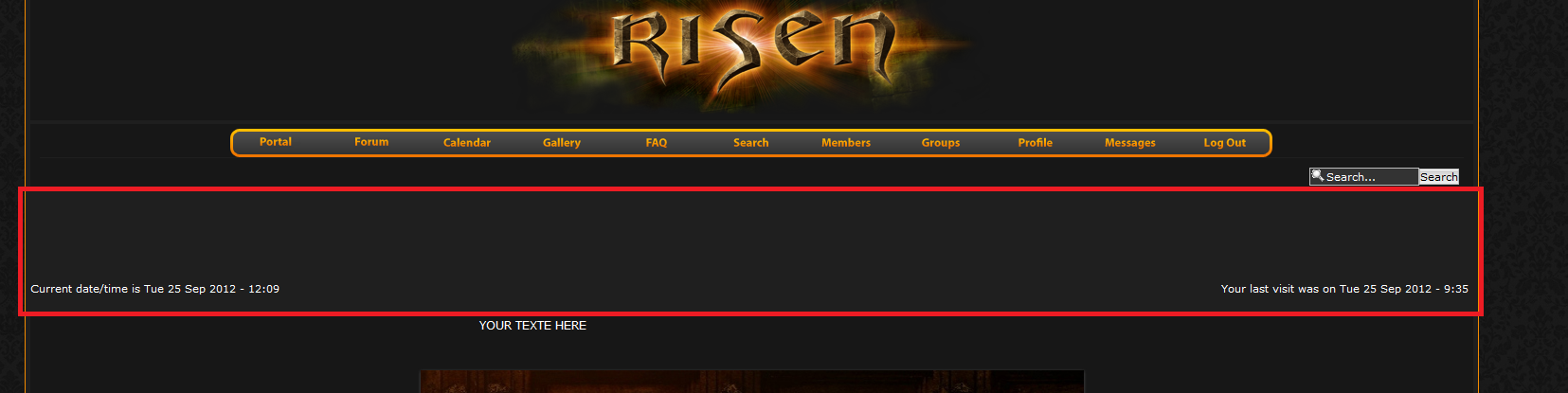
Its way to big imho. If I can't delete it, please let me know how i can change height of it.
Thanks in advance
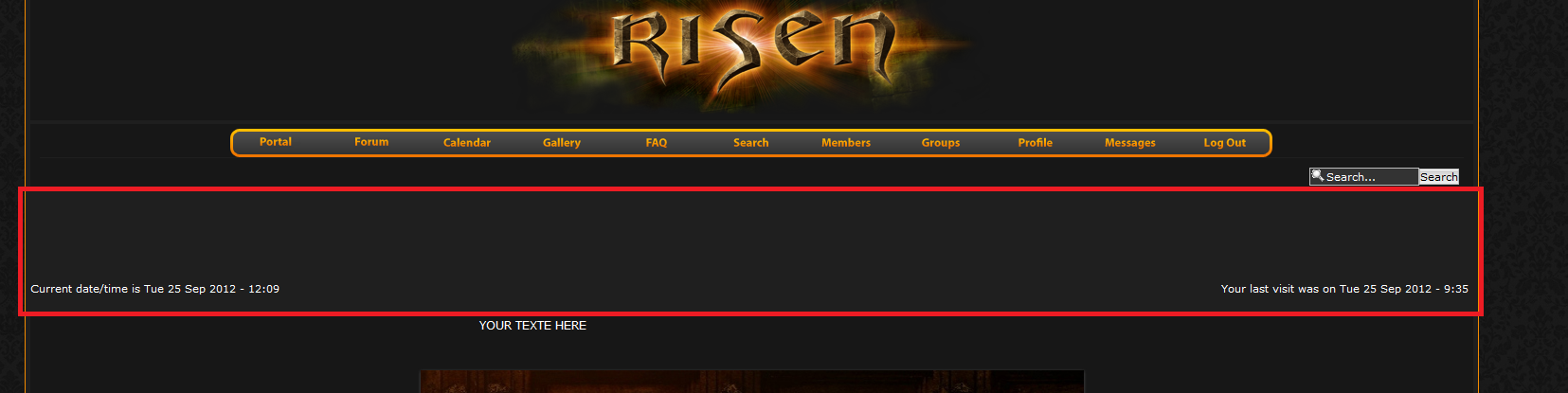
Its way to big imho. If I can't delete it, please let me know how i can change height of it.
Thanks in advance

st0ne- Forumember
- Posts : 27
Reputation : 1
Language : Polish
 Re: How to resize/delete following field?
Re: How to resize/delete following field?
Hello stOne 
If I am not mistaken that is an announcement block. And If I am correct then you can do one of the following, going to your:
Admin Panel >
General >
Messages and Emails > Announcements >
https://i.servimg.com/u/f38/17/78/08/77/announ10.png
Here if you don't have any active announcements on your forum you can just click: NO where the first arrow points to.
But if you do have active announcements then you can adjust the height where the 2nd arrow is pointing to.
Hope this is what you needed, good luck

If I am not mistaken that is an announcement block. And If I am correct then you can do one of the following, going to your:
Admin Panel >
General >
Messages and Emails > Announcements >
https://i.servimg.com/u/f38/17/78/08/77/announ10.png
Here if you don't have any active announcements on your forum you can just click: NO where the first arrow points to.
But if you do have active announcements then you can adjust the height where the 2nd arrow is pointing to.
Hope this is what you needed, good luck

 Re: How to resize/delete following field?
Re: How to resize/delete following field?
Rii SouL wrote:Hello stOne
If I am not mistaken that is an announcement block. And If I am correct then you can do one of the following, going to your:
Admin Panel >
General >
Messages and Emails > Announcements >
https://i.servimg.com/u/f38/17/78/08/77/announ10.png
Here if you don't have any active announcements on your forum you can just click: NO where the first arrow points to.
But if you do have active announcements then you can adjust the height where the 2nd arrow is pointing to.
Hope this is what you needed, good luck
Hey bro. Unfortunetelly is not this field. When I created my forum it was normal height and after some updates it went so high. here is the addres to my forum and u can check how is it look like. http://l2risen.lifeme.net

st0ne- Forumember
- Posts : 27
Reputation : 1
Language : Polish
 Re: How to resize/delete following field?
Re: How to resize/delete following field?
Hmm.. sorry I was trying to help, I'm still new to forums and their designing/coding. But I had a similar issue with mine so thought it was the same thing. So Unfortunately I can't really help 
But I am sure someone will read soon and be able to better assist you with this.
PS
I'm not a bro, sis maybe?

But I am sure someone will read soon and be able to better assist you with this.
PS
I'm not a bro, sis maybe?


 Re: How to resize/delete following field?
Re: How to resize/delete following field?
Seriously looking for help with it. It takes to much of forum space. I need it to resize very badly.
Here is a forum link: http://l2risen.lifeme.net/forum
Please help me with this thing
Here is a forum link: http://l2risen.lifeme.net/forum
Please help me with this thing

st0ne- Forumember
- Posts : 27
Reputation : 1
Language : Polish
 Re: How to resize/delete following field?
Re: How to resize/delete following field?
What updates did you add to your forum? You said it occurred after few updates.

DarkGlow- Forumember
-
 Posts : 629
Posts : 629
Reputation : 92
Language : English | Hebrew | Arabic
Location : Israel
 Re: How to resize/delete following field?
Re: How to resize/delete following field?
DarkGlow wrote:What updates did you add to your forum? You said it occurred after few updates.
I've noticed that height changed after I change logo of my forum.

st0ne- Forumember
- Posts : 27
Reputation : 1
Language : Polish
 Similar topics
Similar topics» Can't add new or delete options in multiple choice profile field
» Input box resize doesn't resize the layout
» How Do I Delete All Forum Posts/Delete All Members?
» Contact information field | Allow text in Phone number field
» Modify the points field and rep field for members?
» Input box resize doesn't resize the layout
» How Do I Delete All Forum Posts/Delete All Members?
» Contact information field | Allow text in Phone number field
» Modify the points field and rep field for members?
Page 1 of 1
Permissions in this forum:
You cannot reply to topics in this forum
 Home
Home
 by st0ne September 25th 2012, 11:13 am
by st0ne September 25th 2012, 11:13 am


 Facebook
Facebook Twitter
Twitter Pinterest
Pinterest Youtube
Youtube
