Topic Icon position PHPBB2
3 posters
Page 1 of 1
 Topic Icon position PHPBB2
Topic Icon position PHPBB2
Last edited by JAN2XONLINE on January 20th 2013, 11:15 am; edited 1 time in total
 Re: Topic Icon position PHPBB2
Re: Topic Icon position PHPBB2
• Please provide your forum URL for appearance problems
I don't think its the forum url as mentioned in your profile.
I don't think its the forum url as mentioned in your profile.

Sanket- ForumGuru
-
 Posts : 48766
Posts : 48766
Reputation : 2830
Language : English
Location : Mumbai
 Re: Topic Icon position PHPBB2
Re: Topic Icon position PHPBB2
Do you have a test member account where you added that image?

Sanket- ForumGuru
-
 Posts : 48766
Posts : 48766
Reputation : 2830
Language : English
Location : Mumbai
 Re: Topic Icon position PHPBB2
Re: Topic Icon position PHPBB2
Sanket wrote:Do you have a test member account where you added that image?
No, I just deleted it a couple of minutes ago. I can give you a test account if you want.
 Re: Topic Icon position PHPBB2
Re: Topic Icon position PHPBB2
Please just add the image & provide me the test account.

Sanket- ForumGuru
-
 Posts : 48766
Posts : 48766
Reputation : 2830
Language : English
Location : Mumbai
 Re: Topic Icon position PHPBB2
Re: Topic Icon position PHPBB2
Sanket wrote:Please just add the image & provide me the test account.
Okay sir, done. Sent.
 Re: Topic Icon position PHPBB2
Re: Topic Icon position PHPBB2
The In Progress topic Icon i believe is not changeable in phpbb2 so easily. This is a phpbb3 forum where with a little tweak in the css the position can be changed.

Sanket- ForumGuru
-
 Posts : 48766
Posts : 48766
Reputation : 2830
Language : English
Location : Mumbai
 Re: Topic Icon position PHPBB2
Re: Topic Icon position PHPBB2
Sanket wrote:The In Progress topic Icon i believe is not changeable in phpbb2 so easily. This is a phpbb3 forum where with a little tweak in the css, the position can be changed.
aww, okay sir.
 Re: Topic Icon position PHPBB2
Re: Topic Icon position PHPBB2
Hi,
Go to:
ACP ~> Display ~> Templates ~> General ~> topics_list_box.
Find:
Then find and delete this:
Then find this:
Save, then publish template.
Go to:
ACP ~> Display ~> Pictures and colors ~> Colors ~> CSS Stylesheet.
Add:
Go to:
ACP ~> Display ~> Templates ~> General ~> topics_list_box.
Find:
- Code:
colspan="{topics_list_box.row.header_table.COLSPAN}"
- Code:
colspan="2"
Then find and delete this:
- Code:
<!-- BEGIN icon -->
<td class="{topics_list_box.row.ROW_CLASS}" align="center" valign="middle" width="20">{topics_list_box.row.ICON}</td>
<!-- END icon -->
Then find this:
- Code:
<div class="topictitle">
- Code:
<!-- BEGIN icon -->
{topics_list_box.row.ICON}
<!-- END icon -->
Save, then publish template.
Go to:
ACP ~> Display ~> Pictures and colors ~> Colors ~> CSS Stylesheet.
Add:
- Code:
.posticon2{
float: right;
margin-right: 25%;
}
 Re: Topic Icon position PHPBB2
Re: Topic Icon position PHPBB2
SGSS wrote:Hi,
Go to:
ACP ~> Display ~> Templates ~> General ~> topics_list_box.
Find:and replace with:
- Code:
colspan="{topics_list_box.row.header_table.COLSPAN}"
- Code:
colspan="2"
Then find and delete this:
- Code:
<!-- BEGIN icon -->
<td class="{topics_list_box.row.ROW_CLASS}" align="center" valign="middle" width="20">{topics_list_box.row.ICON}</td>
<!-- END icon -->
Then find this:and add after:
- Code:
<div class="topictitle">
- Code:
<!-- BEGIN icon -->
{topics_list_box.row.ICON}
<!-- END icon -->
Save, then publish template.
Go to:
ACP ~> Display ~> Pictures and colors ~> Colors ~> CSS Stylesheet.
Add:
- Code:
.posticon2{
float: right;
margin-right: 25%;
}

This is what happen after I did that.
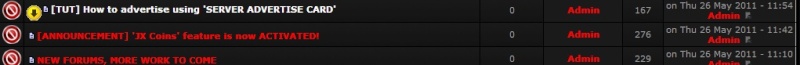
 Similar topics
Similar topics» TOpic icon position / topic and posts columns phbb3
» topic icon position
» topic icon position (UNSOLVED)
» phpbb2 Topic icon in Thread Title
» Topic icon beside the subject in viewtopic_body like phpBB3 for phpBB2
» topic icon position
» topic icon position (UNSOLVED)
» phpbb2 Topic icon in Thread Title
» Topic icon beside the subject in viewtopic_body like phpBB3 for phpBB2
Page 1 of 1
Permissions in this forum:
You cannot reply to topics in this forum
 Home
Home
 by JAN2XONLINE January 19th 2013, 7:51 am
by JAN2XONLINE January 19th 2013, 7:51 am


 Facebook
Facebook Twitter
Twitter Pinterest
Pinterest Youtube
Youtube
