Hovering above words.
4 posters
Page 1 of 1
 Hovering above words.
Hovering above words.
Hi all,
I was wondering if its possible to let images be shown when hovering about some words. I know its possible to make the forum make some words change when you write them so is it also possible to apply a picture above some words?
I hope you guys can help!
I was wondering if its possible to let images be shown when hovering about some words. I know its possible to make the forum make some words change when you write them so is it also possible to apply a picture above some words?
I hope you guys can help!

jo3ri132- Forumember
- Posts : 35
Reputation : 1
Language : Nederlands
 Re: Hovering above words.
Re: Hovering above words.
It is very easy , so for example :
Firs we need a div , so let's start with one simple

Firs we need a div , so let's start with one simple
- Code:
<div class="foho">Your</div> special words goes there
- Code:
.foho:before:hover{
content:url(My Image);
}
 Re: Hovering above words.
Re: Hovering above words.
Hello jo3ri132,
I did a few tests for adding classes to specific words and came up with this example:
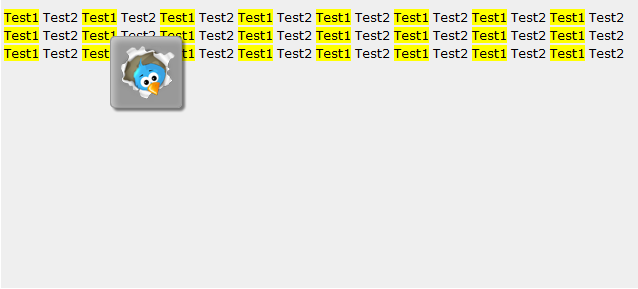
Basically we use a script to add a class to specific words; like above 'test1'. Afterwards we can add some styles to be applied to that class ex: the FA twitter image.
This is the script: (Should modify only topic content of phpbb2 with the word "test1")
Name it what you wish
It should only be applied in the topics.
/test1/ig
We're searching for 'test1' that is where you'll place your word you want modified. To the right of that is our modifiers. We're using the following:
i: case-insensitive matching
g: global match (finds all matches)
After the comma is our content which replaces that word:
Last, but not least we just have to write up our CSS:

If you have any questions let us know.
I did a few tests for adding classes to specific words and came up with this example:
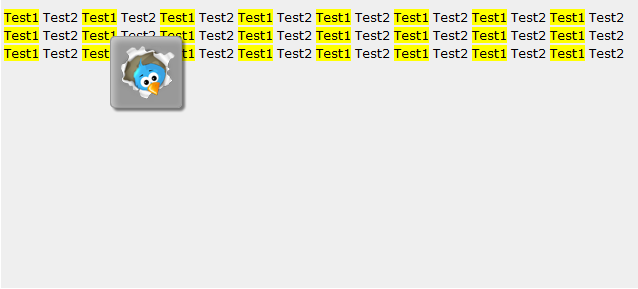
Basically we use a script to add a class to specific words; like above 'test1'. Afterwards we can add some styles to be applied to that class ex: the FA twitter image.
This is the script: (Should modify only topic content of phpbb2 with the word "test1")
Name it what you wish
It should only be applied in the topics.
- Code:
$(".postbody > div").each(function() {
$(this).html($(this).html().replace(/test1/ig,'<span class="word-highlight">Test1</span>'));
});
- Code:
.replace(/test1/ig,'<span class="word-highlight">Test1</span>')
/test1/ig
We're searching for 'test1' that is where you'll place your word you want modified. To the right of that is our modifiers. We're using the following:
i: case-insensitive matching
g: global match (finds all matches)
After the comma is our content which replaces that word:
- Code:
'<span class="word-highlight">Test1</span>'
Last, but not least we just have to write up our CSS:
- Code:
.word-highlight{
position:relative;
background-color:#ff0;
}
.word-highlight:hover:after{
box-shadow:2.5px 2.5px 1.5px rgba(0,0,0, 0.5), 3px 3px 6px rgba(255,255,255, 0.5) inset;
background-color:#999;
border:1px solid #999;
display:inline-block;
border-radius:5px;
position:absolute;
bottom:-65px;
right:-65px;
padding:3px;
z-index:1;
content:url('http://2img.net/i/fa/optimisation_fdf/fr/twitter10.png');
}
- Code:
content:url('http://2img.net/i/fa/optimisation_fdf/fr/twitter10.png');
If you have any questions let us know.
 Re: Hovering above words.
Re: Hovering above words.
Hi there,SethC1995 wrote:Hello jo3ri132,
I did a few tests for adding classes to specific words and came up with this example:
Basically we use a script to add a class to specific words; like above 'test1'. Afterwards we can add some styles to be applied to that class ex: the FA twitter image.
This is the script: (Should modify only topic content of phpbb2 with the word "test1")
Name it what you wish
It should only be applied in the topics.You should edit this part with the words you wish to modify:
- Code:
$(".postbody > div").each(function() {
$(this).html($(this).html().replace(/test1/ig,'<span class="word-highlight">Test1</span>'));
});This is the content to replace:
- Code:
.replace(/test1/ig,'<span class="word-highlight">Test1</span>')
/test1/ig
We're searching for 'test1' that is where you'll place your word you want modified. To the right of that is our modifiers. We're using the following:
i: case-insensitive matching
g: global match (finds all matches)
After the comma is our content which replaces that word:Simply add your word between the tags, most commonly it is the same as the content replaced only we're wrapping tags with a class around it.
- Code:
'<span class="word-highlight">Test1</span>'
Last, but not least we just have to write up our CSS:You can modify all of the above to your liking, but to change the image simply edit this part:
- Code:
.word-highlight{
position:relative;
background-color:#ff0;
}
.word-highlight:hover:after{
box-shadow:2.5px 2.5px 1.5px rgba(0,0,0, 0.5), 3px 3px 6px rgba(255,255,255, 0.5) inset;
background-color:#999;
border:1px solid #999;
display:inline-block;
border-radius:5px;
position:absolute;
bottom:-65px;
right:-65px;
padding:3px;
z-index:1;
content:url('http://2img.net/i/fa/optimisation_fdf/fr/twitter10.png');
}You can also use candy_fears example if it is only for one single post. However, a span tag should be used so the words remain inline. As for the CSS all is well, but :hover should be before :before.
- Code:
content:url('http://2img.net/i/fa/optimisation_fdf/fr/twitter10.png');
If you have any questions let us know.
I tried to make it work, but unfortunately it aint working yet.
I added my javascript, my css sheet and a example of the word test1. I used test1 first before going to change it to another word.
I hope you know what I did wrong!




jo3ri132- Forumember
- Posts : 35
Reputation : 1
Language : Nederlands
 Re: Hovering above words.
Re: Hovering above words.
My apologies I forgot to add document ready to the script. 
Here, replace the old script with the one below and it should work.

Here, replace the old script with the one below and it should work.
- Code:
$(document).ready(function(){
$(".postbody > div").each(function() {
$(this).html($(this).html().replace(/test1/ig,'<span class="word-highlight">Test1</span>'));
});
});
 Re: Hovering above words.
Re: Hovering above words.
Hi,SethC1995 wrote:My apologies I forgot to add document ready to the script.
Here, replace the old script with the one below and it should work.
- Code:
$(document).ready(function(){
$(".postbody > div").each(function() {
$(this).html($(this).html().replace(/test1/ig,'<span class="word-highlight">Test1</span>'));
});
});
It works now and the word I want gives that image so thanks for that!
Now 1 more question what if I want to make other words with other images on it?
Should I just make another javascript and another css code?

jo3ri132- Forumember
- Posts : 35
Reputation : 1
Language : Nederlands
 Re: Hovering above words.
Re: Hovering above words.
To apply multiple words to the script you'll do the following.
Edit your current word highlight script then,
After the semi-colon on this line:


It my last CSS for the image effect, if it isn't positioned correctly simply edit these properties and you should be good.
Edit your current word highlight script then,
After the semi-colon on this line:
- Code:
$(this).html($(this).html().replace(/test1/ig,'<span class="word-highlight">Test1</span>'));
- Code:
$(this).html($(this).html().replace(/test2/ig,'<span class="word-highlight2">Test2</span>'));
- Code:
$(document).ready(function(){
$(".postbody > div").each(function() {
$(this).html($(this).html().replace(/test1/ig,'<span class="word-highlight">Test1</span>'));
$(this).html($(this).html().replace(/test2/ig,'<span class="word-highlight2">Test2</span>'));
});
});
- Code:
.word-highlight{
background-color:#ff0;
}
.word-highlight2{
background-color:#0ff;
}

It my last CSS for the image effect, if it isn't positioned correctly simply edit these properties and you should be good.
- Code:
bottom:-65px;
right:-65px;
 Re: Hovering above words.
Re: Hovering above words.
Yes, but the result would be a lot of words with the same picture if im right?SethC1995 wrote:To apply multiple words to the script you'll do the following.
Edit your current word highlight script then,
After the semi-colon on this line:Create a line break and paste your new word to replace: (copy of the line above; edit the words and class)
- Code:
$(this).html($(this).html().replace(/test1/ig,'<span class="word-highlight">Test1</span>'));The result should look like this:
- Code:
$(this).html($(this).html().replace(/test2/ig,'<span class="word-highlight2">Test2</span>'));Then we update the script and write up our CSS
- Code:
$(document).ready(function(){
$(".postbody > div").each(function() {
$(this).html($(this).html().replace(/test1/ig,'<span class="word-highlight">Test1</span>'));
$(this).html($(this).html().replace(/test2/ig,'<span class="word-highlight2">Test2</span>'));
});
});The result:
- Code:
.word-highlight{
background-color:#ff0;
}
.word-highlight2{
background-color:#0ff;
}
It my last CSS for the image effect, if it isn't positioned correctly simply edit these properties and you should be good.
- Code:
bottom:-65px;
right:-65px;
I would like to see different pictures on different words, you know how to do this?

jo3ri132- Forumember
- Posts : 35
Reputation : 1
Language : Nederlands
 Re: Hovering above words.
Re: Hovering above words.
As long as you change the class here:
(/test2/ig,'<span class="word-highlight2">Test2</span>')
To something different, all you need to do is copy the image CSS, change its selector to your new class, and apply a new image to the content property.
So in all:
.word-highlight1 will have a picture of a flower
and
.word-highlight2 will have a picture of the sky
Just modify the following on the CSS below and you should be good.
.word-highlight to .word-highlight2
.word-highlight:hover:after to .word-highlight2:hover:after
Then you just add a new image to here:
content:url('IMAGE');

(/test2/ig,'<span class="word-highlight2">Test2</span>')
To something different, all you need to do is copy the image CSS, change its selector to your new class, and apply a new image to the content property.
So in all:
.word-highlight1 will have a picture of a flower
and
.word-highlight2 will have a picture of the sky
Just modify the following on the CSS below and you should be good.
.word-highlight to .word-highlight2
.word-highlight:hover:after to .word-highlight2:hover:after
Then you just add a new image to here:
content:url('IMAGE');
- Code:
.word-highlight{
position:relative;
background-color:#ff0;
}
.word-highlight:hover:after{
box-shadow:2.5px 2.5px 1.5px rgba(0,0,0, 0.5), 3px 3px 6px rgba(255,255,255, 0.5) inset;
background-color:#999;
border:1px solid #999;
display:inline-block;
border-radius:5px;
position:absolute;
bottom:-65px;
right:-65px;
padding:3px;
z-index:1;
content:url('IMAGE');
}
 Similar topics
Similar topics» Hovering?
» Hovering A Link
» Is it possible to have another banner when hovering it?
» Hovering Profile
» Problem with hovering over text
» Hovering A Link
» Is it possible to have another banner when hovering it?
» Hovering Profile
» Problem with hovering over text
Page 1 of 1
Permissions in this forum:
You cannot reply to topics in this forum
 Home
Home
 by jo3ri132 November 8th 2013, 9:11 pm
by jo3ri132 November 8th 2013, 9:11 pm



 Facebook
Facebook Twitter
Twitter Pinterest
Pinterest Youtube
Youtube
