How about having in the topic list a preview of the first image posted on each?
In your ACP: Modules -> HTML&JAVASCRIPT -> JavaScript codes management -> [Create a new JavaScript]
Title *: <- Whatever you want
Placement : <- In the sub-forums
Javascript Code * : <- Select, copy and paste the code below in this field:
Result:
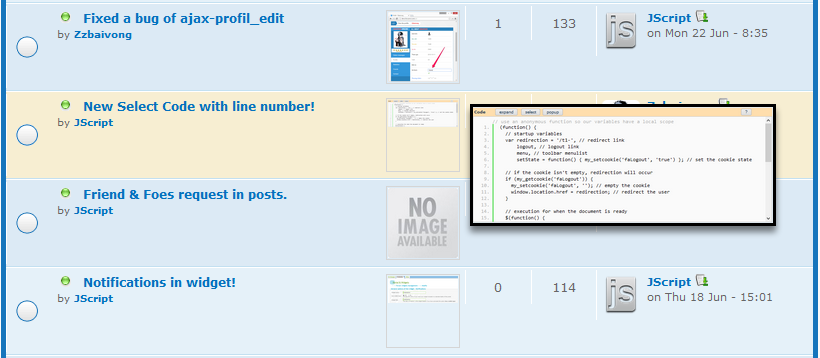
This code was made more than a year, so forgive any errors, bugs and feel free to edit it!
In the next version I'll do the preview of the first topic in the form of an image.
JS
In your ACP: Modules -> HTML&JAVASCRIPT -> JavaScript codes management -> [Create a new JavaScript]
Title *: <- Whatever you want
Placement : <- In the sub-forums
Javascript Code * : <- Select, copy and paste the code below in this field:
- Code:
/***
* Application: Topic Thumbnail
* Description: This application can displays thumbnails of topics.
* Version: 1.03032014-jq1.9.1 - Udyat (Argumentum parvam)
* Made and Optimizations by JScript - 2014/03/03
* View more in: http://ajuda.forumeiros.com
* Copyright (c) 2013 JScript <jscriptbrasil at live dot com>
* This work is free. You can redistribute it and/or modify it
* under the terms of the WTFPL, Version 2
*/
jQuery(function () {
var sCSS =
'<style>' +
'.bim_mainThumb {' +
'opacity: 1;' +
'visibility: visible;' +
'max-width: none;' +
'max-height: none;' +
'width: 100%;' +
'height: auto;' +
'display: block;' +
'image-rendering: auto' +
'}' +
'.bim_thumbPreview {' +
'float: right;' +
'position: relative;' +
'z-index: 0;' +
'}' +
'.bim_img_container {' +
'height: 70px;' +
'width: 70px;' +
'}' +
'.bim_thumbPreview span {' +
'box-shadow: 0 6px 6px rgba(0, 0, 0, 0.5);' +
'margin-left: 84px;' +
'margin-top: -68px;' +
'position: absolute;' +
'visibility: hidden;' +
'z-index: 100;' +
'}' +
'.bim_thumbPreview:hover span {' +
'visibility: visible;' +
'}' +
'.bim_thumbPreview span img {' +
'border: 3px solid #000000;' +
'max-width: 300px;' +
'}' +
'</style>';
document.head.insertAdjacentHTML('beforeEnd', sCSS);
var sHtml =
'<a class="bim_thumbPreview">' +
'<div style="padding: 1px; border: 1px solid #d5d5d5;">' +
'<div class="thumbIMG">' +
'<div class="bim_img_container" style="overflow: hidden; background-image: none;">' +
'<img src="http://2img.net/i/fa/empty.gif" class="bim_mainThumb">' +
'</div>' +
'</div>' +
'</div>' +
'<span class="previewIMG"><img src="http://i55.servimg.com/u/f55/18/17/62/92/no_ima10.jpg"></span>' +
'</a>';
var oTarget = 0,
sFound = 'td:eq(2)',
sInsert = '',
sCommon = 'a.topictitle',
sOverflow = 'auto',
sGetIMG = '';
/* Forum versions! */
var phpBB2 = jQuery('.three-col td:eq(1) > table.forumline:last tbody tr:not(":empty")');
var phpBB3 = jQuery('.topiclist.topics.bg_none li:not(":empty")');
var punbb = jQuery('.statused tr:not(":empty")');
var invision = jQuery('.borderwrap table.ipbtable tbody tr:not(":empty")');
if (phpBB2.length) {
oTarget = phpBB2;
sInsert = 'div.topictitle';
sGetIMG = '#page-body .post:first .postbody img:first';
} else if(phpBB3.length) {
oTarget = phpBB3;
sFound = 'dd.dterm';
sInsert = 'div.topic-title-container';
sOverflow = 'inherit';
sGetIMG = '#main-content .post:first .content img:first';
} else if(punbb.length) {
oTarget = punbb;
sFound = '.tcl.tdtopics';
sInsert = 'span.status';
sGetIMG = '.main-content.topic .entry-content:first img:first';
} else if(invision.length) {
oTarget = invision;
sInsert = sCommon;
sGetIMG = '.borderwrap .post-entry:first img:first';
};
oTarget.each(function( index ) {
var oFound = jQuery(this).find(sFound);
if (oFound.length) {
var oInsert = oFound.find(sInsert);
var sUrl = oFound.find(sCommon).attr('href');
var ID = 'Udyat_' + index;
oFound.attr('id', ID);
oFound.css('overflow', sOverflow);
jQuery(sHtml).insertAfter(oInsert);
/***
* Only show the image if is visible in browser window (view port)!!!
* Made and Optimizations by JScript at www.punbb.forumeiros.com
*/
var elem = document.getElementById( ID );
if (isInViewPort(elem)) {
jQuery.get(sUrl, function(data) {
var oImg = jQuery(sGetIMG, data);
var sImg = '';
if (oImg !== undefined) {
sImg = oImg.attr('src');
if (sImg !== undefined) {
oFound.find('.bim_img_container img').attr('src', sImg);
oFound.find('.previewIMG img').attr('src', sImg);
} else {
oFound.find('.bim_img_container img').attr('src', 'http://i55.servimg.com/u/f55/18/17/62/92/no_ima10.jpg');
}
}
});
} else {
/* Fire event for 'scroll' to show the image... */
jQuery(window).on('scroll.' + sUrl, showImage(sUrl, elem, oFound, sGetIMG));
}
}
});
});
/* Function to check if an element is visible in view port */
function isInViewPort(elem) {
var rect = elem.getBoundingClientRect();
return (
rect.top >= 0 && rect.left >= 0 && rect.bottom <= (window.innerHeight || document.documentElement.clientHeight) && /*or $(window).height() */
rect.right <= (window.innerWidth || document.documentElement.clientWidth) /*or $(window).width() */ );
}
/* Start function to show the image... */
function showImage(event, elem, oBject, sString) {
return function() {
/* Chech if the element is visible in view port! */
if (isInViewPort(elem)) {
/* If visible, stop event!!! */
jQuery(window).off('scroll.' + event);
jQuery.get(event, function(data) {
var oImg = jQuery(sString, data);
var sImg = '';
if (oImg !== undefined) {
sImg = oImg.attr('src');
if (sImg !== undefined) {
oBject.find('.bim_img_container img').attr('src', sImg);
oBject.find('.previewIMG img').attr('src', sImg);
} else {
oBject.find('.bim_img_container img').attr('src', 'http://i55.servimg.com/u/f55/18/17/62/92/no_ima10.jpg');
}
}
});
}
}
}
Result:
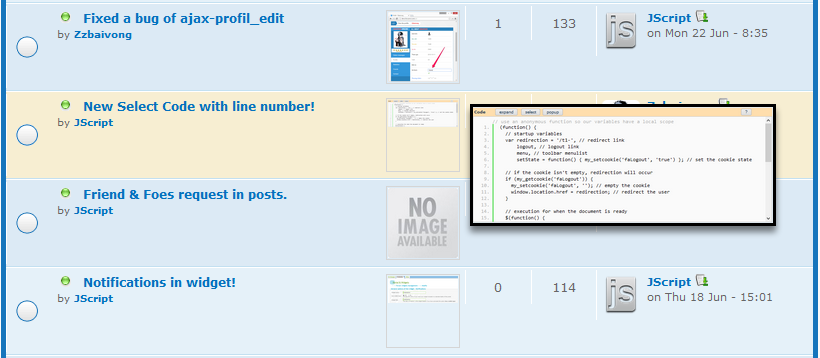
This code was made more than a year, so forgive any errors, bugs and feel free to edit it!
In the next version I'll do the preview of the first topic in the form of an image.
JS
 Hitskin.com
Hitskin.com






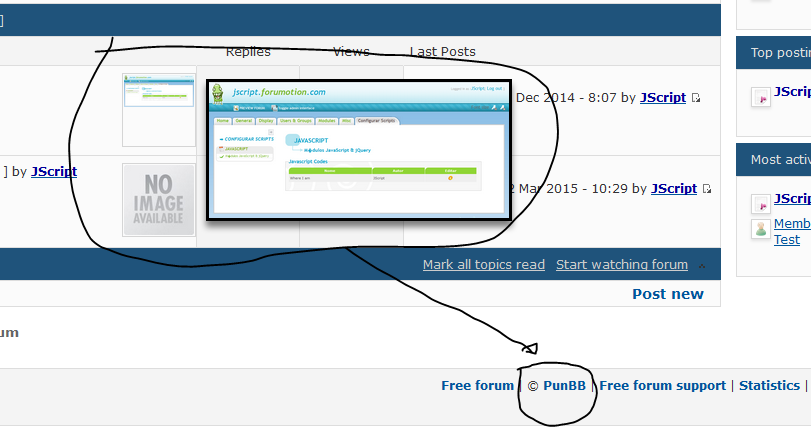





 Facebook
Facebook Twitter
Twitter Pinterest
Pinterest Youtube
Youtube
